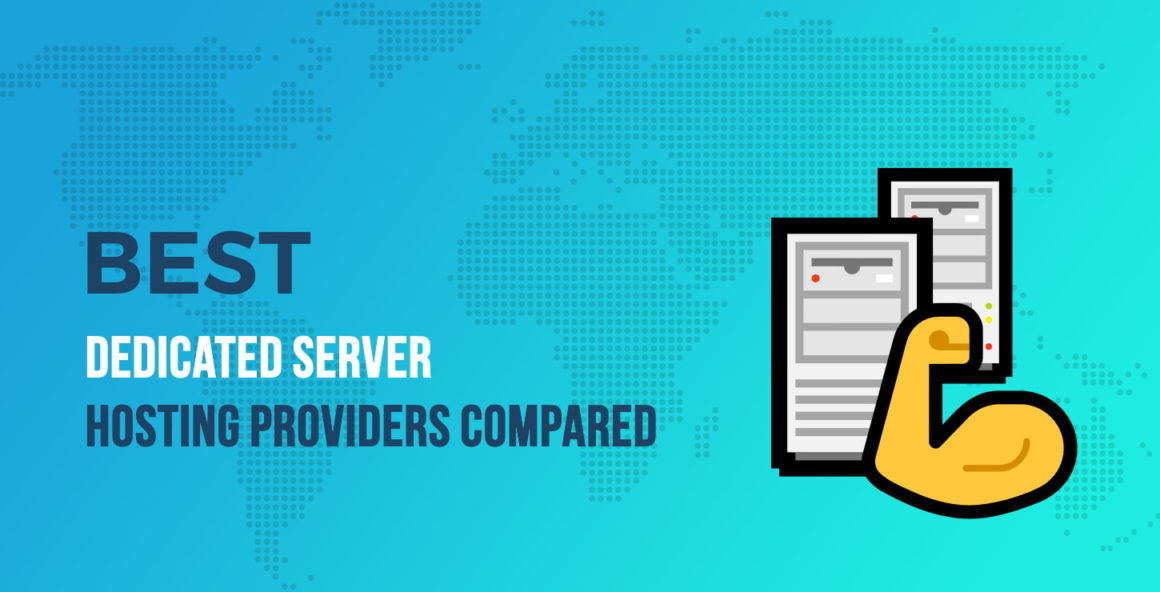No time to read? Here’s a quick summary on the best dedicated server hosting providers you should consider (depending on your needs):
⭐ Our top picks: Bluehost (you get the cheapest dedicated server plans in the business), A2 Hosting (the widest selection of dedicated tiers, with both managed and unmanaged options).
? Power picks: Liquid Web (a superb selection of managed plans at competitive prices), InMotion Hosting (an ideal choice if you need a high number of dedicated IPs).
What to look for in a dedicated server hosting plan
Dedicated hosting is geared towards those who’ve outgrown other options. Less expensive plans require you to share resources with other clients. With your own server, you get full access to a computer set up to your specifications.
You may already know some of the features you want to keep an eye out for when considering which dedicated server hosting providers have the best offers. To name the key features:
- The type of Central Processing Unit (CPU) used
- How many CPU cores are included and at what clock speed they run
- The amount of Random Access Memory (RAM) the server has available
- The amount of storage space provided
- How much bandwidth the server can support
- The number of dedicated IP addresses set up for you
- What Operating System (OS) the server uses
However, keep in mind that servers use a different type of CPU architecture than, say, a desktop computer. You may not recognize some of the models mentioned when you’re shopping for dedicated hosting.
Most starter dedicated hosting plans also offer less RAM than you see in consumer-ready computers. That’s because these machines are committed wholly to running your website. In a lot of cases, you don’t need massive amounts of memory to do that (although it doesn’t hurt).
Considering how expensive dedicated hosting can be, you want to make sure you’re not overpaying for your needs. WordPress itself can run on a very modest setup.
However, most dedicated servers start around the four-core, 8 GB of RAM mark. Those additional resources are meant to handle high traffic levels.
Six of the best dedicated server hosting providers
In the next section, we’ll break down what each of these dedicated server hosting providers offers their customers. The names below don’t appear in any particular order, but we’ll be comparing them against each other.
Let’s get to it!
1. Bluehost
Bluehost is one of the biggest names in the hosting market overall. It provides multiple types of plans, ranging from basic shared servers to dedicated options.
When it comes to dedicated plans, Bluehost offers three tiers, starting at $79.99 per month with a three-year commitment. Every package includes a free SSL certificate, a domain name, a custom cPanel dashboard, and multiple dedicated IP addresses.
Here’s what you get with the Standard dedicated server plan, in terms of hardware:
- CPU: 4-core CPU clocked at 2.3 GHz
- RAM: 4 GB
- Bandwidth: 5 TB
- Storage: 500 GB
- Dedicated IP addresses: 3
Bluehost was named as one of our best WordPress web hosts in 2020, due to its good price-to-performance ratio. Although our survey was based on shared hosting plans, this gives you an idea of the level of service you can expect from this provider.
? Go to Bluehost
2. Liquid Web

Liquid Web may not be as well known as some of the other hosts on this list. However, it offers a fantastic selection of dedicated server plans (among other options).
This particular web host provides six different tiers of dedicated managed servers, each named after the type of CPU that powers it. For every tier beyond the basic option, you can even choose between single or dual-CPUs.
The “basic” Intel Xeon 1230 v6 plan will set you back $149 per month if you pay on a yearly basis. That option, along with every other, includes an integrated Content Delivery Network (CDN), Distributed Denial of Service (DDoS) attack protection, load balancing, an application firewall, and more.
If you sign up for the starter dedicated server plan, here’s what you’ll get:
- CPU: 4-core CPU clocked at 3.9 GHz
- RAM: 32 GB
- Bandwidth: 5 TB
- Storage: 2×240 GB
- Dedicated IP addresses: 1
There’s a lot to unpack when it comes to this web host. First, it offers a much higher amount of RAM for all of its tiers than basically any other option on this list. That makes it a fantastic choice if you want to run multiple projects on a single server.
Beyond that, the plan selection here is very straightforward, and it gives you a lot of details about what each tier offers. If you’re looking for a managed service with root access at lower prices than SiteGround, but with a comparable level of features, Liquid Web is a solid option.
The only potential dealbreaker is that Liquid Web doesn’t offer managed hosting for servers that use Ubuntu. Managed options are only available for CentOS, CloudLinux, and Windows servers.
? Go to Liquid Web
3. SiteGround

SiteGround consistently scores top marks in hosting comparisons and reviews. It offers excellent web hosting plans at relatively low prices. However, keep in mind that dedicated servers are seldom what we’d call “affordable.”
When it comes to dedicated hosting plans, SiteGround tiers start at $269 per month. All of them are fully managed, yet you still get root access. Unlike its other plans, however, you can pay for this type of service on a one, three, or six-month basis with prices holding roughly the same.
With SiteGround, you get the option of a managed WordPress service. This means you’ll have access to auto-updates, staging functionality, WP-CLI support, and integrated Git. Every plan also includes free Cloudflare integration, five dedicated IPs, multiple control panel options, and more.
On the topic of hardware, here’s what the Entry Server tier gets you:
- CPU: 4-core CPU clocked at 3.20 GHz (Intel Xeon E3-1230)
- RAM: 16 GB
- Bandwidth: 10 TB
- Storage: 480 GB (SSD)
- Dedicated IP addresses: 5
Right off the bat, SiteGround throws a lot more firepower your way than Bluehost does (at an extra cost). Beyond that, it also provides many more details about each server’s hardware, which is what you want if you’re going to be paying hundreds of dollars per month for hosting.
? Go to SiteGround
4. A2 Hosting

A2 Hosting has a reputation for competitive pricing and talks a big game when it comes to performance. We’ve tested it in the past, and we can vouch for those claims, at least at the shared hosting level.
When it comes to dedicated servers, A2 Hosting offers both managed and unmanaged options, which is rare. In fact, it has four different types of plans, each including three tiers of service.
Among those options, you have three tiers of unmanaged dedicated hosting plans. The rest of its catalog is fully managed and only one of those plans offers you root access to your server.
Unmanaged dedicated servers start at $99.59 per month with a one-year commitment. However, A2 Hosting does offer month-to-month payment options, with a surcharge that isn’t all that steep. Managed servers, on the other hand, start at $129.30 per month. To gain root access, that cost goes up to $141.09 per month.
Here’s what you get if you sign up for an unmanaged A2 Hosting dedicated server:
- CPU: 2-core CPU clocked at 3.1 GHz
- RAM: 8 GB
- Bandwidth: 10 TB
- Storage: 2×500 GB
- Dedicated IP addresses: 2
By the numbers, A2 Hosting offers a more powerful alternative to Bluehost’s unmanaged plans at prices that are only somewhat higher. Likewise, it’s perhaps the cheapest option if you’re looking for a managed dedicated server, sitting at about half the price that SiteGround charges.
Those two facts combine to make A2 Hosting an interesting “budget” option if you’re in the market for a dedicated server. It must be said, however, that plan selection can be a headache if you don’t know the specifics regarding the resources you need.
? Go to A2 Hosting
5. InMotion Hosting

InMotion Hosting is another service that’s a mainstay in our yearly roundups of the best WordPress web hosts. It usually scores pretty well in all categories, including performance and the quality of its support.
When it comes to dedicated servers, InMotion offers you six different plans to pick from. Each uses a different CPU model, but they all include a few free hours of managed hosting.
The hourly approach to managed hosting is a bit unorthodox. However, it’s a valid option if you want to run your server independently but would still like occasional access to someone who can help you configure it if needed.
InMotion Hosting’s dedicated server plans start at $105.69 per month with a one-year commitment, although monthly options are also available. Here’s what you get at that level:
- CPU: 4-core CPU clocked in 3.5 GHz
- RAM: 8 GB
- Bandwidth: 6 TB
- Storage: 500 GB SSD or 1 TB HDD
- Dedicated IP addresses: 5
It’s worth noting that InMotion offers one of the highest numbers of dedicated IPs out of all the web hosts we’ve compared so far, matched only by SiteGround. That plus its competitive pricing makes it a fantastic option if you want to host multiple projects on a single server.
? Go to InMotion Hosting
6. DreamHost

DreamHost is popular, in large part, because it keeps things simple. That holds true for its dedicated servers as well.
DreamHost offers a slim selection of two managed dedicated hosting tiers, starting at $149 per month. The main difference between the plans is their processors. Beyond that, you can configure precisely how much RAM you want your server to have.
With the Standard dedicated server, you get the following specs:
- CPU: 4-core CPU clocked in 3.5 GHz
- RAM: 4 GB
- Bandwidth: Unmetered
- Storage: 1 TB HDD
- Dedicated IP addresses: 1
Right off the bat, it’s important to mention that although a lot of web hosts advertise unlimited bandwidth, there are always “fair use” rules in place. If you exceed what they deem an acceptable limit, you will receive extra charges, so we usually prefer when providers give you precise numbers.
The lack of an SSD option for storage here is a bit of a bummer, but we’re willing to let it slide because DreamHost gives you full control over how much RAM you want for your server.
? Go to DreamHost
How to decide which of these dedicated server hosting providers is best for you
We’ve gone over a lot of information in this comparison, so let’s put it all together side by side:
Keep reading the article at CodeinWP. The article was originally written by John Hughes on 2020-02-13 06:58:16.
The article was hand-picked and curated for you by the Editorial Team of WP Archives.