Ever since its introduction in 2016, Elementor has completely taken over the WordPress industry. Its 1 Million Active Users speak volume for itself. If you are not familiar with it, let us give you a brief on it.
Elementor is the WordPress Page Builder plugin which offers users a unique web designing experience. Anyone can just Drag & Drop cool elements and create an amazing website in just a few minutes. No coding knowledge is required anymore!
In addition, Elementor Page Builder provides Ready-Made Templates for users to instantly apply on the website & get started. It gives you the freedom to personalize all the features with its styling capability. Therefore, you are able to show off your creativity and come up with your own unique ideas.
Thanks to Elementor, you don’t have to worry about hiring developers anymore as you can do it yourself without any prior programming experience or knowledge.
Why You Might Want to Use Elementor Addons?
It’s never easy to satisfy everyone’s requirements to the fullest. So, despite Elementor offering 80+ Fantastic Elements, it is very possible that you may want something even more advanced & unique. This is exactly why third-party developers have decided to expand the Elementor functionalities & develop their own Elementor Addons.
Right now, there are 131 Elementor addons available in the marketplace. So, you definitely have tons of options to choose from and start using the right extension for your website.
These addons give you the opportunity to strengthen your website design with its amazing features & layouts. Besides, you can create a special vibe by using the Elementor extensions.
By the end of this article, you will no longer be in a doubt on where to get started with the Elementor Extensions. Because we are going to discuss the best addons you need to have a look at to enhance your page building experience with ease.
Disclaimer: WPExplorer is an affiliate for one or more products listed below. If you click a link and complete a purchase we could make a commission.
1. Elementor Pro
Before looking for an alternative solution, you should definitely give Elementor Pro a shot. Despite the free version offering 29 basic elements, the premium one will enrich the numbers even by a large scale. For instance, it offers more advanced widgets such as Posts, WooCommerce, Forms, Social Media & many more.
Elementor Pro offers Theme Builder flexibility to help you easily design your themes as well. This outstanding feature gives you the capability to make changes to your Header, Footer, WooCommerce, Blogs & all the other Dynamic pages which aren’t possible through the basic version.
Moreover, you can instantly build a landing page using its huge collection of ready-made Templates. You can then personalize it as per your preference quite easily. On top of that, if you are into coding, then you can even add custom CSS from the Elementor dashboard itself. As a result, you are able to check all the changes you have made in real time.
To save your time, Elementor Pro comes with the ‘Global Widget’ feature. Just save a template & you will be able to use this in any of your future pages through the ‘Drag & Drop’ capability.
Basically, to capitalize the absolute best from the Elementor Page Builder, you must use its Premium version.
2. The Plus Addons

When it comes to Elementor addons you likely won’t find one with more options than The Plus. Packed with over 8,000+ customizations it’s an all-in-one extension for the popular page builder.
This plugin is an easy way to build and customize your Elementor powered site fast. The Plus Addons includes more than 300+ UI blocks to really speed up the creation process. And they’re really though of just about everything. Quickly add icon box grids, pricing tables, hero sections, feature lists, map sections, forms and more. These blocks have been designed and styled for you, so you can simply add in your content. Or us the built-in options to further customize colors, backgrounds, icons and more.
Curious as to what else is included? 50+ unique widgets (tables, charts, info box, countdown, headings, animated text, flipbox, timeline, parallax, Google maps, tabs, etc.), a powerful listings builder, SEO and translation ready code (use the POT file to translate) – and that’s just the tip of the iceberg. The plugin also includes top notch support and you can even purchase an extended license if you’re a developer who wants to use The Plus on all of your clients sites (and why wouldn’t you?).
As a bonus, there is also a Plus Addons Lite you can grab for free from WordPress.org. Think of it as a trial for the premium version. With 20+ widgets and 4 custom post types it’s a great way to test The Plus Addons before you upgrade.
3. Essential Addons for Elementor

If you talk about any third party addons after Elementor Pro, then you need to check the Essential Addons for Elementor first. It has recently achieved the milestone of being the first Elementor Addon to reach 100K+ active installations. Besides, Essential Addons has the highest number of active users among all the third-party extensions in the market as well.
Essential Addons offer both free & premium version which you can use to design attractive websites with ease. From the Free version, you will be able to use 30+ outstanding elements such as Form Stylers, Post, Social Media and many more. It fulfills all the basic needs the users so that you can pull of an amazing looking site.
Aside from this, Essential Addons for Elementor is very light-weight & doesn’t slow down your site because of its ‘Modular Control’ capability to enable or disable any elements at any time.
To get your hands on more advanced & extraordinary features, you can also try out Essential Addons Pro. The great thing is you will get access to overall 59+ fantastic elements with this plugin. You will be able to show off your creativity and make your website jaw-dropping with its premium widgets such as Off-Canvas, Lightbox & Modal, advanced Post & Gallery widgets, Parallax effects, Form Stylers and many others.
Moreover, the Premium version of Essential Addons offers 100+ Ready Blocks. You can easily import these templates on your pages and start customizing & get your desired result in an instant.
4. Crocoblock – JetPlugins Elementor Extension

Crocoblock contains all the Jet plugins as a package and offers a great collection of pre-made templates. Besides, Crocoblock bundle lets you add top quality designs to your website. You can personalize your site with its elements such as Post, WooCommerce, Popup & more.
However, since Crocoblock includes Jet Widgets as separate plugins you may want to give it a try on a localhost first. The more plugin you use the greater chance there is for conflicts – so just be sure sure to check before installing on your live site.
5. JetElements Addon for Elementor
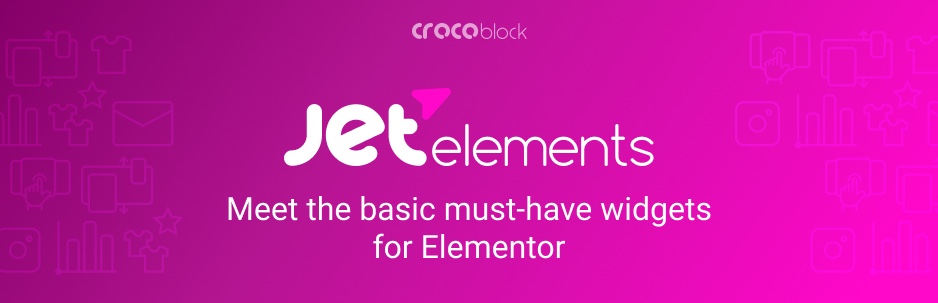
JetElements is a premium plugin which comes with 40+ fantastic elements. It gives you the flexibility to easily use all the elements with customization options on your website.
You can design amazing blog and image layouts by using its high-quality Post & Gallery elements. Besides, JetElements offers a nice collection of pre-made templates. You can instantly use them on your sites to get a top-notch layout on your website.
6. Ultimate Addons for Elementor
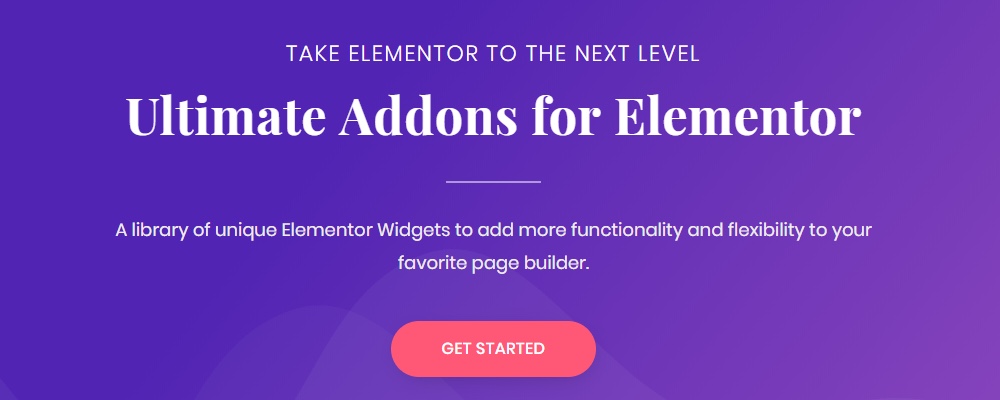
Ultimate Addons for Elementor is another highly rated Elementor extension that you can’t miss out. It provides 21+ widgets which comes with advanced & unique features.
You can use its Modular Control to keep your site fast. On top of that, Ultimate Addons offers the WooCommerce & Post widgets to nicely display all your products/contents on your website.
Despite its impressive widgets, the amount of widgets Ultimate Addons is offering is pretty limited. Since it doesn’t have any free version for you to try out, you need to purchase the premium version to get the live experience.
7. JetBlocks Addon for Elementor

JetBlocks is very narrow and specific. This bundle includes elements that will help you build beautiful Headers and Footers.
You may ask what is the need for a dedicated addon that includes elements for beautifying the Header and Footer? Well, the need arises from the fact that every Business Website serves very specific customers and belongs to certain niche markets.
But then again as a Business, concerned about your Online Presence, you should ask yourself this question, should I buy an addon that has very narrow usability or buys an addon that combines different types of elements thus giving me the flexibility to use it for different purposes which may seem insignificant now?
8. Element Pack

Elementor Pack is another cool addon library for Elementor, there are enough elements in the pack for building amazing top-notch elements. It has a beautiful collection of both top-notch and most commonly used widgets for Website Building. Although the collection of elements gives this addon a fair edge, its downside is it does not have a Free Version.
9. Elementor PowerPack
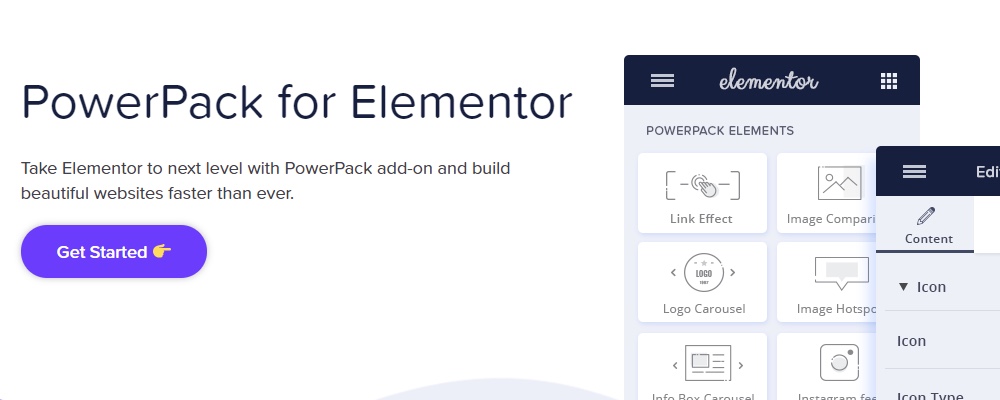
PowerPack contains a bunch of Creative elements. There are a total of 42 elements in this bundle which is very moderate compared to what other bundles are offering. However, PowerPack for Elementor bundle also does not have a Free version which could be a big turn down if you are looking for free options.
10. JetTricks Addon for Elementor

The name JetTricks gives fair hints to what this bundle includes. Jet tricks got some elements that are eye-catching and will appeal to your readers.
Here is what you should be asking yourself, can only animations increase your traffic? If yes, then are you interested to buy an addon that only includes such elements or go for the ones that are versatile and contains elements for each and every one of your needs? If animation is more important for you, then you can decide to go with this addon. However, it also does not have a Free Version.
11. Envato Elements Free Template Kits
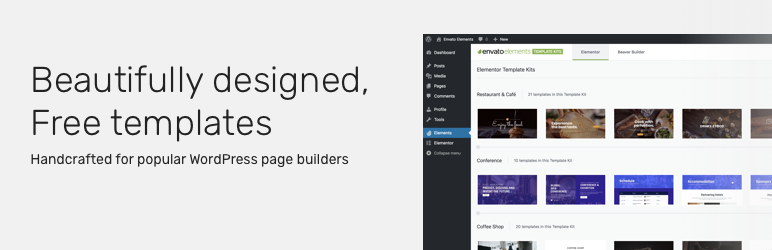
Envato Elements includes several Template Kits. A Template Kit is a collection of beautiful templates specially designed to help you create a website for a specific niche industry, with the help of a page builder, which in this case is Elementor.
Although this addon doesn’t yet have dedicated elements for Gutenberg, the team behind this addon is working on it.
12. All in One Widgets for Elementor
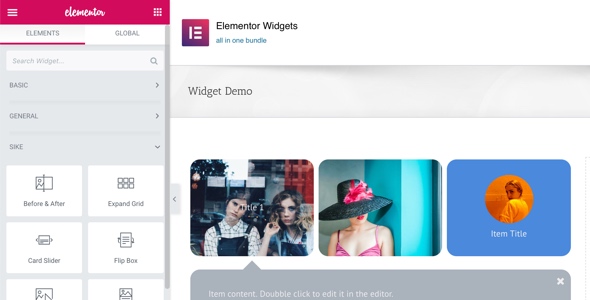
All In One Widgets helps you to add Expand Grid, Image Hotspot with Tooltip, Flip Box, Card Slider, Before & After, iHover, Timeline, Float Block etc in Elementor Page Builder. In total there are Eight Elements in the bundle. The team working behind this addon is hopeful that they will be adding more widgets to the bundle in the future. Unfortunately, there is no free version to this addon.
Wrapping up the Best Elementor Addons
So, have you decided which addon you are going to use for your next project? Don’t feel bad if you are still confused about which one to pick. Of course, you are dedicated to your work that’s why you are reading this blog, all with the purpose of finding the ideal Elementor addon for your needs. But remember there are a handful of great addons for Elementor out there. So, which one should you pick?
Here is a quick trick for you. In today’s world, everything is consumer-centric. And this is true for WordPress plugins as well. Every customer has the option of posting a review and rating. If an Elementor addon is not great, it’s reviews and ratings will speak for itself. On the other hand, the number of active users shows the credibility of the product too. In that case, Essential Addons for Elementor is the top of the leaderboard.
However, that’s only one point of view. Do share with us from which other perspectives you will weigh Elementor Addons against each other before making a purchase.
Keep reading the article at WPExplorer. The article was originally written by Kyla on 2020-01-31 11:01:00.
The article was hand-picked and curated for you by the Editorial Team of WP Archives.

