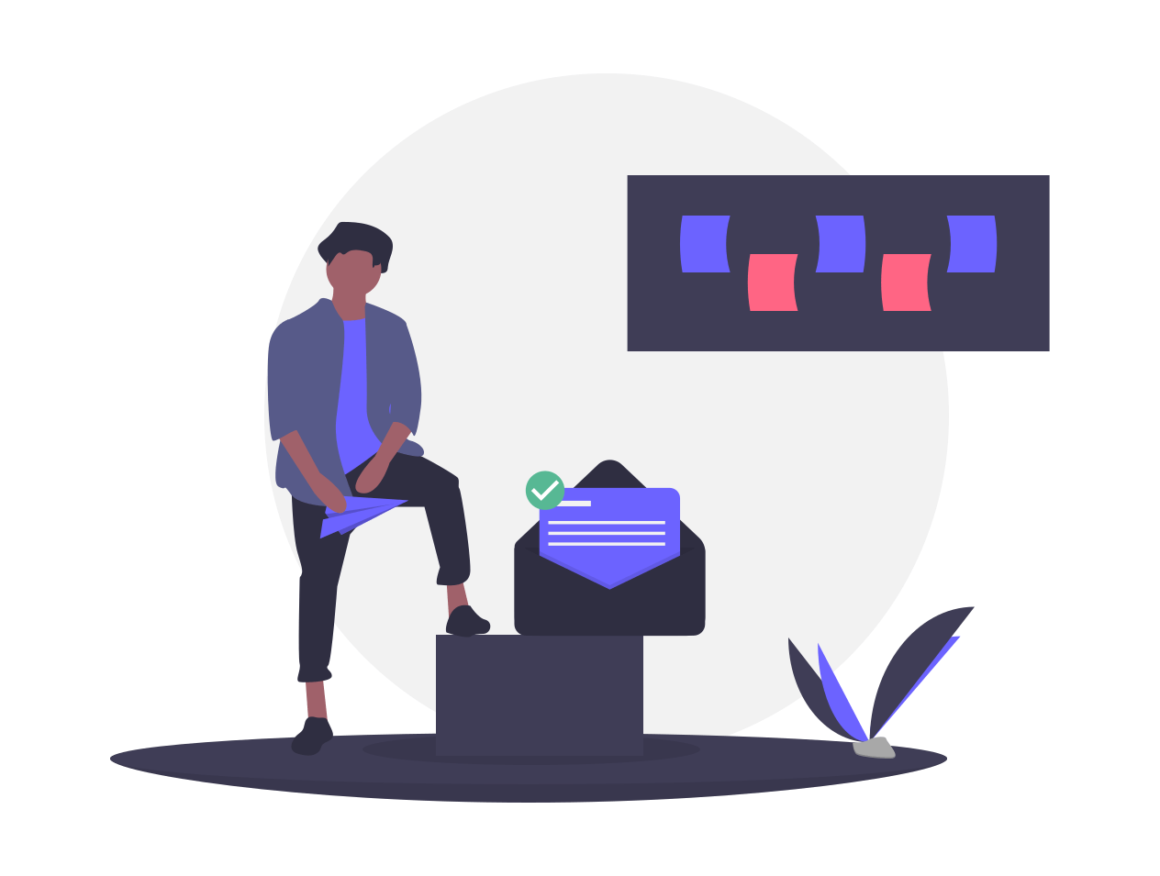AJ Morris
on
April 29, 2020
Last Updated On April 28, 2020
WordPress is the leading platform for the small business person to launch a website or other online service. They provide a comprehensive platform and a free software solution for anyone that is interested in launching their own website. While it has been easier than ever before to create your own site it still requires some work in order to make sure that it is successful.
The Importance Of WordPress Analytics Plugins
One of the best tools that you can take advantage of as the owner of a small business site or blog is using WordPress analytics plug-ins. These will allow you to easily analyze the traffic that is coming into your webpage so that way you can make changes to adapt to different market conditions. Not all of these tools are made the same however so there are some that are better than others.
Top 10 Best WordPress Analytics Plugin
We are going to go through 10 of the best analytics solutions available on the WordPress platform. Many of them will make use of Google analytics as it is one of the most powerful and popular platforms to perform analytics throughout the entire Internet. There are a number of non-Google-based solutions as well. That means there should be something here for just about everyone. We will be going through what each program offers and helping you feel confident in your decision.
There should be something here for just about everyone.
Here are the top 10 WordPress analytics plugins to boost the success of your business through analytics.
Google Analytics Dashboard for WP by ExactMetrics (formerly GADWP)
Our first choice is produced by ExactMetrics a software company that has built an elegant analytics solution on top of Google analytics. This plug-in will allow you to easily take advantage of all of the data that is collected through Google and properly set up all of the included Google analytics tracking features without needing to understand code. To date over 1 million individuals have used this plug-in to help better their website’s performance. The company stated the goal is to provide the same level of accessibility to small business owners as the large Enterprises have for their websites.
What sets them apart from other competitors is their ability to provide you real-time stats as well as the various tracking features that allow you to have an advanced look at the type of traffic that is coming into your website. You are able to set numerous custom settings so that way you can find exactly the information you are looking for about your website traffic. They can even give you customized analytics reports so you will be able to see in clear visualizations what the data is telling you all without the need to hire a developer.
Google Analytics Dashboard Plugin for WordPress by MonsterInsights
MonsterInsights is the company that has developed our second choice which is another solution that makes use of the powerful features of Google analytics. They have over 2 million active users for their program and they have stated their company’s purpose is to make it effortless to integrate your WordPress page with Google analytics. They hope that this way here will be able to assist you in making decisions based upon data rather than just gut feeling. The plug-in comes with a Google analytics dashboard for WordPress. This allows you to see actionable analytics reports right on your WordPress dashboard.
This allows you to see actionable analytics reports right on your WordPress dashboard.
This plug-in also allows you to integrate Google Analytics with your WordPress page without the need for a developer or the knowledge of any kind of coding. In the past, this kind of process could take days and without the knowledge of coding, you would have to hire a developer. Today the process that they have developed for this plug-in allows you to do all of those things in under 15 minutes worth of set up time.
Analytify
This is a great option if you are looking for a solution that is free but will also allow you to take advantage of the powerful features that Google Analytics provides to WordPress users. They have over 250,000 downloads and have been quickly growing. The setup process is incredibly straightforward and contrary to other Google analytics plug-ins you will not have to copy any code manually.
The free version of the software allows you to monitor the status of your sites and will give you access to a basic suite of general reports such as social media statistics and page views. If you are looking for something a little more comprehensive then you can upgrade to the Pro version. With the paid version of the software it adds various types of features such as real-time statistics and tracking. Both versions also support 1-Click authentication so it is incredibly intuitive and easy-to-use.

WP Statistics
This is one of the first entirely free Google analytics plug-ins for WordPress on our list so far. It is one of the more lightweight options but it is also incredibly easy to use. It comes right out of the box with compatibility and solutions for your WordPress dashboard. This plug-in allows you to easily track incoming traffic from all of the largest search engines. It will even identify the traffic by their IP address and tag them with their country. You will also be able to use this plug-in in order to track email statistics that you will be able to export into other programs for email campaigns. It is a great solution for the blogger that is looking for help with tracking where the traffic is coming from and the blogger that is looking to collect email addresses in order to start their own marketing campaign.
Heap
This is one of the first true Google analytics alternatives on our list. The plug-in itself will allow you to keep a record of every single event that happens on both your website and your mobile application if you have one. On the website, it will be able to keep track of clicks, form submissions, and numerous other types of data without any input from your part. It will track every single input from a mobile application as well. The biggest difference in Google analytics and this plug-in is that this plug-in is primarily devoted to tracking automatic events. Google Analytics is only capable of tracking page views automatically. Heap will allow you to keep tabs on individual users even across multiple devices.
Heap also has built-in features that will allow you to easily visualize the data to create new sales leads. The plug-in itself is free but there are a limited number of uses that come with it each month in the free version. If you are a larger business that will require more use than the free version comes with you will need to contact the company to discuss specialized pricing for enterprises.
Jetpack’s WordPress.com Stats
This plug-in was developed by the WordPress team and is fully compatible with all major WordPress features. Using this will allow you to easily keep track of numerous types of data that will be critical for the function of your business and the success of your blog. Overall it is not nearly as comprehensive as Google analytics but for the beginning blogger, it will give you more than enough insight to take some actionable steps towards improving your website. This is a solution for the blogger that is not interested in working with more than the very basics of statistics.
Matomo
This has been one of the most reputable open-source Google analytics alternatives on the market in recent years. It will give you access to a suite of features that will help you to deftly manage your blogging business. It will allow you to easily track user interactions on your website of choice and that even includes integration with e-commerce and numerous other features. You will be able to choose between a self-hosted or a cloud-hosted version of this plug-in. The cloud-hosted version will allow you to bypass the need to set up your own server. The self-hosted version will allow you to avoid paying for use of the service. The version that will be the most beneficial for you will depend upon what kind of computer equipment that you already have access to you and your level of expertise when it comes to hosting your own websites.
If you are the type of blogger that could easily take care of the steps then it will probably be beneficial for you to simply go for the self-hosted version in order to save on the monthly fee. If you are the type of blogger who has a ton of content but they may not know exactly every single detail about how to set up their own web hosting service then it would probably be a wise decision to simply go for the cloud-hosted version as the monthly fee is really not that expensive in the long run.
Parse.ly
This is one of those rare types of products that will be attractive to both beginning and advanced users. It is composed of three primary pieces. These pieces are the content dashboard, API, and the data pipeline. These three components can be purchased à la carte or as a bundle. The content dashboard will allow you to have a clear picture of the real-time user statistics for your website. You will be able to look at historical trends and utilized data in order to make decisions that will boost the revenue of your websites.
The API will allow you to easily generate new great user experiences based upon the analytics of your audience. It comes included with a recommendation engine that claims to be capable of doubling your page views while simultaneously increasing the amount of time that each unique page view spends on your site.
Finally, the data pipeline allows you to access to 100% of the data that is pulled into your website and turn it into easy to read infographics that will allow you to enhance your data-driven decision-making skills.
Mixpanel
Mixpanel gives you the ability to understand with greater detail exactly how the users of your website are actually engaging and interacting with the content on your website or mobile app. You will be able to learn who the users are and you will also be able to see data on how your users are making use of your products. These two factors together should allow you to make better decisions when it comes to enhancing the revenue of your company. The product itself has two pricing options. Their first option allows you to gain the data from 1000 users each month for free while you can pay a service charge to gather up to 20 million data points each month.
Adobe Analytics
This is an analytics tool from the same company that made the famous PDF software. They have created an elegant solution here that will allow you to gain a deep insight into enterprise-level websites that make use of Adobe Systems. It will allow you to make visualizations that can show how users are interacting with elements on your website and where the traffic is coming from. It will even highlight the most valuable customer segments for you.
With iThemes Hosting we have built in many WordPress analytics features so you can use these tools and easy see performance in your hosting dashboard.
Keep reading the article at WordPress News and Updates from iThemes – iThemes. The article was originally written by AJ Morris on 2020-04-29 11:37:00.
The article was hand-picked and curated for you by the Editorial Team of WP Archives.