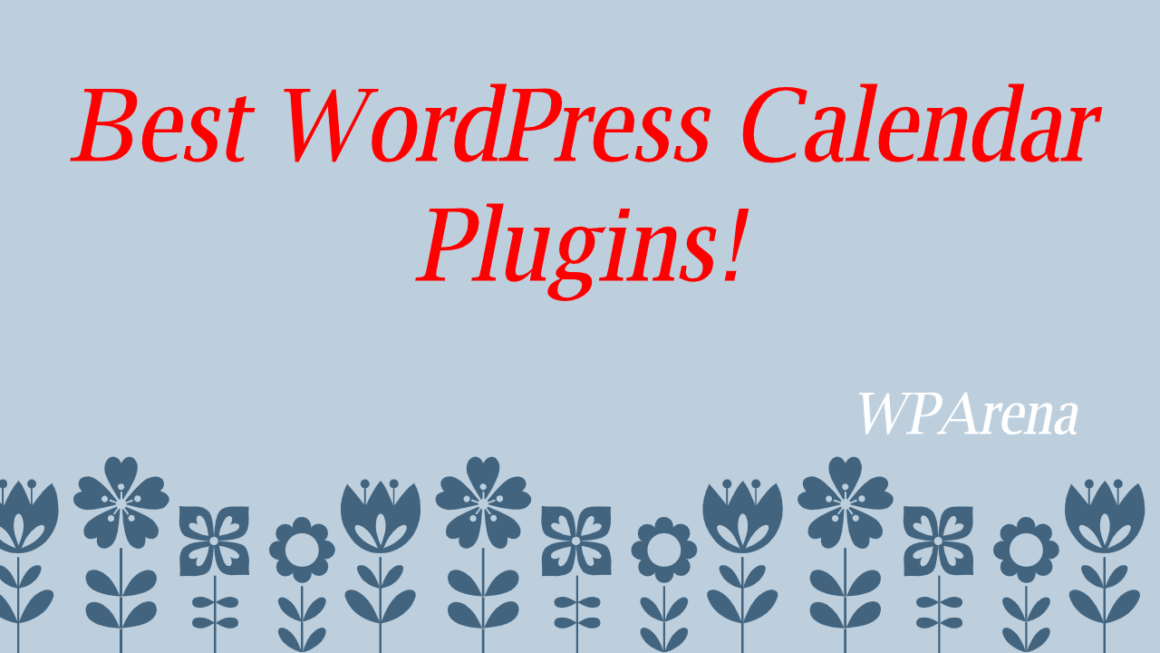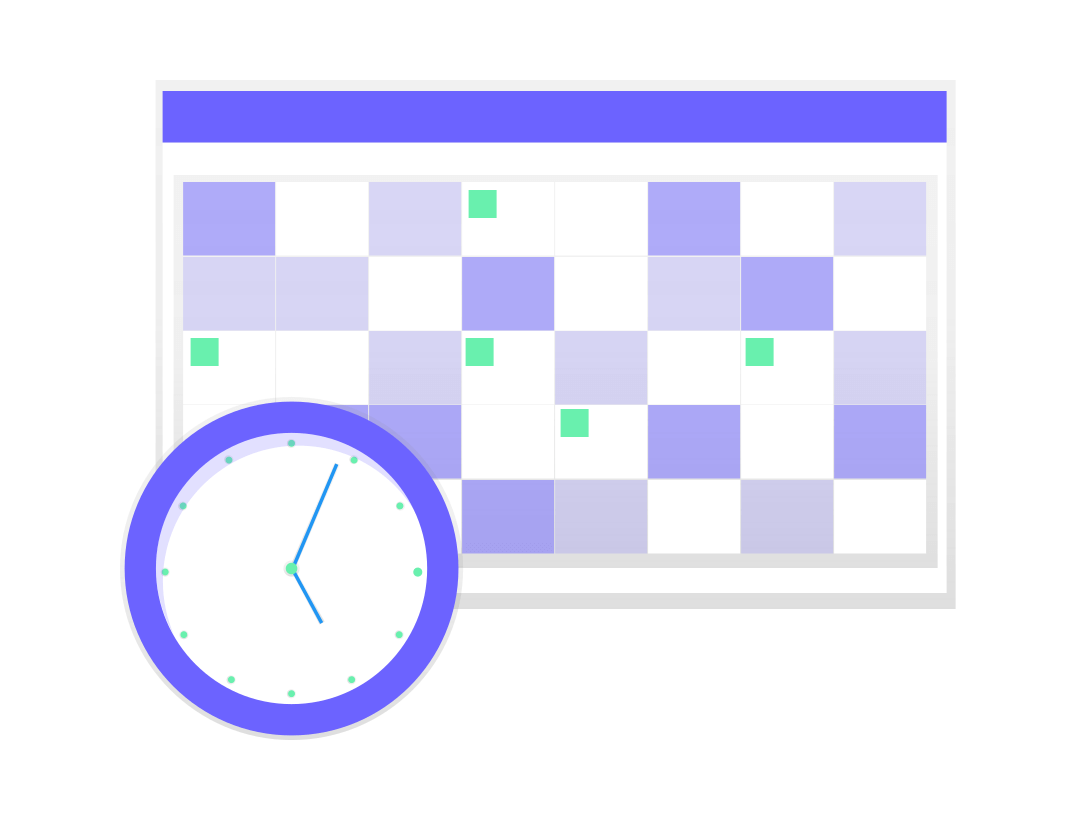You know, for a single task, there are more than 15 WordPress plugins are available. For example, let’s take the Amazon affiliate plugins. More than 20 plugins are available in the WordPress repository and other market places like CodeCanyon.
And guess what. We have created a list of the best Amazon affiliate plugins to help you. Like that, now, we are going to show you the best WordPress calendar plugins you need to check out!
When you are running a business blog, you may want to consider any of these plugins. So without wasting time, let’s move to the list.
10 Best WordPress Calendar Plugins in 2020

1. EventOn

EventOn is a premium calendar plugin that is distributed through the CodeCanyon marketplace. Yet, 44,000+ folks have already purchased this awesome plugin, and the number is still climbing!
The plugin is affordable. For a regular license, you need to pay $24. You will get lifetime updates and six months of support from the author. The support period can be extended.
One thousand nine hundred people got rated this plugin. And guess what. The plugin got 4.4 stars rating out of 5. This tells that the plugin is an awesome one that is loved by most folks.
The main features are:
-
- Unlimited Images.
- Expandable Details.
- Maps.
- Categories.
- Multi-Day Events.
- Custom Meta Fields.
- Social Share Icons.
- Event Colors.
Etc.
I’m pretty sure that you will love it once you got purchased EventOn.
Download Now!
2. CoSchedule

Another popular calendar plugin for WordPress. CoSchedule is used by top companies like Microsoft, Yamaha, Harvard University, Steelcase, etc. So if you are looking for a powerful plugin, CoSchedule might be the best one!
They have two premium plans, which will help professional bloggers and startups.
- Individual – $20 a month.
- Startup – $50 a month.
You can choose it if you are running a multi-million dollar business. According to other plugins, this might be a little expensive!
Download Now!
3. Calendar Anything

Calendar Anything is a new plugin which is sold through the CodeCanyon marketplace. Since it is a new WordPress plugin, only fewer sales got made. For a regular license, you need to spend $16.
This comes with lifetime updates and limited support. If you got any custom post types, you could easily show them here on the calendar. That’s what the plugin does.
Download Calendar Anything
4. All-in-One Events Calendar

With more than 100,000 active installs, the All-in-one Events Calendar is still on top. The plugin is a free one and can be installed via the WordPress dashboard. It’s a beautiful and straightforward way to list the events in your WordPress blog.
The team got translated this plugin to several languages, and you will not get any issues. On top of that, you can also see the premium add-ons on their official website, which will help you to improve the plugin.
Download Now!
5. Events Calendar WD

The Event Calendar WD plugin got more than 30,000 active installations. They are now frequently updating the plugin to make it more powerful and feature-rich. The plugin comes with a responsive design, and you can create unlimited events, categories, tags.
Also, recurring events. The social share in the plugin is an excellent feature. It will help the visitors to share the game with their friends and family. Premium features are:
-
- Event Tickets.
- Import/ Export.
- Views.
- Subscribe.
- Countdown.
- Google Calendar Integration.
- Facebook Integrations.
- Upcoming Events Widget.
Etc.
Download Now!
6. Modern Events Calendar

The free version plugin called Modern Events Calendar Lite got more than 10,000 active installs. If you are currently using any other event calendar plugin, you could easily import the current settings to this plugin – this will be done in seconds.
Integrations with WooCommerce, Elementor, and some related plugins are available. You can purchase all the add-ons from their official website. Some of the popular ones are:
- Elementor Shortcode Builder.
- Elementor Form Builder.
- Elementor Single Builder.
- Elementor Add-ons Bundle.
- Woo Plus Elementor Bundle.
Etc. Anyway, this is a great plugin.
Download Now!
7. Booking Calendar

The Booking Calendar is also a free WordPress plugin used by more than 50,000 blogs. Your customers would be able to use the calendar in 3 simple steps.
- Select the days.
- Fill the form.
- Submit booking.
Easy isn’t it? The admin section of the plugin is also secure. You could easily configure it without getting any error. When you need to add the booking section in your posts or pages, you could quickly be done via a shortcode.
The plugin is also optimized with Gutenberg. You will get a block for the plugin in your Gutenberg editor.
Download Now!
8. WP Simple Booking Calendar

The plugin is getting improved every day. An easy to use booking calendar plugin free with 10,000+ active users. WP Simple Booking Calendar is a plugin with a good rating in the WordPress plugins repository (from existing reviews).
An issue with the free plugin is, you will be able to create only one form. It provides a user-friendly interface, and also it is translation ready. A premium version is available. It will unlock the limits.
You can show the events using widgets. With the premium version, you can easily create unlimited events. For business owners, we recommend the premium version plugin.
Download Now!
9. Simple Calendar

The Simple Calendar plugin is used to show Google Calendar events on your WordPress website. It comes with a responsive design. Your activities will look responsive on all devices and screen sizes.
From any Google Calendar, you would be able to show it on your WordPress blog or website. You can create and manage the events in using your Google account. Don’t need to control everything using your WordPress dashboard.
A premium version is also available for this plugin. On their official website, they can see it. You need to spend $49 a year for a single website license.

Premium add-ons will make the plugin even more powerful. Every plan comes with 1-year of support and updates. You need to get an idea which suits you. Based on your website’s usage.
Download Now!
10. The Events Calendar

The Events Calendar is a widely used WordPress plugin. The plugin is also free. More than 700,000 folks are using this plugin on their WordPress plugin. It can be downloaded from the WordPress plugins repository.
Modern Tribe, Inc did a great job here. With this plugin, you can easily create events easier. The plugin is compatible with popular WordPress themes and Frameworks like Genesis, GeneratePress, Avada, Elegant Themes, etc.
There will be no compatibility issues. The plugin also got a premium version that got more powerful and impressive features. If you are planning to use the plugin on a business website, you probably need to try the premium version.
The plans start at $89 a year.
Download Now!
So, these are the best WordPress calendar plugins available in the market. All these plugins are optimized for speed and performance. So, you will be able to score 100 on Google page speed insights!
We hope you enjoyed the read and found the best calendar plugin for your use. If you did, please share our post on social networks. It will help some to choose the right plugin.
If you are relying on Google AdSense and other ad networks for making money online, see our list of the best WordPress themes for advertising! It will help you to maximize the revenue!
Keep reading the article at WPArena. The article was originally written by Christina on 2020-01-07 01:31:14.
The article was hand-picked and curated for you by the Editorial Team of WP Archives.