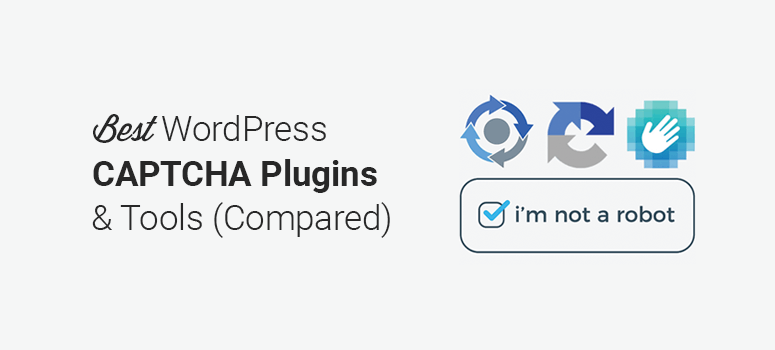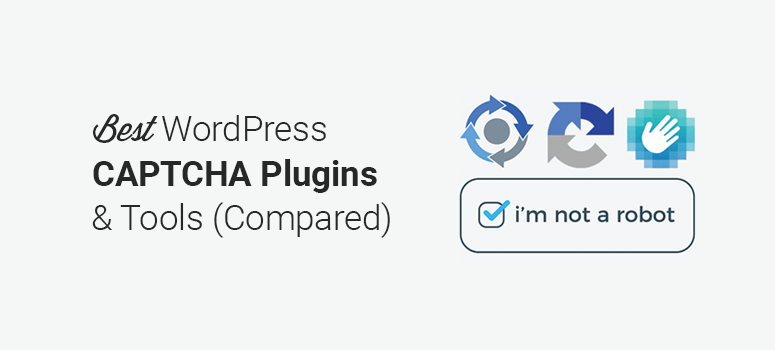
Are you looking for the best WordPress captcha plugins?
A WordPress captcha plugin or tool can help prevent spam comments on your website. Since spam commenting is a major issue, it’s recommended to add captcha to your WordPress forms and user registration/login pages.
In this article, we’ll share some of the best WordPress captcha plugins and tools that you can use to prevent spam.
What Is a CAPTCHA and How Is It Useful?
Captcha is a smart method to eliminate bots from performing an activity on your website.
There are over 10 types of captcha available on the market, and you can add them to your website to block spammers. Some of the popular captcha types include text captcha, image captcha, audio captcha, puzzle captcha, math problem captcha, word problem captcha, and so on.
But why does this matter? Because malicious threats and bot attacks are increasing each day.
This can put a load on your servers and make your website slow. A captcha can be useful to protect your website from such unwanted problems. Not only can these attacks effect your website speed, but it also disturbs your search engine rankings.
If you’re running an online store or a membership website, you should add a captcha to avoid bot attacks and fake registrations.
This way, you won’t need to deal with bots, and you can focus on the real people that place orders from your eCommerce store.
Now that you fully understand what captcha is, let’s look at the best WordPress captcha plugins and tools.
Best WordPress Captcha Plugins and Tools
Below, you’ll find paid and free WordPress captcha plugins. Each plugin offers different features and captcha types, so you can select the best captcha plugin or tool that best suits your needs.
1. Google reCAPTCHA

Google reCAPTCHA is an excellent captcha tool that protects your website from bots, fraud, and abuse. Built by Google, it uses advanced technology to keep malicious threats away and makes sure that legitimate users can easily pass the security checks.
It blocks fake and bot users to sign up on your site while letting valid users log in and make purchases. Google reCAPTCHA has an adaptive technology that learns from human and bot interactions on your website.
Price: It has 3 versions. reCAPTCHA v2, reCAPTCHA v3, and reCAPTCHA Enterprise. You can use the free versions (v2 and v3) to validate basic interactions. The enterprise plan is paid and comes with powerful features. You need to connect with their sales team to get a quote. Prices are subject to your needs.
2. hCaptcha
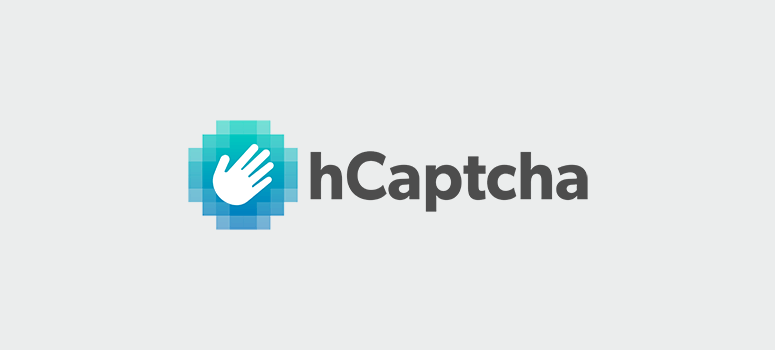
hCaptcha is a premium captcha tool to keep bots and malicious attacks away from your site. It protects user privacy and provides a secure environment to keep your site running smoothly.
It has a simple and reliable bot detection method and offers easy captcha for humans to solve and pass security checks. With machine learning technology, it determines genuine human interactions to make captcha simple and save time.
Price: It has a free plan with limited features. hCaptcha Enterprise plan gives you complete control of challenge types, challenge content, difficulty levels, custom challenge creation, time-based scheduling, multi-user dashboards, and advanced reports. You need to contact the hCaptcha sales team to get a quote for the Enterprise plan.
3. Advanced noCaptcha and Invisible Captcha
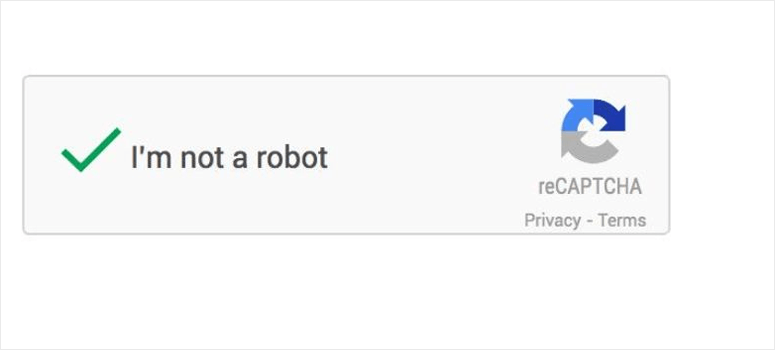
Advanced noCaptcha & invisible Captcha is a free WordPress captcha plugin to display captcha in your comment form, login page, user registration page, password reset page, and so on. You can also add it to your custom WordPress forms.
It allows multiple captchas on the same page. It lets you create a conditional login captcha to display after a few failed login attempts. You can also show or hide captcha to logged-in users.
Price: Free
4. Really Simple CAPTCHA
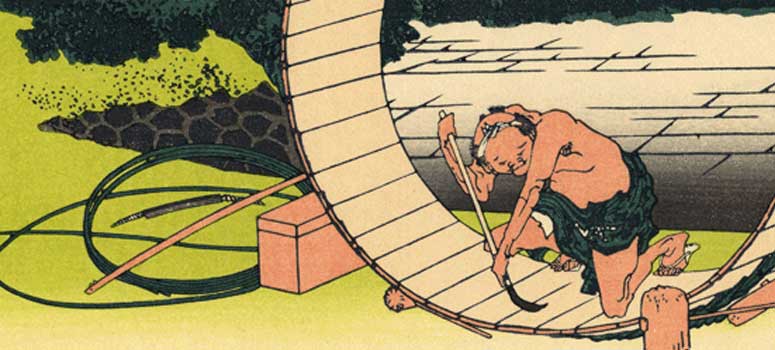
Really Simple CAPTCHA is a simple WordPress captcha plugin. It’s dependent on other plugins and doesn’t function alone, so you need to use it with your WordPress contact form plugins.
It offers an easy captcha solution. When a user enters the answer in the captcha, it verifies the answer from the response image file. And if the answer is correct, it lets the user submit the form.
Price: Free
5. reCaptcha

reCaptcha is a free WordPress captcha plugin. It protects your website from spam entries and lets real people pass through security checks easily.
You can use this plugin on your login, user registration, password recovery, comments, contact forms, and other pages. It’ll ask users to confirm that they aren’t robots before submitting a form on your website.
Price: Free
6. Invisible reCaptcha for WordPress

Invisible reCaptcha is an advanced WordPress captcha plugin. It seamlessly integrates Google’s Invisible reCaptcha with your website to protect your contact forms, WooCommerce product pages, and login pages.
It also works great with popular WordPress plugins like BuddyPress to safeguard your forums and avoid bot registrations. The Invisible reCaptcha plugin is compatible with WordPress multisites, and you can enable it for a full network or a single site.
Price: Free
7. Login No Captcha reCAPTCHA
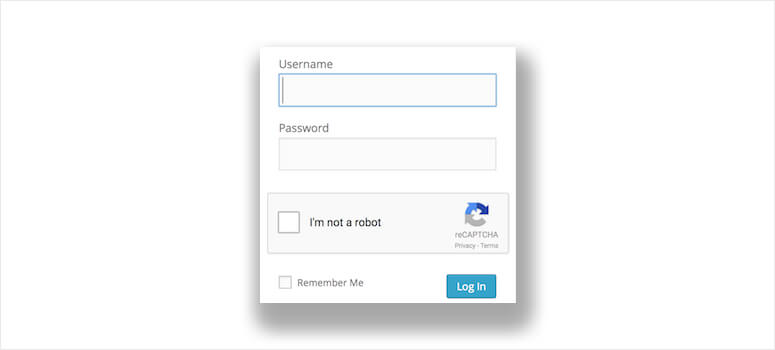
Login No Captcha reCAPTCHA is a free WordPress captcha software. It adds a Google No Captcha checkbox to your WordPress and WooCommerce login page, forgets password page, and user registration page.
It blocks access to automated scripts and allows humans to log in by checking a box. The plugin requires no settings and works automatically after the activation.
Price: Free
That’s all for now. We hope this article has helped you find the best WordPress captcha plugins and tools to protect your website from scams and malicious threats.
You may also want to check out our guide on how to stop contact form spam in WordPress.
This will further help improve your security and completely avoid spam entries on your WordPress forms.
Keep reading the article at IsItWP – Free WordPress Theme Detector. The article was originally written by Editorial Team on 2021-03-05 05:42:22.
The article was hand-picked and curated for you by the Editorial Team of WP Archives.