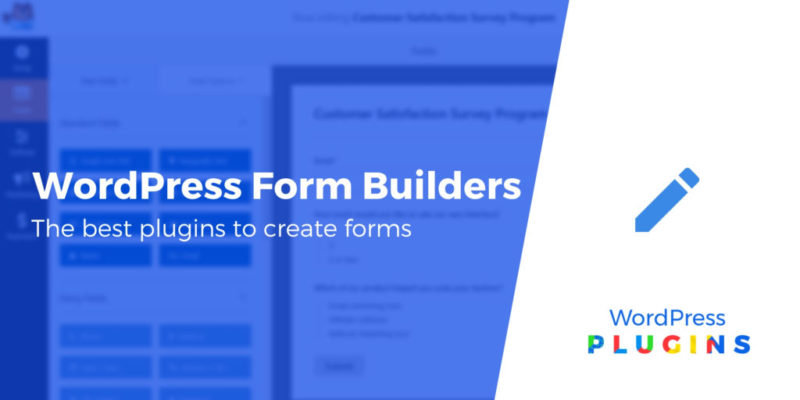Looking for a WordPress form builder?
Whether you just want to build a simple contact form or create more complicated forms for bookings, user registration, or anything else, one of the tools on this list can help you out.
For each tool, we’ll share the features that are available for free (when applicable), as well as what you’ll get access to if you upgrade to the paid version. By the end, you should be able to pick the best WordPress form builder for your needs.
Let’s get going.
Six Best WordPress form builder plugins in 2020
1. WPForms
First, in our WordPress form builder list is WPForms. This form creator has a beginner-friendly interface. Simply drag and drop the fields inside your form template.
The process is simple. Design the form, use the block to embed it, and you will have a fully-functional form. You can use WPForms Lite for building a fairly bare-bones template.
Here’s what you will get with WPForms Lite:
- Three unique form templates
- Constant Contact integration
- 10 standard form fields
- Drag-and-drop builder
- Instant notifications
- Gutenberg compatibility
- Button customization
- Anti-spam honeypots (for bots)
And here are the additional features WPForms (paid) will bring to your table:
- 30 advanced form fields
- Multiple form templates
- Form abandonment analysis
- Conversational forms add-on
- Form locker
- Multiple marketing integrations
- Surveys and polls creation
- PayPal and Stripe integrations to accept payments
- User registration forms
Price
We’d say you can create a pretty basic form with WPForms Lite. But if you have more specific needs, you can switch to the paid version of WPForms. They offer four different plans to be paid yearly:
- Basic – $39.50 for one site
- Plus – $99.50 for three sites
- Pro – $199.50 for five sites
- Elite – $299.50 for unlimited sites
2. Gravity Forms
Gravity Forms helps you create more advanced types of forms beyond a simple contact form (though it can do that too).
You will get more integrations as compared to WPForms. Plus, the drag-and-drop designer is smoother. There are a plethora of add-ons to improve the form builder’s functionality.
The only thing that not makes it a fit for users is the fact that you need to go premium, even to create a simple contact form. You can play around with their demo to test it out, but there is no free version.
Should you go ahead with Gravity Forms, expect the following features:
- Over 30 form fields
- Conditional logic (show/hide fields)
- Automated email notifications
- Front-end forms
- 14+ marketing add-ons
- Powerful spam filter
- Limit and schedule forms
- WordPress post creation
- Payment forms using PayPal or Stripe
- User registration forms
- Surveys and polls
Price
Gravity Forms is currently offering three pricing plans:
- Basic – $59
- Pro – $159
- Elite – $259
3. Typeform

Typeform is touted as the best form builder for conversational forms and surveys. This WordPress form builder integrates swiftly with the top apps in the marketplace.
You will get access to 60+ templates for creating forms, quizzes, and surveys.
The good thing is you can create a beautiful form using their free plan and get access to the following features:
- Three form types
- Ready-made form templates
- Basic reports
- Google Sheets and Slack integration
- Self notifications
- Download results in a spreadsheet
- Add up to 10 questions
- 100 responses per month
- Webhooks
On the flip side, the paid plan will unlock a lot more:
- 1,000+ responses per month
- Three logic jumps per form
- Unlimited forms
- Unlimited questions
- 2 GB file upload storage
- Custom thank you page
- Mailchimp integration
- Quizzes and payments calculator
- Form scheduling
Price
Typeform has different pricing options as compared to the other form builders on our list. You can get more features with a Professional plan than the Essentials plan if you pay yearly.
- Essentials – $35 per month
- Professionals – $50 per month
- Premium – $70 per month
4. Ninja Forms
This freemium option on our list is a perfect choice for non-developers. You can use this WordPress form builder to design a nice form in no time.
When you select a form template, it will redirect you directly to a live editor so that you can customize it easily. Unlike other form builders in this list, you can create a wide range of forms using just the free version.
Features with Ninja Forms free:
- Beginner-friendly interface
- Success message
- Dedicated fields
- Pre-built form templates
- Extensive form customization
- Spam management
- Ajax form submission (no page reload)
- Drag-and-drop form builder
- GDPR compliance
Features with Ninja Forms premium:
- Multiple functionality add-ons
- Conditional logic
- File uploads
- Multi-part forms
- PayPal and Stripe for payment forms
- More layouts and styles
Price
There are three pricing options based on the add-ons you’d need:
- Personal – $99
- Professional – $199
- Agency – $499
You can also purchase individual add-ons for $29-$129 each.
5. Formidable Forms
Formidable Forms is a feature-loaded WordPress form builder with lots of advanced features. The free version, on the other hand, has limited functionality and is only good for simple forms.
You can use the Formidable Lite on your blog, here are the features you will get:
- Drag-and-drop form builder
- Basic fields
- Visual form styler
- Field placeholders
- Colorful interface
- Spam protection
- Unlimited forms
- Unique form layouts
- Form autoresponders
- Mobile responsiveness
- WCAG/A11Y compliance for website accessibility
- CSV export
- Custom CSS
But you can add the following features using the paid version:
- 18+ Integrations
- Conditional logic
- Surveys and quizzes
- Calculator forms
- Multi-page forms
- User tracking
- User registration
- Form action automation
- Custom post submission
- Tons of form templates
- Front-end views to display form entries on the front-end of your site
- API/webhooks
Price
You can try the free version at WordPress.org
Formidable Forms Pro is giving a 14-day money-back guarantee (at the time of writing). So you can go ahead with any of the below plans without being skeptical.
- Basic – $99
- Business – $199
- Elite – $399
6. Caldera Forms
Caldera Forms is another WordPress form builder that comes in both a free and a premium version.
And while the free version has some limitations, it still offers more features than other WordPress form builders. For instance, you’ll get a multi-page-forms feature that is otherwise a paid feature in Formidable Forms. You will get conditional logic that is again a paid feature in Gravity Forms.
Here’s what you get in the free version of Caldera Forms at WordPress.org:
- Create unlimited forms
- Six form templates
- Conditional logic
- Create WordPress posts
- Send emails
- Unlimited fields
- Fancy field options
- Create PDFs attachments
Caldera Forms Pro will unlock a few more features:
- Anti-spam protection
- Accept credit card payments
- Additional form templates
- Powerful add-ons
- Priority support
- 30-day money back
Price
Caldera Forms pricing options are again different than others. They offer unlimited sites with all three plans, and you only pay for the integrations you need:
- Toolbelt – $99 per year
- Toolbox – $199 per year
- Tool Chest – $499 per year
Which is the best WordPress form builder?
There is no one-liner to answer this. But if I have to tell one thing about each of the form builders I tested, here’s what I say:
- WPForms – Best free WordPress form builder with great features.
- Gravity Forms – Great for more advanced use cases.
- Typeform – Unique conversational form approach.
- Ninja Forms – Easy-to-use interface for non-developers.
- Formidable Forms – Most useful form features, but only if you choose the pro version.
- Caldera Forms – Get free access to features that most other form builders charge for.
If you have a specific type of form in mind, we’ve also created dedicated tutorials/collections for specific form use cases, like surveys, quizzes, and polls.
Any questions about choosing a WordPress form builder? Ask away in the comments!
Free guide
5 Essential Tips to Speed Up
Your WordPress Site
Reduce your loading time by even 50-80%
just by following simple tips.
Keep reading the article at ThemeIsle Blog. The article was originally written by Pulkit Bhardwaj on 2020-02-04 04:40:57.
The article was hand-picked and curated for you by the Editorial Team of WP Archives.