All website owners want to create a following of enthusiasts that regularly return to read content, interact with their community, and buy products. There are many ways of encouraging visitors to return to your site. From creating an engaging email campaign and maintaining a high presence on social media, to running promotions and competitions, to name but a few. Recently however, there has been a rise in WordPress push notification plugins to connect with audiences.
In this article, we’re going to look at what exactly push notifications are and whether they can be used to increase the number of returning visitors to your site. We’ll also share some of the best WordPress push notification plugins and what to look for when choosing one.
What Are WordPress Push Notification Plugins?
A push notification is an automatic message sent to previous website visitors (who have opted in of course) when they’re not on your site. Usually a pop-up will ask a visitor if they are happy to receive notifications in the future. If they accept then the website can “push” notifications to this person’s browser or device (computer, phone, etc) for site updates, new articles, products, special offers and more.
There are obvious pros to using push notifications but there can be some serious cons too, if not used correctly.
Pros:
- Push notifications drive traffic to your site by encouraging visitors to return.
- Because people have opted in to receiving them you know that they already have an interest in your niche.
- This can in turn help your site convert against its goals, whether they are to build a community of enthusiasts or generate sales.
Cons:
- People have to choose to accept the notifications in the first place.
- The number of push notifications you send out can make a difference between gaining returning visitors and losing your followers. Too many notifications and you risk annoying your audience. Too few, and they may forget about your site.
When choosing a plugin to add push notifications to WordPress you should consider supported devices, optin form and notification customizations, quantity of push notifications you can send, control over messages sent and if analytics are provided.
Bearing this in mind, let’s take a look at some of the best WordPress push notification plugins.
Disclaimer: WPExplorer is an affiliate for one or more products listed below. If you click a link and complete a purchase we could make a commission.
1. OneSignal

OneSignal is a free WordPress plugin that can provide unlimited desktop push notifications. It currently supports Chrome, Firefox, and Safari browsers. This popular feature-rich plugin opt-in form customization options as well as timing and display location settings. It also allows you to A/B test your messages to see which ones have a better conversion rate. Along with automatic push notifications that are sent every time you publish a new post, you can send reminders out to people that haven’t visited your site in a while. Messages can be scheduled to be delivered in the future, based on previous times readers visited your site or their time zone.
2. Gravitec.net

Send quick and efficient web push notifications to your readers with Gravitec.net. This free plugin allows you to notify readers about your new content or offers using Chrome, Firefox, Safari, Opera or Yandex. Plus there are advanced features for subscription prompts, automated notification based on RSS feed, drip campaigns to introduce new subscribers to your site, and a unique push digest of your popular news. And since Gravitec.net works great on any desktop or mobile device you can be confident that your readers are seeing your push notifications.
You do need to signup for a Gravitec.net plan to use their plugin. But lucky for you Gravitec.net offers a generous forever free plan for one user with up to 30,000 subscribers (wow!). This includes unlimited notifications and Gravitec.net’s full suite of features and integrations. But for unlimited subscribers and users, white labeling, developer friendly RESTful API and priority support you can upgrade to a business plan. Starting at just $4 it’s a worthwhile expense.
3. WonderPush
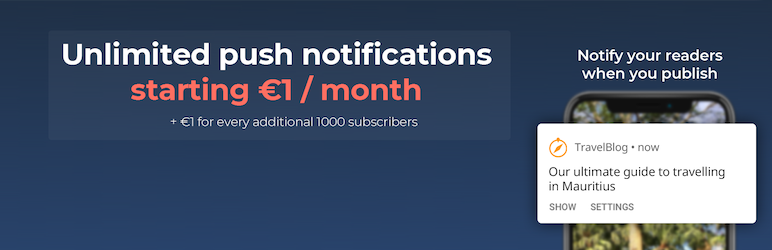
Another great option for your site is WonderPush web push notifications. With the plugin installed, subscribers who have opted in will know as soon as you publish a new post. Since the plugin is compatible with Chrome, Edge, Opera and Firefox you shouldn’t have any problem reaching the majority of your audience with the click of a button.
What makes this plugin standout are the awesome built-in features. Want to reach-out to a specific demographic? With WonderPush you have the option to restrict a push based on language, tags or events. You can also utilize WonderPush to recover abandoned carts. Just send out a push to remind subscribers that they left something awesome in their carts. And with WonderPush’s dashboard you can manage al of your campaigns, segments, staff with access and real time analytics for your notifications.
And lastly, it’s important to note that WonderPush is a premium service (starting at 1E per month). But they do offer a 14 day free trial, and they’re GDPR compliant (meaning your data and your customers’ information is safely and appropriately managed to comply with these regulations). So why not give it a try and watch your traffic (and possibly revenues) grow!
4. Smart Notifications (Premium)
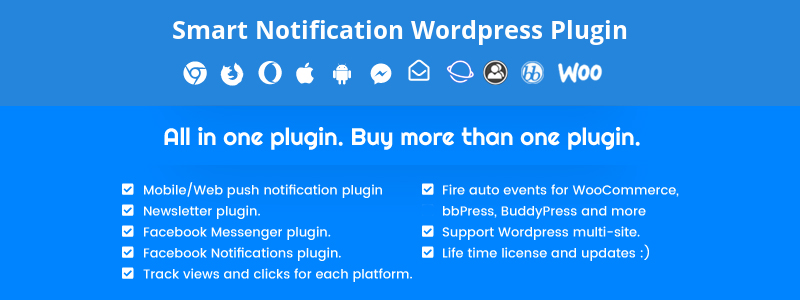
Smart Notifications is a push notification, newsletter, Facebook Messenger and subscriber analytics plugin all rolled into one. This makes communicating with your audience easier than ever. Use Smart Notifications for everything subscriber and audience related including (but not limited to): post notifications, upcoming events, BuddyPress social interactions, bbPress topics, PeepSo activity, WooCommerce sales or orders and more.
While many plugins offer just one way to communicate with your audience, Smart Notifications makes it easy to coordinate your marketing efforts. Easily sync a newsletter, push notifications and Facebook Messenger alert. This way you can reach many more subscribers than if you used a single channel. This plugin is also compatible with WordPress multisite, WPML translations, is RTL ready and includes emoji support.
5. SendPulse

SendPulse is a free push notifications plugin for WordPress. This helpful plugin allows you to push out instant announcements (push notifications) to your subscribers. Let your readers know when a new blog post is up, if an item in your store is on sale or if a live chat is starting. SendPulse is a great option to increase engagement and keep visitors coming back.
Notable features include cross-browser compatibility, offline notifications, customizable segments, personalized messaging, A/B split testing for WordPress, bulk messages and more. SendPulse also features real time statistics. This way you can see which of your push notifications are converting based on a variety of factors. Plus SendPulse is completely free. This includes up to 2,500 subscribers and 15,000 messages per month. For more subscribers or unlimited emails you will need to upgrade.
6. Push Notifications for WordPress Lite

Push notifications for WordPress (Lite), created by Delite Studio, sends push notifications to iOS, Android, and Fire OS devices. These notifications are sent straight from your site in real-time, whenever you publish a new post. This fairly basic WordPress plugin is a great free option for small personal blogs or for those just starting out in the world of push notifications. Please note – these messages are capped at 1000 per platform for each notification.
The premium version of Push Notifications for WordPress from Delite offers unlimited notifications and also supports Safari, Chrome, and Firefox browser notifications. It provides in-depth analytics so you can see how your site is performing and which notifications are converting users into return visitors. Another impressive feature is that users themselves can select what type of notifications they receive by choosing which categories of posts they want to hear about. This could help prevent users getting fed up with excessive notifications, reducing the risk of you losing subscribers.
7. Fire Push (Premium)

The premium Fire Push plugin is a great tool to add HTML5 web push notifications to your WordPress site. Announce when a post is published or updated with the click of a button! The plugin includes easy options to customize the icon, title, site link and text you add to your notifications. Plus you have the ability to send push notifications live (when users are on your site) and in the background (when users are simply browsing the web). Fire Push also supports WooCommerce so you can send notification when new products are released, prices are reduced or even when a product is low in stock.
8. PushAssist

The free PushAssist plugin is a great way to add PushAssist notifications to your WordPress powered website. You do need to signup for a free account, but after that setup is a breeze. PushAssist also includes options for HTTP/S, GCM keys, scheduled campaigns, automatic post notifications and the ability to add your own logo, title, message and link to your notifications. You can even add UTM parameters to better track your push notification results in Google Analytics!
9. Beamer
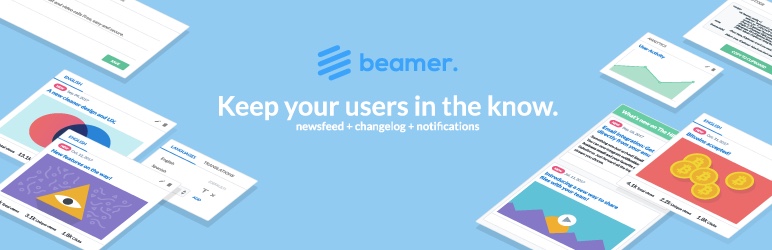
Beamer is a free newsfeed and push notification WordPress plugin that you can use to manage your site announcements all from one place. With Beamer you can coordinate scheduled posts and notifications, enable automatic announcements for new posts, add segmentation (based on behavior, location or demographics) and even create a Beamer Newsfeed for your site (complete with custom color, location and notice types). Best of all – it only takes 5 minutes to get Beamer setup on your site.
10. LetsPush (Premium)

If you run a store or social site with WordPress then you’ll want to have a look at LetsPush. This plugin adds push notifications not just for your WordPress posts, but also for your WooCommerce products & BuddyPress alerts. This way you can push out notifications for new posts, seasonal sales, abandoned carts, new friend requests, private messages and more. Best of all, because this is a premium stand alone plugin there is not additional account, subscription, third party SDK or anything else to use LetsPush. Just install the plugin and get going!
11. iZooto Web Push Notification

With iZooto you can grow and engage your audience with Push Notifications. Simple install the plugin and connect to your iZooto account. Then you can begin creating push notifications right from your WordPress dashboard. Create automated notifications via iZooto’s Zapier integration, add icons and emojis, schedule your notices or push them out according to timezone, add audience segmentation and more. Plus iZooto even includes options to target according to location or device, making it hugely helpful for local businesses.
12. Subscribers

Subscribers is a simple and free push notification WordPress plugin. Like other free options on this list a free Subscribers.com account is required to use the plugin, but once setup you’ll be able to send Chrome, Firefox, Opera, IE (desktop only) and Safari (desktop only) web push notifications to your site visitors. Let your audience know a new post is up, when a flash sale is going on, if you’re having an event and more. Live pushes are supported, and Subscribers is even GDPR ready.
13. Roost Web Push Free WordPress Plugin

Roost is a premium service supporting Chrome for desktop and android, Firefox and Safari. Quick and easy to setup, push notifications can be sent within minutes of installing the plugin. Messages can be sent each time a post is published, to selected groups or on a one-to-one basis.
Notifications can also be sent with an article’s title, custom headline or accompanied by an image. These features give you control over what each follower sees and enables you to customize their experience. This way each subscriber receives messages that are relevant and interesting to them.
The main draw of Roost is The Bell feature. This is a notification center available to each subscriber, letting them view the most important recent notifications and site content. Visitors can also share notifications on social media and control the number and type of messages they receive. Giving your audience autonomy over their push notifications may help increase website and social media engagement, while also encouraging return visitors.
Final Thoughts
When looking at the best WordPress push notification plugins, the right option will depend on the needs of your website. All are worthy and exciting prospects though if you are trying push notifications for the first time it may be wiser to start off with one of the free plugins. A bigger business with a large following will probably want to choose one of the premium options from the beginning. These options typically offer more features and flexibility, as well as one-on-one support.
Whichever plugin you choose, monitor your push notifications closely and track the conversions. Make sure the notifications are making a positive difference, and most importantly not losing you followers.
Are you using push notifications on your WordPress website? What solution are you using and have you noticed an increase in returning traffic? Please share your thoughts in the comments below.
Keep reading the article at WPExplorer. The article was originally written by Joe Fylan on 2020-04-29 08:02:20.
The article was hand-picked and curated for you by the Editorial Team of WP Archives.

