ClickFunnels vs Leadpages: Content editor
Both ClickFunnels and Leadpages give you visual, drag-and-drop builders to help you design your pages and opt-ins using a code-free interface.
If you’ve ever used a WordPress page builder plugin, it’s the same basic idea and you’ll feel right at home in both editors.
Showing you every single feature in the editor in a short section is difficult. So rather than trying to show you screenshots, I found some nice video tutorials for each tool’s editor that will not just give you a look at all the features, but also the experience of what it’s like to work with each editor.
ClickFunnels
The drag-and-drop ClickFunnels editor uses a grid-based system to control your layout. You can set up your design using sections, rows, and columns. Then, you can add content using various content widgets.
You’ll get content widgets for basic elements like text, buttons, and images, as well as more advanced elements like countdown timers, pricing tables, forms, Facebook Comments, and more.
For each element, you’ll get detailed style options to control its colors, content, styles, etc.
To see the full editing experience, you can check out this video:
Leadpages
The drag-and-drop Leadpages editor uses the same grid-based approach as ClickFunnels. That is, you can set up the layout of your page using rows and columns and then add content using modules.
Just like ClickFunnels, you’ll get a solid set of both simple building block modules as well as advanced modules for things like opt-in forms, payment forms, countdown timers, progress bars, social share buttons, and more.
You also get some useful integration blocks, such as Calendly and OpenTable embeds.
Overall, the Leadpages editor definitely looks more modern than the ClickFunnels editor, though both are quite functional. It also does a good job of keeping as many settings as possible inside the editor. For example, you can both add a form module and also configure its integrations without leaving the editor.
To see the full Leadpages editor in action, you can check out the video below:
Winner for the content editor: Leadpages – but only by a slight margin
Picking a winner in terms of the editor is tough to do because a lot of this comes down to personal preference.
Personally, I prefer Leadpages because it feels more modern and intuitive. For example, it keeps a lot of its settings options inline (instead of forcing you to use a sidebar), which feels like it lets you design content more quickly.
However, that’s just me – you might prefer ClickFunnels for a different reason, which is why I don’t feel right proclaiming Leadpages to be the winner based on my preferences. They’re both solid editors and you’ll probably feel happy with either.
ClickFunnels vs Leadpages: Integrations
Both ClickFunnels and Leadpages integrate with a variety of third-party services.
Both tools also offer dedicated WordPress plugins so that you can integrate your designs into your WordPress site. With ClickFunnels, that means you can include your funnels as part of WordPress, while Leadpages lets you publish your landing pages to WordPress.
ClickFunnels
ClickFunnels integrates with most popular email marketing services and CRMs. It also has some other integrations such as WebinarJam for webinars, ShipStation for shipping physical products, and lots of different payment gateways.
If you can’t find an integration for what you need, there’s also a catch-all Zapier integration that lets you connect to any one of the thousands of apps on Zapier.
You can browse all of the integrations here.
One thing to note about integrations with ClickFunnels is that ClickFunnels is built to be a self-contained tool, while Leadpages relies more heavily on integrations. Here’s a FAQ directly from the ClickFunnels website:
Can I integrate my favorite autoresponders / shopping carts into ClickFunnels?
Yes, while we suggest that most people only use ClickFunnels to run your company, we also know that some of you have your own favorite tools you’ve used in the past, so we integrate with most of the top service providers to make your funnel building process even more fun!
Leadpages
Leadpages includes 40+ “Standard Integrations” on all of its plans, along with a lot more “Advanced Integrations” on its highest-tier plan. Overall, you’ll find integrations for a range of email marketing services, webinar tools, CRMs, etc. For example, if you’re creating webinars, you get dedicated integrations for GoToWebinar and WebinarJam.
If you can’t find a built-in integration for what you need, Leadpages also supports Zapier so you can use that to connect to virtually any tool.
You can browse all of the integrations here.
Winner for integrations: Leadpages
Overall, Leadpages is the general winner because it has slightly more third-party integrations, though the difference isn’t huge. However, that doesn’t mean it’s necessarily the winner for you because all you really need are the integrations that are important to your unique setup.
Leadpages is more likely to have those integrations because it has a larger integration library. But as long as ClickFunnels has what you need, that’s all you should really care about.
ClickFunnels vs Leadpages: Pricing
In summary, Leadpages has the potential to be the more affordable option, though it depends on the exact features that you need. Here’s how the pricing plays out with each tool:
ClickFunnels
ClickFunnels has three separate plans, though most people will only be interested in the first two plans.
The two core plans are:
- ClickFunnels – $97 per month for most features, but lacks some features like follow-up funnels and has limits on the numbers of funnels and pages that you can create.
- ClickFunnels Platinum – $297 per month and unlocks almost all features and unlimited funnels/pages. The only thing you’re missing is some of the advanced payment integrations.
You’ll get two months free if you upgrade to an annual plan.
Then, there’s the TwoCommaClubX plan, which costs a whopping $2,497 per month and gets you access to a community of successful entrepreneurs and lots of education content and live/virtual events. It’s there if you want it…but most people aren’t going to sign up for that.
Keep reading the article at CodeinWP. The article was originally written by Colin Newcomer on 2021-03-11 04:59:00.
The article was hand-picked and curated for you by the Editorial Team of WP Archives.

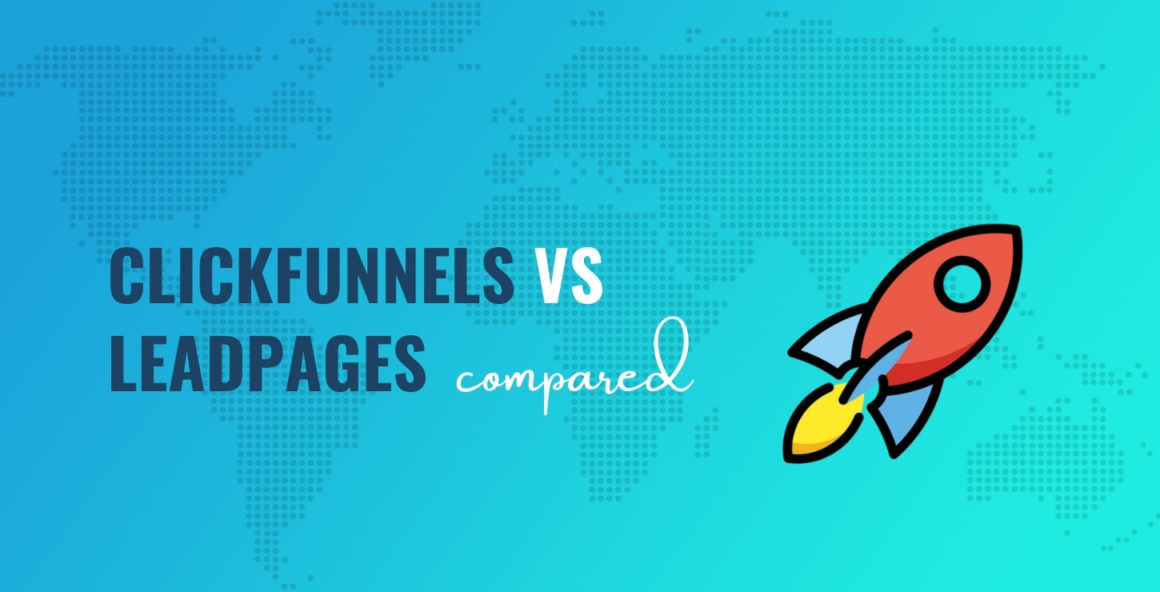
 Winner for the content editor: Leadpages – but only by a slight margin
Winner for the content editor: Leadpages – but only by a slight margin