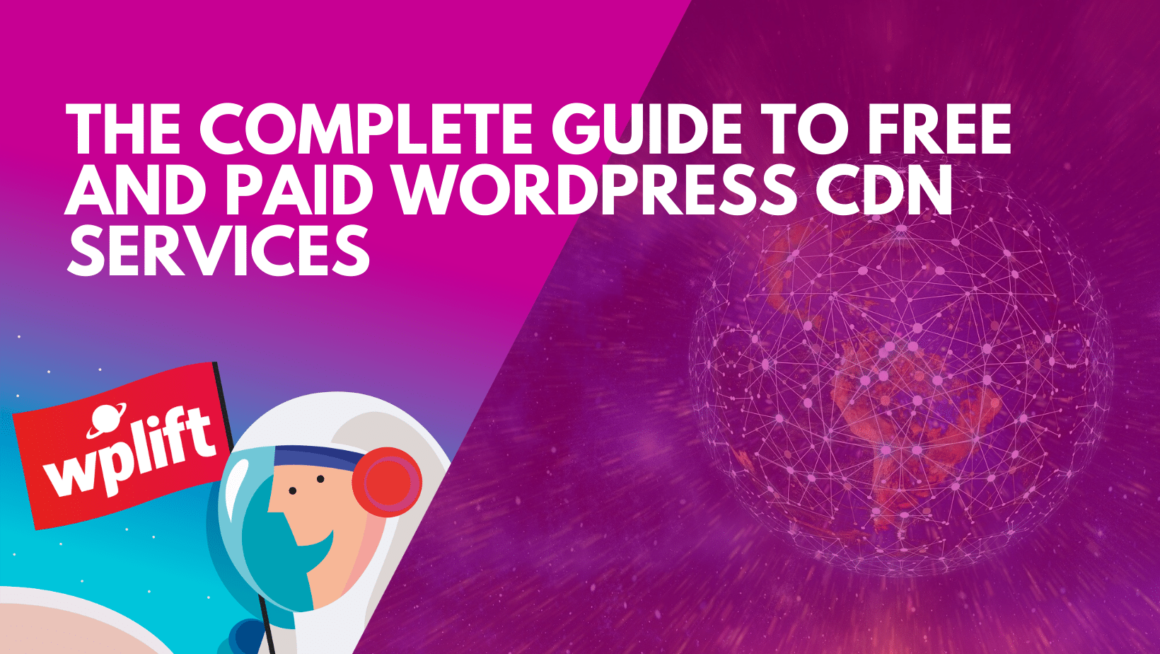With major search engines like Google placing a high priority on site speed and performance when determining search rankings, WordPress Content Delivery Network (CDN) services have never been more valuable to today’s website owners.
Used correctly, they can significantly reduce the time it takes to load your site, providing a better overall experience for your visitors and, in some cases, even helping to minimize your running costs.
So far, so good, but for many webmasters, making that initial decision to use a CDN only raises more questions than it answers:
- How exactly do they work?
- How complicated is it to set up a Content Delivery Network for your website?
- More importantly, with so many CDN services competing for your attention, how do you know which one is right for you and your site?
Today, we’ll answer all of those questions and then some in this complete guide to the very best free and paid-for WordPress CDN services.
Best CDN for WordPress: What is a CDN Service?
A CDN is a group of servers that stores your website’s static files and serves them up to your visitors’ web browser.
Normally, when a visitor accesses your website, files such as images, video, Cascading Style Sheets (CSS) and Javascript files are delivered to that visitor’s browser by your web server.
The more visitors you have, the harder your web server has to work and the longer it takes to deliver all of those files, resulting in slower load times.
A CDN negates this problem by storing the files on multiple servers around the world and serving them up from the one closest to your visitor’s geographic location, thus minimizing the impact of their visit on your web hosting server.
What are the Main Benefits of a CDN for WordPress?
As we’ve already seen, the most obvious advantage of Content Delivery Networks is that they improve your site’s loading speeds so that visitors can access your pages faster, but why exactly does that matter, and why should you care?
Search Rankings
For one thing, it plays a part in your overall Search Engine Optimisation efforts and impacts the likelihood of your website being found by visitors in the first place. Since 2018, Google has used load speed as a ranking factor for both mobile and desktop searches. So the faster your site loads, the faster your site loads, the better chance you have of claiming a prominent rank in search results.
Bounce Rates
Of course, getting visitors to your site is only half the challenge. Once they click through to your site, the amount of time it takes for it to load will determine whether or not they stick around.
According to Google’s research:
- As a page load time goes from 1 to 3 seconds, the probability of a user abandoning your page increases by 32%.
- If it increases from 1 to 5 seconds, the bounce rate increases by 90%.
- When it goes from 1 to 6 seconds, that rate increases by 106%.
In other words, if you want visitors to stick around, you’re going to have to ensure that your site loads quickly.
Revenue Generation
While this is relevant for all websites, if you’re running an eCommerce store or other website designed to make money, then this alone could make all the difference between whether you make a sale or not. After all, how is your website supposed to make a profit if users get so frustrated with your site that they leave before it even loads?
There’s additional benefits too:
Maximum Uptime
Ever noticed that most web hosting companies offer 99%+ uptime? While that may be pretty good, it’s not as good as the 100% uptime guaranteed by most CDN providers. Meanwhile, an unexpected surge in traffic can still result in downtime if files are being loaded from your hosting server. By their very nature, CDNs reduce this problem.
Minimum Data Transfer Costs
While some hosts promote deals with unlimited data transfer, others put a cap on this and offer a fixed data transfer allowance per month. While this may be enough for most small businesses, it only takes one blog post to go viral or a single product to explode in popularity for your site to suddenly exceed that allowance.
When that happens, you’re left with just two options:
- Deal with the downtime until your allowance resets and lose sales
- Pay your hosting company to increase your data transfer allowance.
Let’s be honest:
Neither option is ideal, but both can be avoided by serving files from your CDN rather than your web hosting account.
Best Premium WordPress CDN Services
1. Stackpath

Formerly known as MaxCDN, the StackPath CDN Edge Service comes with a one-month free trial that offers a 1TB/mo data transfer allowance.
If you find that 1TB is enough (and for smaller sites it should be), you can choose to keep that option for just $20 per month. Alternatively, you can upgrade to a 10TB package for $200 per month, an option that is well suited to sites with an increasing amount of traffic. If that’s still not enough, the company also offers a $2000, 100TB/month deal.
In many respects, these fixed-rate plans work out better than the pay-as-you-go options offered by other CDN services as they ensure you always know how much you’re going to pay every month. What’s more, all three packages are very competitively priced in comparison to other pay-per-month services.
However, that’s not the reason why StackPath comes so highly rated. Rather, it’s the ease of use and effortless WordPress integration that makes it such a big hit with bloggers, eCommerce entrepreneurs, and even the WPLift team.
A breeze to install and configure, StackPath works seamlessly with tools such as W3 Total Cache and has a highly intuitive user interface that makes the whole process of managing a CDN simple even for absolute beginners.
For the majority of growing websites out there, StackPath CDN represents solid value for money and is a pretty tough act to follow.
2. CloudFare

As we’ll discuss later in this guide, CloudFlare frequently earns rave reviews for their free CDN service, but that doesn’t mean their premium plans are anything to be scoffed at.
With over 180 data centers around the world, they boast one of the biggest networks featured in today’s guide. With it, they’ve garnered an exceptional reputation as the go-to service of choice for big-name brands like Shopify, IBM, HubSpot, and AutoTrader.
If there’s one reason why so many major companies choose Cloudflare, it’s that they do much more than just basic content delivery.
With $20/month and $200/month options available, their monthly plans are competitive with those offered by StackPath, yet also provide additional services including:
- DDoS Attack Protection
- Web Application Firewall (WAF) for advanced security
- Automatic mobile optimization.
A third, enterprise option is also a possibility for large sites, though these are tailored to your unique situation and require speaking to CloudFlare for a quote.
The handy CloudFlare plugin simplifies the setup process, while the vast cloud network itself works wonders in improving the performance of your site.
3. KeyCDN

With 34 global data centers, KeyCDN may not be able to match CloudFlare in terms of scale, but they’re still well-placed to deliver premium quality CDN services across six continents.
The best part is that they do this at a budget-friendly, pay-as-you-go prices. At the time of writing, customers in Europe and North America can use KeyCDN from as little as $0.04 per gigabyte for the first ten terabytes.
The more you use, the less you end up paying. From 10TB+ to 50TB, the cost is $0.03 per GB/month, with a cost of $0.02 per GB/month for the next 100TB, down to as little as a penny per gigabyte for heavy use over 150 TB. Of course, minimum usage fees apply, but even these are dramatically lower (in some cases by as much as 50%) than some of their competitors.
Combined with a clear, well-designed dashboard, image optimization tools, and above-average performance, KeyCDN’s low costs make them an excellent entry-level choice for novice users looking to deploy a CDN for the first time.
4. Amazon CloudFront

As the world leader in on-demand cloud solutions, it should come as no surprise to find Amazon Web Services ranking highly in any list of the best CDNs around.
What may come as a surprise to some is that the company actually has two options that work well in terms of improving the speed of your WordPress website.
While Amazon S3 storage isn’t technically a Content Delivery Network, it does serve as an effective, affordable alternative for medium-traffic sites which are based in the US and have a predominantly US audience.
However, for rapidly expanding sites with a global appeal, and particularly for those relying on resource-intensive media like streaming video, Amazon CloudFront is absolutely the way to go.
With a list of customers including major entertainment platforms like Spotify, Hulu, and Amazon’s own Prime Video service as well as the likes of Major League Baseball, NASA, and Slack, Cloudfront is clearly pitched at bigger organizations, something reflected in its steep learning curve and higher-than-average pricing.
Even at the bottom end of the pricing scale, CloudFront costs start at $0.085 per GB/month for the first 10TB, reducing to $0.080 per GB/month for the next 40TB, $0.060 for the next 100 and so on, down to $0.02 for over 5PB.
Compared to KeyCDN, that’s a hefty price tag, though if you have big ambitions, suddenly find yourself riding a wave of unprecedented popularity, or you’re running a streaming media service, you’ll find that paying for CloudFront is more than worth the investment.
5. RackSpace

Rackspace is one of the best-known brands in the cloud service space, with an impressive infrastructure that gives our number-one ranked Stackpath a serious run for their money.
Operating a pay-as-you-go model, their prices start at $0.12 per GB/month for the first 10TB, going down to $0.10 for the next 40TB and $0.07 for the next 150TB, down to $0.04 for the next 524TB. But for that, you do get twice the power and twice the level of performance, so it’s a fair exchange. Besides, even those prices are highly competitive when compared like-for-like with similar industry leaders.
This fair pricing, solid reputation, and excellent performance should see Rackspace ranking higher, so why aren’t they?
Simply put, they’re not the most user-friendly brand around.
While developers and advanced users should have no problem navigating their way around Rackspace, those just starting out on their WordPress CDN journey may find the initial learning curve a little too steep and may well prefer a simpler solution.
Best Free CDN Services for WordPress
If you’re not quite ready to invest in a premium service just yet, or you’re looking to test-run the ins-and-outs of Content Delivery Networks before you break out that bank card, the following free CDN services are worth checking out.
1. CloudFare Free CDN
If you’ve read our guide to the best paid-for CDNs above, you’ll already have some idea of what a great deal CloudFlare’s services really are.
Providing powerful content delivery from a worldwide network of data centers, their plans come with advanced security features and effortless setup thanks to the easy-to-use plugin.
Speaking of the plugin, you can install that on your WordPress website and start taking advantage of Cloudflare without paying them a penny.
Right out the gate, you get a free 100 GB per month account with basic static content caching and instant full cache purge.
While this is perfect for smaller websites such as portfolios, blogs, and hobby projects, websites with a commercial focus will be better served by a paid-for service.
2. JetPack
Developed by the same team behind WordPress itself, Jetpack is a suite of tools that takes all of the features found on WordPress.com and makes them available to those running a self-hosted site.
One of those features is content delivery. When you install the JetPack plugin, its own CDN is enabled by default, with your images and other static files automatically cached and served up from WordPress.com’s global server network instead of your hosting account.
If you have a video-heavy site, then you may want to go ahead and upgrade to their high-performance video CDN, but otherwise, the free version works remarkably well for small sites.
3. JsDeliver
A free, open-source CDN, jsDeliver has been quietly and steadily growing since 2012 and is today utilized by popular media brands like the New York Times, NBC News, and Encyclopedia Britannica.
As some readers may be able to guess from the name, this particular CDN is designed to serve javascript libraries, jQuery plugins, and their associated files.
For dynamic websites with a lot of back-end functionality, this could well prove useful, but it does mean you’ll have to look elsewhere for image and media hosting.
Best CDN for WordPress: Choosing Between Free vs. Paid CDN Services
With the likes of JetPack and CloudFlare offering decent quality CDN services for free, why even bother considering premium models in the first place?
The answer is that for some websites, ‘decent quality’ simply isn’t good enough.
Yes, Jetpack’s basic Content Delivery Network will be perfectly suitable for your average small business brochure website, but if you’re running an online store with an expanding collection of products or your site relies heavily on media files, it won’t do very much for you.
This is especially true if much of your content is video-based. Since the free Jetpack plan doesn’t support video, you’ll have to upgrade to a premium plan, and if you’re going to do that, then you might as well consider brands like Stackpath, which do the job much better.
Likewise, CloudFlare’s free plan may work great for that niche blog you’ve been running, but if your goal is to significantly increase the amount of web traffic you get, then you’ll find the limited support you get with that plan to be insufficient.
Ultimately, what it all comes down to is this:
For small sites with low to mid-level traffic, a free CDN should work just fine, but if you’re serious about increasing traffic and ensuring the best possible experience for your customers, premium plans like those offered by Stackpath, CloudFlare and Amazon are the way to go.
Keep reading the article at Learn WordPress with WPLift. The article was originally written by Team WPLift on 2020-04-02 10:24:40.
The article was hand-picked and curated for you by the Editorial Team of WP Archives.