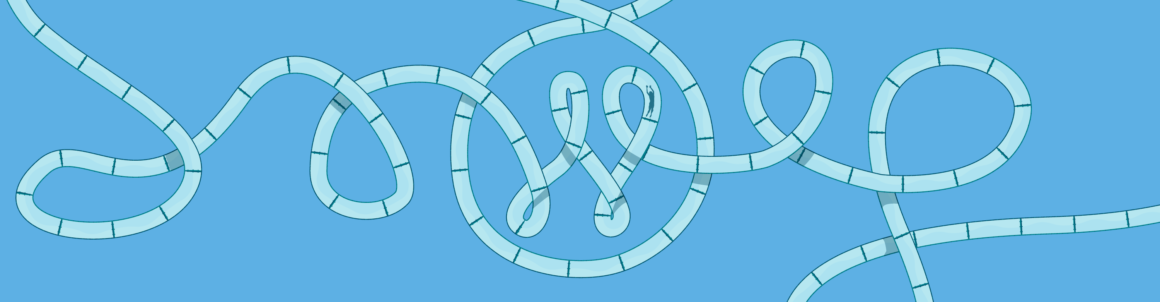Creating online courses in WordPress is easier than ever with the help of some amazing LMS (Learning Management Systems) plugins. It’s a great business model, considering the low startup costs, profits, ability to share your knowledge, and flexibility.
What’s that? I think I hear the school bell ringing. So, let’s get to it…
Here’s a bit of what I’ll be going over:
- Why even launch an online course using WordPress?
- Do you need an LMS plugin?
- 3rd party sites (and why they’re probably not best)
- Creating online courses in WordPress
- 3 good WordPress LMS plugins: their features, prices, and details (including how to create one for FREE)
- Examples of what the courses look like with each plugin
And with that, this class is in session!
If you’ve been considering launching online courses, you’re not alone. They’re growing in popularity and it doesn’t look like they’re going away any time soon.
The online course market is massive (we’re talking billions). That’s no lousy teacher’s salary.
If you have some knowledge you want to share, like coaching folks on how to build amazing WordPress plugins, maybe demonstrating what it takes to bake grandma’s famous oatmeal cookies, or possibly it’s teaching squirrels how to water ski, creating online courses might be right for you.
To get moving, you essentially just need a computer, the internet, and a microphone doesn’t hurt (audio quality is always a good thing).
Why launch one?
Why not? You can have access to students worldwide! Plus, unlike real classrooms, there’s no opportunity for an unruly student to draw an unflattering picture of you on the chalkboard.
There are a lot of options out there to get you up-and-running with your online courses. This day and age, you can create your profitable LMS virtual university in no time.
So, I’ll try to teach you a few things about online courses. As your teacher, feel free to bring me an Apple. (Not quite as tasty as the fruit version, but I get more work done.)
Now that class has started, we’ll figure out the best way to set up your online courses.
We’ll assume that you’ve done your homework. You have a great topic, tested your audience to see if there’s a market, and are go for launch.
Let’s tap on the brakes a second. Do you NEED an LMS platform?
Well, not always…
Let’s say you have a one-off course or just a video series you can send to your students via email. You know — simple stuff.
Or, you’re going to coach them individually and develop lesson plans specifically for the students.
If that’s the case, it might not be worth diving-in to everything it takes to make a complete LMS, or online courses. Instead, maybe just have your students contact you, purchase them, or enroll with the help of an online form plugin like Forminator.
But, okay. You want to create a complete educational package. We’re not talking about the basics.
You have many options out there for doing this. There are 3rd party sites like Udemy, Skillshare, and LinkedIn Learning. Or, you can create your own with WordPress (and a free 30-day trial of WPMU DEV to bring it to the top of the class).
Ready to (3rd) Party?
Let’s talk about the 3rd party sites first. They make it so easy and tempting to just go with them. Like anything, there are PROS and CONS.
I won’t go too in-depth over individual websites to host your course on because they’re all pretty similar and not WP related (which is why we’re all here, right?). I still feel it’s important to mention these because they are an option.
That being said, let’s start with the PROS if you decide to use a 3rd party website.
It’s simple! Like, we’re talking playing with blocks, kindergarten-style simple. Beyond that, there’s:
- Effortless tracking
- Software is all setup
- No hosting worries
- Payments and refunds are handled for you
- Traffic is already there (For example, over 30 million students on Udemy.)
- Can be free to use
Now, of course, with the good, there is some bad. Here are some CONS.
- Pricing can be extremely minimum
- Limited stylistic control
- You’re huddled in with your competition
- If they decide to delete your courses, they can
- Very limited control of just about everything
- Percentage of sales is taken
In general, having online courses on a 3rd party website is a money-saving option to get started. Just be ready to give up control over price, design and vital information, like email addresses.
And…
They almost have a feeling of being put into a large fishbowl full of other fish. You’re in the mix with thousands of other online courses going this route. Which, on the plus side, the students are in there, too. Your course will just have to rise to the top (kind of like a dead fish).
At the end of the day, I don’t think they’re the way to go. Mainly because there’s too much ownership you won’t have as a course creator.
Developing your course on your website with the help of WordPress
In general, WordPress offers a better solution for anyone wanting to own their courses, have control over them, and utilize them to the fullest. Plus, having your own URL, website, email, etc. looks more premium and professional. Something well worth the cost.
But, just like the 3rd party sites, there are PROS and CONS.
Hey, let’s talk about WordPress CONS first. Does anybody out there want to raise their hand and have me call on you and let me know of some? Okay, well, I can’t see past my computer screen, so we’ll scrap that idea.
- Vulnerability. Security needed!
- Expenses can add up when you add hosting, domain, and if you pay for any web development that you’re unable to do yourself
- Updates, updates, updates
- SEO doesn’t happen on its own
- Coding might be necessary to make it how you want
“How about the PROS!” I’m sure some student out there is yelling from the back of the class.
You got it.
- You have complete control over your price points, membership levels, etc.
- You can make more money by building it yourself and keeping 100% of the profits
- Customize it however you would like
- Keep in contact with your students because, yay – you have their email or contact info
- WordPress makes setting up class fairly simple
- Able to add plugins for all social media accounts
- You own it
After analyzing what’s best for you, let’s say you decide to go the WordPress route
To get started, the first thing you’ll need is a domain name. After that, you’ll need a platform (we recommend WordPress.org — hehe) and hosting (*hint — we can help with this).
Now for some course creation!
Luckily, there are some plugins and software out there that can be incorporated into WordPress to make your online courses awesome.
There are more out there, but for the sake of this post, we’ll go with three options.
We’ll look at some premium plugins, like LearnDash, Lifter LMS. I’ll then talk about a free option, LearnPress.
Each of these course creating options have very specific differences, so be sure to go to their actual page to review more. But, here’s a quick break-down of them.
LearnDash

LearnDash is, according to their website, The Most Trusted WordPress LMS. It’s also the most popular LMS platform out there.
It’s an LMS plugin that works with most WordPress themes. It has some neat features, such as a simple drag and drop course builder. It also has goodies, like subscriptions, one-time purchases, shopping cart, and membership for your online courses. In terms of payment, it can be made with PayPal, Stripe, and 2Checkout.
Integration with WordPress membership plugins, such as MemberPress, also works well.
Your content can be delivered to students all at once or, if you prefer, you can use the Drip-Feed feature.
The annual price points on it range from $199 to $369 (though, all were on sale from $159 to $329 when visiting their site), depending on how many specific features you need. The cheapest option is for one site license, the mid-level price is for 10 site licenses and the highest-priced version is for 25 site licenses. The mid-level and highest-priced versions also come with ProPanel, which is a dashboard and live activity add-on.
 Some of the features on LearnDash.
Some of the features on LearnDash.There are a lot of free add-ons, including WooCommerce, EDD, and more.
Some of the main features include:
- LearnDash Focus Mode: Your very own branded learning portal.
- Powerful Course Builder: Making course creation a snap.
- Advanced Quizzing: Eight question types, custom messages, question banks, and more.
- Flexible Prerequisites: Set course, lesson, and quiz-based prerequisites.
- Dynamic Forums: Private or public course specific forums for your enrolled users.
It also has options, such as course bundles, and course licenses.
Get LearnDash HERE
LifterLMS

The vision of this company states: “LifterLMS will empower 1 billion experts, teachers, mentors, leaders, and entrepreneurs to create results-based learning programs that positively serve the learning wants and needs of all people.”
This LMS plugin has some features that would make any teacher (and student) giddy.
There’s a multitude of course creation; everything from an extremely small course or an impressive degree program. All of the courses can include numerous multimedia options, including audio, video, text, and images.
You can also create automated emails, badges, and certificates for when a course is completed.
According to their FAQ’s, LifterLMS works on any WordPress powered website. It also works with any well-coded theme.
The options for purchase vary. You can purchase the basic package for $99+ per year, and then all add-ons would be for individual purchase. Next up is the Universe Bundle for $299 per year, and includes up to 5 active sites, priority support and more.
For $999 per year, you can get the Infinity Bundle that includes a wide range of goodies, such as unlimited active sites, advanced quizzes & assignments, private coaching features, and beyond.
You can also start a 30-day demo for a dollar, so you can get a feel for it and see what you think.
 Some of the features on LifterLMS.
Some of the features on LifterLMS.All of the options come with the LMS Plugin, standard support, and at least one tech support accountant.
Some of the main features include:
- Unlimited Courses
- Unlimited Lessons
- Unlimited Website Admins
- Unlimited Students
- Unlimited Memberships
If you opt for the basic option, Stripe, PayPal, and Authorize.net all cost $99 each annually.
Get LifterLMS HERE
LearnPress

Thimpress is the parent website for LearnPress. LearnPress has overall good reviews and is available for no cost, with upgrade options.
This is, by far, the most basic and cheapest (free!).
It’s up to you to set up on your own instead of using a setup wizard, so it’s not as simple to create as some of the others. However, you can build it how you like, customize, and – with some work – end up with an amazing LMS platform.
There are some specific themes created for LearnPress, if you have any questions about compatibility with your theme.
You can choose between the LearnPress Free, LearnPress Theme Bundle or the LearnPress Pro Bundle. It can be used with any theme and you can have unlimited students, courses, and instructors.
The LearnPress Theme Bundle starts at $49 — $69. It comes with a theme of your choice and you get access to almost all LearnPress add-ons at no cost.
At $249, the LearnPress Pro Bundle gets you access to all LearnPress premium and advanced features to build an online school you want.

All of the options come with at least one site license, unlimited courses, students & instructors, and you can create and manage your courses from WP backend.
Some of the main features include:
- 3 basic quiz types
- Works with any WordPress theme
- Unlimited instructors
- Sell individual courses
- PayPal (included in all options)
- Free
There are also free add-ons for the plugin, such as LearnPress Wishlist, LeanPress BuddyPress Integration, and LearnPress Course Review. Along with that, there are plenty of paid add-ons, too, that are specifically created to work well with this plugin.
When it comes to updates, all add-on updates will be provided via ThimPress account.
Get LearnPress HERE
>So, after learning about these three plugins, do you want to see these courses in action? Why, of course!
Here are some example websites:
LearnDash
LifterLMS
LearnPress
Breaking it all down, one of the biggest factors is the price. There are many similarities between plugins (especially LearnDash and LifterLMS).

LearnPress is definitely the most basic option but also can become just as shiny of an institution as the other plugin options we discussed.
You can go even deeper and check out: 15+ Platforms to Create and Sell Online Courses (and Counting) and 9 Best WordPress Plugins Compared (2020).
And remember, to get the semester going, WPMUDEV can help with speed, security and gobs of other features that are sure to make your website make the grade.
With that, class dismissed.
1.6 million WordPress Superheroes read and trust our blog. Join them and get daily posts delivered to your inbox – free!
Keep reading the article at WPMU DEV Blog. The article was originally written by Nathanael Fakes on 2020-02-03 15:21:20.
The article was hand-picked and curated for you by the Editorial Team of WP Archives.