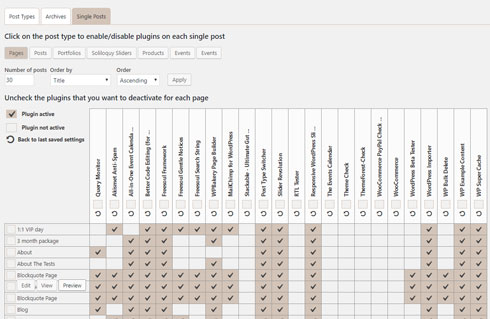Many of us have a bunch of WordPress plugins we can’t live without. Activating too many plugins could slow down your site though. The good news is you don’t always need to run every plugin on every page. Freesoul Deactivate Plugins is a handy tool that lets you deactivate plugins on specific pages and archives.
? Latest WordPress Elementor Themes
You can choose which plugins are active for each post type, post, or achieve on the Settings page. You will also be able to see which plugins are active on each post or page and deactivate the ones that you deem unnecessary.
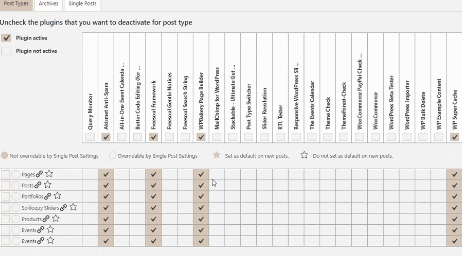
This plugin is especially useful for troubleshooting potential plugin conflicts. You can download it here.
Keep reading the article at WP Solver. The article was originally written by WordPress Jedi on 2020-03-17 09:17:39.
The article was hand-picked and curated for you by the Editorial Team of WP Archives.