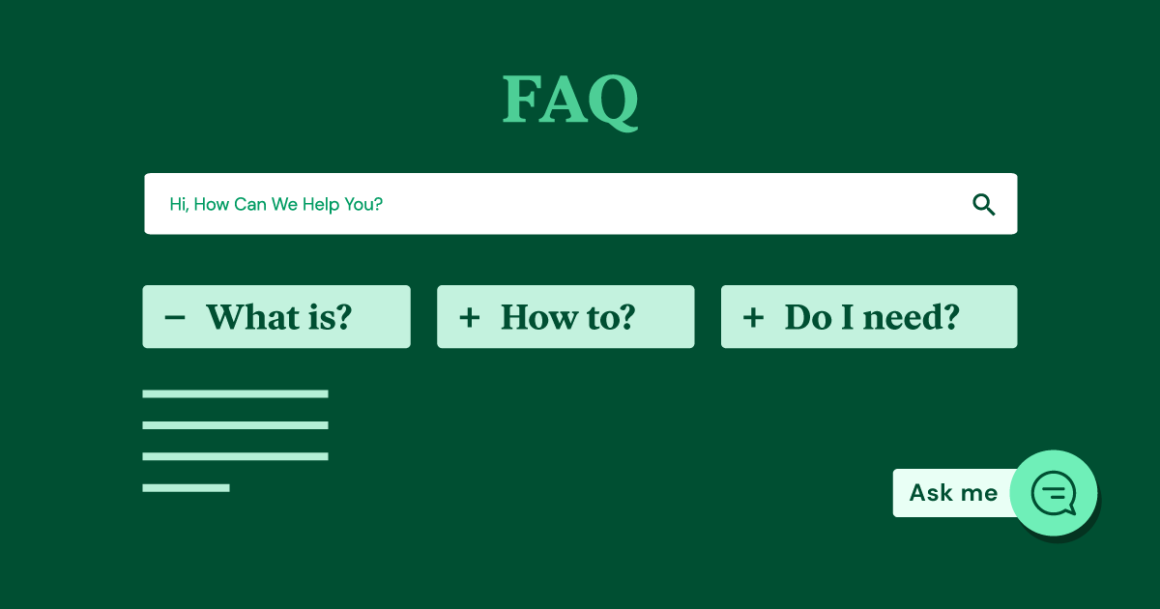The core of an FAQ page is, of course, its questions and answers. You don’t have to answer every single potential question that customers might have, but it’s smart to focus on the most common inquiries.
For example, if you have a website for a plugin, some sections you could include in an FAQ page would be:
- What does the plugin do?
- Does it work with other popular tools and themes?
- What is the difference between the plugin’s free and premium versions (if there are any)?
- How can I get started using the plugin?
As a rule of thumb, the questions that you should cover on this page are relatively low level and ones that can be answered briefly. Keeping the content concise can make the page easier to navigate.
One design choice that a lot of FAQ pages adopt, which we encourage, is the use of ‘accordions’. You can have a list of questions that enables users to expand each element, in order to see the answers they’re looking for:
Keep reading the article at Elementor Blog. The article was originally written by Sergei Davidov on 2021-02-10 05:54:02.
The article was hand-picked and curated for you by the Editorial Team of WP Archives.