- By Jenni McKinnon
- November 28, 2020
When you’re searching for reliable hosting for your WordPress website, it’s essential to know the difference between cloud hosting and VPS hosting. It could save you money and headaches down the line and help you decide between VPS vs cloud hosting.
It can seem like no matter which one you choose, you’ll still get what you need. That’s partially true.
Both are solid hosting options, but when it comes to choosing between the two, both aren’t a one-size-fits-all solution.
If you choose one that isn’t suitable for your specific needs, you may end up overpaying. Or, you may not get a plan with sufficient resources. This forces you to do a lot more work later to switch to a different host.
To remedy that, here’s more detail on the difference between cloud hosting and VPS hosting, the pros and cons for each of them as well as tips on how to choose between VPS vs cloud hosting to find the best fit for your WordPress site.
VPS vs Cloud Hosting: Understanding Both Options
Before diving into the difference between cloud hosting and VPS hosting, it’s essential to first understand what each of them are and how they work. It’s also important to know why you may potentially want to choose one over the other.
So, you can find both VPS and cloud hosting options detailed in full below including the pros and cons of each to consider when shopping around for hosting.
It should help you get more comfortable deciding between VPS vs cloud hosting because you’ll know the difference between cloud hosting and VPS hosting.
Understanding Virtual Private Server (VPS) Hosting
When you look at your options for either VPS or cloud hosting and you choose Virtual Private Server (VPS) hosting, you’re sharing a server with other customers’ websites. While you’re still sharing resources and space, everyone gets a pretty large slice of the pie.
A VPS is a physical server that has virtualization software installed. This segments the server multiple times where each part is programmed to act as a standalone server.
Each segment is called a virtual server.
They’re designed to mimic a dedicated server in that they act as standalone servers. You can customize them completely with whatever operating system, software, and tools you want. The difference is that they’re virtual and not physical servers.
Because one physical server is split up into several virtual servers, each programmed segment has to share the total, finite resources that are available in the physical server.
Once a hosting company allocates the virtual servers so many users can each use one independent of each other, it’s known as a VPS. Each virtual server exists without exchanging data or having file access between accounts.
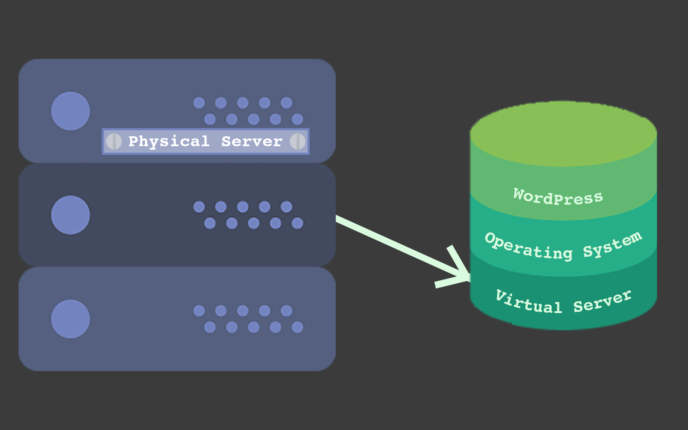
With VPS vs cloud hosting, a VPS is programmed to one physical server.
Virtual Private Server Explained in Plain English
It’s similar to setting up multiple user accounts on your computer. Each user will have their own desktop that they can customize and use in any way they choose. Other than the total resource limits of the computer itself, each user can be free to add and use programs, content, and other tools.
A VPS is also similar to renting your own apartment instead of living in a house with all your friends. You have your own private part of the building, just as you would on a server with VPS hosting.
How these details contribute to the difference between cloud hosting and VPS hosting will be discussed later on to help you choose between VPS vs cloud hosting.
Difference Between a Managed and Unmanaged VPS
There are also two main kinds of VPS hosting: Managed and unmanaged. This is essential to understand because it will not only help you decide between VPS and cloud hosting, but it will also help you start deciding which kind of host you should choose. It will also provide a deeper look into the difference between cloud hosting and VPS hosting.
Managed VPS hosting means your hosting company takes care of a lot of the work that goes into maintaining the server including security, setting up the tools you need to run your site and setting up other services you need.
On the other hand, unmanaged VPS hosting means you’re responsible for all these areas. You also likely won’t get much help from your hosting’s technical support if you run into troubles.
For details, check out Shared vs Managed WordPress Hosting – How To Choose The Right Service, and Shared vs VPS Hosting – What’s the Difference?
The Pros of VPS Hosting
There are many reasons to choose a VPS hosting plan:
- You have more allocated resources – Since you’re renting a larger portion of the server, you get access to a lot more of the server’s resources than shared hosting, which is another type of web hosting.
- You have access to all the settings – In most cases, you’ll have a lot more control with a VPS. Root access is typically available as well as having the ability to view all hidden files and have access to all settings. If there’s something you don’t have access to, your hosting company is more likely to make an adjustment for you.
- It’s somewhat scalable – Much of the time, you can upgrade your plan if you find you need more resources. This can be done without having to migrate your site to a whole new server. But, since a VPS has finite resources, there’s a point where there won’t be any more room on the server. When this happens, you’ll be forced to migrate.
In most cases, VPS hosting is fairly affordable, although, certainly not as inexpensive as cloud hosting. It’s common to see a plan for an average of about $100 per month.
Although it depends on the hosting provider, you’ll typically also have a lot of choices when it comes to the software, databases, and tools that the server offers. You could choose between Linux or Windows for the server, and MySQL or MariaDB for your database, just as a quick example.
The Cons of VPS Hosting
While you have some freedom, there are also important points you should consider before jumping right in:
- Security isn’t technically guaranteed – Since you’re sharing a server, your site may be affected by what other people on the server do, especially if they get hacked. Although, there are many hosting providers that provide top-notch security that compliments your own security strategy.
- You’re still sharing a server – Speaking of sharing servers, even though a VPS is pretty spacious, you’re still sharing a physical server with other users. This means you may not have access to all the resources you need. The resources you have are finite which also means there’s a fixed level of performance you can expect.
- It can get technical – Whether you choose a managed or unmanaged VPS, they sometimes require a fair amount of technical knowledge and skills. Although, some hosts are user-friendly so be sure to make a note of this in your search for hosting if this is something that’s important to you.
- Less reliable – When it comes to choosing a VPS or cloud hosting, a VPS is less reliable than cloud hosting because if the physical server crashes, then every VPS on that server will go down.
- Not as scalable – It’s also important to consider that a VPS doesn’t scale as well as cloud hosting. This is because VPSs have finite resources, as previously mentioned, which means traffic surges can be a problem.
It may be important to note that if you choose an unmanaged VPS plan, you may not get as much help from technical support as you would if you choose a managed host.
When VPS Hosting is the Best Fit
If you want to run one or more sites where each one needs to have multiple pages and plugins installed, a VPS is usually a good solution. If you’re also planning on having thousands of visitors a month, then this is also a good fit. It’s also roomy enough to run WordPress Multisite well.
To give you a better idea of what kind of WordPress site you could setup with VPS hosting, here a few examples:
- a new company that requires a fairly complex site, but doesn’t expect to grow too rapidly
- if you want to showcase your photography or create a blog and you have plans on posting tons of photos on a regular basis, or
- a site that needs to run custom scripts and plugins.
VPS hosting is also a good solution if your site is going to be viewed by more than a handful of people since it can typically handle quite a bit of traffic.
Understanding Cloud Hosting
Cloud hosting is different from other hosting solutions because it’s usually used to describe a cluster of servers rather than just one.
Cloud hosting spreads data across a number of different physical servers, each in different locations around the world. Each of these servers are connected together in a virtual environment. This is where the “cloud” part of cloud hosting comes in.
In this virtual environment, multiple virtual machines (VMs) are programmed in.
A VM is a programmed part of a physical server. It’s designed to act like a physical, dedicated server, even though it’s just the result of software. It’s like having your own virtual dedicated server. They contain applications such as your website as well as the installed hosting software and tools.
Each VM is privately set up for a user and no data is transferred between VMs.
Below is a simplified illustration of how cloud hosting works. When you compare it with the illustration from earlier, the difference between cloud hosting and VPS hosting starts becoming clearer.

With VPS vs cloud hosting, the latter has multiple physical servers.
It may be important to note that in terms of the difference between cloud hosting and VPS hosting and deciding between them, the terms ‘virtual server’ and ‘virtual machine’ can be used interchangeably. Though, in computer programming, these terms are two separate concepts and shouldn’t be used as synonyms.
Cloud Hosting in Plain English
Cloud hosting is like living in a house. But, occasionally going to your summer home when you feel overworked and need a break. This is because content is stored redundantly.
If one server goes down, another server in the cluster can pick up the slack and display your website.
This also means if you suddenly need more resources, your site can be automatically migrated. You’ll be allotted what you need by drawing upon more of the total resources in the cluster. If you suddenly get a spike of traffic, your site won’t go down due to exhausted resources since you’re given what you need.
But, you also often have to share resources similar to VPS hosting. Although, since there are more servers involved, this also means that there are a lot more resources for everyone as well.
The Pros of Cloud Hosting
Cloud hosting has gained a lot of steam in the past decade. They’re now a popular option and for good reason:
- Scalable – If you suddenly need more resources or access to more bandwidth, you can automatically get it.
- Flexible Pricing – With cloud hosting, you pay only for what you actually use. This is unlike VPS hosting where you’re paying for the allotted space on a server even if you don’t use it.
- Redundancy and rapid deployment – With cloud hosting, you also get the feature of redundancy. You can clone your site on other environments to further reduce downtime.
- Reliability – Your sites will typically load faster. Your site can be automatically migrated when more resources are needed. So, your site is a lot less likely to go down. If one of the physical servers fail in the cluster, it doesn’t mean your site does down because the other servers will step in to display your site, as previously mentioned.
It varies, but many hosting companies grant you full access to most of the server settings you need. Sometimes, it depends on the type of plan you get.
The Cons of Cloud Hosting
While there are many benefits to using cloud hosting, there are some downsides:
- Security isn’t guaranteed for cloud hosting – Since you’re still sharing resources, your site may be affected by what happens to other sites using the same hosting. Since your site is also on the web, it’s still potentially vulnerable to hackers and cloud hosting doesn’t change that. That’s why it’s still critical to secure your website and hosting.
- Learning curve – Cloud hosting isn’t an easy solution to set up and can often be difficult for even technically-minded developers. It’s not impossible, but also not for beginners. Although, there are managed cloud hosting providers that offer hassle-free set up and management of WordPress sites.
While it depends on the cloud hosting provider, you may not have access to features that VPS hosting may have. This potentially includes root access or other advanced settings. But, there are plenty of cloud hosting providers that have these features readily available.
For managed cloud hosting, you’re often not in charge of the software and tools your hosting plan uses. While you may have some options, it’s definitely a lot more limited than VPS hosting.
When Cloud Hosting is the Best Fit
Larger WordPress sites or networks could benefit greatly from using cloud hosting. This is especially true if they can boast tons of content and traffic.
Huge companies and institutions such as Netflix, Airbnb and NASDAQ use cloud hosting. If your site is as big as any of these, then you should consider cloud hosting as one of your best options.
With many managed cloud hosting providers available, even small businesses and individuals can find affordable and reliable cloud hosting plans. Typically, you would get the same benefits. But, it would be more affordable since you only need to pay for what you use.
VPS vs Cloud Hosting: Making an Informed Decision
Unless you want to build a small site that’s going to stay small indefinitely, the best option for startups and small businesses is usually VPS hosting. For larger companies, networks and social media sites, cloud hosting is the better fit.
If you’re just starting your site, you may not want to go with the smallest or biggest solution. If you think too small, it may be difficult to upgrade later. But, if you think too big, you may be stuck with a hefty bill for resources you’re not going to be using for quite some time.
So, how much you plan on growing your site should be considered when you’re making the choice between VPS and cloud hosting.
No matter your choice, it’s a good idea to plan a route for scalability. As your site grows, if you have a plan on how to easily upgrade your resources, it’s that much easier to ease into the transition without much (or any) downtime.
It’s also important to note that each hosting company may have their own custom hosting plans. So, it’s best to check with them to find out exactly what you’re getting when you sign up.
When to Consider VPS Hosting
In general, when you’re deciding between VPS or cloud hosting, a VPS is the best hosting option if:
- your business or website is small to medium-sized and you don’t expect to have sudden traffic spikes
- you have enough knowledge in VPSs to manage one
- a highly customizable server is something you require
- a dedicated server is preferred, but your site isn’t large enough to warrant it, or
- you need a more cost-effective solution than a dedicated server.
When to Consider Cloud Hosting
On the other hand, when you’re deciding between VPS vs cloud hosting, generally speaking, the latter is the best option if:
- you’re comfortable with managing the technical side of cloud hosting or you find a suitable managed cloud hosting provider
- your website is large and you plan on growing
- it’s not uncommon to get large traffic surges such as if your content goes viral regularly or else you plan for this to occur
- your business or website is growing quickly, or you expect it to, and you need to be sure your host can keep up without having to worry about possible downtime
- a VPS isn’t a good fit because it’s too expensive for your needs, or
- you prefer to have your own dedicated server, but you need a more cost-effective solution.
Difference Between Cloud Hosting and VPS Hosting
When you’re searching for the best fit for hosting your site, there are countless options for both that fully support WordPress. But now that you have more details on each option including the pros and cons of VPS vs cloud hosting, what’s the main difference between cloud hosting and VPS hosting?
Choosing between VPS and cloud hosting can be tricky. They have one main similarity: They’re both based around virtual hosting environments.
But, the main difference between cloud hosting and VPS hosting is that a VPS is segmented from one physical server. Whereas, cloud hosting is segmented from a cluster of physical servers.
Below is a breakdown of the other key differences between VPS vs cloud hosting that result from this main variation.
Keep in mind that these are general differences. Each hosting company will offer different options no matter which one you choose so be sure to keep that in mind.
| VPS Hosting | Cloud Hosting | |
| Performance | – | Typically sees higher performance and reliability |
| Scalability | – | Has much more potential for growth |
| Security | The physical server is shared so it has similar security risks | Cloud hosting involves more physical servers that are shared, though, they’re not all necessarily in use at the same time |
| Customization | There are more options available, right down to the operating system that’s used | – |
| Price | More affordable if you want to create your own set up or you use a lot of resources | If you choose a managed hosting plan and only use a small or fair amount of resources, it’s more affordable |
Wrapping Up
No matter whether you choose to go with VPS or cloud hosting, there’s a suitable option out there. This includes WordPress sites and businesses. With the key difference between cloud hosting and VPS hosting outlined above, you should have a better understanding of which option is the best fit for your site.
At the end of the day, there’s no hard and fast rule that can help you decide between these two types of hosting. The reason being that every website, business, and hosting provider is different. That’s why it’s essential to decide what’s best for your site or business. It won’t necessarily be the same as your internet neighbor.
You can also check out these resources for more details:
Which do you think is the best option? Still having trouble deciding? Thoughts?
For over 20 years, Jenni has been a digital marketer and web developer, spending almost as long in WordPress development. She heads up her copywriting company, WP Pros(e) and when she’s not writing up a storm, she enjoys kickboxing, reading, and petrichor — both the scent and the actual word.
Keep reading the article at WinningWP. The article was originally written by Jenni McKinnon on 2020-11-28 10:12:31.
The article was hand-picked and curated for you by the Editorial Team of WP Archives.

