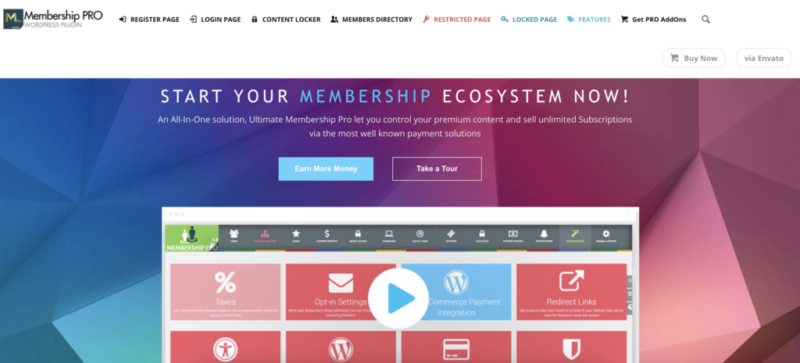Are you looking for a premium WordPress plugin that will help you manage members of your WordPress site or create a superb membership site? In this Ultimate Membership Pro review, we will take a close look at a premium plugin that lets you do just that.
While there are various membership plugins in the market, finding the best plugin for a membership site can be daunting. However, the Ultimate Membership Pro plugin packs various features that make it easier for you to manage your WordPress site.
Apart from that, it has a wide array of functionalities that are developed for different site members, so that they can enjoy everything that’s featured on your site. So let’s get right into it, shall we?
Ultimate Membership Pro
With more than 30,000 sales on CodeCanyon, the Ultimate Membership Pro plugin features various functionalities that can help create various types of membership websites with multiple membership plans.
This plugin comes with 40+ addons that make it easier for you to work on different parts of your membership site. Apart from that, it packs 35 premium add-ons, which can extend the functionality of the plugin.
So whether you are planning to create a paid membership or a free membership plan for your site visitors, this plugin packs everything you need to achieve that.
Key Features of Ultimate Membership Pro
Customization (Forms, Shortcodes, And Templates)
When it comes to customization, this plugin has various features that let you edit your membership site easily. For starters, it offers you different templates that can be used as registration forms, saving you from the hassle of creating a registration form from scratch.
It doesn’t stop there.
The Ultimate Membership Pro plugin also packs other templates that can be used to create account pages and subscription plans.
Article Continues Below
If you plan to add different fields to forms to capture more data or display additional information, this plugin might be suitable for you. It features multiple custom fields such as the check-box field, profile picture field, multi-select field, and the data picker field.
There are also various options that make it possible for you to determine the users who are going to access such fields. For instance, if you are planning to include a basic membership plan and an advanced membership plan on your website, you can give the advanced membership plan users access to some premium fields.
This also makes it easier for you to determine the different features that you will be offering on different membership plans.
It gets better.
Such fields have conditional logic options, making it easier for you to customize them. Conditional logic options can help you create a set of conditions that trigger various actions, depending on the input typed in or selected by the user.
Moreover, you can also use shortcodes to extend the functionalities of various features.
Various Payment Options
Since various members use different payment platforms, the Ultimate Membership Pro plugin integrates smoothly with different payment gateways to offer your members multiple payment options. This premium membership plugin integrates with payment gateways include Stripe, Authorize.net, 2CheckOut, and PayPal.
On top of that, it also offers you various payment options, which can be included in different subscription plans. Examples of such options include the free trial option, limited, one-time, and ongoing. In addition, users can choose various payment options, depending on their preferences.
Plus, this also makes it easier for you to feature various options on different plans. For instance, you can include a free trial option on all the membership plans, giving non-members a taste of what they will be enjoying when they subscribe to the premium plans.
On the other hand, if you don’t prefer free trials, this plugin features a paid trial option that you can use on different subscription plans.
Article Continues Below

On that note, too, there are time-based payment options that let users determine how long they will subscribe to different membership plans. Some of the time-based membership options that this plugin packs include the annual payment option, monthly payment option, daily payment option, and weekly payment option. Also, such payments can be made once or in a recurring manner.
Members can also link their credit cards with their online membership accounts while making payments.
And another thing.
The Ultimate Membership Pro plugin comes with a coupon builder, making it easier for you to create coupons. The coupons can be modified, depending on your preferences. For example, you can determine when the coupon will expire.
Apart from that, you can add discounts to different membership plans. Such discounts can be included as a percentage of the total price or as a fixed price.
While this plugin features various payment options and functionalities, it might be challenging to change the credit card credentials in a recurring membership payment plan.
Unlimited Membership

Unlike other membership plugins, the Ultimate Membership Pro makes it easier for you to have unlimited membership plans on your WordPress site. Each membership plan can be customized to offer different features than other membership plans. Some of the most common options that you can use to customize the membership plans are the date range functionalities and the payment options.
Restriction

This membership plugin comes with a tool (Insider Locker) that features multiple restriction options, which make it easier for you to restrict access or give access to various posts, depending on the membership levels. Such options can help you restrict access to content in different manners; you can restrict the access partially or fully to achieve different objectives.
For instance, if some pages or posts are reserved for a premium or paid membership plans, you can restrict access to those posts pages in some instances.
Not to mention, you can partially restrict access, giving other users a preview of the content featured in such posts or pages.
Article Continues Below

An image or a video can give non-members a glimpse of the premium features, making them more curious to get access to such features.
Apart from that, restriction options and functionalities can be used to restrict access to multiple URLs, taxonomies, and navigation options.
User-friendliness
Since the Ultimate Membership Pro plugin integrates with tons of page builders, you can easily build or customize various pages and sections on your WordPress site to suit your style. Some of the page builders that the Ultimate Membership Pro plugin integrates with some of the page builders: Gutenberg, Visual Composer, Divi, and Elementor.
Furthermore, such integrations offer you various customization options and functionalities, which are user-friendly.
While the user-registration process happens automatically, this plugin also has a special functionality that manually adds various members. Verifying and adding users manually might help you keep your site secure. However, the whole process of verifying and adding users manually might be cumbersome, especially if you are dealing with huge traffic.
Emails

The Ultimate Membership Pro features 45 different email notifications that notify admins and users about different updates. For instance, if a new member registers a new account on your membership site, you will get notified automatically.
On the other hand, the user will get notified if the new account gets approved after a certain period. Plus, users will also be notified when their membership plans expire. Well, the 45 email notifications can take your membership site to a whole new level. Not to mention, other membership plugins do not offer tons of email notifications.
This membership plugin also integrates with a wide array of email marketing software, making it easier for you to get in touch with the members of your site. Some of the email marketing tools that the Ultimate Membership Pro integrates with include Aweber, Campaign Monitor, Mailchimp, Mad Mimi, iContact, and Campaign Monitor.
With such integrations, you can easily manage all the emails that are related to your membership site. Whether you are planning to welcome users to your WordPress site or send weekly notifications, you can easily do that with this membership plugin.
What’s more, you ask?
Since the Ultimate Membership Pro plugin integrates with various email marketing tools, it gives you access to multiple templates that make your emails look attractive. Such templates can be modified and edited to suit your style or to include your site’s logo.
Social Media Linking
Unlike other plugins, this plugin features a social login functionality, letting various users log into your website from various social media platforms such as Gmail, Facebook, Linkedin, and Twitter.
This saves them from the trouble of typing in different credentials while they are logging into your website. If a member has already logged into Gmail, Twitter, Linkedin, or Facebook, they can log into your website with a single click.
Apart from that, the Ultimate Membership Pro plugin has various effects and layouts, which makes it easier for you to customize the login social media buttons based on your preferences.
Pricing
The Ultimate Membership Pro plugin has a one-time price of $49. Not to mention, different discounts might be offered from time to time. The Ultimate Membership Pro plugin license can be purchased at an affordable price. Apart from that, you can find it on Codecanyon.
Over To You
And there you have it, everything you need to know about the Ultimate Membership Pro plugin. It features various forms that can be customized easily to achieve various objectives. Not to mention, it packs multiple templates for creating stylish subscription plans, user-registration forms, and emails.
Apart from that, this plugin integrates with tons of payment gateways, offering your site members different payment options. You can also receive payments from different members in different payment systems. In a nutshell, this is a solid premium membership plugin that packs various features and functionalities, which can take your membership site to the next level.
Try Ultimate Membership Pro Today

Keep reading the article at Learn WordPress with WPLift. The article was originally written by Team WPLift on 2021-10-13 03:00:00.
The article was hand-picked and curated for you by the Editorial Team of WP Archives.