A story of one WordPress developer’s experience – from when a client arrives, to working on web development, billing — and beyond.
This article will take you through the entire journey, from when a client first contacts you to the final result, with a quick demo of getting their site set up simply and easily, through to configurations, hosting, billing, and more. Watch as our web developer, Bob, helps Stephanie’s carwash website come alive, with all essentials included.
See how your journey compares, and whether you’re taking advantage of all of the tools at your disposal as a WordPress services reseller, here at WPMU DEV.
We’ll be showing how Bob:
Of course, every client, site, and situation will be different. This is a very streamlined example with Bob, where we’ll assume all goes well without back-and-forth client feedback, tweaks, and more. For the sake of a brief presentation, we’ll keep Bob’s demo fairly simple and cover the basics.
To join in on the fun, if you’re not a WPMU DEV member, give us a try for free. You’ll be able to follow along with Bob and check out hosting reselling for yourself!
The Journey Begins…
Meet Bob.
 “Hi!”
“Hi!”Bob runs a WordPress development agency. Just recently, he added hosting reselling to his services with the help of WPMU DEV.
One afternoon, as Bob was working on some business online, he heard a “ding” and noticed an email had arrived from Stephanie. Stephanie just opened up a new carwash, called That’s Awash Carwash, and she wants a new website.
Bob scrolls through the brief Stephanie provided. Some of the vital details include:
- Hosting
- Visuals (supplied by the client)
- Checkout Form for Monthly Carwash Membership
- Monthly Reports and Maintenance
Perfect. Knowing what the client wants, Bob puts together a quote and sends it to Stephanie. A day later, another email comes in. The quote’s been approved, and Stephanie is eager to have Bob create the That’s Awash Carwash website!
Now, it’s time for Bob to roll up his sleeves and get to work.
Get Started With Client Billing
Bob gets started by adding Stephanie as a client in Client Billing. Client Billing is a full-scale automated, and free billing system for WPMU DEV members and clients. It takes just a few moments to get her added (see how easy it is here).
Once she’s in the system, he sets up an invoice to collect an initial payment for his services.
Obviously, every designer has their own payment methods. Bob decided to charge $1200 for the full development of this site. He wants a payment of $800 to get the project started, and the other $400 once completed.
Then, when it’s all set up, he’ll be using Client Billing to put Stephanie on a website maintenance/hosting program that will bill her automatically each month (which we’ll get into later).
To get Stephanie her bill, he does it all through The Hub under Client Billing. It can be accessed directly from a site, The Hub overview, or the Client Billing tab. Then, Bob just clicks Bill Client.
 Bob can send a bill in a few clicks from here.
Bob can send a bill in a few clicks from here.When it comes to creating the invoice, it’s completely white-labeled, so Bob adds his own branding, information, and also a little memo about what this bill is for. His branding is saved for future use with other clients, too.
 This has all the essentials, like cost, description, and that it’s due.
This has all the essentials, like cost, description, and that it’s due.When he’s all set, it’s sent off to Stephanie’s inbox.
Not too long after, Bob gets an email notification that Stephanie has paid the bill (boy, that was quick!). She did it all online because he enabled her access to her bill, which makes it convenient and easy to pay and get paid.
This paid bill is also reflected in Client Billing where it’s highlighted green and marked PAID.
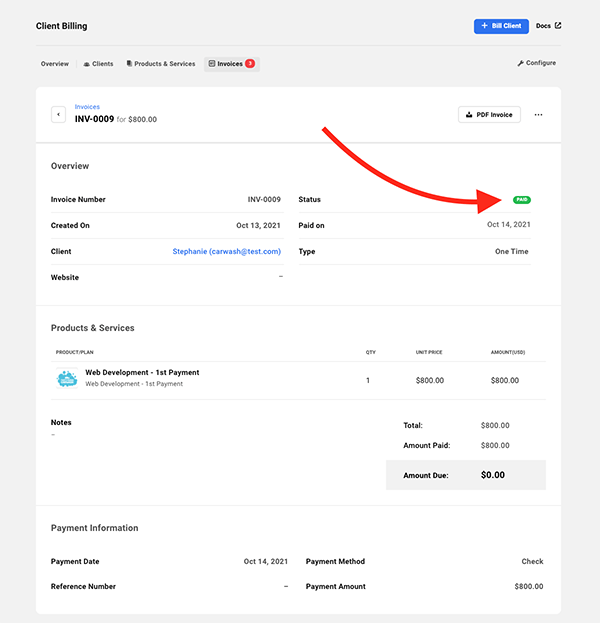 The paid invoice reflects the date, amount, and more detailed information about the payment.
The paid invoice reflects the date, amount, and more detailed information about the payment.For further detailed information on how to set up invoices, add clients, and more, check out this article.
With money in the bank, he’s ready to get into the nitty-gritty of creating the site.
As a WPMU DEV member on the Freelancer or Agency plan, Bob has instant one-click access where he can easily set up and configure dedicated, fully optimized, white-label managed WordPress hosting accounts for all of his clients (with domain name registrations coming soon) — all from his own Hub!
So, with Stephanie’s WordPress site creation, Bob determines what type of design and site would be best for a carwash business after doing a little research.
He then considers his options. Bob can create one from scratch, clone an existing site, or use a premade template. All of this is done from The Hub.
After careful consideration, he browses through WPMU DEV’s Premade Templates (which can be found under My Sites>Site Template>WPMU DEV Templates), and decides the Business page builder is the way to go.
 This page builder is sleek and perfect for business.
This page builder is sleek and perfect for business.It’s all set up, and he can implement some of the images the client provided quickly and easily. Plus, its layout is straightforward and perfect for Stephanie’s carwash business. Score!
So now Bob needs to create a new hosted site and start building from the foundation that this page builder provides.
He clicks on the plus sign to Create a Site and picks the Clone option to implement the business layout.
 The Clone option makes it simple as ever to get a new site started.
The Clone option makes it simple as ever to get a new site started.Going through the process will create a temporary site URL. To see how to set up a cloned site in detail, be sure to check out this article.
At this point, Bob can set up a staging environment if he’d like or use the temp URL. Setting up a staging environment is beneficial if there’s no previous site or domain.
Considering he’s using a premade template, he’ll knock this one out rather quickly, so he is opting for just the temp URL and doesn’t feel a need for staging.
Add In Client’s Branding
Bob’s going to go ahead and replace the premade images in the template with the clients’, along with adding necessary information. It doesn’t take long before the new site starts to come together!
Here’s a look at the homepage…
 I want to visit That’s Awash Carwash already!
I want to visit That’s Awash Carwash already!Once he has all of this implemented, he’s ready to tweak and use some of the Pro plugins that come included with every WPMU DEV membership.
Implement Plugins From The Hub
When you create a new site with a premade template, all necessary plugins are already installed and activated for you. There’s nothing else that Bob needs to do to get the essentials.
He can view all of them from The Hub in the Plugins area.
 All of these plugins are already installed and activated.
All of these plugins are already installed and activated.Of course, there will be some adjustments to be made here. Also, all of the other Pro plugins can be activated for free at any time from The Hub (e.g. Branda, Hustle, etc.).
For now, Bob has decided to create a Forminator subscription form for carwashes. That’s easy to do with the Forminator Stripe Subscription Add-On.
 It’s easy as ever to get subscriptions set up and implemented.
It’s easy as ever to get subscriptions set up and implemented.It doesn’t take much effort for Bob to get this feature implemented so that customers can subscribe to Stephanie’s monthly carwash service.
He includes fields for customers’ name, address, phone number, and more. Plus, a customer can subscribe to the monthly subscription service by entering their credit card information.
 A subscription form is a cinch to create.
A subscription form is a cinch to create.If Stephanie wants any changes, Bob can always implement coupons & discounts, e-signatures, and more with Forminator.
Learn more about how easy it is to include Forminator subscriptions in this article.
Other Plugins…
Bob also connects Beehive Pro with Google for analytics, implements Defender Pro’s security recommendations, and runs a quick setup for SEO with SmartCrawl Pro.
Also, he can start setting up emails for That’s Awash Carwash (each account hosted with WPMU DEV gets ten free email accounts – and more are available). Find out how to create email accounts and learn more about it here.
Just a Short Time Later…
Before he knew it, Bob had the web design in a good place. “I think she’ll like it,” he says, as he sips his coffee.
He sent the temp URL to his client for feedback.
Stephanie gets back with a thumbs-up. That’s always a good sign.
Move a Site From a Temp URL to Domain
Bob goes ahead and moves the site from a temp URL to its actual domain.
All of this is done from the site>Hosting>Domains. It’s just a matter of adding a domain, updating the DNS, and a few more steps to make your custom domain primary.
 It’s easy as ever to get a temp domain to your custom domain – and make it live!
It’s easy as ever to get a temp domain to your custom domain – and make it live!When a site is ready to go live, Bob is in business. It’s easy to do thanks to this checklist in WPMU DEV’s documentation. Plus, if he has any difficulties, he can always chat with support 24/7.
He gives Stephanie all of her company’s new email account information and a link to the live URL, so she can start marketing it immediately.
Nicely Done!
He’s pretty happy about how quick and easy the process of setting up a carwash website was. It made him want to visit Stephanie’s carwash himself and wash his car, so after finishing his coffee, he did.
 Bob is eagerly awaiting his clean car.
Bob is eagerly awaiting his clean car.Now that all is up and running, it’s time to…
Set Up Subscription-Based Billing
To make things easy for his client, he’s going to put her on a subscription-based billing system. This will cover her monthly hosting, service, and maintenance.
Like the initial invoice, all of these features can be run from Client Billing.
 This overview of Bob’s client, Stephanie, shows what’s been paid, her contact information, and a lot of other detailed information.
This overview of Bob’s client, Stephanie, shows what’s been paid, her contact information, and a lot of other detailed information.Bob’s charging $75 per month for site maintenance and $15 a month for hosting. This gives him a monthly recurring revenue (MRR) of $90.
He has all of these set up as subscriptions, so it’s automatically billed every month.
 The two subscriptions that Stephanie has for That’s Awash Carwash.
The two subscriptions that Stephanie has for That’s Awash Carwash.To set up subscriptions in Client Billing, all Bob had to do was set up a new service and apply it to Stephanie. Stephanie will get the option to pay her bill in her client portal, or she can mail a check, and Bob can manually mark it as paid once it’s received.
Bob also sends her the final balance invoice of $400 for the completion of her site development.
If he had any issues with Stephanie paying (she seems cool, so I doubt it), one of the steps Bob can take is password protection, so the client can’t log in until paid. Also, he’ll get notifications of any past due invoices, if they were to occur.
To learn how Bob set up subscriptions, produced invoices, and more, check out our article on how to become a hosting reseller.
Now that Bob’s getting paid, the service is all set up, and all looks good, it’s essential for him to…
Monitor That’s Awash Carwash and Reporting
As mentioned, one of the services Bob is doing for his client is site maintenance, which includes monitoring the site to ensure that it’s always up and running.
Luckily, in The Hub, that’s as simple as ever with The Hub’s Overview. From here, he can monitor security, uptime, check for updates, clear cache, view storage, and tons more.
 The Overview has Bob covered with detailed information about Stephanie’s website.
The Overview has Bob covered with detailed information about Stephanie’s website.He can even get a glimpse of his income from Stephanie from the Client Billing area, which makes for a nice shortcut and glance of what’s come in (instead of going to the actual Client Billing section).
 As you can see, his MRR from Stephanie is $90.
As you can see, his MRR from Stephanie is $90.Plus, Bob can schedule white labeled reports to send to Stephanie about analytics, security, performance, and more – giving her peace of mind that all is well with her site. Stephanie requested this in the brief, so it’s great that it’s so easy to implement.
 Bob putting together a white-labeled report for That’s Awash Carwash.
Bob putting together a white-labeled report for That’s Awash Carwash.Once finished, a copy of the report will be emailed to Stephanie, where she can review all of the details and sleep well knowing that her site is maintained.
Job Well Done!
Bob can pat himself on the back. The site is great, it’s maintained well, and he has a great client relationship with Stephanie. Her carwash business is booming and a ton of sales for her carwash subscription service are coming from her website.
Bob did so great, he noticed a 5-star review on Yelp! from Stephanie!
 Bob’s pretty happy.
Bob’s pretty happy.Over time, his good reviews started piling up, and Bob’s WordPress business took-off. He was easily able to manage hundreds of clients from The Hub, and all of his site management tools (plugins, reports, etc.) were at his disposal (for free!).
Sell Your WordPress Services Under One Roof
So, how do your WordPress agency or services compare when it comes to getting from A (a client contacts you) to Z (site management and billing)?
Hopefully, you saw how efficiently Bob’s journey all came together to create an awesome WordPress site for Stephanie’s carwash that got him a 5-star review.
To recap, here’s what he did to run a profitable “one-stop” WordPress services business:
- Hosting: He uses WPMU DEV’s fully dedicated, white-labeled, fast, and supported hosting accounts for clients.
- Client Billing: WPMU DEV members have free access to white-labeled billing that creates invoices, subscription payments, allows clients to pay online, and more, which Bob used for all of his financial management.
- Site Creation Tools: He used templates, cloning, configs, and more for creating WordPress sites quickly and easily.
- Support: When he needs help, he has 24/7 expert support for any WordPress issues.
- Talent and Skillset: This is where Bob shined, by offering professional WordPress services!
We realize this was a basic example and that being a website developer does take time, knowledge, and dedication to nail any web design. However, with all that’s included with a WPMU DEV membership, the process is simplified.
Want to be like Bob?
Possibly, in this example, you picked up on some features that you may have not been aware of, or aren’t implementing. Or, maybe you totally relate to Bob and use the same WordPress management methods that this story covered!
Either way, just know that we’re constantly improving. There’s much more ahead for client billing, The Hub, our plugins, and more — to help keep your WordPress business growing more efficiently than ever.
And as mentioned at the beginning of this article, give us a try for free if you’re not a member yet. We not only provide the building blocks (hosting, website, plugins, etc.), we also give you all the tools you need to run your WordPress business (Client Billing, 24/7 support, reports, etc.).
You too can have a shiny (like a washed car shiny) new hosting reselling and complete WordPress business under one roof in no time.
Keep reading the article at WPMU DEV Blog. The article was originally written by Martin Aranovitch on 2021-10-20 21:36:08.
The article was hand-picked and curated for you by the Editorial Team of WP Archives.

