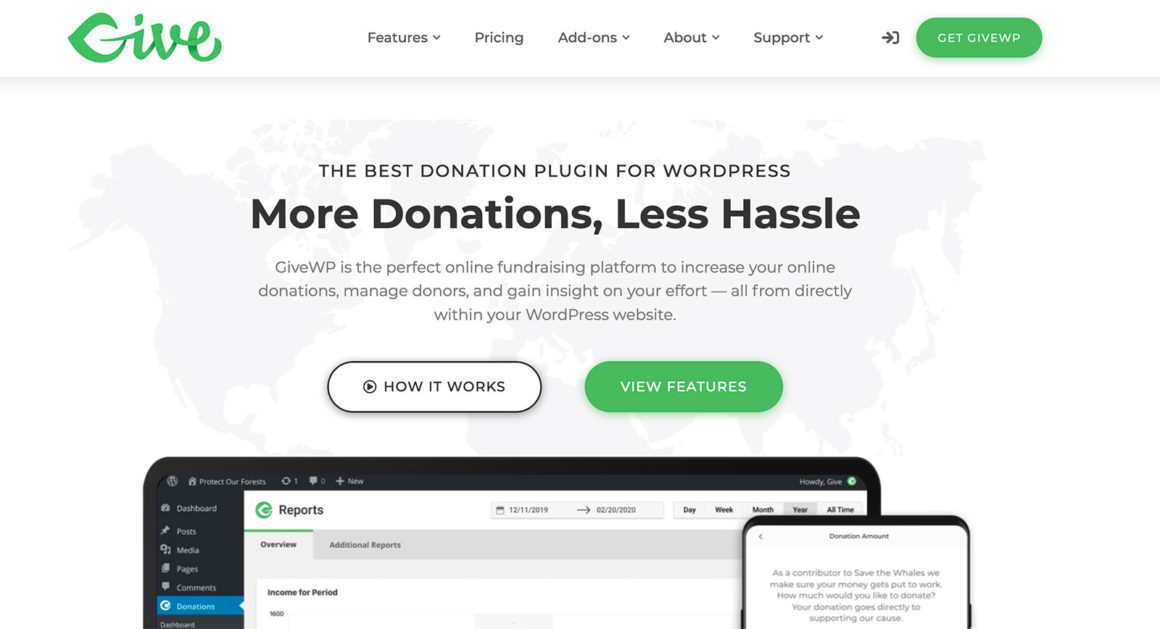- By Kevin Muldoon
- December 5, 2020
Are you looking to accept donations on your website? If so, you may want to consider WordPress plugin GiveWP — a powerful fundraising solution that allows you to accept donations using gorgeous forms. While you can use this plugin as a quick and easy donations solution, its advanced features also make it a great choice for professional fundraising projects, such as registered charities, political campaigns, crowdfunding and more.
The core version of GiveWP places no restrictions on how many donations you receive and is 100% free to use. Many website owners choose to use this version indefinitely, but you can enhance functionality significantly by activating any of its 45 free and premium plugin add-ons. These can be used to add support for additional payment gateways, integrate GiveWP with email marketing services, enable recurring donation subscriptions and more.
In this article, I’ll take an in-depth look at the core version of GiveWP, and demonstrate how you can use it to create a donation form, accept payments and manage donors and donations. I’ll also show you some fantastic plugin add-ons that will take your donation project to the next level.
The Customisable Donation Solution
The core version of GiveWP can be downloaded free of charge from WordPress.org or from within the WordPress admin area.
This version allows you to create professional donation forms and accept payments via Stripe and PayPal Standard. It also lets you manage donors and gives you detailed reports about recent donations.

You can also greatly expand its functionality by using plugin add-ons. A total of 45 add-ons are available, and seven of those can be downloaded free of charge. If you purchase one of the many premium addons, you can gain support for more than 15 payment gateways, recurring subscriptions, currency switching, custom fields and integration support for email marketing services.
Premium add-ons can be purchased individually, but, for many website owners, it may make more sense to select a GiveWP plan if you’re going to be using multiple add-ons (more on this later).
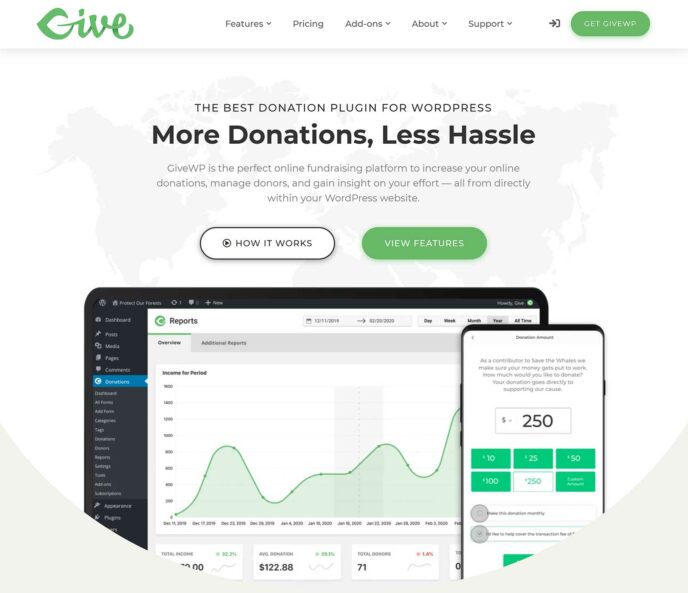
Let’s take a closer look…
Creating a Donation Form
GiveWP’s dynamic donation forms are highly customisable, and, when you first activate the plugin on your website, you’ll be encouraged to create your first form and connect to a payment gateway.
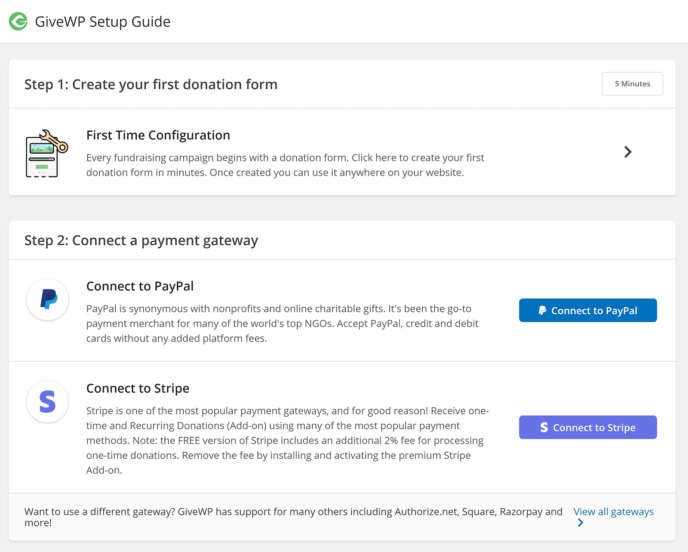
The setup guide also encourages you to check out the add-ons, but I recommend you set up your first form and familiarise yourself with GiveWP before you start reviewing those.
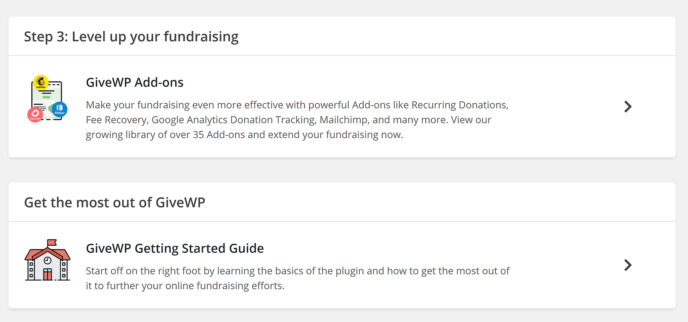
The GiveWP admin menu can also be found in your WordPress admin area under Donations.
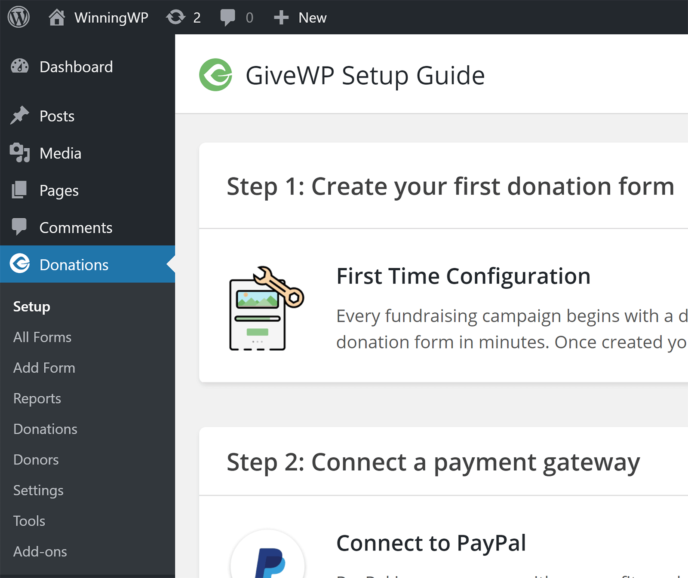
Creating a new donation form is easy, and form settings are divided between seven main categories on the form creation page (although additional categories are displayed when you activate form-related plugin add-ons).
There are two form designs to choose from: Multi-Step and Legacy. The Legacy form is easier to configure as you just need to select your donation button text and confirm what style and options are displayed. The Multi-Step form is a better option for those who want more control over their forms. For each step of the donation process, you can define the headline, description, colors, buttons and more.
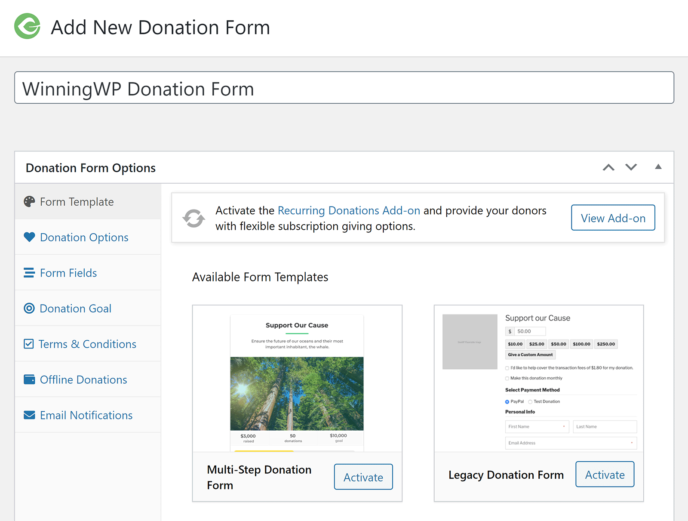
Every aspect of the donation process can be changed. You can create multiple donation levels, define minimum and maximum donation amounts and set a donation goal, so everyone can see the current status of your fundraiser.
In the Form Fields category, you can select the default payment gateway, allow offline donations and enable test donations. Fields can be enabled and disabled from here too.
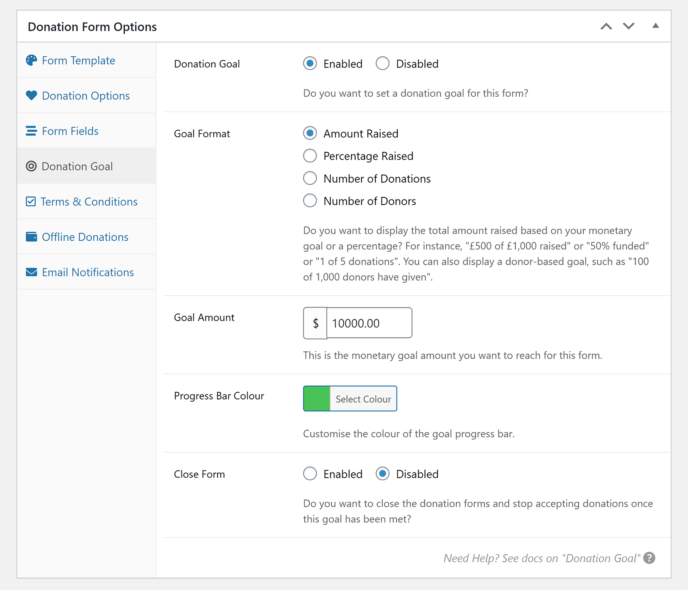
Using the WordPress visual editor, you can amend the terms and conditions that are displayed with your donation forms, as well as the instructions that are displayed for those who want to donate offline.
You can also customise the emails that are sent for new donations, donation receipts, offline donations and offline donation instructions. Once again, customisations take place within the WordPress visual editor, with dozens of template tags available to make emails more personal.
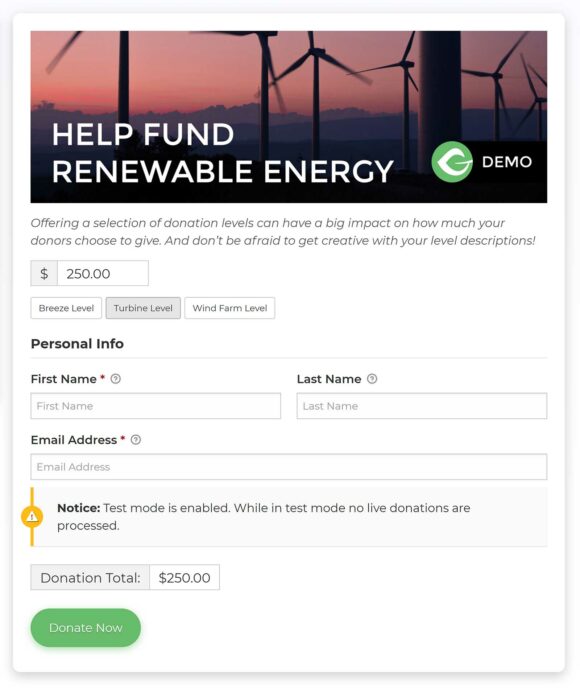
GiveWP’s donation forms look fantastic and are easy to set up and configure. The forms are undoubtedly a big selling point of the plugin, but, at the time of writing, there was no way to easily style them. This is something I hope the developers address in the future.
Check out the form demo area on the official GiveWP website to see examples of GiveWP donation forms.
Donations & Donars
Some fundraising solutions simply act as a gateway to a payment processor, which means donor information is only available through the payment gateway itself. For example, if you accept donations via a PayPal donation button, all information about donors is available on the PayPal website.
In contrast, GiveWP builds a profile of all donors and their donations. The information is stored using WordPress post types, although GiveWP refers to this as its donor database.
For each donation, you can see who donated, the status of their payment, the date of the transaction, how much was donated and more.
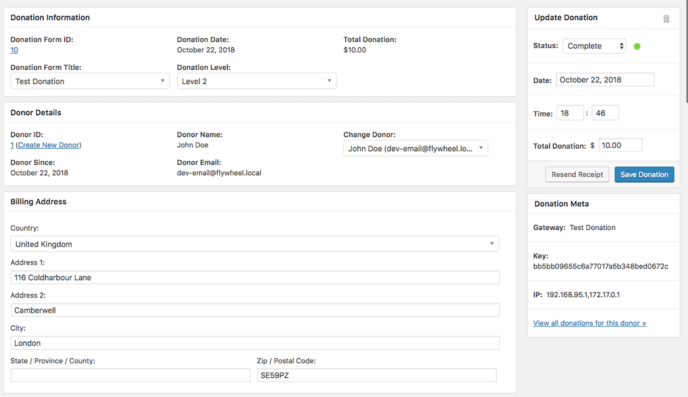
Keeping a database of all donors not only gives you a better understand of who’s donating money and why, it also opens up many marketing opportunities.
GiveWP can connect to popular email marketing services and to CRMs such as SalesForce using the Zapier add-on. This helps you to build relationships with donors, keep them updated with news and encourage them to donate again.
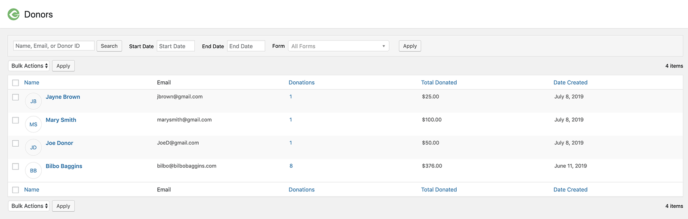
Donors can log in to your website at any time to amend their profile, view their past donations and see their current donation subscriptions.
Analysing Donation Activity
GiveWP provides real-time fundraising reports of all donation activity.
The top of the reports page gives you an overview of donations, donors and refunds over a defined time period. You can analyse activity between any two dates or select day, week, month, year or ‘All Time’. Activity can be filtered by currency too.
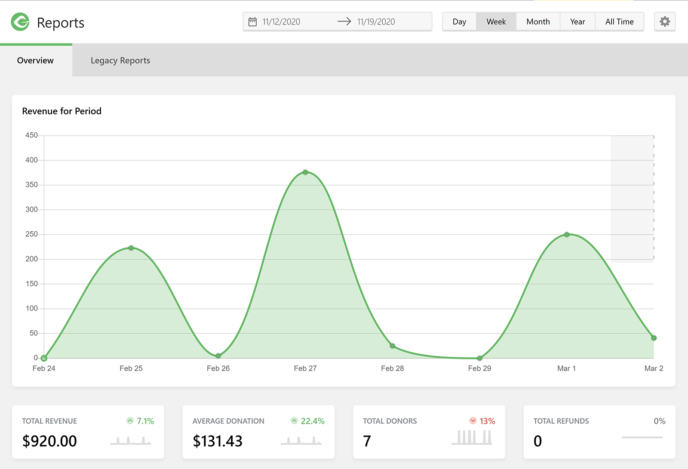
A daily summary of donations is displayed in the ‘Revenue Breakdown’ section, and can be downloaded in CSV format, then imported into spreadsheets and databases.
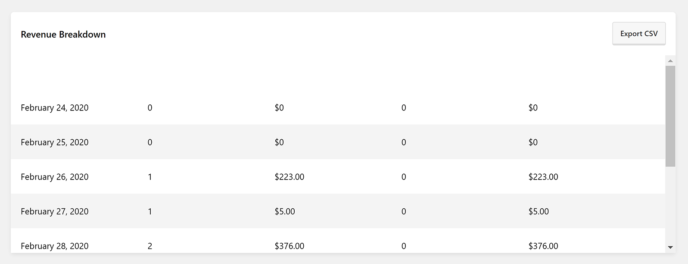
The bottom of the reports page gives you a breakdown of payment methods, payment statuses, form performance, donation activity and top donors.
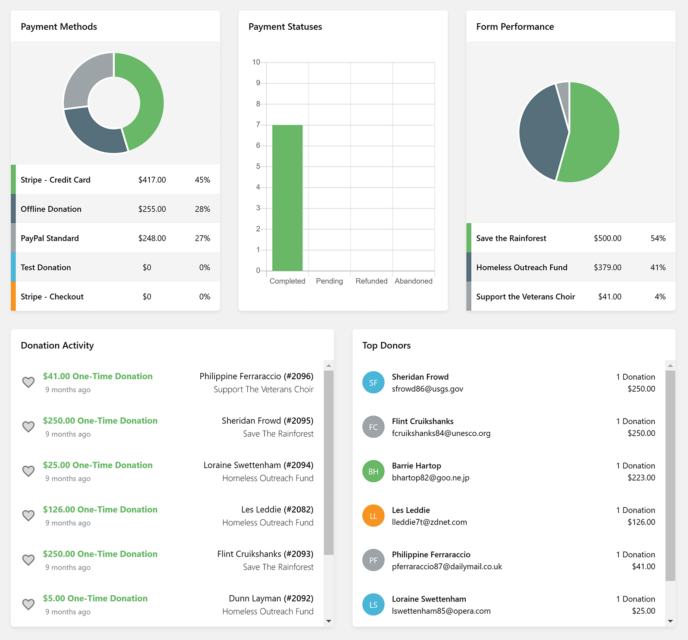
In the past, GiveWP displayed analytics in a more basic way. While data can still be viewed through these legacy reports, the newer report system is more colorful and easier to digest.
Settings & Tools
The GiveWP plugin settings area has dozens of configuration settings for forms, payments, emails and more.
In the general settings page, you can define your base country and county, and select the WordPress pages for the success page, failed payment page and history page. You can also define currency settings, configure access control, enable reCAPTCHA and set the order sequence for donation IDs.
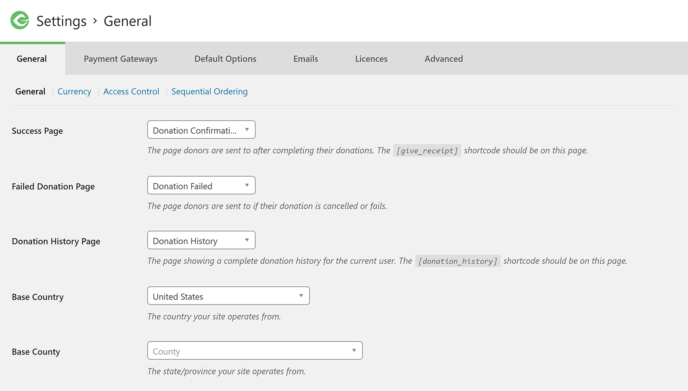
All payment processors can be enabled, disabled and configured in the next settings page, while test donations can also be enabled to help you to get everything set up correctly.
In the default options settings page, you can enable and disable form fields, post types, taxonomies, and terms and conditions.
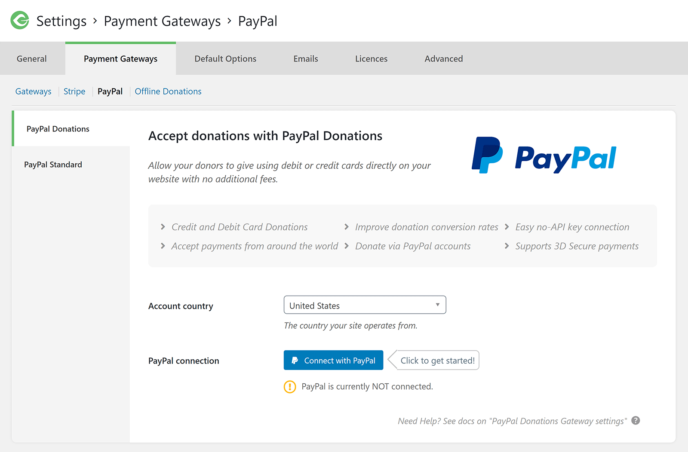
Whenever a donation is submitted, GiveWP sends out a host of emails to the donor and to administrators, and you can amend the subject, header and message for each of these. Template tags are available to help you to personalise each one and, if you wish, you can add your name, logo and address information to every email that’s sent out.
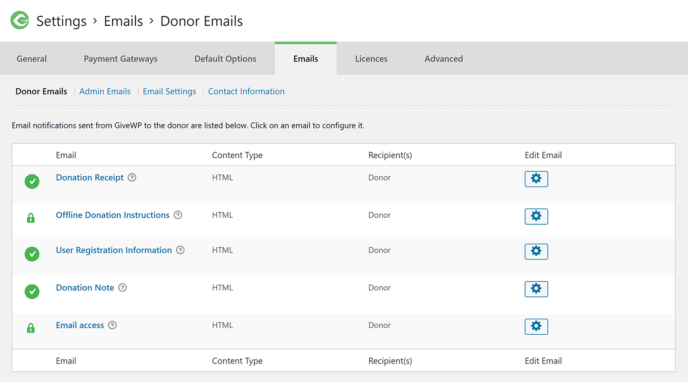
License information for premium add-ons can be entered on the license settings page, and is a requirement if you want to receive automatic plugin updates.
The final page shows advanced settings, although many of these settings should really be classified as miscellaneous. In this area, you’ll find an option to remove all plugin data when you uninstall GiveWP, change the default user role for donators, clear the cache, disable scripts, disable the setup guide and define the form page URL prefix.
Akismet spam protection can be enabled here too, and there are some additional settings for the Stripe payment gateway.
In the Tools area, GiveWP lets you export your project’s donation history, donations and revenue, donors and settings. Donation and settings imports are supported, and you can also generate new API keys, recalculate statistics and see error logs, system info and API requests.
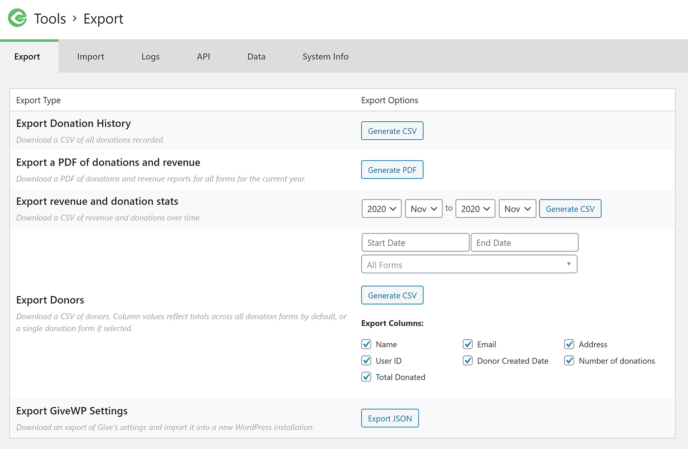
While GiveWP offers many settings to configure, it’s been designed so everything works upon activation. Therefore, when you’re using it for the first time, you just need to ensure you connect your payment processor correctly.
Please be aware that additional settings will be added to the settings area when you activate GiveWP add-ons.
Enhancing Your Donation Website with Add-ons
As you’ve seen, the core version of GiveWP can be used to create professional donation forms, accept donations using Stripe and PayPal Standard, manage donors and more. This version will be sufficient for many donation projects, but you can considerably enhance functionality by using plugin add-ons.
Seven GiveWP add-ons are available free of charge:
All free add-ons provide useful functionality that’s missing from the core version of GiveWP — I recommend trying them out.
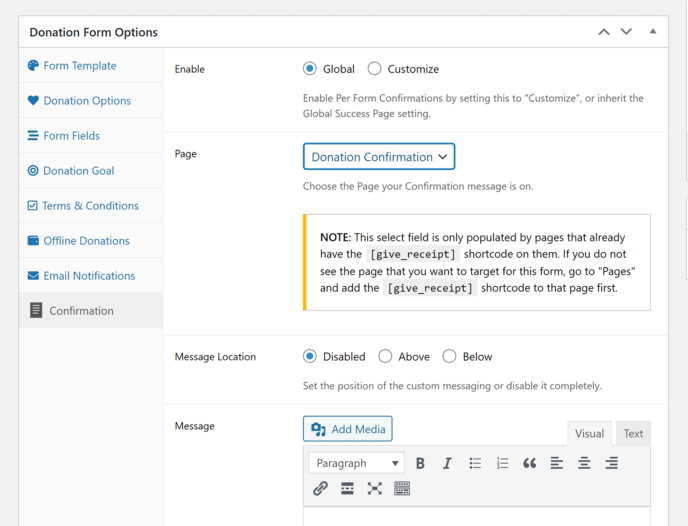
GiveWP’s premium add-ons offer more advanced features, improved support for payment gateways and closer integration with third-party services.
A total of 38 premium add-ons are available across four categories: Payment Gateways, Marketing, Tools and Accounting. GiveWP also marks six add-ons as ‘Must Have’.
The premium add-ons are:
- Payment Gateways — Recurring Donations, Stripe, Authorize.net, 2Checkout, iATS Payment Solutions, PayPal Pro, Paytm, PayFast, Mollie, Moneris, Square, Sofort, PayUmoney, Paymill, GoCardless, AmeriCloud, Braintree, Razorpay and CCAvenue.
- Marketing — ActiveCampaign, MailChimp, AWeber, ConvertKit and Constant Contact.
- Tools — Form Field Manager, Fee Recovery, Tributes, Currency Switcher, PDF Receipts, Annual Receipts, Gift Aid, Donation Upsells for WooCommerce, Google Analytics Donation Tracking, Manual Donations, Zapier, Email Reports and Per Form Gateways.
- Accounting — Funds and Designations.
Without doubt, GiveWP has great support for payment gateways, although I suspect most website owners will connect to one email marketing service and limit payment options for donators to simplify the process. For example, they may allow donators to pay using PayPal, Stripe, Authorise.net and 2Checkout.
One add-on that all GiveWP users should consider is Recurring Donations. This allows donators to make regular donations on a weekly, monthly, quarterly or annual basis. Customised emails can be sent to those who donate regularly to help you to foster a lasting relationships with them.
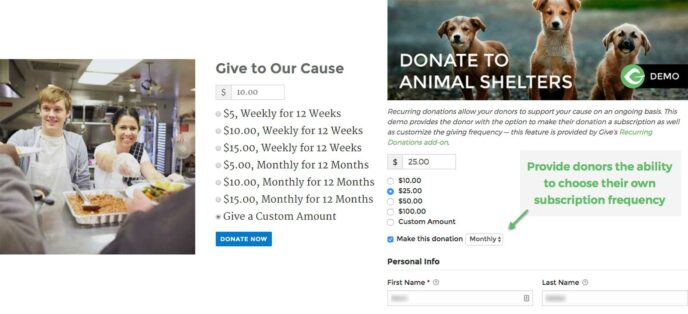
GiveWP supports five email marketing services, but, by using the connection service, Zapier, you can connect to more than a thousand additional services. This includes CRMs, such as Salesforce; email services, such as SendGrid; and storage services, such as Dropbox and Google Drive.
You’ll find some useful add-ons in the tools and accounting categories too. The Form Field Manager is particularly useful, as it gives you more control over what information you request from donators in your forms.
I also recommend checking out the Tributes add-on which allows donors to make a donation in someone’s honor or on someone’s behalf.
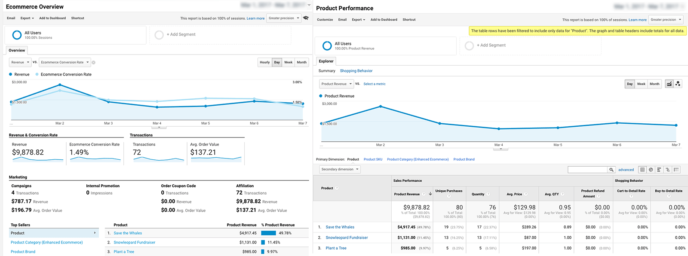
The Google Analytics add-on can be used to track your donations more effectively, and you can also send yourself email reports that summarise recent donation activity. The UK Government Gift Aid program is supported by GiveWP too, and you can send donors PDF receipts for their donations and annual receipts at the end of the year.
I have only scratched the surface on what add-ons are available for GiveWP, so I encourage you to check out the GiveWP Add-Ons page for a more comprehensive list.
The Cost of Using GiveWP
The developers of GiveWP have been generous with what’s included in the core version of the plugin, offering essential donation features and placing no restrictions on the number of donations you can receive.
My advice to everyone is to start with the free version of GiveWP, as it will help you to see what features and functionality you need and don’t need.
For many website owners and fundraisers, it makes sense to use the free version long term, but the true power of GiveWP is only unlocked when you activate its many premium plugin add-ons. These can be purchased separately with a single license, five-website license or 15-website license.
The cost of each add-on varies greatly, with marketing add-ons selling for $45 for a single license, payment gateways selling for $79 for a single license and tools’ add-ons generally selling for between $30 and $50. Recurring Donations is the most expensive add-on, starting at $197 for a single license and going up to $347 for a 15-website license.

If you plan on using more than a few premium add-ons, it makes financial sense to select one of GiveWP’s premium plans.
The Basic plan costs $199 per year, per website and gives you access to the PDF Receipts add-on, all payment gateways add-ons and all marketing add-ons. The $288-per-year Plus plan gives you access to five additional add-ons: Recurring Donations, Fee Recovery, Form Field Manager, Tributes and Currency Switcher.
Those of you who upgrade to the $399 Pro plan will gain access to VIP support, and you’ll be able to increase your website license from one to five.
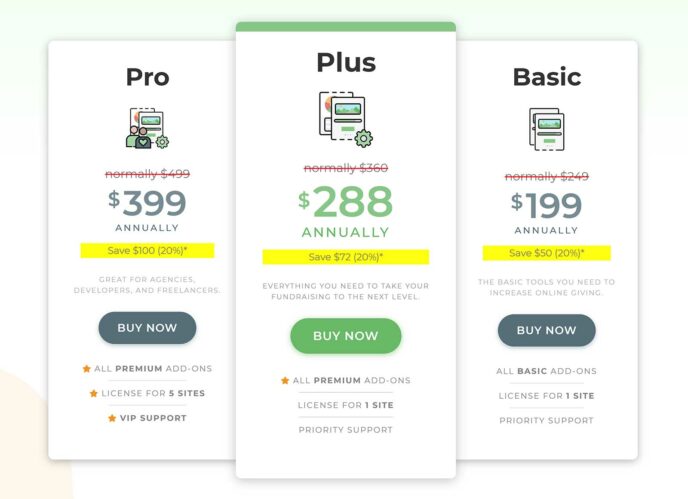
All premium plans come with one year of support and updates, and a 30-day money-back guarantee. There’s also an extensive documentation area for GiveWP that’s open to everyone.
Final Thoughts
Does GiveWP live up to its tagline of ‘More Donations, Less Hassle’?
After spending a few days testing it, I’d say it does. The developers have simplified the process of creating professional donation forms, and added many features to develop personal relationships, improve brand loyalty and increase donations.
Even in the core version of GiveWP, you can build a profile of all donors and donations, and analyse activity on the reports page. For larger fundraising projects, you can use premium marketing add-ons to export donor information into email marketing services, accounting services, customer relationship managers, helpdesks, spreadsheets and more. This makes GiveWP more versatile than most other WordPress donation plugins on the market.
Used/using GiveWP? Thoughts and experiences?
Kevin Muldoon is a professional blogger with a love of travel. He writes regularly about internet marketing on his personal blog and actively talks about technology on YouTube.
Keep reading the article at WinningWP. The article was originally written by Kevin Muldoon on 2020-12-05 07:37:06.
The article was hand-picked and curated for you by the Editorial Team of WP Archives.