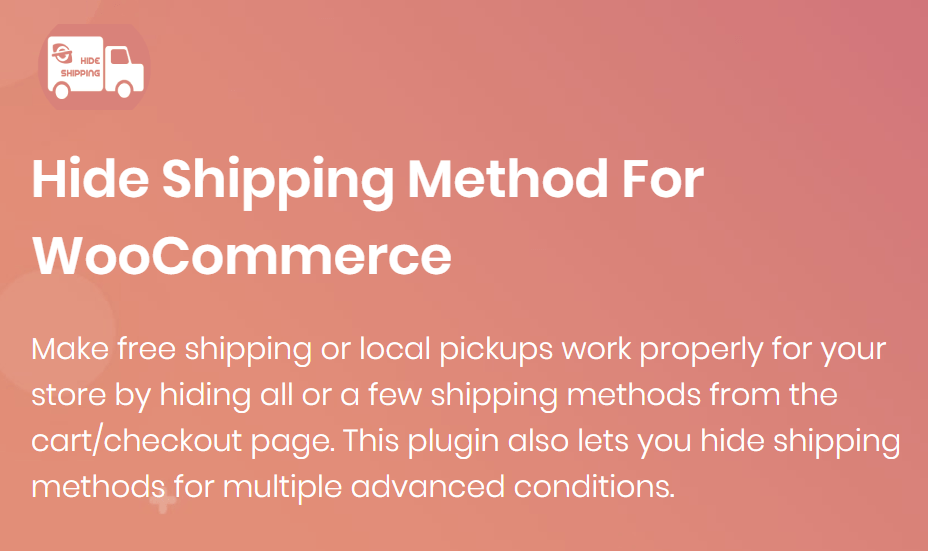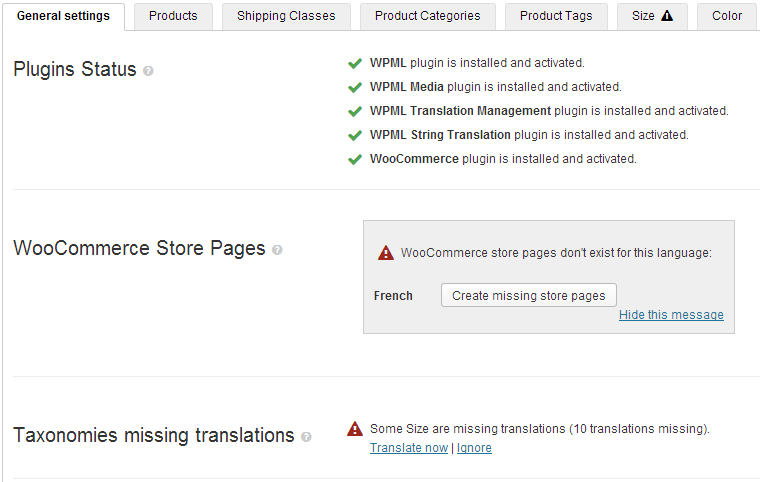Hide Shipping Method For WooCommerce is one of those plugins that does exactly what the name says – it lets you conditionally show/hide shipping methods on your WooCommerce store using a ton of different control options.
For example, you could hide shipping methods for:
- Heavy items
- Products in certain categories
- Certain classes of users, like offering free shipping for some users but hiding it for others
- …plus a lot more
In this Hide Shipping Method For WooCommerce review, I’ll take you hands-on and show you how you can use this plugin to get more control over the shipping methods that you display on your WooCommerce store.
Hide Shipping Method For WooCommerce Feature List
I already covered the broad strokes above – Hide Shipping Method For WooCommerce lets you conditionally show or hide shipping methods on your WooCommerce store.
Now, let’s get into the specifics of how it lets you do that and the different conditions that you can use to control the display of shipping methods.
First, you get two options to automatically hide some or all other shipping methods when either free shipping or local pickup is available on the shopping cart page. This helps you quickly simplify the checkout process and avoid confusion.
Then, if you want more control, you can set up your own conditional rules to control when to hide certain shipping methods.
With the premium version, you get access to the following conditions to hide shipping methods:
Location Specific:
Product Specific:
- Cart contains product
- Cart contains variable product
- Cart contains category’s product
- Cart contains tag’s product
- Cart contains SKU product
Attribute Specific:
User Specific:
Cart Specific:
- Cart subtotal (before discount)
- Cart subtotal (after discount)
- Quantity
- Weight
- Coupon
- Shipping class
You can also apply time and date conditions to your rules to run them:
- Between certain dates
- On certain days of the week
- At certain times of day
For example, you could hide local pickup as a shipping method when your store is closed or hide certain shipping methods during a sale that you’re running.
You can create both Basic and Advanced conditional rules, which I’ll cover in more depth later on.
Use Cases for Hide Shipping Method For WooCommerce
The plugin is quite flexible so I can think of a ton of different scenarios for how to use these rules. But here are some example use cases from off the top of my head:
- Simplify your checkout page when free shipping is available by hiding all the other methods
- Create special shipping methods that apply to heavy products or bulk orders
- Hide local pickup when your physical store is closed using the time-based rules
- Hide shipping methods for specific WordPress user rules, like only offering free shipping to certain classes of shoppers
Hide Shipping Method For WooCommerce Pricing
Hide Shipping Method For WooCommerce comes in both a free version at WordPress.org and a premium version with more functionality.
The free version gives you the option to hide all other shipping methods for free/local pickup as well as set up conditional shipping method rules using the following options:
- Product
- Category
- Tag
- User
- Order subtotal
- Quantity
If you want access to all of the other conditional rules that I detailed above, you’ll need to purchase the premium version.
The premium version offers both one-year and lifetime licenses with the following pricing:
- One site – $49 annually or $149 lifetime
- Five sites – $129 annually or $389 lifetime
- Unlimited sites – $329 annually or $989 lifetime
Hands-On With Hide Shipping Method For WooCommerce
Now, let’s go hands-on and I’ll show you exactly how this plugin works.
When you first install the plugin, you can go to WooCommerce → Hide Shipping to set it up.
First, you get three simple options that help you quickly set up some common scenarios. You can hide:
- All other shipping methods when the “Free Shipping” method is available.
- All other shipping methods when the “Free Shipping” OR “Local Pickup” methods are available.
- A specific shipping method(s) when the “Free Shipping” method is available.
If you choose the last option, you’ll get a box where you can choose one or more shipping methods to hide:
Then, if you want more control over your shipping methods, you can choose the fourth option – Conditional Hide shipping method Rules.
Conditionally Hiding Shipping Methods
If you enable Conditional Hide shipping method Rules, you’ll get a new Manage Conditional Hide Shipping Rules tab where you can set up one or more conditions:

At the top of the interface, you can set up the basics for how your rule functions:
- Name – a behind-the-scenes name to help you remember the rule.
- Shipping Source – where to pull your shipping methods from.
- Shipping Methods – a box that lets you choose one or more shipping methods to apply this rule to.
- Apply Extra Rule – if you want, you can apply extra rules behind the basic rules you set up. This helps you handle edge cases.
- Start Date and End Date – you can set up your rule to only run between certain dates, like hiding free shipping during a sale that you’re running.
- Days of the Week – you can set up your rule to only be active during certain days of the week.
- Time – you can set up your rule to only be active during certain times of day.
For the time-based conditions, you can use multiple options at the same time, like hiding your shipping method on Fridays from 5 pm onwards.

Setting Up Basic Rules
Below the main settings for your rule, you can set up your basic hide shipping rules.
Again, you get the following options:
Location Specific:
Product Specific:
- Cart contains product
- Cart contains variable product
- Cart contains category’s product
- Cart contains tag’s product
- Cart contains SKU product
Attribute Specific:
User Specific:
Cart Specific:
- Cart subtotal (before discount)
- Cart subtotal (after discount)
- Quantity
- Weight
- Coupon
- Shipping class
For each rule, you can set the condition to “Equal to” or “Not equal to”. Some rules also give you options for greater than, less than, etc.
You can also use AND or OR conditions:
- All (AND) – all the conditions must be met in order for the rule to be true.
- Any One (OR) – as long as at least one condition is met, the rule will be true.

For example, I can set it up so that the plugin will hide free shipping if the total weight of the items in the cart is greater than 15 pounds (240 ounces):

Setting Up Advanced Rules
Advanced rules are a little tricky but they give you a lot more control over how your rules function.
First off, advanced rules only appear if you enable them, so you don’t have to set them up unless you want to.
Basically, advanced rules let you apply rules on top of your basic rules. You have two options:
- AND – both the basic and advanced rules must be met for the condition to be active.
- OR – as long as either the basic or advanced rules are true, the condition will be active.
If you enabled advanced rules, you’ll get a new Advanced Hide Shipping Rules box where you can set them up.
Each advanced rule option is divided into tabs, and you can also use the same AND/OR options within each individual tab.
So…that’s a lot of AND/OR options, which can get a little complicated. But at the same time, it gives you such detailed control over when to hide shipping methods, which is worth it I think.

And that’s it! You can, of course, create as many conditional rules as needed. If you want to do that, all you need to do is repeat the process.
Final Thoughts on Hide Shipping Method For WooCommerce
Hide Shipping Method For WooCommerce delivers on its name – it lets you hide shipping methods on your store and it gives you tons of detailed options for doing so.
I think the meat of this plugin is definitely in the ability to conditionally hide shipping rules.
While all the conditions and AND/OR options can feel a little overwhelming at first, you just have so much control over how you hide your shipping methods.
No matter why you need to hide shipping methods or what your use case is, I’m guessing that Hide Shipping Method For WooCommerce can handle it.
You can test out some of the simple rules using the free version at WordPress.org. Then, consider upgrading to the premium version for access to all of the features.
About Colin Newcomer
Colin Newcomer is a freelance blogger for hire with a background in SEO and affiliate marketing. He helps clients grow their web visibility by writing primarily about digital marketing, WordPress, and B2B topics.
Related Articles
-

In this post, I’ll show you some of my favorite third-party extension developers. While there are many sellers of WooCommerce extensions, it is very important to get your WooCommerce plugins…
-

If you’ve ever setup a WooCommerce store, you’ll know that, despite what it says on the box, it’s far from being a “free” e-commerce solution. There’s almost always a number…
-

There is a huge demand right now for e-commerce with WordPress. E-Commerce is a complex subject by itself and when it runs multilingual, things can get difficult. Maybe this is…
-

SUMO Subscriptions for WooCommerce is the most comprehensive WooCommerce Subscription Plugin. It has tons of features using which you can sell subscriptions in your WooCommerce shop. Feel free to contact…
Keep reading the article at WP Mayor. The article was originally written by Colin Newcomer on 2020-02-26 06:00:00.
The article was hand-picked and curated for you by the Editorial Team of WP Archives.