A content management system (CMS) allows developers to perform complex programming operations with ease. These CMS systems come pre-built with several unique features that help developers build advanced applications in quick time. It not only saves a good amount of their time, but also saves a lot of their efforts, leading them to focus more on other important functional tasks.
This article highlights one of the fastest emerging CMS solutions in the market, called Concrete5. It demonstrates how to install Concrete5 on a managed cloud hosting server that offers a range of services and web tools. It is an open-source CMS solution that comes with optimized features and many custom options for the ever-growing dev community. It uses the advanced Model View Controller (MVC) architecture and is powered by PHP language. It works on the principles of having a simplistic platform design, so that everyone can use and build their applications easily on it.
The platform has an active community of developers behind it, which is why it has evolved quite rapidly over the last few years. Let’s check out some of the main features of Concrete5 below and their utility for dev professionals.
Major Concrete5 Features
Let’s check out some of the salient features of Concrete5 that makes it one of the finest CMS solutions today:
Interactive Design
With Concrete5 CMS, developers can build responsive websites that are compatible with any smart devices. It provides interactive layouts, videos, images and navigation menus that allow seamless development of responsive website assets. Moreover, it provides a unique style editor that allows developers to design their templates and modular websites. Using the style editor, they can easily personalize fonts, layouts, colors, blocks, and other front-end functions.
Easy Content Editing
Concrete5 provides handy content editing features. It offers a WYSIWYG (What You See Is What You Get) content editor that helps developers to design the website content as they wish to see it. It also provides dynamically generated forms for typed content that eases developers’ load to manually design the forms. The platform also comes with easy-to-use media manager helping developers effortlessly manage all the website media content on clicks.
Blogs Management
Concrete5 CMS enables developers to manage blog websites easily. With it, the developers can build customizable and interactive blogs without any technical knowledge. It has several pre-built blog features available in the platform, including RSS syndication, category support, multiple post display options, etc. Moreover, it provides an advanced integrated commenting system that supports threaded comments, moderation, authentication and other options as well.
Access Control
With Concrete5, you can manage all the users and groups of your website effortlessly. Once you login the Concrete5 admin panel, you will get dedicated permission options to authorize the website content as per the users’ needs. It helps you to create private and protected web pages that allow specific members to access any given content. With different permission options in place, the platform enables site administrators to easily assign access to the pages, profiles, etc. to selected users only.
Why Choose Cloudways for Concrete5?
Cloudways is one of the leading managed PHP cloud hosting service providers. It enjoys a great partnership with five top-tier Infrastructure-as-a-Service (IaaS) providers in the cloud industry including Amazon Web Services (AWS), Google Cloud, DigitalOcean, Linode and Vultr. Unlike other hosting platforms, Cloudways makes it quite easy to launch the desired server and applications on the managed hosting platform, right from the dashboard. Hence, the end-users don’t have to get involved in the technicalities of server management.
Furthermore, Cloudways provides one-click installation for all major PHP-based applications including, WordPress, Magento, Drupal, Joomla, and others. Meanwhile, to facilitate developers, it also offers advanced hosting features like website performance monitoring, fast resources scaling, easy server customization and more.
Major Features of Cloudways
Let’s check out some of the major features that Cloudways Platform offers, thereby, making it one of the best-in-class cloud hosting service providers today:
- It comes with a pre-built performance optimization stack that comprises of Varnish, Redis, PHP-FPM and other major optimization tools.
- It provides one-click installation for major PHP-based apps including Laravel, WordPress, Magento, etc.
- To secure websites, the platform provides free Let’s Encrypt SSL certificates. Users can also integrate custom SSL certificate(s) as well.
- It provides a unique staging environment to evaluate application performance on a testing environment.
- It ensures continuous monitoring of applications and servers via advanced performance monitoring tools.
- The platform auto-generates the error logs to check whether servers, clients or developers are having any issue.
Installing Concrete5 on Cloudways
To begin with this Concrete5 tutorial, first, you must create an account on Cloudways Platform. Cloudways offers a free 3-day trial for the new users. The tech support is available 24/7/365 to assist the customers in handling the server and app installation process.
Concrete5 Requirements
If you want to install Concrete5 on Cloudways, then you must consider fulfilling the following prerequisites:
- Web server compatible with PHP (Apache, Nginx or IIS)
- Latest PHP Version 7.2 or above
- MySQL 5.1 or higher / MariaDB Version 10.1 or above
Step1: Launch a New Server
After completing the signup process, you must launch a new server. Here’s how you can do it quickly:
- Select PHP stack as the required application.
- Select the cloud provider of your choice (DigitalOcean, Linode, Vultr, AWS, and Google Cloud).
- Select the server size and location according to the needs of the project.
- Click Launch Now to launch the server.
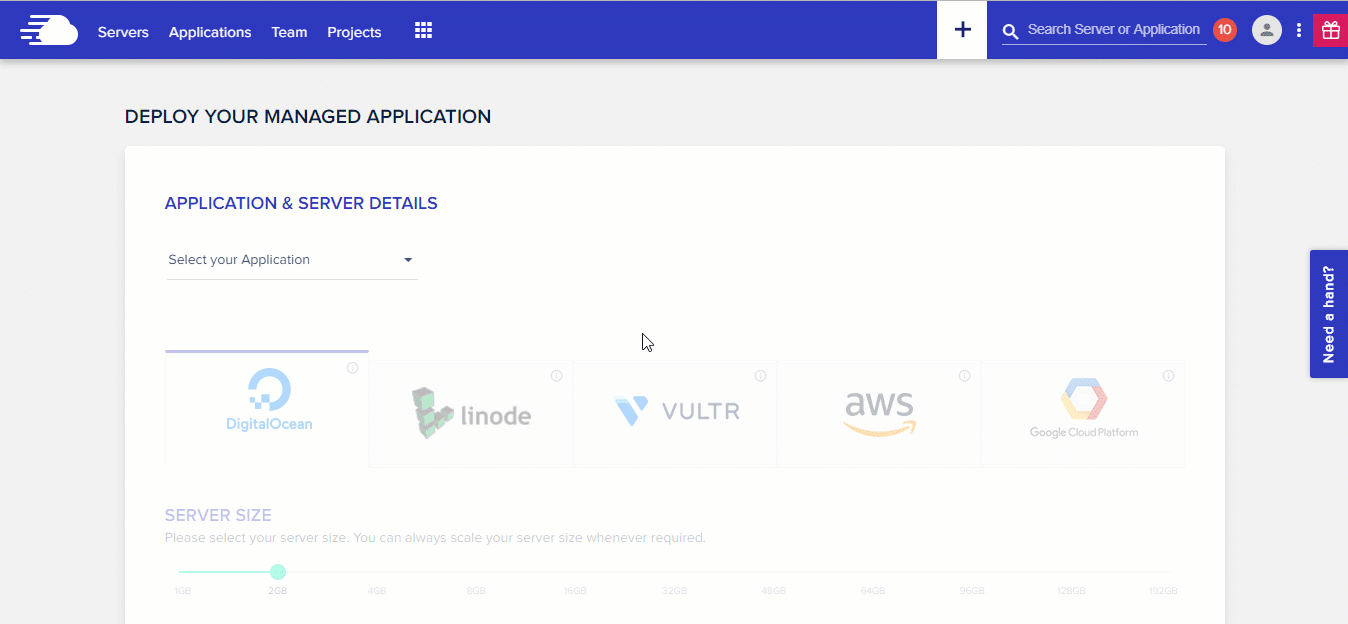
Step2: Launch SSH Terminal
Navigate to the Server Management menu and open the Master Credentials section. Copy the login credentials given in that tab and Launch the SSH Terminal.
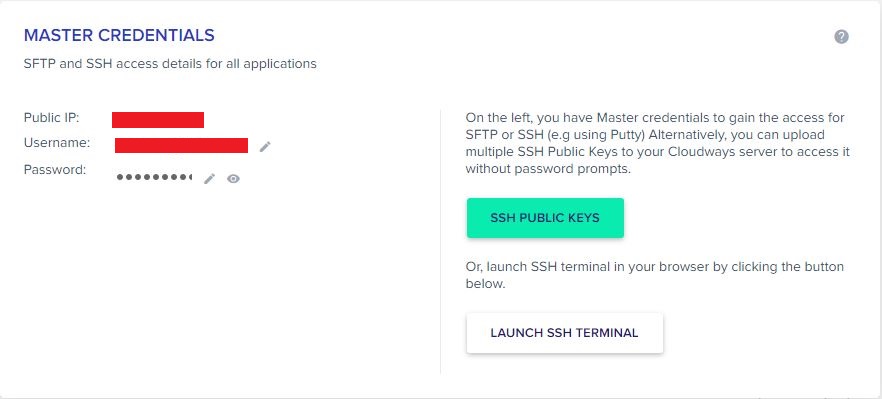
Step3: Installing Concrete5 via Composer
Once you have logged in the terminal, go to the directory where you want to install Concrete5. Enter the following command to navigate to the root directory of your desired application:
cd applications/<your-app-name/public_html/
To know your application name, go to your application and then navigate to the Application Settings tab, where you will find your application folder name.
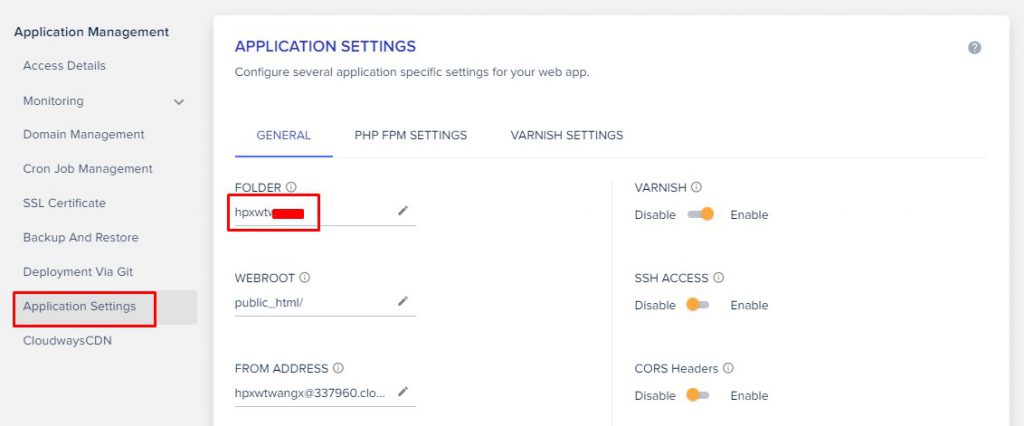
Now, just execute the following command in your app root directory to begin Concrete5 installation:
composer create-project -n concrete5/composer hello_world
This command will create a new directory named hello_world inside the public_html folder. This will also mark the beginning of Concrete5 installation process with its PHP dependencies.
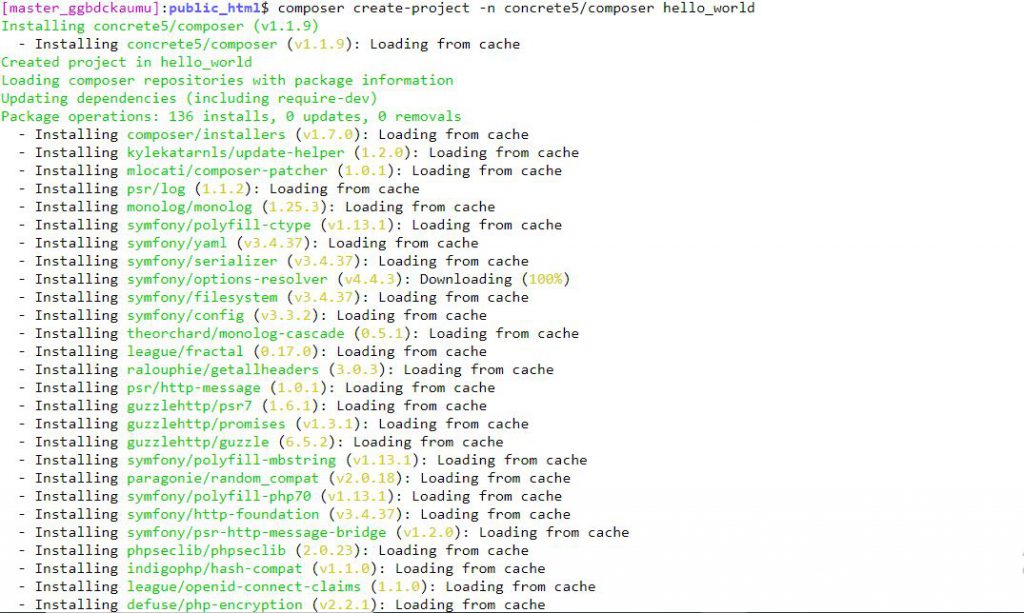
Step4: Configure Application Details
Now navigate to the hello_world folder by entering the following command:
cd hello_world
And then execute the following command to start your Concrete5 configuration:
./vendor/bin/concrete5 c5:install –i
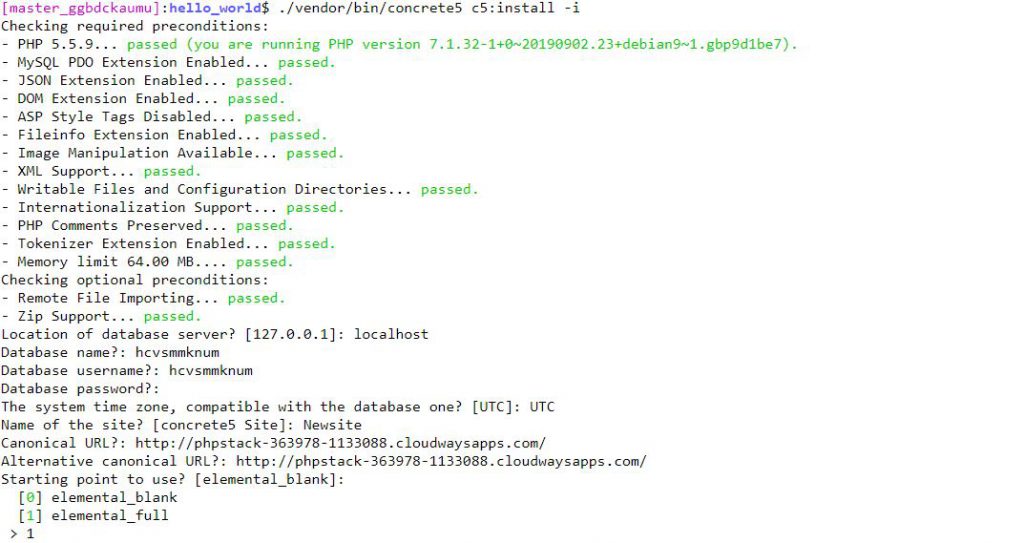
It will first ask about the location of your database server, enter “localhost” in it.
Then, it will ask about the database credentials (database name, username and password) of the application. You can find those credentials in the Access Details tab available inside the Application Management menu.
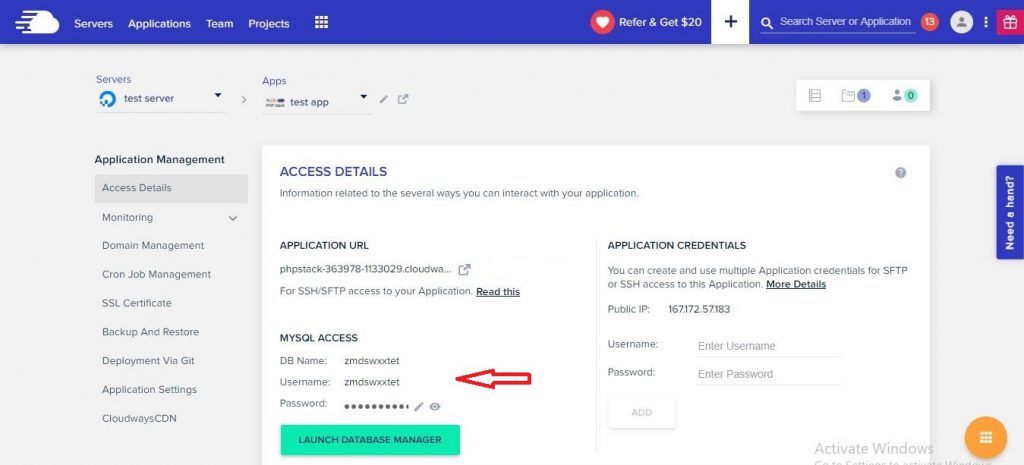
After entering database credentials, it will then ask about the current system time zone. Just enter “UTC” in it.
Then, it will ask about the ‘Name of the site’. You can enter any of your desired site name in it.
Afterwards, it will ask about the canonical and alternative canonical URL of the site. Enter the staging application URL for now, which you can find from the Access Details tab given under the Application Management menu. The URL will look something like this:
http://phpstack-366839-1143932.cloudwaysapps.com/
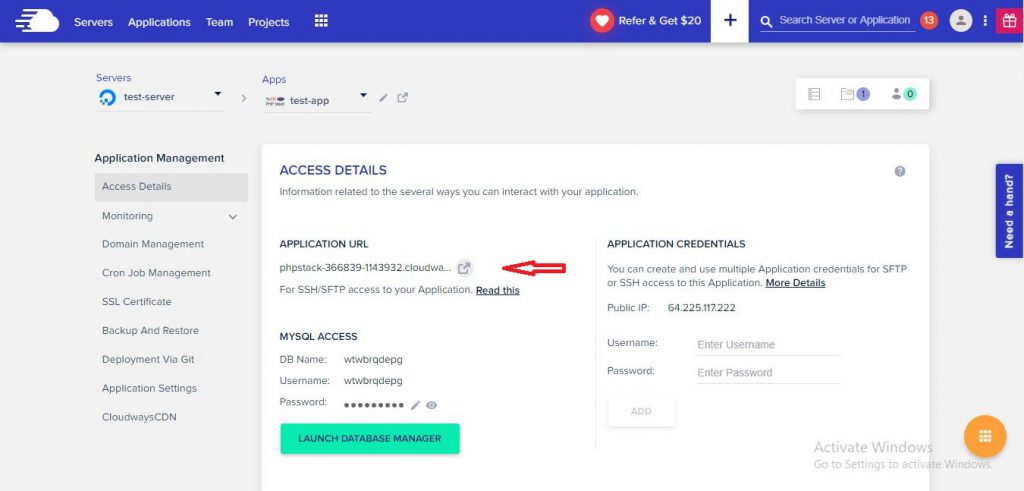
Then, it will ask about starting point to use. Enter option 1 (elemental_full) in it.
Now, it will ask about email and password for the admin user. Enter your respective email and password in it.
Afterwards, it will ask about the default language for the Concrete5 platform. Enter “en_US” in it.
Then, it will ask about the user configuration file for the installation. Since we haven’t used any user configuration files in the installation, enter “none” in it.
Now, it will once again display all the above entered settings, and will ask about whether you want to install with the same settings, enter “Yes” in it and proceed further in the installation.
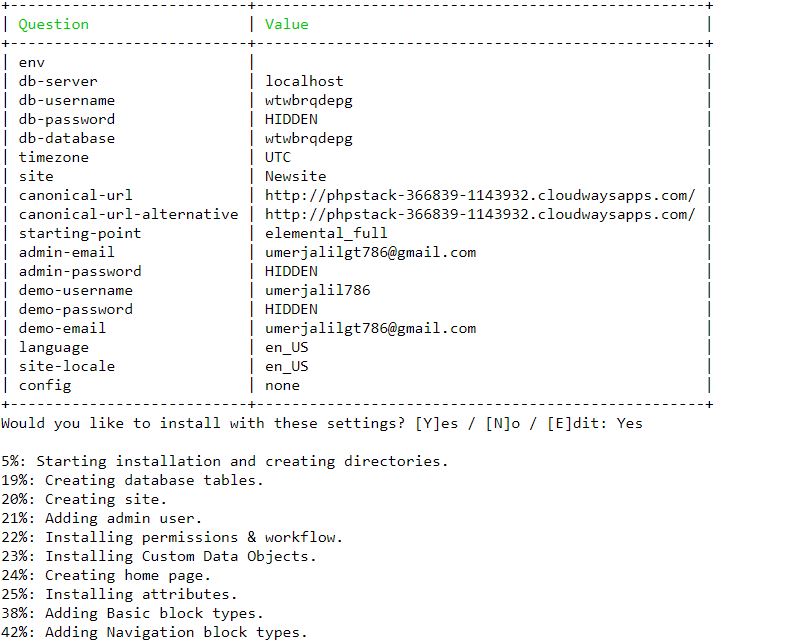
Step5: Launch Application
Once the installation is complete, go back to the Access Details tab and launch the application. For this, click the staging application URL.
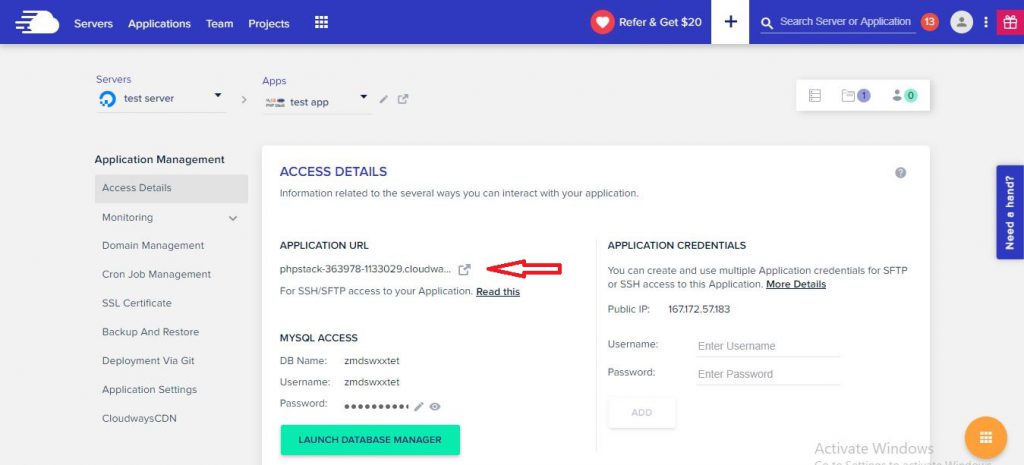
To access the Concrete5 site, add /hello_world/public/ in your application URL.
Your application URL will look something like this:
www.example.com/hello_world/public
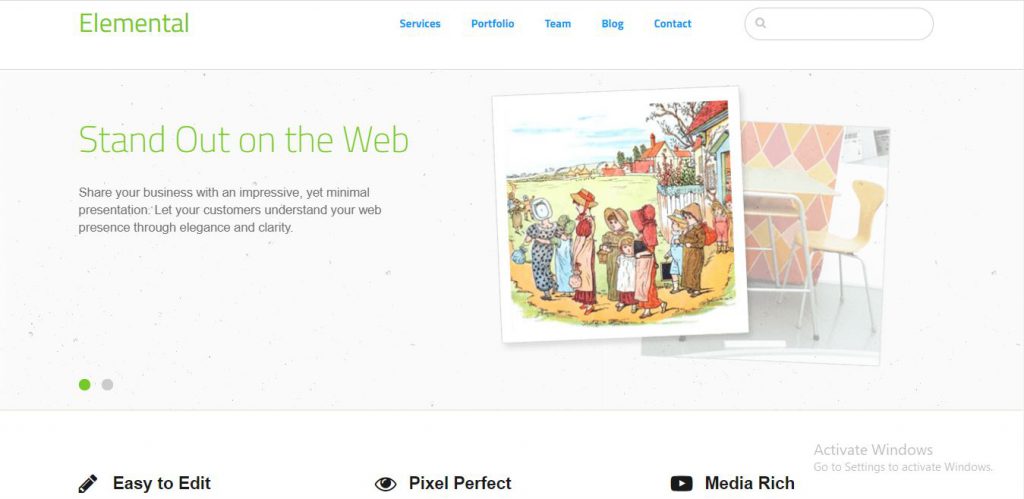
That’s it! You have successfully installed Concrete5 CMS on Cloudways Platform.
Now, to access the admin panel of Concrete5 CMS, add /index.php/login in your current URL.
The URL will look like this:
www.example.com/hello_world/public/index.php/login
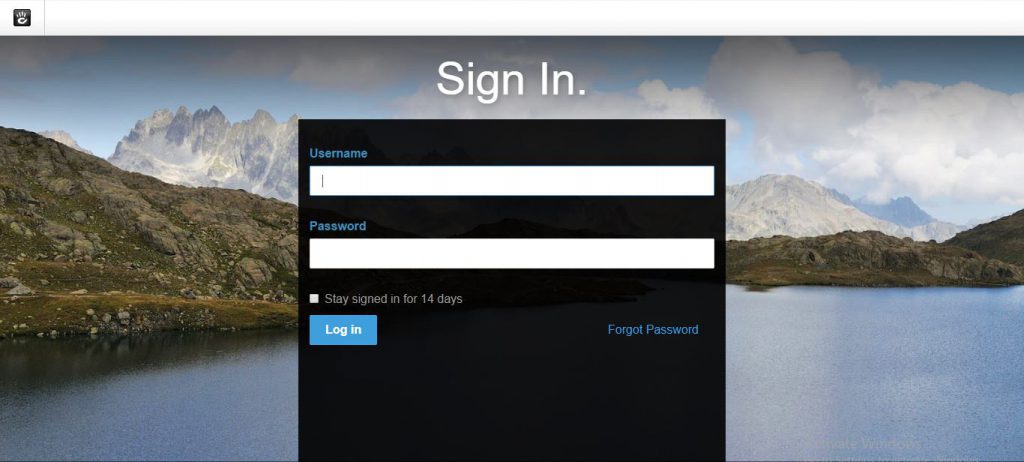
To access the dashboard, simply enter the username and password which you have earlier given above in the configuration process. Your Concrete5 dashboard is ready!
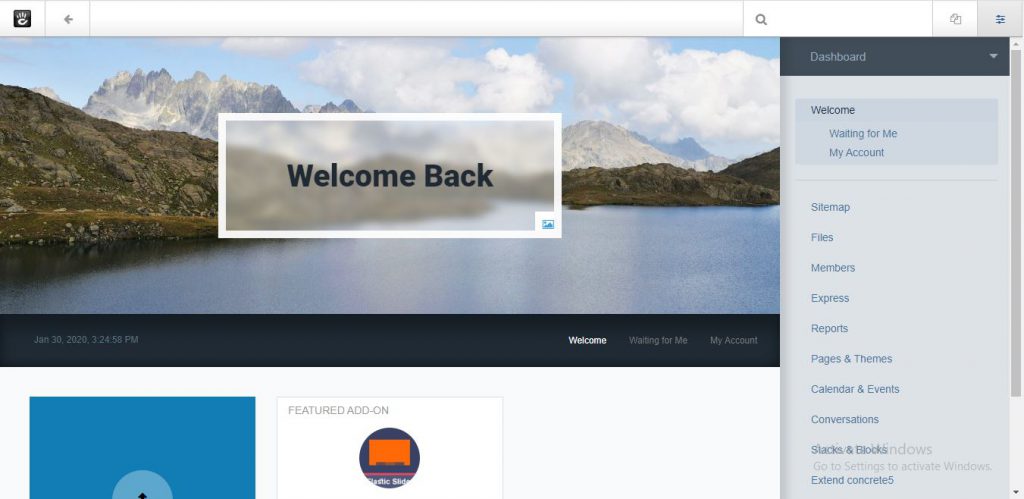
Update Concrete5
To update your Concrete5 version, head over to the “Update Concrete5” tab which is given under the Dashboard > System and Settings > Backup and Restore > section. It will display the current Concrete5 version you are working with, and will also show suggestions if there is any new version available.
Once a new version comes in, it will show the Download button, which will let you download Concrete5 latest version from the concrete5.org.
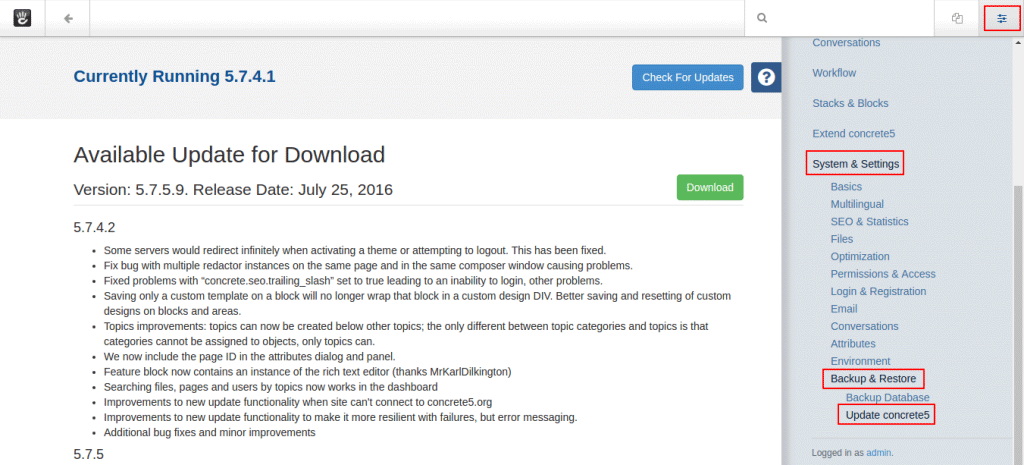
Final Words
This brings us to the end of this article which demonstrated in detail how to install Concrete5 on Cloudways.
Cloudways is a great platform that offers many user-friendly features and customization options – all for the developers – to facilitate them in the complex development operations. It provides an easy-to-use admin panel to help developers quickly get started with the platform, which is what makes it one of the best CMSs available today.
If you still have more questions regarding this Concrete5 tutorial or want to share your opinions on it, please feel free to share your thoughts in the comments section below.
Launch PHP websites without the worry of Server Management.
Pre-Installed Optimized Stack with Git, Composer & SSH
Umer Jalil
Umer Jalil is a Digital Content Producer at Cloudways. He is passionate about digital marketing and the latest happenings in the tech world. He is an avid gaming enthusiast from heart and loves playing Cricket in happy hours!
Keep reading the article at The Official Cloudways Blog. The article was originally written by Umer Jalil on 2020-01-31 07:50:16.
The article was hand-picked and curated for you by the Editorial Team of WP Archives.

