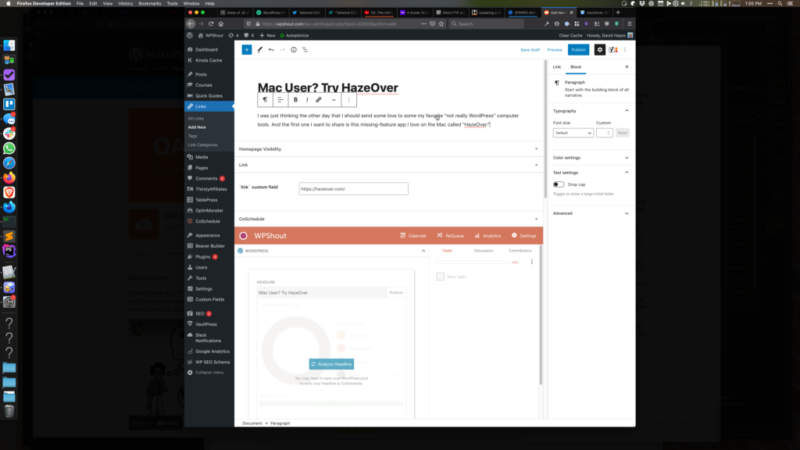I was just thinking the other day that I should send some love to some my favorite “not really WordPress” computer tools. And the first one I want to share is this missing-feature app I love on the Mac called “HazeOver.” In short, it blacks out (or any other color you want, but you want black ?) everything else on your Mac that isn’t the front-most app window. (If you’re a visual person, this post’s “feature image” on this post is what my screen looked like while writing this post, with HazeOver running.)
This is the classic idea of a “distraction free” mode, but it extends it beyond the “full browser” window level and into the entire rest of the system. So you can hide from view other windows from the same app, or windows from other apps, or your messy Desktop. All of them just disappear.
I will say that I really discovered and relish the power of HazeOver most with a big screen. On a 13″ laptop, I just mostly use apps full-screen or nearly so, so the usefulness of HazeOver is limited. But on my 27″ iMac, I’m running the app like 90+% of the time. Only when I’m actively doing something where two apps being visible simultaneously is useful (like doing manual data-importing), do I not have HazeOver on. So I must encourage you to try it.
Visit hazeover.com →
Keep reading the article at WPShout. The article was originally written by David Hayes on 2021-03-17 16:03:07.
The article was hand-picked and curated for you by the Editorial Team of WP Archives.