It is evident that wherever there are shops, there are thieves. And, ecommerce has its fair share of crooks. These cybercriminals are always on the prowl to find a coding weakness in ecommerce stores so that they can wiggle-in.
Usually, these harmful elements invade websites to conduct suspicious activities like:
- Spamming
- Phishing
- Stealing user data and much more…
Even though Magento 2 gets patched regularly, there are many Magento security patches and best practices that website administrators can follow to bar others from ruining their efforts. But remember Magento 1 EOL is about to end, make sure you have a secure Magento 2 ready to keep on scaling your online business.
Scalable Hosting to Launch & Manage Magento Store
Set up your Magento store on the cloud solution of your choice. Get one migration completely FREE.
Magento Security Checklist: How to Secure Your Magento Store in 2020?
By following the checklist given below, you can prevent (and to some extent, fix) Magento security issues. Check out some Magento security tips to keep your ecommerce store safe from hackers:
Use The Latest Magento Version
Many times, you will be told that the most recent Magento version is not the best. This is because people think that the latest version of Magento is not properly secure. While this is true, but developers usually fix previous Magento security patches issues in the new releases. Hence, it is essential to stay informed about the latest Magento patches version. Once a stable release is out, you should perform the Magento testing before its implementation.
Use Two-Factor Authentication (2FA)
Magento 2 platform offers an excellent Two-Factor Authentication (2FA) extension, which provides a layer of stealth or a surreptitious movement. It only allows trusted devices to access Magento 2 backend by using four different types of authenticators.
The built-in Magento Two Factor Authentication extension allows you to enhance your Magento admin login security by using the password and a security code from your smartphone. Ensure that you only share the code with authorized users to access the Magento 2 admin panel.
Also, there are a few other Magento extensions that offer Two-Factor Authentication (2FA) so you don’t have to worry about password-related Magento security risks anymore.
Set a Custom Path For the Admin Panel
You access your Magento admin panel by going to my-site.com/admin. However, it is effortless for hackers to get to your Magento admin login page and start a brute force attack.
You can prevent this by /admin with a customized term (e.g., “Store Door”). It also prevents hackers from getting to your Magento admin login page even if they somehow get hold of your password. You can change your Magento admin path by editing the local.xml file in Magento 1 and env.php file in Magento 2.
Acquire an Encrypted Connection (SSL/HTTPS)
Whenever you send data, like your login details, across an unencrypted connection, there are risks of that data being intercepted. This interception can give assailants a peep into your credentials. To eliminate these issues, you must use a secure Magento connection.
In Magento, you can get a secure HTTPS/SSL URL by merely checking the tab “Use Secure URLs” in the system configuration menu. It is also one of the critical elements in making your Magento website compliant with the PCI data security standard and in securing your online transactions.
To obtain an SSL certificate, try Let’s Encrypt to get started. It will also help you in becoming PCI compliant.
Use Secure FTP
One of the most commonly used methods to hack a site is by guessing or intercepting FTP passwords. To prevent this from happening with you, you should use secure passwords and use SFTP (Secured File Transfer Protocol) that uses a private key file for decryption or authenticating a user. Importantly, SFTP access is already available on Cloudways.
Have an Active Backup Plan
It is a great practice that you take strict preventive measures for Magento security, it is equally essential to have a functioning backup plan. This includes having an hourly offsite backup plan and downloadable backups. If for any reason, your website gets hacked or even if it crashes, a backup plan will ensure that you don’t get any interruption in service.
You can prevent data loss by storing website backup file(s) on an off-site location or by arranging for backups through an online backup provider. Data backup results in minimal data loss.
It is always wise to check with your hosting provider if it has a backup strategy. We, at Cloudways, take serious steps to ensure timely and sufficient backups.
Disable Directory Indexing
Disabling directory indexing is another way to improve your Magento store security. Once you have disabled the directory indexing option, you can hide various paths through which the files of your domain are stored.
It prevents cyber crooks from accessing your Magento-powered website’s core files. However, they can still access your data if they already know the full path of your data.
Be Wise With Your Magento Password
A password is a key to your Magento store. That’s why you need to pay particular care while deciding a password. Meanwhile creating a password, use one that has a mix of upper and lower case alphabets, numbers, and special characters like ?, >, etc. (Use a password management service if you have a problem remembering a difficult one.)
Furthermore, never use your Magento passwords for logging into any other website. It is better to keep it Magento password separate from the rest of the applications to make it difficult for hackers to find your password.
Eliminate Email Loopholes
Magento provides its users with a great password recovery option through the pre-configured email address. If that email ID gets hacked, your whole Magento store becomes vulnerable. You need to make sure that the email address you use for Magento is not publicly known, and it is protected with two-factor authentication.
Invest in a Sound Hosting Plan
We believe that shared hosting is not a good option for any ecommerce business. Typically, for Magento startups, shared hosting seems like a good option, however, investing in shared hosting means you are compromising on Magento store security.
Dedicated hosting can be an option too, but it may prove to be insufficient for your needs as you will be restricted to a single server. It limits your resources, and if there is a sudden spike in your Magento store traffic, the website will crash.
On the contrary, a Managed Magento Hosting Platform can be your best choice—one that guarantees robust security with frequent patches at the server level.
Remember, the dime-a-dozen hosting plans promise features that they can’t deliver (at least, not on low prices). Stay away from such plans, as they do not have a clue about Magento security issues.
Prevent MySQL Injection
Magento provides excellent support to outmaneuver any MySQL injection attack with its newer versions and patches, it is not always an ideal approach to rely only on them. We suggest that you add web application firewalls such as NAXSI to keep your site and your customers safe. You can also apply Magento 2 security patches provided by the official developers.
Get a Magento Security Review Done
Magento developers are not necessarily security experts. Yes, many of them are good at coding, but only a few know the intricacies of Magento site security. That’s why once (or perhaps, twice) a year, you should get your website analyzed for apparent loopholes and security shortcomings.
This includes carrying out a complete Magento 2 security scan of the site, plugins, and installed extensions. If there are any loopholes, bugs, or security flaws, get Magento 2 security patches through reliable security firms. If correctly done, these reviews help in further hardening your Magento security.
Get in Touch with the Magento Community
Magento has a thriving community of techies who are always there to assist you in the time of need. You can search and post queries regarding any security issues of Magento or its features. The Magento Community members also release security reports on various versions of Magento, so look out for those as well.
Append a Security Key to Magento Admin Panel
In Magento 2 ecommerce platform, you can easily append a secret key to URLs. The key will allow only those who have access to the admin panel while keeping eavesdroppers/hackers at bay.
Moreover, you can enhance Magento 2 security even further by adding keyboard inactivity time as a measure. This will expire the session and enable the admin to access the admin panel again.
Top Magento 2 Security Extensions
Security extensions are quite helpful that also offer various features that look after the different dynamics to ensure Magento store security. Here’s the list of some of the important Magento 2 security extensions that you should choose for your online stores.
Magento 2 Security Extension by Mageplaza
This Magento 2 security extension helps in preventing the break-in attempts to your online store from hackers. A big shoutout to an effective warning detection system that helps to protect your valued information completely.
It protects the data of both customers and the website which is a good practice of any Magento store owner. If your website got hacked, your customers will hesitate to visit your store again. Thus, This module helps you check for all warnings of possible security risks as well as trace the IP which exploits your information.
Two-Factor Authentication for Magento 2 by Aitoc
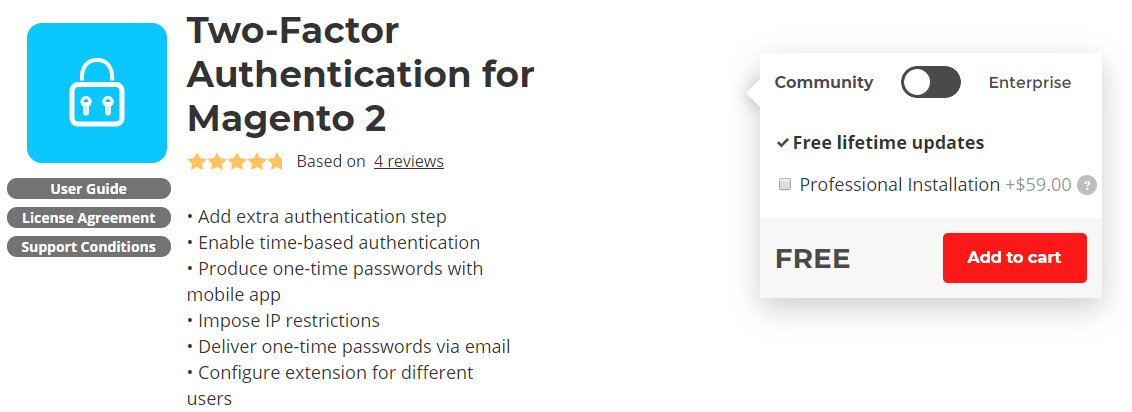
Your Magento store contains valuable information about your customers that you don’t want to lose at any cost. But with this Magento 2 security extension, you don’t have to worry! This Security extension from Aitoc will help you solve all these problems. It offers you to protect your store from external threats and keep the customer’s trust sustainable for your Magento 2 store.
Security Suite for Magento 2 by Amasty
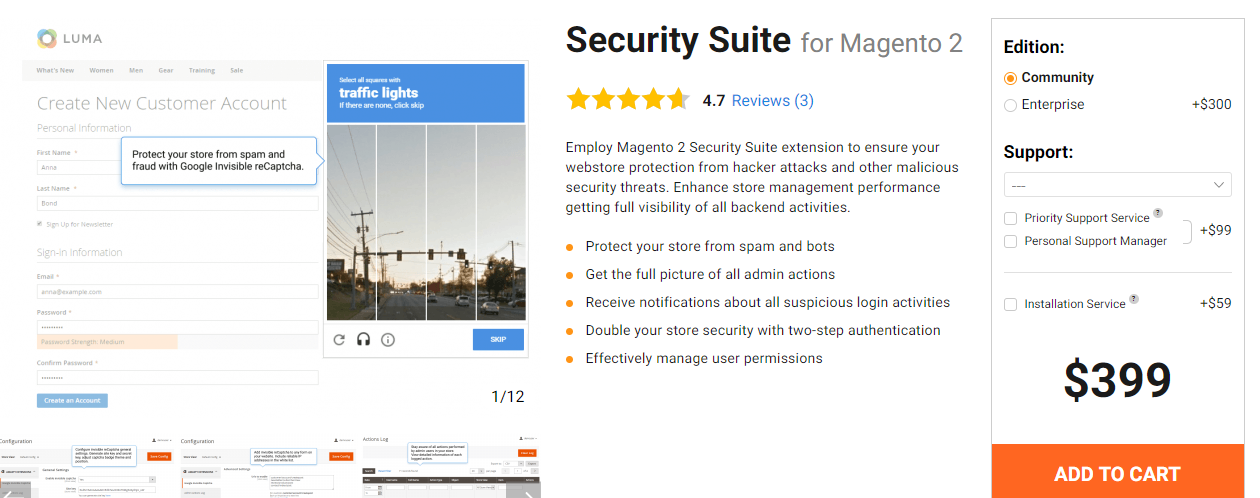
This Magento 2 Security extension is very simple to install and configure. By using this Magento security you can protect your store’s data from external threats. Moreover, it helps your store increase the security shield and take full control of the site. It allows you to create an additional security code with the help of Google Authenticator. And the ability to add reliable IP addresses in the whitelist and able to sign up the admin panel securely.
Keep reading the article at The Official Cloudways Blog. The article was originally written by Abdur Rahman on 2020-03-12 09:13:09.
The article was hand-picked and curated for you by the Editorial Team of WP Archives.



