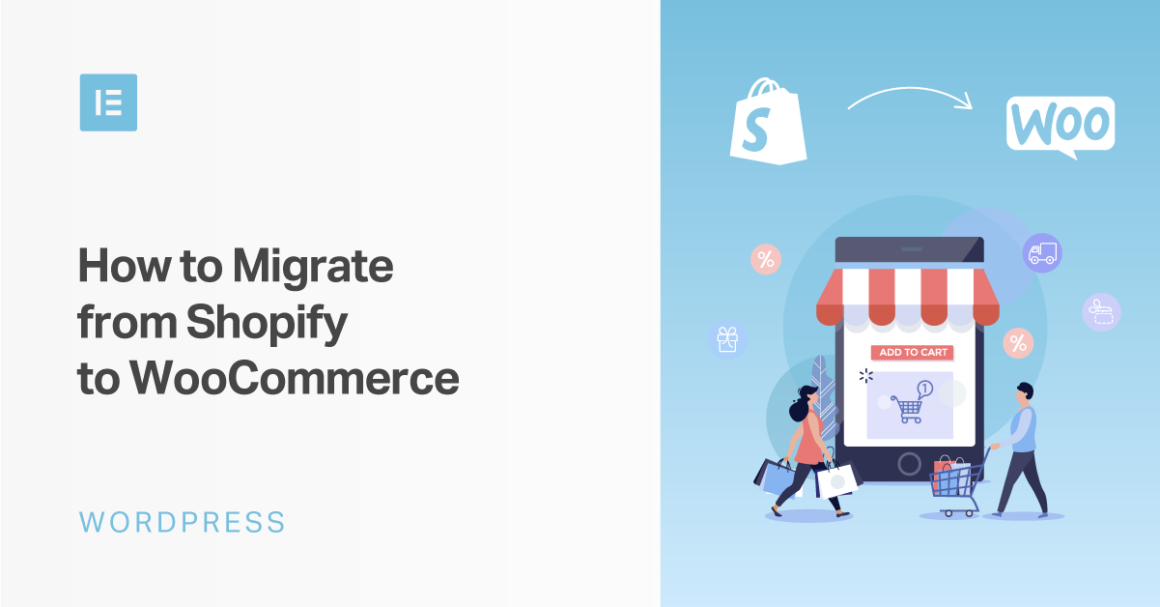There are a few reasons why WordPress/WooCommerce is more flexible than Shopify.
First, you get access to the huge ecosystem of WordPress plugins. While the Shopify App Store has a lot of options, it still doesn’t hold a candle to the 56,000+ free plugins at WordPress.org (plus thousands of premium plugins).
For example, if you want more control over the design of your store, you can use Elementor’s visual, drag-and-drop interface to design everything. Or, if you want to promote offline events, like a local popup shop you’re running, you could grab a WordPress event calendar plugin.
Second, WordPress can do a lot more than eCommerce, whereas Shopify is pretty much 100% focused on eCommerce. This gives you a lot more flexibility to grow your online presence. For example, because of WordPress’ strengths as a blogging platform, you could grow your own blog as a vehicle for content marketing.
Shopify does let you have a blog, but it’s nowhere near as flexible as WordPress.
Finally, because both WordPress and WooCommerce are self-hosted and open-source, you have full access to all of your store’s underlying code. Basically, if you can’t find a plugin to do what you need, you can always develop it yourself (or hire someone to do so).
Keep reading the article at Elementor Blog. The article was originally written by Colin Newcomer on 2020-06-02 04:12:52.
The article was hand-picked and curated for you by the Editorial Team of WP Archives.