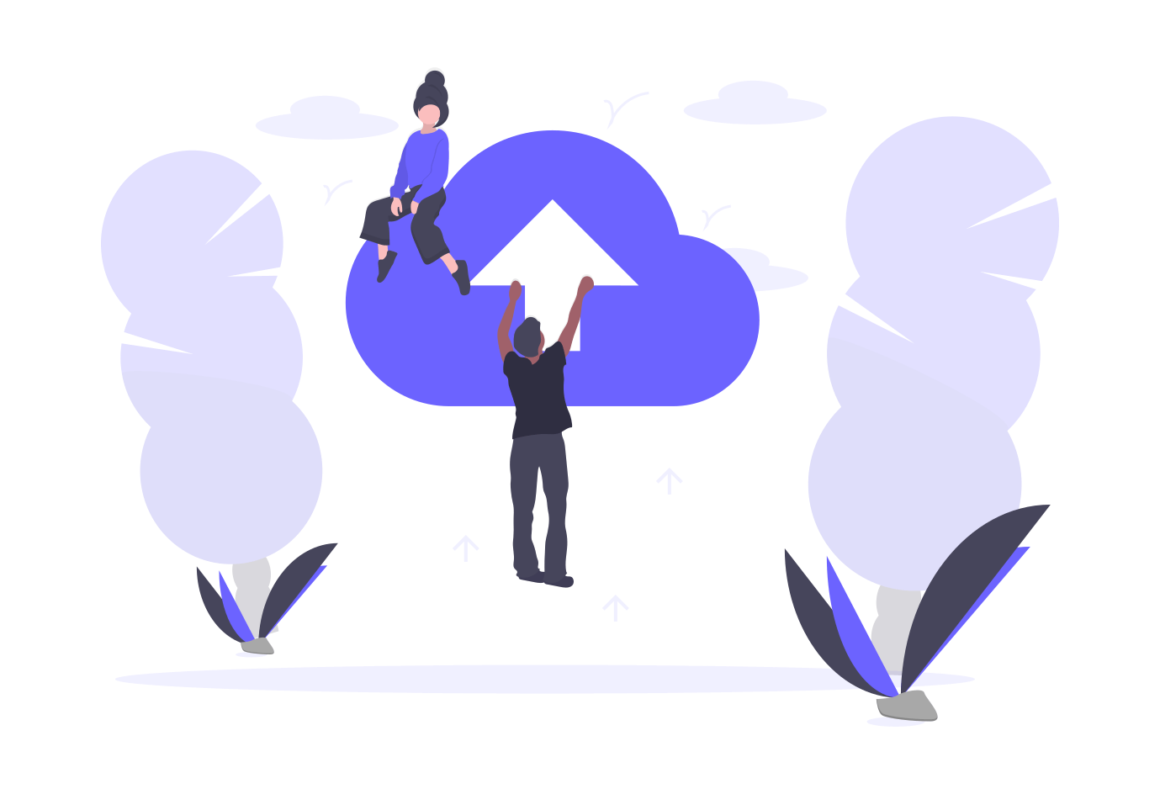AJ Morris
on
March 24, 2020
Last Updated On March 24, 2020
I’m changing it up a bit this week. Today, we’re going to review two plugins in one post Ghost Kit and Ultimate Addons. Not because they don’t each deserve their own post, but because I didn’t want you to wait another week for another great Gutenberg post.
We’re covering Ghost Kit and Ultimate Addons for Gutenberg. These are two fantastic plugins that provide you with the a new way of building and a way to stay in your comfort zone (if you’re coming from the page builder space).
About the Ghost Kit Plugin
First, let’s take a look at Ghost Kit. Ghost Kit is a collection and extension of Gutenberg blocks. There are currently 22 blocks available with this plugin. For the most part you will see very similar blocks to ones that you will find in other plugins.
Don’t let Ghost Kit’s website fool you. While it does have a simplistic feel that lacks a modern design appeal, the plugin and blocks give you the ability to create some fantastic looking sites with ease. It comes with a number of block templates, that allow you to quickly and easily build a landing page, swapping in your images and text. But that’s not all. They are focusing on a new approach to extending the functionality of the core blocks too.
They are calling it block extensions. Block extensions are essentially additional functionality made available to all Gutenberg blocks that are registered with the block editor. In many cases this is true for the Ghost Kit blocks and the core blocks. This feature is the most exciting. It’s not just creating another set of core blocks, instead, it’s adding function to the core blocks by extending what they can do.
Before I dive in to the video review of Ghost Kit, a question. What are your thoughts to a plugin that extends functionality to your blocks? Is this a good move? Is this a bad move? Let us know in the comments.
Let’s dive into the review. It may be a little longer than normal, but I am really liking the features of this block plugin and it is worth the time.
About the Ultimate Addons for Gutenberg
The next block collection plugin I wanted to share with you today is Ultimate Addons for Gutenberg. UAG is a port of the popular Ultimate Addons for Beaver Builder / Elementor. It was created by Brainstorm Force, the folks behind a popular theme, WP Astra, which we mention a lot in iThemes Training.
If you currently use page builders in your work flow, like Beaver Builder or Elementor, UAG will feel very familiar. Other than some UX differences, the features of the blocks (moduled in page builder speak) are the same. Ultimate Addons does have pro versions in the Beaver Builder and Elementor versions, so you won’t see a direct 100% port, but there’s still more than enough blocks to help you build sites in the WordPress block editor.
Currently 20 modules have been converted over to blocks giving you a wide range of uses to build your site. While they don’t come with some pre-designs like UA in the page builder’s versions, it doesn’t mean you can’t take advantage of WP Astra and their Site Templates plugin. When adding all three together, your WordPress site can really stand out, without needing to bring a designer’s touch to your site.
One of my favorite features I like about Ultimate Addons is that as a long time Gravity Forms user, UA comes with a form styler block, giving me full control of what a Gravity Form looks like on the front end of the site. This is huge as some form builders don’t give you a lot of control on the front-end.
If you are a Contact Form 7 user, you should note, that UA also gives you a form styler block as well, giving you design controls over your form.
Alright, let’s take a look at the review of UA. It’s a little different in that I’m not building a page with it, but more or less showing you some capabilities you can do with the block options they provide.
What Type of Blocks are Included?
Both collection plugins have a number of blocks that are included in each. I’ll break this section out into sub-sections to go over what blocks are included in each plugin.
Ghost Kit
Ghost Kit comes with 22 blocks total.
They are:
- Grid
- Progress
- Button
- Shape Divider
- Alert
- Icon Box
- Number Box
- Accordion
- Tabs
- Video
- Carousel
- Countdown
- Pricing Tables
- Testimonial
- Google Maps
- Github Gist
- Contact form
- Widgetized Area
- Table of Contents
- Changelog
Either way, these two block collection plugins are going to help you take your site to the next level with the WordPress Block Editor.
Ultimate Addons for Gutenberg
Ultimate Addons for Gutenberg comes with 20 blocks.
They are:
- Table of Contents
- Advanced Columns
- Advanced Heading
- Blockquote
- Call to Action
- Contact Form 7 Styler
- Content Timeline
- Google Map
- Gravity Form Styler
- Icon List
- Info Box
- Marketing Button
- Multi Buttons
- Post Layouts
- Post Timeline
- Price List
- Sections
- Social Share
- Team
- Testimonials
Pricing
Both plugins offer a free pricing option. Currently Ultimate Add-ons for Gutenberg, does not have a paid version. So you are going to get the best bang for your buck.
Ghost Kit does have a paid version that includes a little more features. At $30/year for a single site or $150/year for unlimited sites you can get the following features:
- 5 additional icon packs
- 30 additional shapes for Shape Divider block
- Visual Grid editor
- Grid full height option
- Adobe Fonts (Typekit)
- Google Maps custom markers
- Google Maps info boxes
- Gradient backgrounds
- Gradient icons in icon box
Ghost Kit does provide you with the collection of blocks and features that will help you build sites for clients while still being able to provide innovative ways to building sites.
Who Should Use these Plugins?
If you are wanting to start out with learning the new WordPress Block Editor without any previous experience (good or bad) from page builders or other builders, I think you need to look at a block collection plugin like Ghost Kit. This is going to give you the ability to try out building sites from scratch with some help of their own pattern library while extending the functionality of the core blocks.
However, if you are looking for something that you’ve worked with before and you are coming from building sites with pages builders, like Beaver Builder or Elementor, then take a look at Ultimate Addons for Gutenberg. This is going to give you familiar modules [blocks] to work with and you’ll already know and understand how most of them work.
Either way, these two block collection plugins are going to help you take your site to the next level with the WordPress Block Editor.
Keep reading the article at WordPress News and Updates from iThemes – iThemes. The article was originally written by AJ Morris on 2020-03-24 13:30:24.
The article was hand-picked and curated for you by the Editorial Team of WP Archives.