Nowadays, hackers don’t compromise websites just to steal data. There are various reasons why a hacker may be interested in your website, such as ransomware, defacing your website, or using your server to relay webmail spam, use it as a botnet, to serve illegal files or even mine for Bitcoins.
The effects of such a compromise can be quite severe, and the fact that these attacks are easy to perform is quite worrying. This means that if you are a website owner, you need to do as much as you can to keep your website secure. Below are a few important tips to get you started.
Use HTTPS
Ordinary web traffic is unencrypted, and as VPNOverview explains, various parties can see data transmitted by internet users. An SSL certificate provides a cheap and simple way of ensuring that traffic that is sent to and from your website is encrypted. This makes the traffic secure from interception by hackers, an attack that can be used to eavesdrop on a connection and steal submitted form information.
There are various options for purchasing an SSL certificate, and some hosting providers even include it for free.
Ensure security to your passwords
This may sound trivial, but it’s not. Lots of people have not enforced the recommended password policy, and this had led to thousands of attacks on various websites. The first step in ensuring password securing is by adopting the CLU strategy. A complex, long, and unique password. Use a minimum of 8 characters with a combination of uppercase, lowercase, and special characters. You can use a password manager to help remember these.
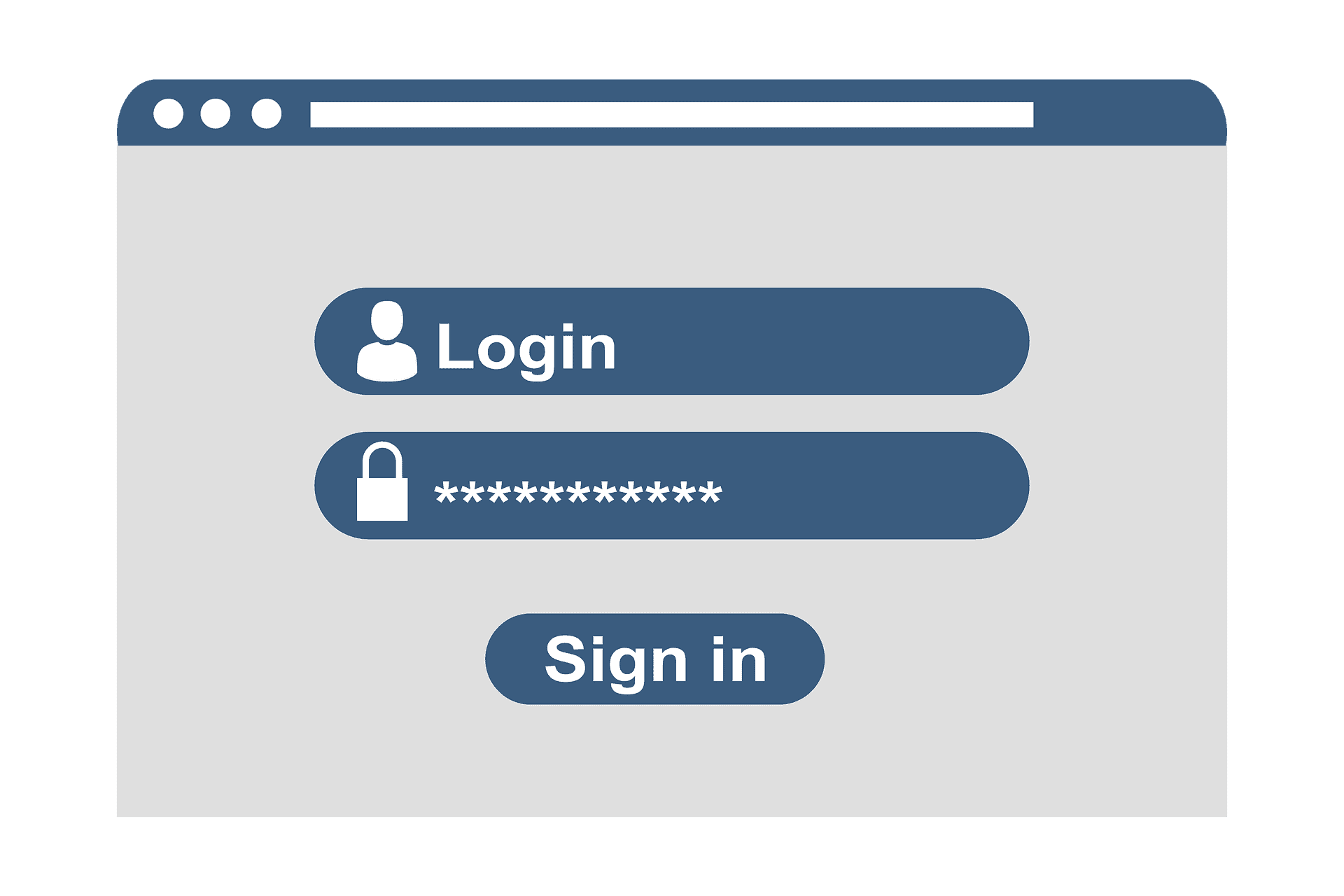
You can also add two-factor authentication as a way of increasing your log-in security. This will ensure that even if your password is compromised, an attack can’t go through without extra confirmation.
Lastly, all passwords in the database should be stored as encrypted values, as this will help limit the damage in case of an attack. A one-way hashing algorithm is advisable, and adding salt will make it foolproof.
Keep software up to date
Regularly updating all the software that you use is an important security practice. Older software may have vulnerabilities that hackers are aware of, and these vulnerabilities are usually patched through updates. Updating your software applies to both the server operating system, the CMS you are running, and even the plugins or add-ons you are using.

Most plugins can be set to update automatically, while other software like WordPress usually notify you when an update is available. Most vendors usually have a mailing list or RSS feed to notify users when a software update is available. If you are using managed hosting, you’ll have some of the updating work cut for you. However, always cross-check from time to time to make sure you are secure. You can also opt for a tool like Gemnasium to get automatic notifications when a vulnerability of a component you are using is announced.
Beware of SQL Injection & XSS Attacks
SQL Injection attacks use malicious SQL statements to try and manipulate your database. They can change tables, provide malicious entry, obtain information, or even delete important data. Cross-site scripting (XSS), on the other hand, is used to pass JavaScript or another scripting code into a web form (e.g., comments sections), with the aim of running malicious code on your site visitors.
To prevent SQL Injection, use parameterized queries, prepared statements, or stored procedures instead of regular SQL statements. XSS attacks can be prevented by striping or encoding any HTML, and also double-checking submitted comments before they are posted.
Test your Security
It’s important to confirm that your website meets all recommended criteria, as security vulnerabilities are huge in number and emerge every day. For this task, you will need special penetration testing software. There are various tools available, though you should be careful not to trust a random one. Two of the most recommended are Netsparker and OpenVAS.
![]()
![]() Latest posts by Editorial Staff (see all)
Latest posts by Editorial Staff (see all)
Where Should We Send
Your WordPress Deals & Discounts?
Subscribe to Our Newsletter and Get Your First Deal Delivered Instant to Your Email Inbox.
Keep reading the article at WP Newsify. The article was originally written by Editorial Staff on 2020-05-06 05:48:39.
The article was hand-picked and curated for you by the Editorial Team of WP Archives.

