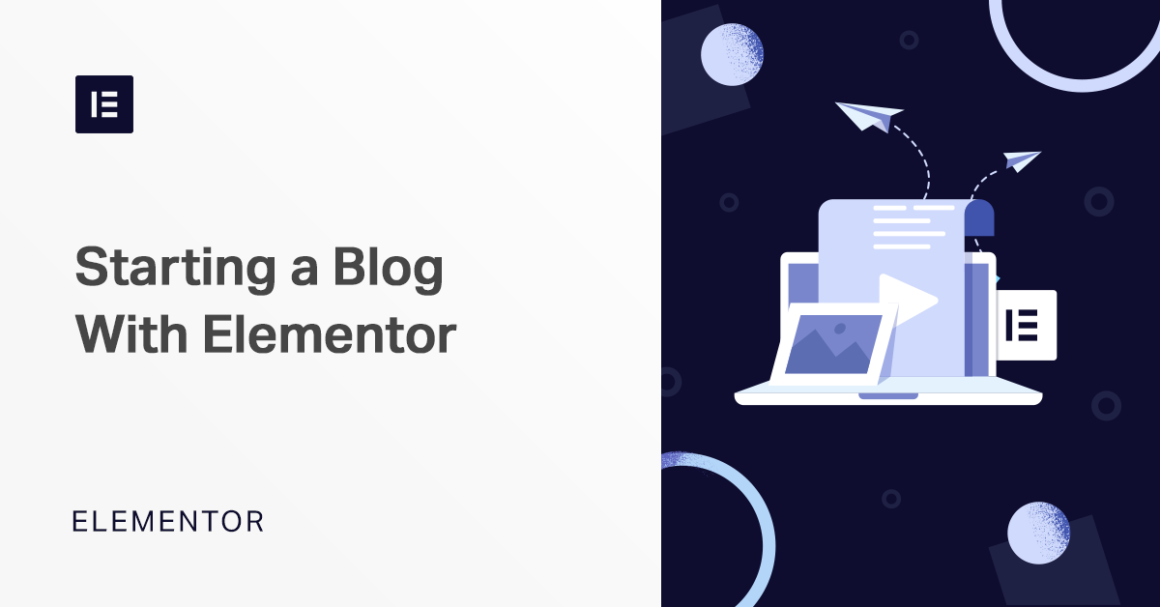Before you can install Elementor and start designing your first site, you’ll need to get WordPress up and running.
To begin, you’re going to need to purchase web hosting to get your site online. There are hundreds of hosts out there, many better and more cost-efficient than others. If you want to know how to pick the right web host for you, we have an article that explains it all.
While there are free web hosts out there, they’re almost always slow to load, which leads to people leaving your website out of frustration. It’s best to choose a paid host that’s fast and reliable.
Shared, VPS, or cloud hosting is usually what you’re after. Shared hosting is cheap, comes with moderate speed, and puts you on a server with other websites, while VPS hosting gives you a private virtual server that’s less congested by web traffic, though it’s often more expensive. Cloud hosting has scalable resources so you can add more as your site grows, though it’s somewhat pricey as well.
Some hosts come with WordPress pre-installed with specialized “WordPress hosting,” but even if you just purchase normal shared or VPS packages, the host will usually help you get WordPress installed onto your server. Just look for “managed hosting” and ask first if they support WordPress.
If you end up having to install WordPress manually, you’ll find that its documentation can help you through the process.
Keep reading the article at Elementor Blog. The article was originally written by Nick Schäferhoff on 2020-01-27 04:02:57.
The article was hand-picked and curated for you by the Editorial Team of WP Archives.