When we think about starting a blog, the first thing that comes to mind is creating high-quality content that will generate engagement from the audience and, ultimately, profit. However, things are not that simple.
You can take steps to optimize your site for SEO to ensure that it ranks higher and faster continuously, with every new post you publish. It is crucial to establish a foundation for SEO to improve its SEO ranking on Google and other search engines with each new post or page.
To get a grasp of what you should pay attention to and how you can set up and optimize your blog in 2020, we will go over the essential aspects of SEO optimization.
Choosing a domain
Although it is no longer important which domain exactly you will choose, you should go for .com if that is possible, for the simple reason that people are used to it and will intuitively type .com if they don’t know the exact website address. If the .com is busy for the name you set, the second-best option is .net.
This brings us to choosing the name for your website. It should be easy to recognize and remember, so opt for something short. Also, get rid of hyphens so as not to come across as amateurish. And finally, even though using keywords is important, it is unnecessary to include it in your site name. If it’s possible to incorporate your keyword in the name without sounding spammy, by all means, do so because it will slightly improve your ranking.
Deciding on hosting provider
User experience is an important ranking factor on Google. The speed and loading time of your site affect user experience. So if your site is slow, it will harm your ranking. Therefore, it is vital to choose a reputable hosting provider.
The better-optimized server they have, the faster your site will be. If possible, go for the hosting company dedicated to WordPress websites. Such companies will ensure you get the best possible service and adequate support.
SSL Certificate

After you have chosen your hosting provider and installed your blog, you should start with individual optimization and settings of your website. As security is another important ranking factor on Google and adds to the user experience, having an SSL certificate is vital.
Hosting companies often have free SSL options, and they are more than enough for blogging purposes.
Permalinks settings
To set permalinks means to create SEO-friendly URL structures. This means that instead of http://wpnewsify.com/?p=2673, links to your posts and pages will look something like this: http://wpnewsify.com/ultimate-guide-to-word-press-seo-setup-and-optimize-your-blog.
It is way more professional and makes a much better impression on your audience. You can easily do this by changing settings in the Permalinks section from “default” to “post name.”
Install the Yoast plugin and set it up

Despite what you might expect, this albeit phenomenal plugin will not magically optimize your blog. There is still some tuning up needed. Yoast is a free tool that will do wonders in fulfilling requirements for SEO optimization on your site. There is a premium version, but it is not necessary for a blog.
This is how to go about it:
- You want to install Yoast directly from WordPress – go to the plugin section, download it, and activate it.
- Next, you should connect your site with Google Search Console, aka Webmaster Tools (the old name), in the general settings of the Yoast SEO plugin, in the Webmaster Tools Verification tab.
- Finally, add the company name and business information. It will let Google identify your site by its name.
Titles and post metadata settings
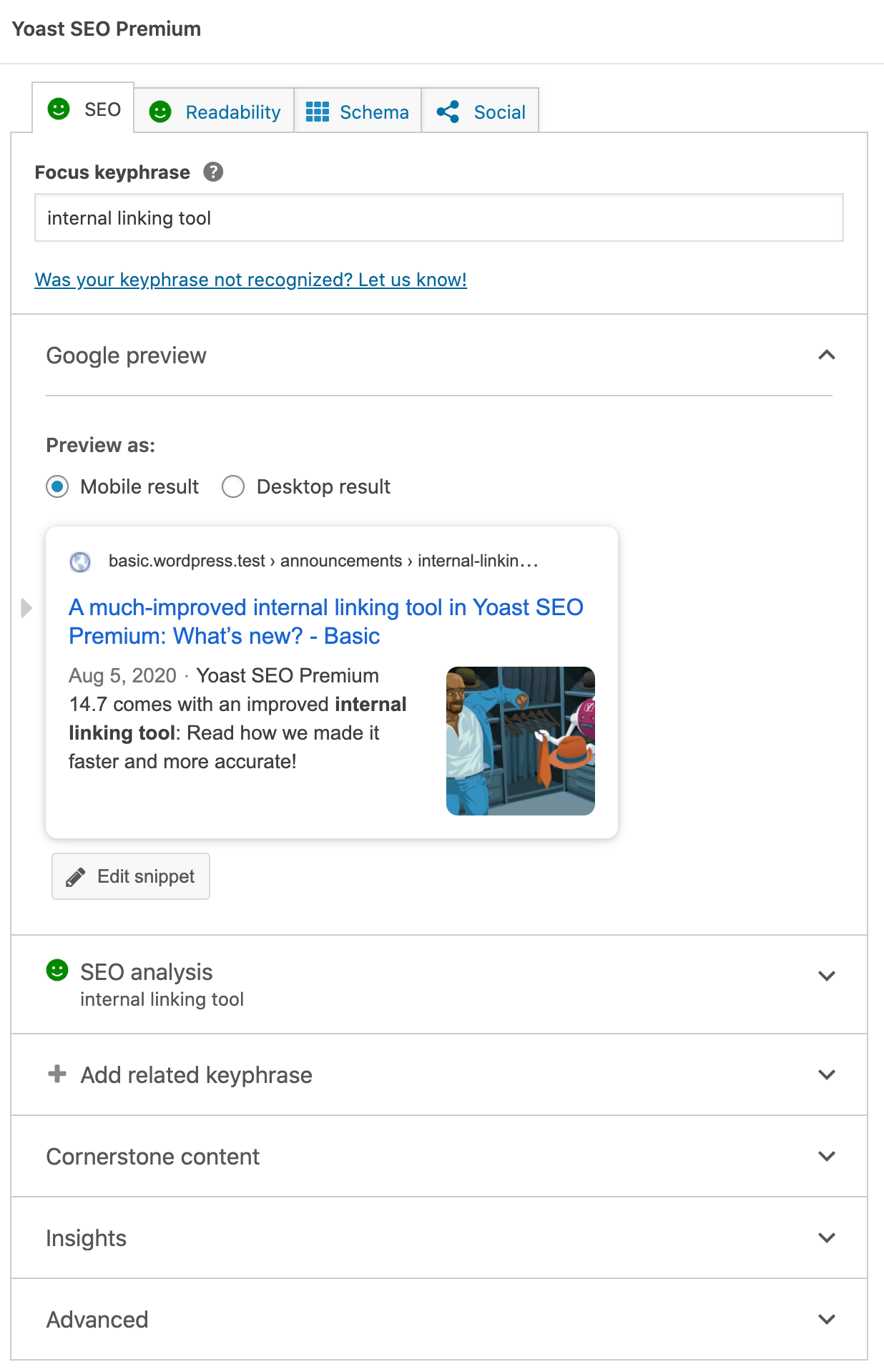
Here is another place where Yoast comes in very handy. It will automatically create metadata and titles so that search engines can read them. This plugin will perform an analysis of the titles, metas, and content for each post and inform you about the optimization level and points that need tending to.
If you are using categories and tags, the recommendation is that you allow categories to be indexed and set tags to be noindexed. You can index tags if you don’t plan to use many of them. Google will follow tags, but it will not index them. That is how it deals with duplicate content.
Setting the XML sitemap
The best thing to do is stick with the default XML sitemap settings in the Yoast SEO plugin. If you are an advanced user, you can play with individual parts of your website. But, unless you are 100% certain you know what you are doing, better leave it alone.
Before you submit your XML sitemap to Google Search Console, create at least some content. It would be a great idea to start with the About Us and Contact pages and at least two posts.
Social settings in Yoast SEO plugin
Go to the social section and fill in the entire form. It’s okay if you miss one of the pages listed, but it’s advisable to set up accounts for all of them. Facebook, Twitter, and Pinterest will be of tremendous help when it comes to positioning your site on Google.
Image optimization

Naturally, you will want to insert some pictures in your blog posts. When you do that, make sure you type in Alt text since that is the only thing Google looks at. Alt text should include keywords.
Search Engine Visibility
You want Google and other search engines to be able to find and crawl your site. Therefore, it is crucial that “Discourage search engines from indexing this site” is not checked in Search Engine Visibility settings. This is another point that can negatively affect your ranking.
If this option is checked, it will tell Google and other engines you don’t want your site shown in search results. If it happens accidentally, you may end up fixing the damage for quite some time.
Conclusion
Now that you have set up your blog and taken the most fundamental steps to ensure your site is optimized for SEO, you can start with creating unique and fun content. If you are still struggling or feel like you could benefit from a bit of professional help, companies like Atlanta SEO Agency are an excellent place to turn to.
SEO, like all other spheres of life, is perpetually changing. With a bit of effort, you will slowly get the hang of it and learn how to set up and optimize your blog in 2020. Just don’t get discouraged. Enjoy the creative process of blogging.
![]()
![]() Latest posts by Editorial Staff (see all)
Latest posts by Editorial Staff (see all)
Where Should We Send
Your WordPress Deals & Discounts?
Subscribe to Our Newsletter and Get Your First Deal Delivered Instant to Your Email Inbox.
Thank you for subscribing.
Something went wrong.
Keep reading the article at WP Newsify. The article was originally written by Editorial Staff on 2020-11-02 09:10:16.
The article was hand-picked and curated for you by the Editorial Team of WP Archives.

