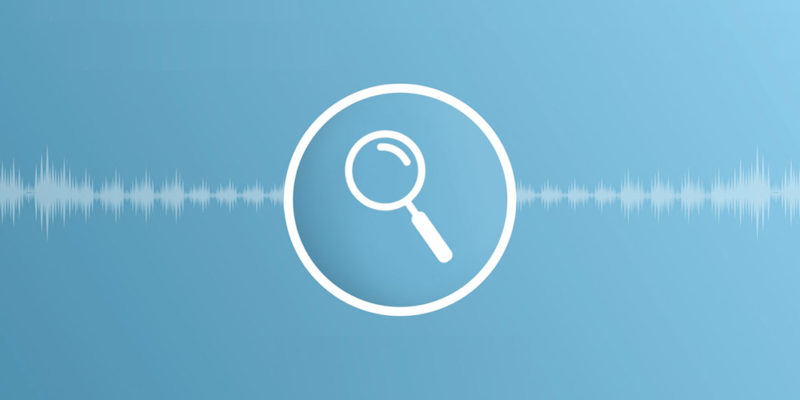From as early as 2016, experts have been predicting that voice searches will eventually make up a significant percentage of Google searches worldwide. Now that more people are using smart devices such as Google Home, Alexa, and Siri at home, voice search capability is becoming less of a novelty and more of a must-have for websites.
Voice search capabilities have developed a lot over the past few years. As search platforms acquire more and more information and voice recognition technologies become more advanced, users are getting more confident that voice searches will give them the information they need.
If your WordPress site is not optimized for voice searches, you might miss out on a lot of traffic in the future. But to know how to optimize your WordPress site for voice search more effectively, we must understand how the technology works and how we can leverage it.
How Voice Search Works
Voice search has become commonplace. It seems to work like magic, and the technology behind it is nothing short of amazing. However, it took a lot of research before the folks at Google could figure out how they can make a machine understand human speech and respond to questions with useful answers.
The old voice search technology was highly inaccurate as it considered keywords by themselves and failed to account for user intent and context. Subsequent upgrades to the algorithms allowed it to detect and learn context and intent, similar to the way humans learn how to answer questions using the major levels of linguistics:
First, Google takes your voice and processes it into text, then it uses machine learning to detect questions and demands. Once it thinks it understands what you want it to do, it connects to the Google search engine to find the best relevant sites. This takes a lot of processing power, but if you manage to optimize your site properly, you can get a lot of valuable traffic from voice searches.
Aside from using user intent to answer individual questions, Google voice search can now answer questions asked in sequence. For example, if you ask Google “Who owns Facebook?”, you get the following result:
Then, when you run a voice search for “How much is he worth”, you’ll get the following answer:

The technology Google uses here, called Sequential Semantic Search, allows voice search assistants to associate questions with previous searches to come up with more relevant results. It’s like having a conversation with an actual human.
While most people don’t do a lot of consecutive related voice searches, the example above shows us how much Google’s voice recognition and voice search technology has improved since it was first introduced.
Why You Should Optimize WordPress for Voice Search
The new voice search technology has led to more adopters since Google’s Hummingbird update was announced in 2013. You see ads for Alexa and Google Home all the time, and over 3 billion people now use voice-activated search and voice assistants worldwide.
What does this mean for site owners? By the end of 2022, voice commerce sales will reach $40 billion in the US alone. Aside from ecommerce, voice search users ask for topics as varied as music, weather forecasts, news, directions, local business information, and trivia. In practice, a huge number of WordPress sites can benefit from the surge in voice searches if they know how to optimize their site properly.
Around 75% of the top voice search results will also rank in the top three results on a search made through the desktop. So if you’re serious about reaching your target audience, optimizing your content for voice search makes a lot of sense.
It’s becoming clearer that Google is gradually shifting from typed-in searches to voice searches as its main source of traffic. There seems to be a heavy bias in the way Google ranks voice-friendly content higher. Or is it because voice-friendly content is also inherently easier for Google’s crawlers to index?
At any rate, optimizing your site for voice search will also help your site rank higher in desktop searches. In other words, it’s a win-win! While some strategies are always a good idea for any kind of SEO, what works for desktop search doesn’t necessarily work for voice. You’ll need to optimize your WordPress site differently if you wish to use voice searches to keep reaching your target audience. Read on to learn how to do just that.
How to Optimize Your WordPress Site for Voice Search
If you want to attract more traffic to your WordPress site in the future – and I’m sure you do – you’ll have to optimize it especially for voice search. It takes multiple steps and some time and patience to achieve that goal, so the sooner you get started, the better.
Here are some changes you can make to your site to make it searchable through voice.
Make your Content Relevant and Easy to Read
The average voice search result is just below 30 words long. This implies that Google voice search users prefer brief, concise answers over longform content. We guess this is because most Google users don’t have enough patience to listen to Google read out entire pages of content.
This doesn’t mean that you can’t publish content that’s 2,000 words long or more. Longform content still matters for your overall SEO performance. It just means that you should also focus on paragraphs and sentences that can stand on their own and answer your audience’s questions.
Aside from content length, Google also values simple writing (aim for approximately a ninth-grade reading level). The tone of your content should be conversational, and all the relevant information should be in the text itself, not hidden in images or HTML code (although we also encourage adding alt text to images to drive up your Google Images search ranking).
Above all, the information you offer should be related to the keywords you want to be ranked for. Google is smart enough to know when you’re trying to game the algorithm (like keyword stuffing, peppering your content with unrelated keywords, or collecting bad backlinks) and won’t hesitate to penalize your site when it catches you trying to be sneaky.
Add Long-tail Keywords to your Content
The Hummingbird update means that Google no longer relies solely on keywords to determine its search results. Instead, it takes on a more conversational approach to voice searches, similar to the technology used in personal assistants such as Alexa, Google Home, and Samsung Bixby.
This means that while you can still use simple keywords, you will need to include long-tail keywords if you want your content to have any chance of ranking. These keywords give Google’s system the context it needs to connect your words and make it churn out results that are relevant to your question.
That means focusing on keywords that resemble full sentences and actual questions that a person would ask.
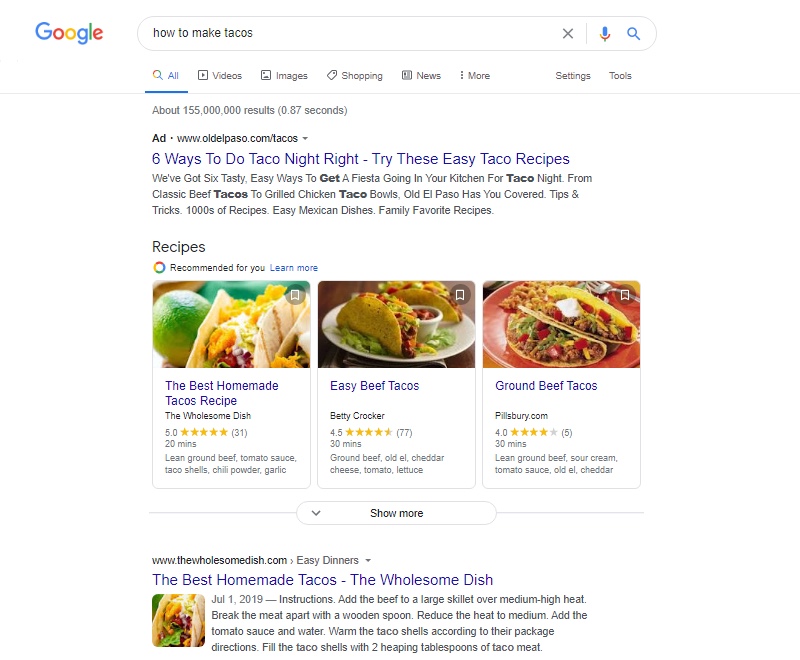
For example, if you start a blog where you share recipes, you might want to rank for “how to make tacos” instead of focusing on a generic term like “tacos” or even “taco recipe”. This means your content will need to use the long tail keyword correctly.
It’s no wonder that the three most common keywords in voice search phrases are “how”, “what”, and “best”: these words help build context. And when it comes to voice searches, context is everything.
Shift to a Mobile-Friendly Theme

It’s no secret that page loading speed influences search results. It also plays a major role in voice search results. Backlinko recently analyzed more than 10,000 Google Home voice searches and discovered that the typical voice search result loads 52% faster than average pages. That means you’ll want to work to reduce your server response time if you want your content to have a chance of ranking.
Google also announced that its mobile search index takes page speed into consideration. Since most voice searches are made through mobile devices, you’ll want to make sure your site is fully mobile-friendly to keep your loading times down and boost your ranking position.
While it’s smart to implement changes on your site such as reducing image file sizes and deleting unused HTML code, shifting to a mobile-friendly theme will have the greatest impact overall. Some of the most popular responsive themes on WPExplorer include Total and Divi.
Many responsive themes also allow you to add live chat to your site, giving your customers another option to contact you and giving you another way to engage them and help them find what they’re looking for.
Update your Google My Business Listing
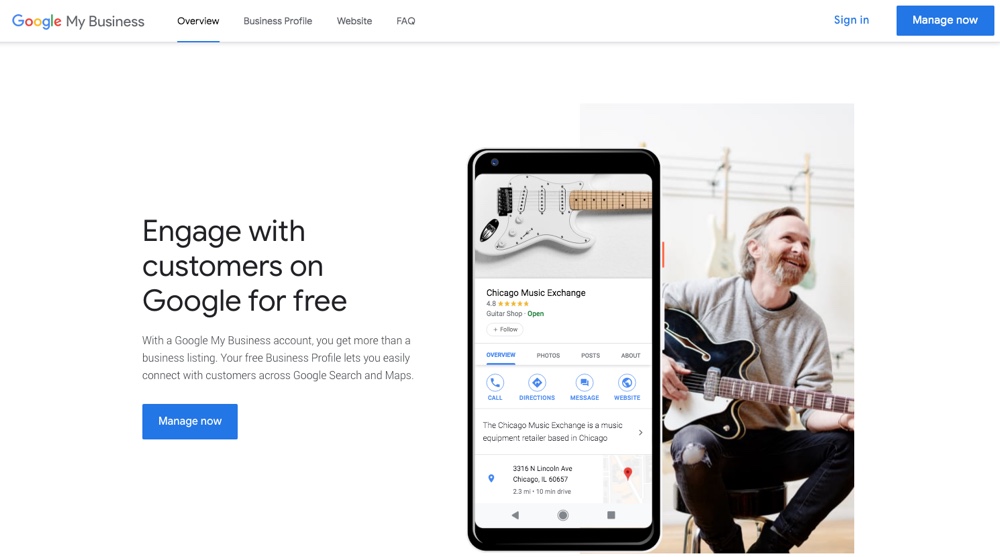
Many voice searches involve simple questions, like directions or opening hours of local businesses. Aside from updating your website content to include more references to your location, you can also update your Google My Business listing. Google My Business results are often the first ones to show up in searches that include “near me” or a location-specific keyword. If you haven’t claimed your listing yet, you might be missing out on a lot of traffic.
Here are some things you should update in your Google My Business listing:
- Phone number: Include your area code to help users locate you correctly.
- Address: Check if you can find your address on Google Maps before you update your GMB profile.
- Email address
- Business hours
- Business category: Putting in the right category will help customers find you. Indicate the nature of your business, not what it sells or what it does. “Mexican Restaurant” is a good category, while “tacos and horchata” could do better.
In addition to Google My Business, you may also update your Google Ads account to use Google Maps Local Search Ads and your Location Extensions. This way, customers who want to visit a business like yours will see your ads and find your business right away.
In closing… While many users still make use of keyword-based search by typing on their devices, voice search is growing and is changing the way we search online. Search queries are getting longer and are starting to resemble natural language speech patterns more closely, and search engines are starting to prioritize short, straightforward answers to questions.
If you want to take advantage of voice searches to expose your WordPress site to a wider audience, you should get started right away. Create concise, relevant content with a good mixture of short and long tail keywords, create a flawless mobile experience by implementing a responsive WordPress theme, and improve your local SEO by claiming your Google My Business listing.
How are you planning to get your WordPress site ready for voice search? Please share your thoughts in the comments below!
Keep reading the article at WPExplorer. The article was originally written by Kyla on 2020-12-22 13:45:18.
The article was hand-picked and curated for you by the Editorial Team of WP Archives.