As you may already know, page speed has a drastic impact on your website’s User Experience (UX). There are many tests you can run to measure your loading times, but the results provided often include metrics you may be unfamiliar with, such as Time To First Byte (TTFB).
It can also be confusing to determine what to do to reduce your TTFB. Fortunately, there are a few methods you can use including caching, investing in a Content Delivery Network (CDN), and choosing a quality web host.
In this article, we’ll look at what TTFB is and why it’s important to your website. We’ll then discuss five ways you can reduce and improve this metric. Let’s get started!
Understanding TTFB and why it’s important
The Time To First Byte (TTFB) is the measurement of how long a browser has to wait for your server to deliver the first byte of a webpage. The higher this metric is, the longer your website takes to load. There are three factors that contribute to it:
- The request to your server that occurs when users land on your website
- The server processing time, which is how long it takes your server to receive a request from a user’s browser and retrieve the necessary data
- The response to the browser (client) that occurs after the request is processed
Each part of the process can impact TTFB in different ways. For example, slow DNS server speeds and latency impact the speed of requests to your server. Insufficient caching and server capacity slow down processing.
Before looking at reducing your TTFB, you need to test it to establish a baseline. Popular performance tests such as PageSpeed Insights break down TTFB, but there are also specialized assessments such as Geekflare’s Time to First Byte (TTFB) test. All you need to do is provide your website URL:
After the test runs, Geekflare breaks down your TTFB from multiple locations. The slowest time is highlighted, and the results will also indicate whether your TTFB is too high and likely negatively affecting your site’s UX.
5 ways to reduce your Time To First Byte (TTFB) metric
If your TTFB is too high, there are certain steps you can take to reduce it. Following best practices for performance optimization such as limiting external resources, image compression, and CSS minification is recommended. However, if your TTFB is still too high, the methods below might be more effective.
1. Enable browser caching when possible
Caching is a process in which visitors’ browsers store static copies of your website’s pages for future use. On return visits, the browser will serve the copy of your site instead of making a new request to your server.
This reduces overall server requests. Although not all parts of your website can be cached, enabling browser caching for as much of your website as possible will significantly lower your TTFB.
Fortunately, caching is easy to implement with the right WordPress plugins. Some of the best include WP Super Cache and WP Rocket.
After installing and activating your plugin of choice, you’ll need to configure it to enable caching:
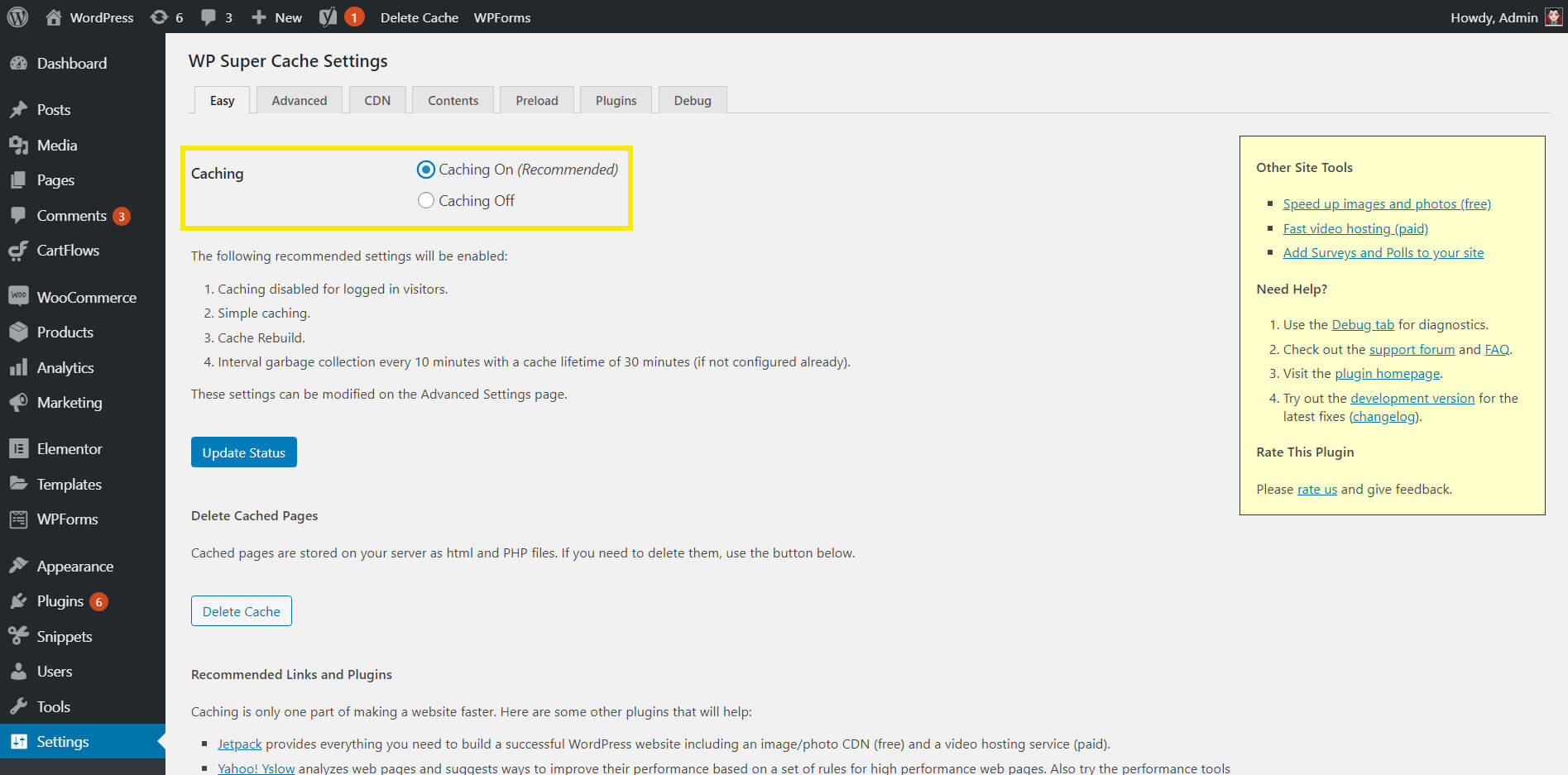
Typically, you can also adjust the plugin’s settings to implement caching restrictions and specify when cached files should be cleared and updated.
2. Use a fast web host
A slow TTFB could signal a problem with your web host. Congested networks and overworked servers have slow processing times, reducing this metric. If your host is the problem, you can either upgrade to a better plan or change providers entirely.
Many websites start on shared hosting because it’s the easiest and cheapest way to get a website up and running. However, splitting a server with other sites limits your available hosting resources and can slow the entire server down, causing performance problems.
If you use shared hosting, upgrading your plan could help lower your TTFB. Virtual Private Server (VPS) hosting and cloud hosting are both viable options that will provide you with more resources without breaking the bank. Changing your hosting provider can also be effective as some companies have better equipment than others.
3. Update your plugins
Plugins are a vital part of any WordPress website because they extend your site’s functionality. However, they also add more code to your site, which can slow it down.
Smart developers regularly update their plugins to increase their efficiency. If you don’t install new versions when they become available, you’ll miss out on these performance improvements.
When updates become available, WordPress alerts you in your dashboard:
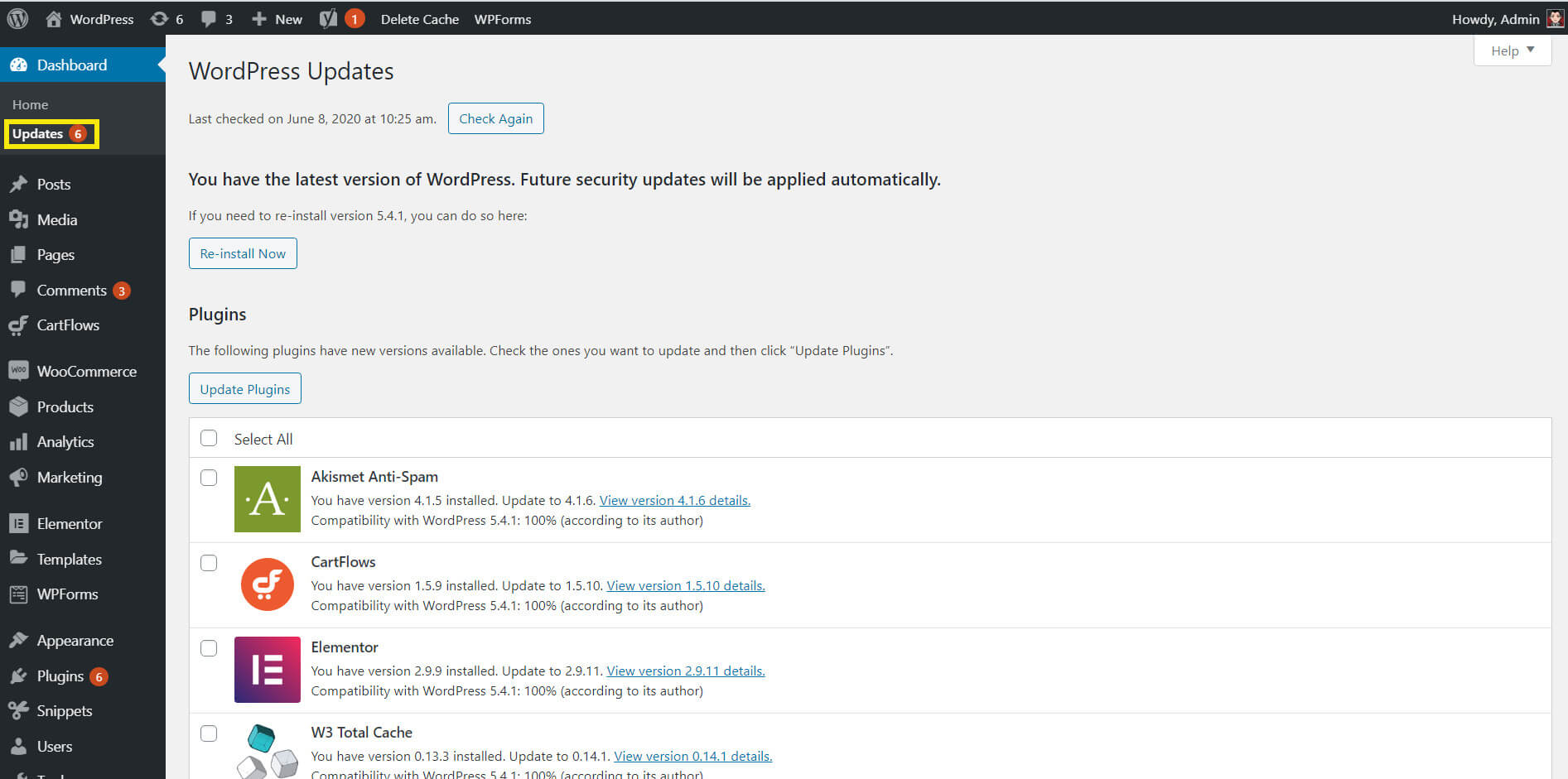
You can easily navigate to Dashboard > Updates to bulk select plugins and upgrade them to their newest versions.
Alternatively, you can automate the update process with ManageWP. In your ManageWP account dashboard, select the website for which you want to automate updates. Then click on Plugins:
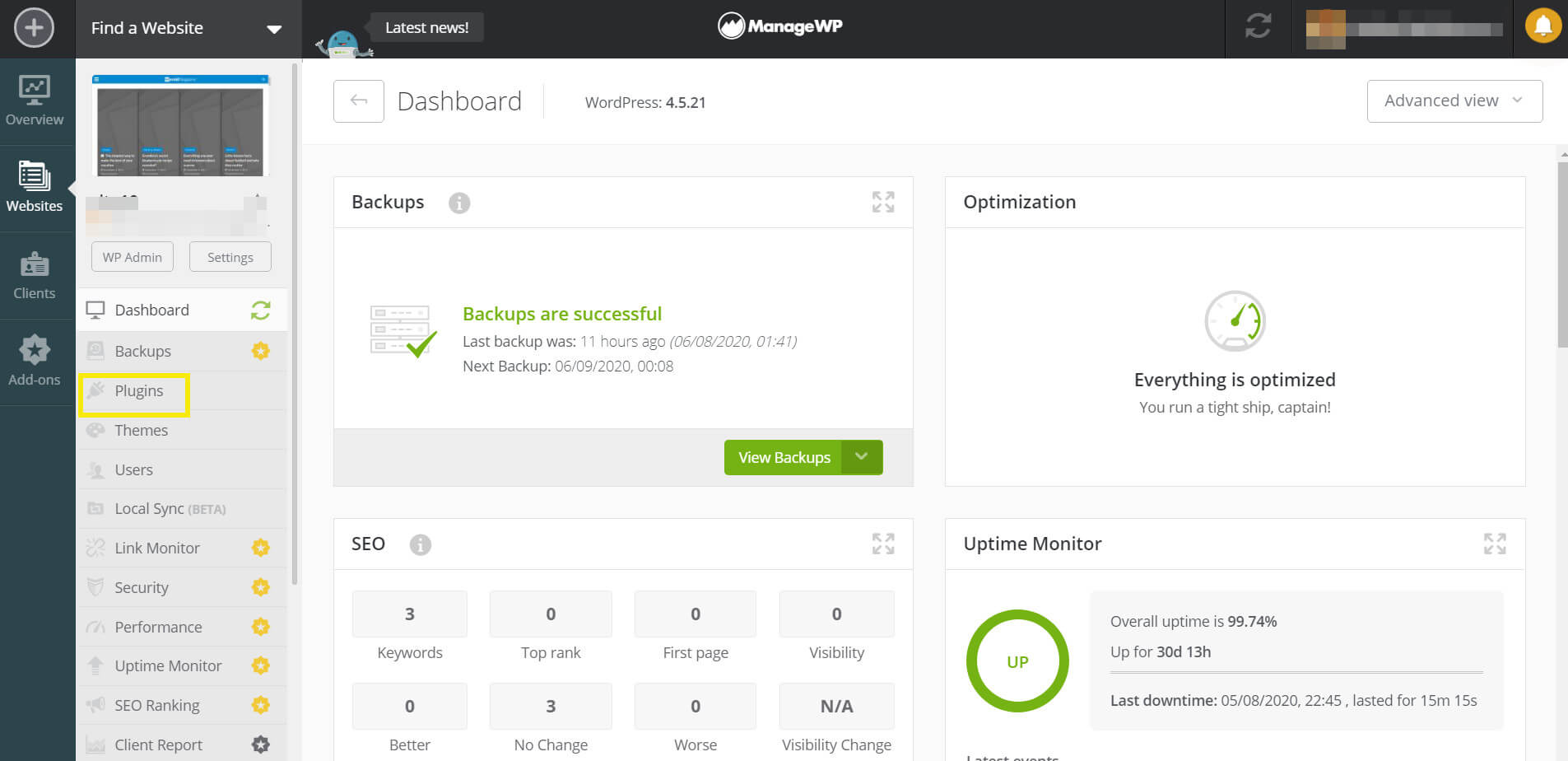
Here, navigate to the Scheduling tab. Toggle the switch to enable scheduling, then scroll down to the list of installed plugins:
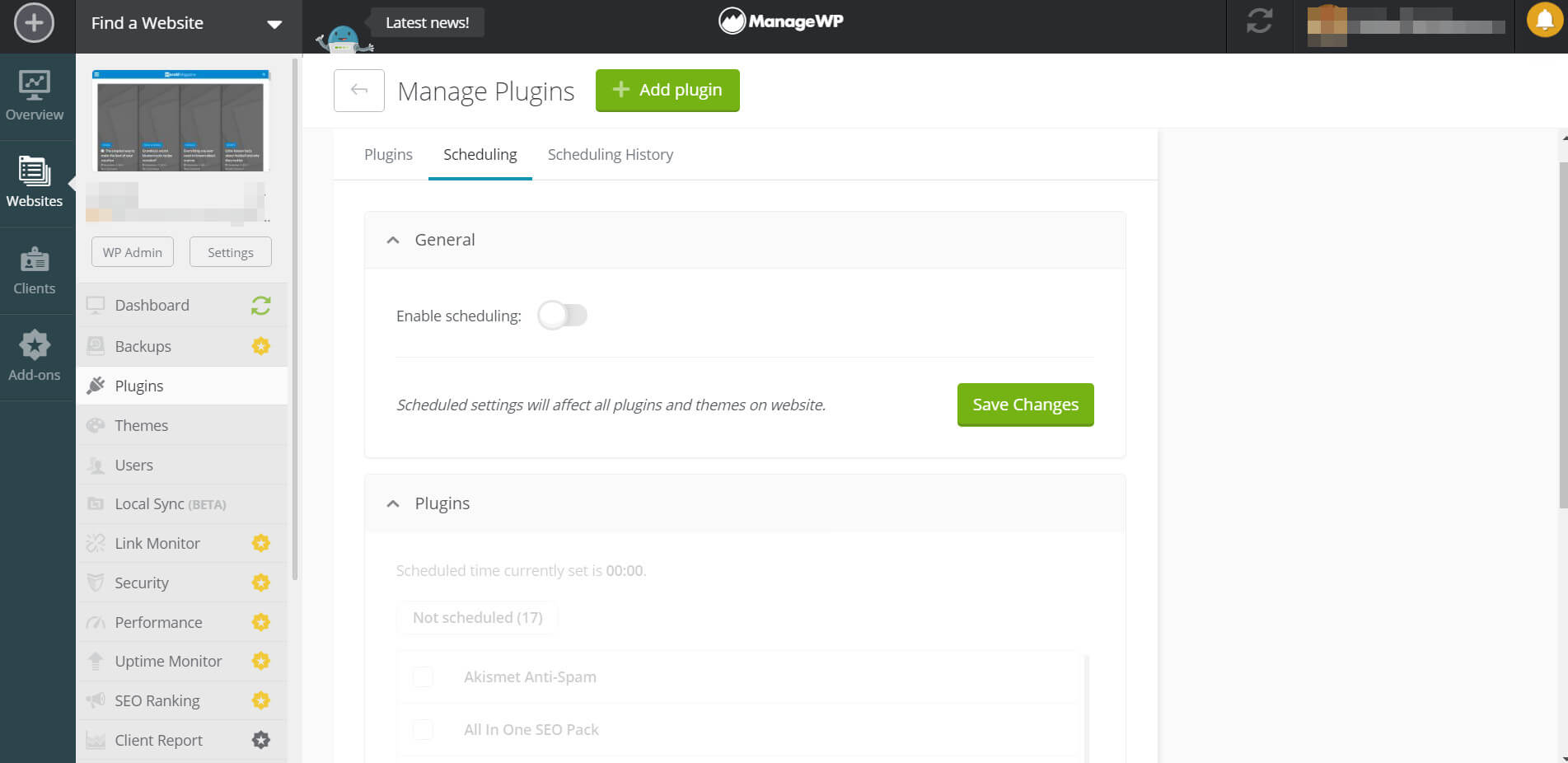
Select the plugins you want to update automatically. The default update time is midnight on Mondays, but you can adjust this to suit your preferences. After selecting your plugin updates, click on Save Changes.
4. Invest in a Content Delivery Network (CDN)
Latency is one of the factors that kills your TTFB metric. This occurs when your website server is geographically far away from a user. One of the ways to reduce it is to invest in a CDN. This is a network of servers located across the world that store and serve your website across the shortest possible distance.
For instance, say your website’s server is located in the United States, but you have a visitor who is based in Europe. If your CDN has a server in London, it can quickly serve a copy of your website to your international user. This reduces network latency and improves your overall loading speed.
Fortunately, there are many CDNs available. One of the most popular for WordPress users is Cloudflare. However, they are not all created equal and certain factors should be considered. The network distribution (the number and location of the servers) is especially important.
You should also consider the support offered by the CDN provider. If something goes wrong, you should be able to contact them without any delay. The cost of the service is also vital as you’ll want it to fit within your budget.
5. Upgrade to the latest version of PHP
PHP is a scripting language used to carry out many functions in WordPress. New versions are periodically released to improve performance. If your website runs on an outdated version of PHP, your TTFB may suffer.
Upgrading to the latest version of PHP can not only increase the speed of your website by three or four times, but also makes it more secure. Newer versions have the latest security features and vulnerability patches to protect your website.
Fortunately, you can usually check and upgrade your PHP version via your hosting account. The exact steps for doing so will vary depending on your provider, since each host has a different user interface and server software.
Conclusion
Time To First Byte (TTFB) is a key measurement related to the loading speed of your website. This metric can be tracked using tools such as PageSpeed Insights or GeekFlare’s TTFB test, and influences your site’s overall UX.
To speed up your website’s TTFB metric, you can:
- Enable browser caching with a plugin.
- Use a fast web host.
- Update your WordPress plugins.
- Invest in a CDN.
- Upgrade to the latest version of PHP.
Do you have any questions about how to reduce your site’s TTFB metric? Let us know in the comments section below!
Image credit: Arek Socha.
Keep reading the article at ManageWP. The article was originally written by Will Morris on 2020-07-14 11:00:11.
The article was hand-picked and curated for you by the Editorial Team of WP Archives.

