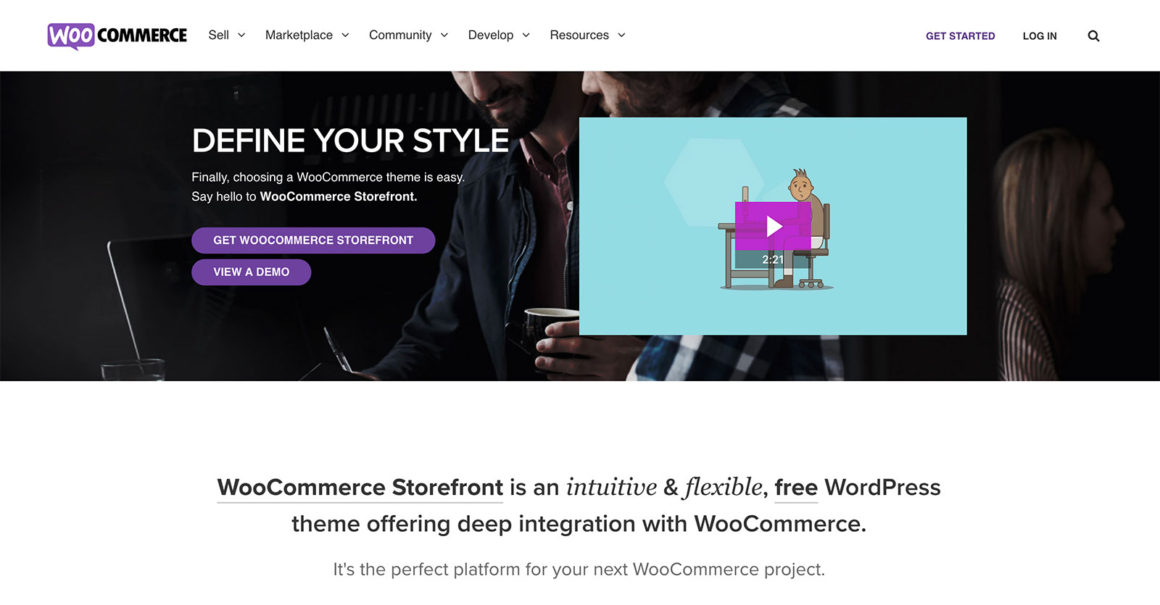- By Kevin Muldoon
- May 5, 2021
The decision to use WooCommerce to build an online shop is an easy one. It’s not only the most popular eCommerce plugin for WordPress, it’s the most popular eCommerce platform anywhere, powering more online shops than any other solution.
Which WordPress theme should you use with WooCommerce? Well, that decision takes a little more time as there are thousands of free and premium WooCommerce-friendly WordPress themes to choose from.
One design that you should consider is WooCommerce Storefront. It’s WooCommerce’s official WordPress theme and was created to compliment their eCommerce WordPress plugin. The design is free to download, but if you want to get the most from Storefront, you’re going to have to purchase some of Storefront’s premium plugin extensions.
In this article, I’ll explain why many people love Storefront, talk about the available plugin extensions that expand functionality and give you my opinion on Storefront’s pre-made child themes.
By the end, you should have a better understanding as to whether Storefront is a good fit for your WooCommerce-powered online store.
Why Storefront?
Storefront is built upon the Underscores starter theme that Automattic use to create all WordPress.com designs. It’s the perfect base for Storefront as it’s lightweight, fast-loading, SEO-friendly, accessibility ready, responsive and simple to modify.
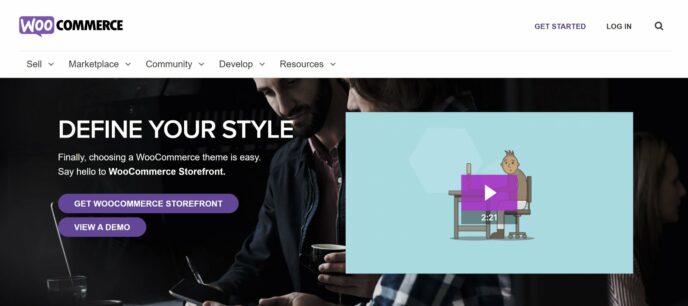 Storefront was created specifically for WooCommerce.
Storefront was created specifically for WooCommerce.Storefront was designed to be a minimal WordPress theme which you build upon using child themes. Due to this, the core version of the theme has a simple minimalistic design when you initially activate it.
Through the WordPress theme customiser, you can easily change colours and see changes in real-time, however you’ll need to make modifications yourself or purchase the Storefront Powerpack plugin if you want to put your own mark on the theme. Developers will love the barebones nature of Storefront and appreciate that actions and filters can be added to pages using Storefront Hooks.
I encourage you to check out the official theme demo of Storefront to explore the design for yourself.
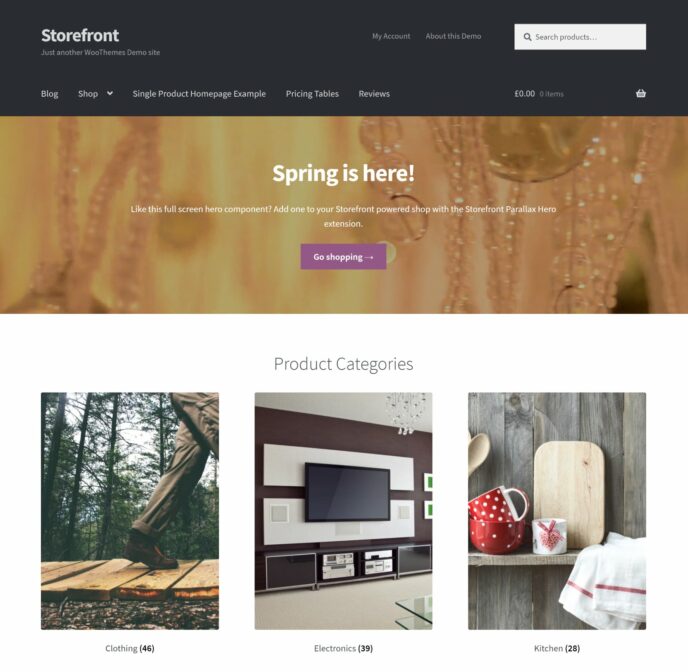 Storefront can be modified through the WordPress theme customiser.
Storefront can be modified through the WordPress theme customiser.By using Storefront, you can be assured of seamless integration with the core version of WooCommerce and WooCommerce plugins extensions. This is something you are not always guaranteed of with WordPress themes that state they are “WooCommerce-Friendly”.
Despite being offered free of charge, Automattic offer great support for Storefront. There’s a large documentation area that explains how the theme works, a development blog and a discussion board for submitting feature requests. WooCommerce customers can also receive support via the WooCommerce help desk, whilst everyone else can get help via the Storefront support forum on WordPress.org.
Setting Up & Customising Storefront
Storefront can be downloaded free of charge from WooCommerce or from WordPress.org.
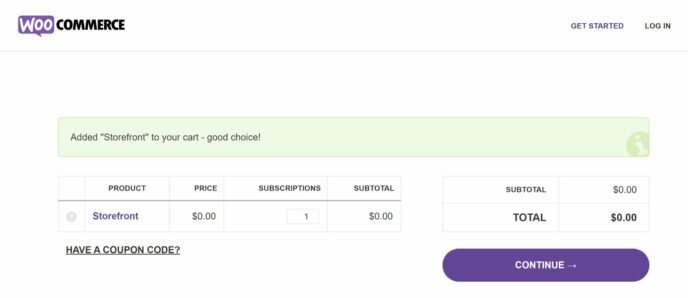 Storefront can be downloaded on the official WooCommerce website.
Storefront can be downloaded on the official WooCommerce website.Alternatively, you can install Storefront directly from the themes page of your WordPress admin area.
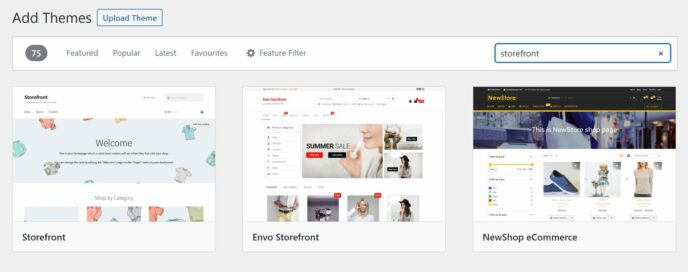 It only takes a minute to install Storefront from your WordPress admin area.
It only takes a minute to install Storefront from your WordPress admin area.Feature-rich WordPress themes typically redirect you to a “Getting Started page” after the theme has been activated on your website. Storefront does not have any such page, however in the WordPress appearance menu you will find an information page that has links to support, documentation and the Storefront development blog. This page also links to official Storefront plugin extensions and child themes (more on this later).
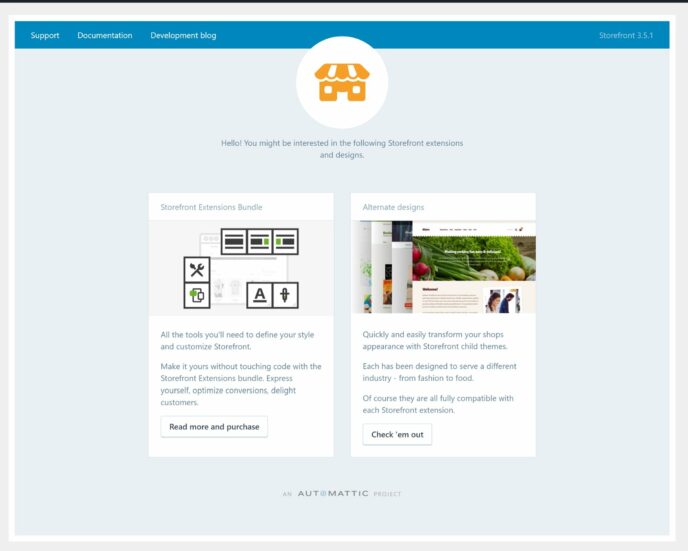 The Storefront information page.
The Storefront information page.Once Storefront has been activated, your online shop will look something like this.
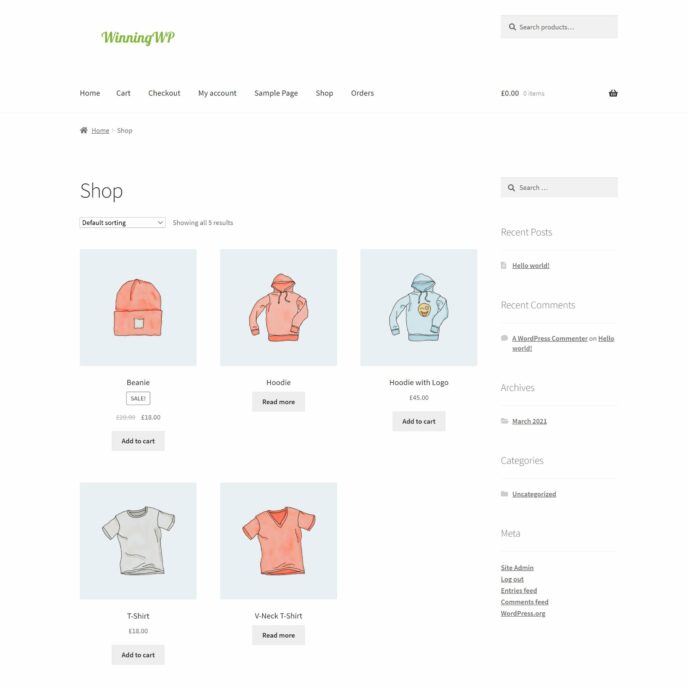 How Storefront looks after you activate it for the first time.
How Storefront looks after you activate it for the first time.Storefront has three main widget areas: One below the header, one in the sidebar and four widgets in the footer. Additional widget zones can be registered by updating Storefront’s functions.php template and you can add new widget zones directly to posts and pages using the WordPress widget block.
The Storefront Footer Bar plugin extension can also be used to add a widget zone above the footer widget area and you can add widgets to website menus using Storefront Mega Menus.
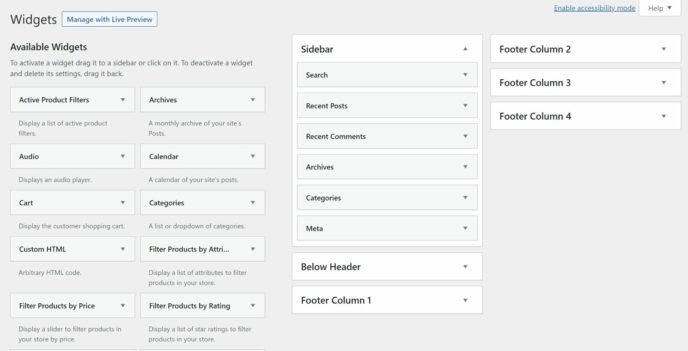 Storefront has three main widget zones.
Storefront has three main widget zones.In the WordPress theme customiser, you’ll find a host of options spread across a dozen categories, however you’re quite limited with what you can do with the core version of Storefront. Beyond managing widgets and menus, all you can do is change the sidebar position and change the colour of backgrounds and fonts.
In order to unlock more design options, you will need to activate one of the many Storefront plugin extensions. For example, Storefront Blog Customizer gives you full control over how blog posts look and what meta information is displayed.
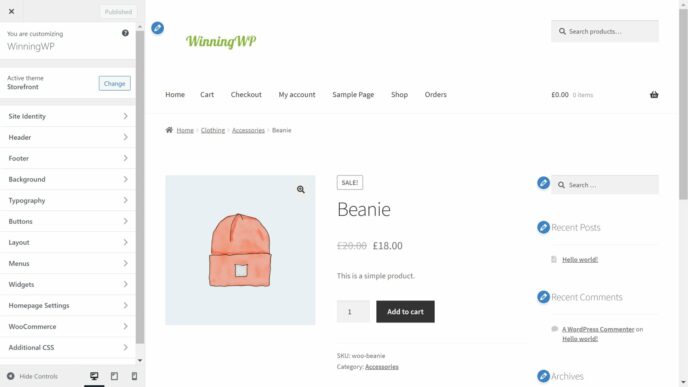 All theme settings can be found in the WordPress theme customiser.
All theme settings can be found in the WordPress theme customiser.As you can see, the core version of Storefront is easy to use, however you will not have a great level of control over your website unless you activate some Storefront plugin extensions.
Storefront Plugin Extensions
The full functionality of Storefront can only be accessed when you activate the 11 available Storefront plugin extensions. These plugins were designed specifically for Storefront and will not work with other WordPress themes.
Four of these plugin extensions are available free of charge and can be downloaded on WooCommerce.com or from the WordPress plugin directory.
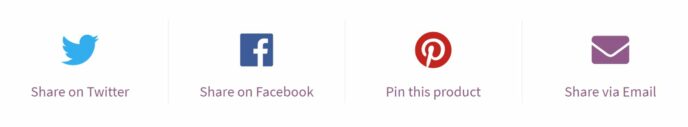 Let your customers share your products.
Let your customers share your products.The seven premium Storefront plugin extensions are available through the $69 per year Storefront Extensions Bundle. Given the price of these plugins, most shop owners will find it makes sense to purchase this bundle rather than buy plugins individually.
The most expensive plugin extension is Storefront Powerpack. Retailing at $59 per year, Powerpack lets you customise every aspect of your website design through the WordPress theme customiser. It can be used to adjust typography, margins, padding, borders, colours and more. Different layouts can be selected for checkout pages and there’s a header layout configurator too.
Another nice addition is Storefront Mega Menus. Retailing at $39 per year, it lets you create full-width drop-down menus which can be populated with WordPress widgets.
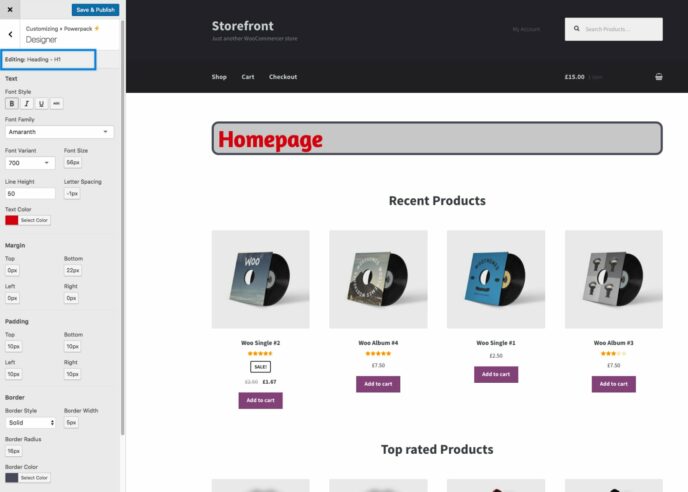 Storefront Powerpack completely transforms how you use Storefront.
Storefront Powerpack completely transforms how you use Storefront.The remaining five plugin extensions all retail at $19 per year.
- Storefront Reviews – Allow customers to add detailed product reviews to your product pages
- Storefront Pricing Tables – Adds customisable pricing tables which can be used to compare products or promote subscription plans
- Storefront Product Hero – Helps you promote products and increase conversions by highlighting products across your store
- Storefront Blog Customizer – Gives you full control over your blog’s layout and lets you device what meta information is displayed
- Storefront Parallax Hero – Adds a customisable hero section to your home page to help you display products and call to actions
Overall, I’ve been incredibly impressed with the functionality that can be added through Storefront plugin extensions. Each one brings something new to the table and enhances your online shop in a positive way.
Using Storefront Child Themes
WooCommerce offer 14 Storefront child themes on their website. These designs will let you change the look of your shop in an instant and can be used as the starting point for your own custom website design.
The majority of child themes retail at $39 with one year of support and updates. Two of the designs, Deli and Boutique, are available free of charge.
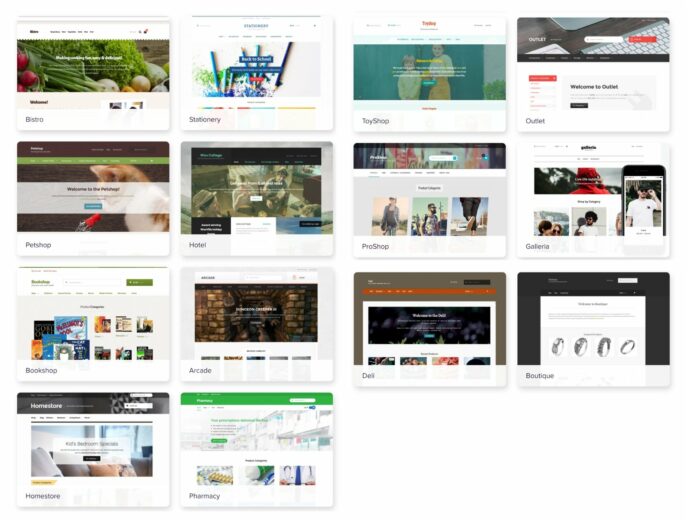 14 Storefront child themes are available on WooCommerce.
14 Storefront child themes are available on WooCommerce.The Storefront child themes all focus on a particular niche such as a bookshop, arcade, pharmacy or gallery. Of course, you can change the look of the designs and use them for any type of store.
Whilst these child themes are more colourful than the core theme, they still adopt Storefront’s minimal approach to design. I believe this approach works well in designs such as Bistro and Bookshop, however designs such as Outlet look outdated.
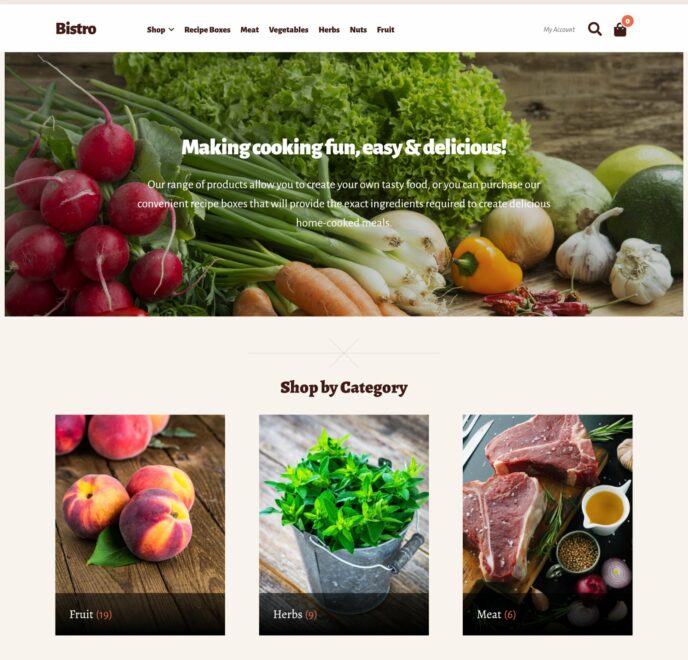 Bistro was designed for shops who sell fruit, vegetables and organic goods.
Bistro was designed for shops who sell fruit, vegetables and organic goods.Storefront has great support for developing child themes, however WooCommerce’s range of pre-made child themes disappoints me for a few reasons.
- Average Quality – In comparison to premium WooCommerce themes such as Shoptimizer, Porto and Shopkeeper, Shopfront child themes look basic and lack advanced eCommerce functionality
- Few Designs – There isn’t a great selection of child theme designs. On ThemeForest, premium WooCommerce themes such as WoodMart frequently come with over 50 high-quality pre-made designs.
- Never Updated – The Stationery child theme has not been updated in a year and all other child themes have not been updated over the last two years
- No Third-Party Support – Unfortunately, third-party companies do not appear to be releasing any child themes for Storefront
The core version of Storefront continues to be updated regularly, but it’s clear that WooCommerce are not actively supporting development of pre-made child themes. I understand that child themes do not have to be updated as regularly as their parent design, but with most Storefront child themes not being updated over the last two years, it is still difficult to recommend them.
Final Thoughts
For the most part, I have been impressed with WooCommerce Storefront and I believe it will be a great choice for many shop owners. There are, however, a number of areas where I think it can be improved.
On a positive note, Storefront loads quickly and it has been optimised for all search engines, devices and users. There’s detailed documentation to help you understand how the theme works and its clean code, support for child themes and hooks, also makes it a fantastic theme for developers.
Storefront places all options in the WordPress theme customiser so any changes you make can be viewed in real-time. Only colours can be changed in the core version of Storefront, therefore you will need to activate Storefront plugin extensions to be able to control all aspects of your website design. This approach does generally work well as it means the core theme remains lightweight, however I would love to see more styling options in the core version.
Where the theme falls behind is pre-made child themes. There just aren’t enough pre-made Storefront child themes from WooCommerce and the ones that are available have not been updated in years. Due to this, Storefront is not a great WordPress theme for non-designers or those who don’t want to purchase the Storefront Powerpack to unlock important styling options.
| Storefront Pros | Storefront Cons |
|---|---|
| • Free to download | • Limited styling options in core version |
| • Lightweight framework | • Few pre-made child themes |
| • Perfect for developers |
Visit the official WooCommerce Storefront website to learn more about what this theme can do. I also encourage you to test the theme yourself to see if it meets your requirements.
Used/using Storefront? Thoughts and experiences?
Kevin Muldoon is a professional blogger with a love of travel. He writes regularly about internet marketing on his personal blog and actively talks about technology on YouTube.
Keep reading the article at WinningWP. The article was originally written by Kevin Muldoon on 2021-05-05 12:59:48.
The article was hand-picked and curated for you by the Editorial Team of WP Archives.