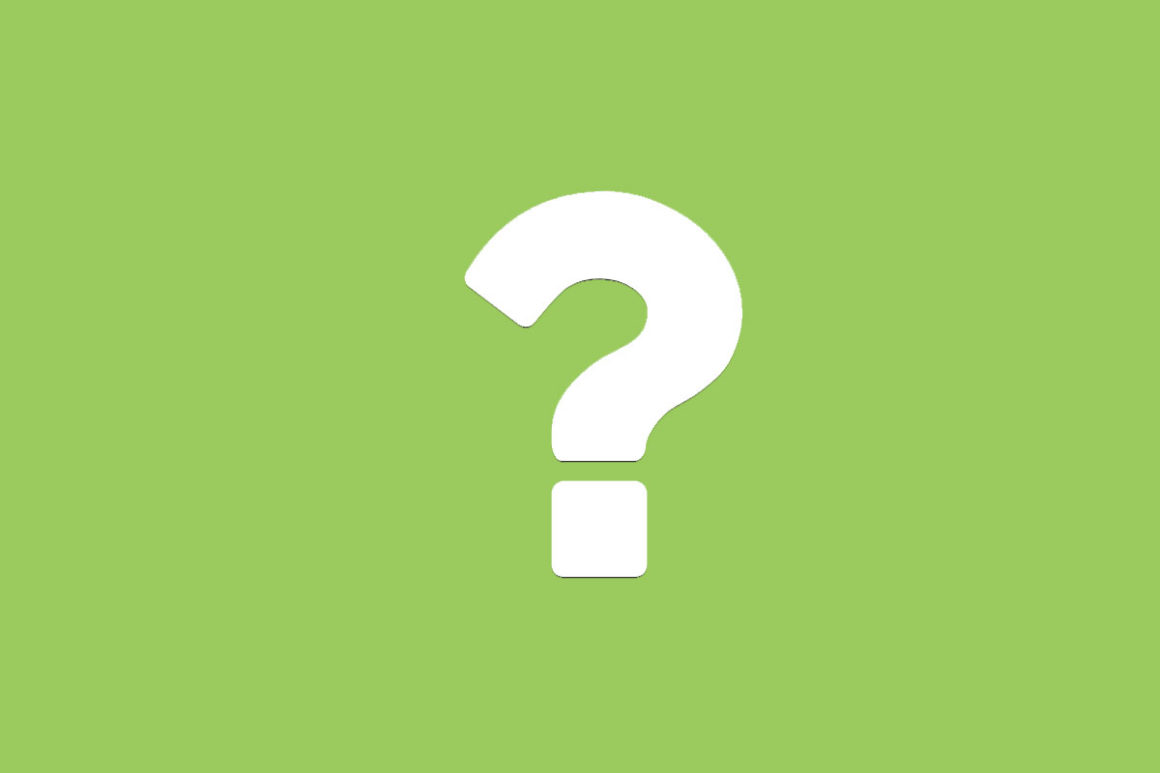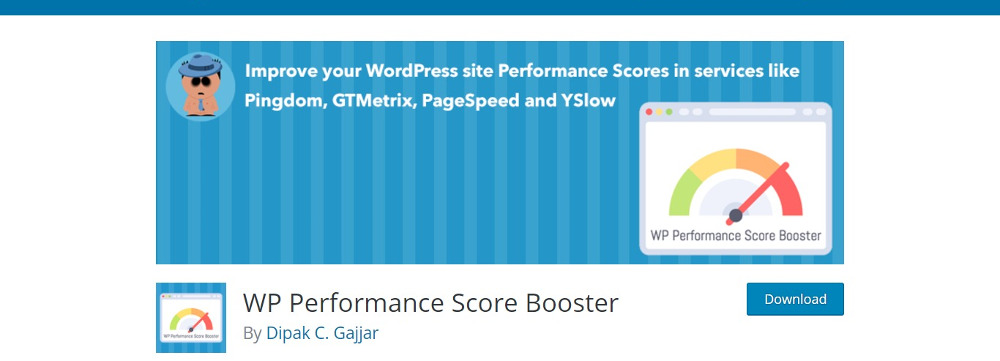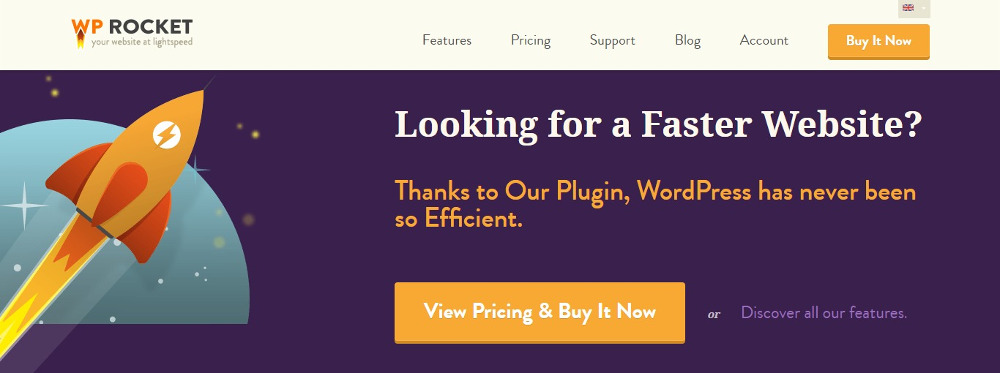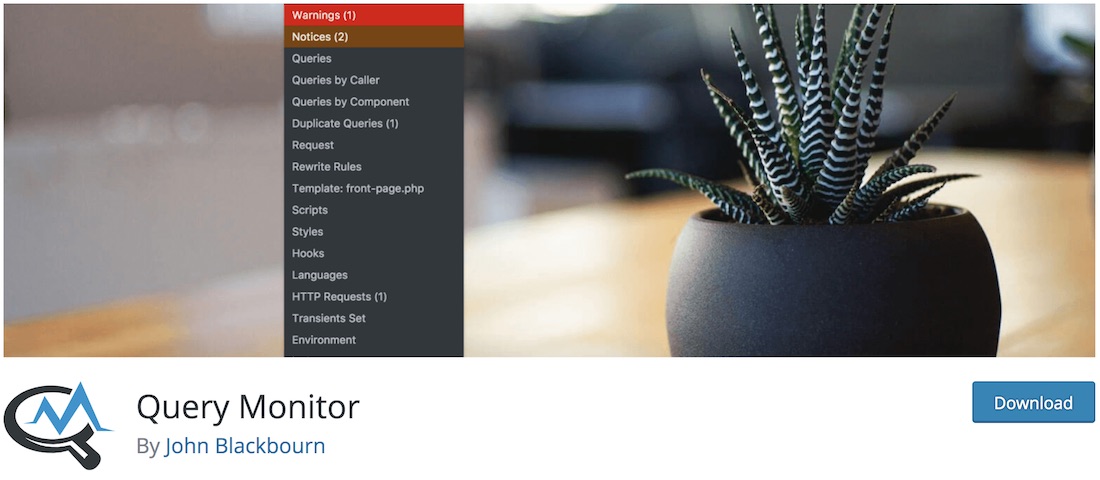No one can deny the fact that user experience and speed are a big deal on the Internet. Webmasters are continuously trying to improve the speed and the overall performance of websites. There are many ways to step up website speed, and one of the easiest methods is to remove query strings from static resources.
What Is a Query String?
Simply put, a query string is a URL that contains either “&” or “?.” It contains a group of keywords added to the base URL by a web browser, and it’s created when a user keys in the variables for a database search. Based on the results, the search engine creates a dynamic URL containing the query string. The “?” merely acts as a separator and does not really form part of the query string.
Why You Should Remove Query Strings
Internet users expect a website to load quickly. As early as 2010, Google recognized website speed as a ranking factor for SEO. One of the ways in which you can greatly increase website speed is by caching static resources like JavaScript and CSS using proxies and CDNs. However, if query strings are present, they do not allow a resource to be cached. Though this allows any update to be reflected immediately, it also increases the loading time of a page. Therefore, it’s advisable to remove these query strings to enable caching and thereby improve the speed of the website. To know more about caching plugins, check out our earlier post.
When you test the speed of your website using tools like Pingdom, GTmetrix, WebPagetest, or Page Speed tools, you’ll also receive recommendations on how to improve your website’s speed. One of the more common recommendations you’ll come across is to remove query strings from static resources.
Query strings do not fit into the hierarchical path structure. They are too long, and so are of no real use when sending a load of information. Also, query string data are directly visible to the user and can hence pose a security problem.
You can remove query strings from static resources in many ways. Two of the most common methods are by adding a small piece of code in your functions.php file or by using plugins.
In this post, we’ll check out the plugins that’ll help to remove query strings from static resources.
Plugins to Remove Query Strings from Static Resources
Remove Query Strings from Static Resources
W3 Total Cache
Many webmasters install and use W3 Total Cache for caching static resources. If you happen to be one of them, you can prevent the creation of query strings by making changes in the settings. Click on Browser Cache under Settings, and uncheck the box for Prevent caching of objects after settings change.
W3 Total Cache enjoys over a million downloads and is used by famous names like AT&T and SmashingMagazine. It is not specific to any hosting service and can work in a wide range of hosting environments. Removing query strings is only a small part of the wide range of features offered by this plugin. Its main function is to improve overall website performance by carrying out a number of optimization measures, all of which add up to a faster website.
More info / Download
Speed Booster Pack
The Speed Booster Pack plugin is powerful and designed to do many things to boost the speed of your website. It’s easy to use—simply install and activate. A new sub menu item, Speed Booster Pack, will appear on your dashboard from where you can modify the options.
In the plugin options page, you’ll also see brief statistics related to your homepage loading speed. The number of queries processed is displayed in a progress color bar.
Not only does the plugin remove query strings, but it also enables lazy loading of images and loads CSS asynchronously. It minifies HTML and JavaScript, loads JavaScript files from Google libraries, and moves scripts to the footer. Besides, you can tweak a whole lot of options to ensure that your website manages a high score on a speed test.
More info / Download
WP Performance Score Booster
A simple free plugin, WP Performance Score Booster is designed to improve website performance by browser caching, GZIP compression, and removal of query strings from static resources. There are no complicated settings or configuration, and you simply have to install, activate, and enable the three options.
However, it’s necessary that your hosting provider must enable gzip compression, and the .htaccess file in your root folder must have write permissions.
More info / Download
Comet Cache
Comet Cache builds a cache of every page, post, and link on your website and stores them intuitively. Fetching these cached pages is faster. Moreover, the plugin displays as an item in the dashboard menu, where you get to configure options as you like. It can recognize when to serve a cached version of the file.
It allows client side caching as well as setting up an automatic expiration time for cache files. The plugin is packed with features to optimize website performance. Even so, you may want to consider the pro version if you need CDN support, HTML compression, an auto-cache engine, an automatic updater, and more.
More info / Download
WP Rocket
If you prefer a premium plugin to tackle query strings, you can try WP Rocket. It boosts website performance almost immediately on activation. There’ll be no need to deal with complex plugin settings.
The plugin integrates a number of features, all aimed at improving the performance of the website. Not only does the plugin include a self-hosted bot that crawls your site and generates cached files. It also packs in a sitemap preload feature. Needless to say, the plugin also removes query strings from static resources. Enabling the option to remove query strings in WP Rocket will encode the version number into the URL. This way, users will always receive the latest version of your file.
More info / Purchase
WP Remove Query Strings
As the name suggests, WP Remove Query Strings will do its job at removing query string from static resources. By now, you have a better understanding of the process thus not needed to go into too much detail anymore. After all, if you came so far, you definitely understand the power of WordPress plugins that remove query strings from static resources. If you would like to speed up your WordPress website or blog, this is the plugin that will do the magic.
In this day and age, the website’s loading speed is somewhat crucial. However, it is not only for the sake of better user experience but for search engine optimization as well. Still, the two of them are intertwined anyway. WP Remove Query Strings plugin will also show healthier loading speed in website testing tools, like PageSpeed and Pingdom.
More info / Download
WordPress WPO Tweaks
With a fresh WordPress installation, you also get a bunch of stuff that does not really need to be there. Unfortunately, this leads to slowing down the performance of your website’s loading speed, which you do not want. After all, you want your page to be as fast as possible, keeping the experience at an all-time high.
Thanks to the WordPress plugins that we have here, you can ensure that you do not face any inconvenience that comes with a slow website. It impacts even search engine rankings!
WordPress WPO Tweaks is a great alternative that comes with an array of features and functions, including the removal of the query strings from static resources. A few extra goodies that you get with WordPress WPO Tweaks are the elimination of gravatar query strings and jquery_migrate. Boost loading speed of your site with WordPress WPO Tweaks now.
More info / Download
Falcon
While it did not really matter that long ago, it is important that your website loads at the speed of lightning in this day and age. Without a high performance of your website, blog or online store, you might be leaving a ton of money on the table. Search engines, like Google, reward fast loading pages and rank them higher, giving them more of the organic juice that everyone strives for.
To your luck, you have all sorts of solutions here that will do the trick. Falcon is a powerful, practical and easy to use WordPress plugin that helps remove query strings and comes with all sorts of other useful functions. What’s more, it cleans up the header, disables emojis and heartbeat, prevents embeds and also disables self pings. Install, activate and you are ready to roll.
More info / Download
Query Monitor
Query Monitor is a powerful, practical and super convenient free WordPress plugin that helps you optimize your website further. On top of that, the tool is also simple to use and effortless to set up. Besides, it displays reports in a user-friendly way, making sure you can quickly scan through the data and act accordingly. In brief, Query Monitor, well, monitors database queries, PHP errors, HTTP API calls and a whole bunch more. With Query Monitor, you will have a better overview of the poorly performing plugins and themes.
When installing and activating Query Monitor, it adds an admin toolbar to the menu which allows you to investigate the current page further. You will find notifications of slow, duplicate and error queries for you to take action immediately. Last but not least, you can also set to whom Query Monitor shows its stats in the settings panel.
More info / Download
WP Speed of Light
If you would like your web space to load at the speed of lightning, you came to the right place. Out of the box, WordPress does not have its own optimization functions. Of course, the CMS (content management system) already operates smoothly, but additional features and functions you add to your page might slow it down. This is why it is almost mandatory to use some sort of an optimization tool to take your online presence to an entirely new degree.
One of such tools is WP Speed of Light. It optimizes, compresses, cleans and caches the system, making sure the experience is a striking one all the time. Especially when it comes to mobile users, it is important that the loading speed of your web platform is first-grade. With WP Speed of Light, you can make it happen relatively effortlessly.
More info / Download
Swift Performance Lite
Swift Performance Lite is another fantastic free WordPress plugin that will impact your website positively. When it comes to page optimization, making it load faster and perform better, a solid plugin like Swift Performance Lite can do the trick. To make a long story short, it is a cache and performance plugin to enhance your websites, making them more appealing to the end user, as well as search engines. Indeed, one of the ways to improve the SEO of your page is to make it load faster.
After you install and active the plugin, run the setup wizard and configure Swift Performance Lite according to your needs. Only then, you can start experiencing an improvement in your website’s overall performance (read satisfied users and customers). Core features of Swift Performance Lite are removing query strings from static resources, lazy load, image compression and a whole bunch more.
More info / Download
Improving the speed and performance of your website is not a one-time measure. A whole lot of major and minor tweaks go into speeding up your website. Removing query strings from static resources is easy to implement and can result in visible improvement in speed. The plugins referred in this post can help you along. Do let us know how they worked for you in the Comments section below.
Keep reading the article at Colorlib. The article was originally written by Aigars Silkalns on 2020-03-23 02:38:43.
The article was hand-picked and curated for you by the Editorial Team of WP Archives.