WordPress and Squarespace are two of the most popular website building platforms. Though both are completely different in terms of features, usability, pricing, and integration. While they are used for a similar purpose, Squarespace and WordPress mostly cater to a different set of audience.
In this article, I will take you through the major differences between the two so that you can make an informed decision on which one suits you better. I’ve been in the blogging industry for some time now and I often come across users asking which of the two platforms they should go for. Since both are used for building websites, users have a hard time deciding whether to use WordPress or Squarespace.
So before moving to an in-depth discussion, we need to establish a basic understanding of both the platforms.
What Is WordPress?
WordPress is a platform or a CMS (Content Management System) that allows users to create websites of all sorts. It’s the most used content management system in the world with more than 60 percent market share.
According to research by Netcraft, there are around 1.3 billion websites in the world out of which 455,000,000 websites are using WordPress. That means 20 percent of all self-hosted sites are using WordPress. Furthermore, around 35 percent of all websites use WordPress. These numbers are huge and are more than enough to reflect just how significant WordPress is.
There are two types of WordPress available to users:
- Self-Hosted WordPress
- Hosted WordPress
1. Self-Hosted WordPress
Self-hosted WordPress is the free version of the CMS that is an open-source piece of software available for download at the WordPress.org repository. For your website to work on a self-hosted WordPress, you need third-party tools like plugins, themes, and a hosting solution.
The open-source nature of self-hosted WordPress makes way for endless customization and flexibility. This is one of the reasons why developers often choose WordPress as it lets them play with its functionalities and create any sort of website they want.
Because it’s free to download, users often have this misconception that there is no cost attached to launching a WordPress website through the self-hosted WordPress. The software is free, but there are other costs attached to it like hosting, domain registration, 3rd party plugins, a premium theme, and much more.
2. Hosted WordPress
Hosted WordPress is usually referred to as WordPress.com which is a separate product owned by Automattic. I can understand if this is getting all too confusing for you, but things will become clearer once you’re done with this article.
Matt Mullenweg founded WordPress almost 16 years ago as open-source software. Later he established Automattic and created a version of WordPress which is more suitable for regular users who are not accustomed to coding and development.
Unlike self-hosted WordPress, WordPress.com comes with a monthly subscription charge which gives you access to a number of features that allow you to create and maintain WordPress websites.
What Is Squarespace?
Squarespace, on the other hand, is a website building platform and just like hosted WordPress, you pay a monthly fee when you sign up for their services. There are two versions of Squarespace available to users at this moment. The standard version is what most users use which is a website builder with drag-and-drop functionality.
Unlike self-hosted WordPress, Squarespace has its own templates and tools that you can use to create your website so you can’t use third-party tools like plugins, themes, or hosting. Everything you need comes with the standard version of Squarespace.
Squarespace’s Developer Platform is used by developers that allow for more customization. Developers can add more functionalities to their Squarespace websites and can even create more templates. This version of Squarespace also includes different tools and modules for developers like a local development environment, Toolbelt, Javascript, and more.
Now that we have understood what WordPress and Squarespace have to offer, let’s look at what makes them so different from each other.
Note: In this article, I’ll compare the self-hosted WordPress with the standard version of Squarespace in this square-off.
Pricing Plans
Both WordPress and Squarespace come with a price tag.
Squarespace pricing plans range from $12 to $40 with all of them consisting of a Free Custom Domain, Hosting, SSL certificates, and 24/7 Support.
The $26 and $40 plans are also ecommerce compatible which means they include features like Fully Integrated Ecommerce, Donations, Point of Sale, Ecommerce Analytics, Gift Cards, and Advanced Shipping.
WordPress, on the other hand, is free to download but it doesn’t mean that you won’t have to pay anything if you decide to launch your WordPress website. First of all, you would need a hosting provider to take your site live on the web. A good WordPress hosting will cost you around $10 to $30 per month depending on your needs.
Then, you would need a WordPress theme which is both free and paid. You can find free themes from the WordPress repository but it’s always recommended that you use a premium theme and for good reason too. Free themes are mostly outdated which leaves loopholes for hackers to hack into your website whereas most premium themes come with regular updates and support for future WordPress versions.
A premium theme will cost you anything from $30 to $300 depending on your website. You can find these themes on various WordPress marketplaces like Themeforest, Themeum, aThemes, and TemplateMonster, etc.
To add more functionality to your WordPress website, you would need plugins that are mostly available for free on the WordPress repository. While most of these free plugins are safe to use, you would still need the premium versions as your site grows. Premium WordPress plugins can cost you anything ranging from $4 to $100.
Winner: WordPress
Ease of Use
Squarespace is a drag-and-drop website builder that makes it very easy for nontechies to launch their websites from scratch. For this article, I signed up for their trial version to show you how Squarespace’s WYSIWYG editor works.
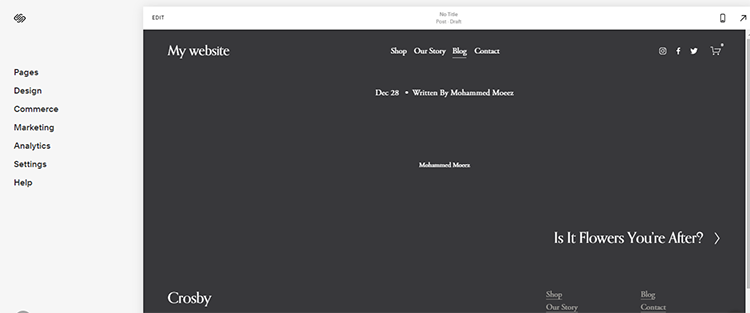
So I started creating my Squarespace website after choosing one of their templates. To add content to my page, I simply go to Page and select the page that I want to add content to.
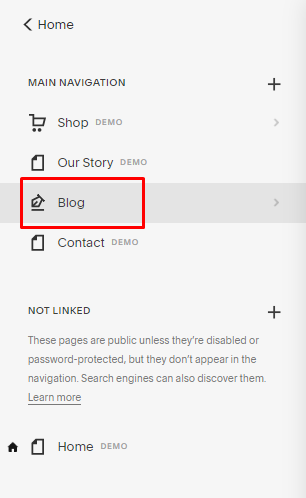
To add content in my Blog section, I clicked on the plus icon and started writing content.
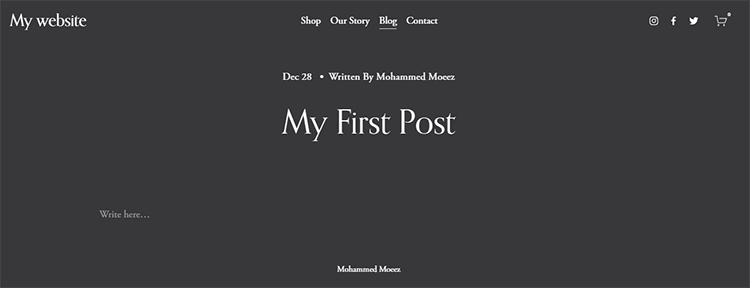
Once I’m done writing content, I simply clicked on Publish and the content was published!
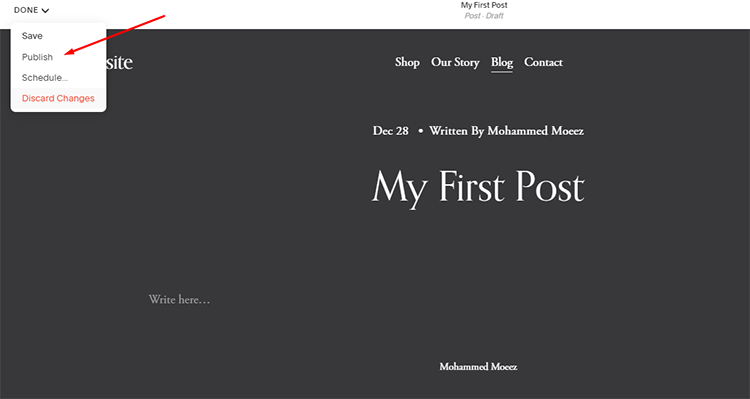
Easy peasy, right?
WordPress, on the other hand, has 2 different editors. Before 2018, WordPress had the Classic Editor which was a little old school but users loved it because of its simplicity and effectiveness.
Here’s what the Classic editor looks like:
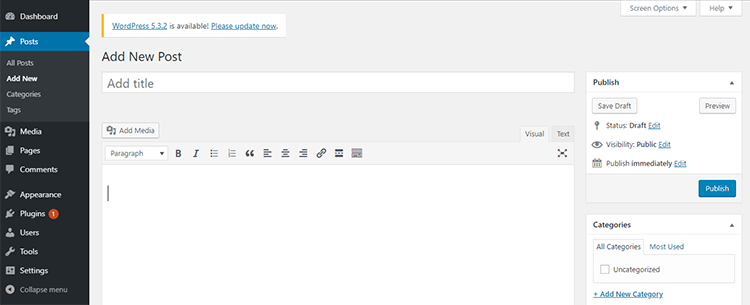
You can see how easy it is to add a new post to your WordPress website through the classic editor. However, some new users still found it tricky to work with WordPress compared to other platforms like Squarespace or Wix.
With WordPress 5.0 came Gutenberg, the new WordPress editor which was aimed at users who were more accustomed to drag-and-drop page builders.
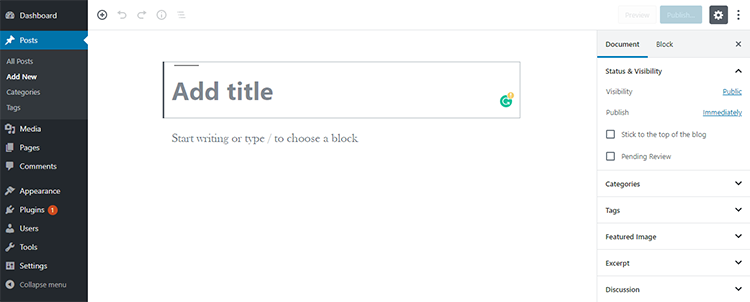
Just like Squarespace, Gutenberg uses blocks to add different types of content to a page. The drag-and-drop functionality was aimed at beginner users who found it difficult to work their way around the Classic Editor.
Winner: Squarespace
Flexibility
Flexibility is where WordPress pins down any CMS or website builder that crosses its path. I mentioned earlier that WordPress is open-source software that can be molded to create any kind of website you want. The best part is that you don’t always need a developer to explore WordPress’s flexibility.
A wide array of WordPress plugins is one of the main reasons why WordPress got so popular so quickly in the first place. After its launch, developers were quick to realize the potential and started developing plugins that would further enhance a websites’ functionalities.
Now, if you want to create a membership website on WordPress, for example, all you have to do is install a WordPress membership plugin like MemberPress and your website will be converted into a fully functioning membership site.
However, there is a big downside to using plugins on your WordPress website. Some of these plugins might have compatibility issues that can break your site or even leave loopholes for hackers.
Squarespace doesn’t have as many plugins like WordPress to enhance its functionality but the upside is that you don’t have to worry about compatibility or loopholes because they are developed by the team at Squarespace. However, you don’t get the same number of plugins that WordPress offers, so as far as flexibility is concerned, WordPress is the ultimate option.
Winner: WordPress
Design
Squarespace comes with premade templates for different websites. Currently, there are over 70 such templates/themes that you can use to design your websites. Though this number might not seem much, they are enough to help you design any kind of website you need.
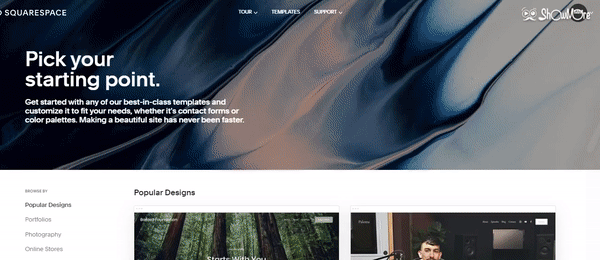
On WordPress, there are over 3,500 GPL-licensed themes, a number no other CMS or website building platform can match. These themes are mostly developed by third-party theme developers and are sold on different theme marketplaces. However, some of these themes will be outdated or have poor design and functionality and some might even have compatibility issues, so it’s very difficult to find the right theme for your website.
The upside of using WordPress themes is that these themes can be completely customized which means you don’t have to stick with a specific template. With the help of a good developer, you can change it to whatever you like.
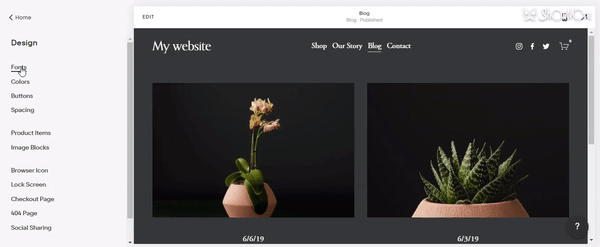
Apart from themes, Squarespace has some decent design options within its editor. You can change fonts, colors, and even add buttons to your webpage through the editor.
Winner: WordPress
Ecommerce
Squarespace offers an effective ecommerce solution to its users. The $26/month and $46/month plans come with ecommerce integration where users can create product pages, install checkout pages, have a powerful ecommerce analytics and can also sell products on Instagram.
You can also integrate your Squarespace ecommerce site with different third-party tools like Mailchimp for email campaigns and Zero to sort out your accounting tasks. For your emailing needs, you can integrate G-suite to your ecommerce platform and create branded email addresses for your business. Along with that, you can integrate various payment options like PayPal, Stripe, Apple Pay, Credit/Debit card, and more.
WordPress, on the other hand, integrates with WooCommerce, which is one of the most popular ecommerce solutions around and powers more than 28 percent of all online stores. If you are using WordPress to run your website, all you need to do is install the free WooCommerce plugin and your site will be converted into an ecommerce store. You can then add product pages to your WordPress site without spending anything extra.
Just like WordPress, WooCommerce integrates with an array of plugins or extensions that will let you enhance the functionality of your online store. Since it is also open-source, there is an extension for almost everything; Enhancement, Marketing, Payments, Shipping, Store management, you name it. You can find a solution for almost everything with WooCommerce, including WooCommerce hosting. What makes WooCommerce even better is that many of these extensions are free.
Winner: WordPress
SEO
If you are planning to start a blog in a competitive market, then you would need a solid SEO plan and tools to execute that plan. With Squarespace, you can easily add Meta Title, Meta Description, and a custom URL without installing any add-on or plugin. You can also set your page to No-Index by clicking on the checkbox as shown below.
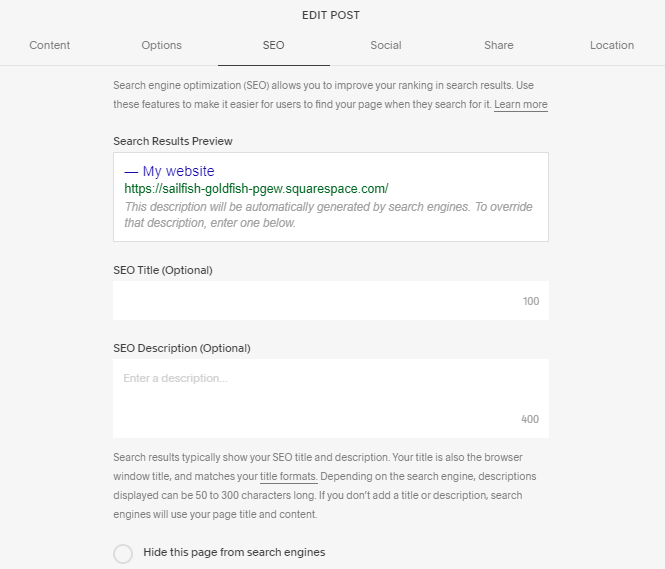
Apart from that, you can easily set your post structure by defining H1s and H2s, customize image alt text, set 301 redirects, and set canonical tags. Squarespace pretty much comes fully equipped with full SEO functionalities that you would need to rank your site higher up in search engine results.
On the other hand, WordPress offers an equally powerful SEO functionality through SEO plugins that let you prepare your site for better search engine rankings. One such plugin is the Yoast SEO plugin that lets you set Meta title, Meta description, and URL for your pages pretty easily.
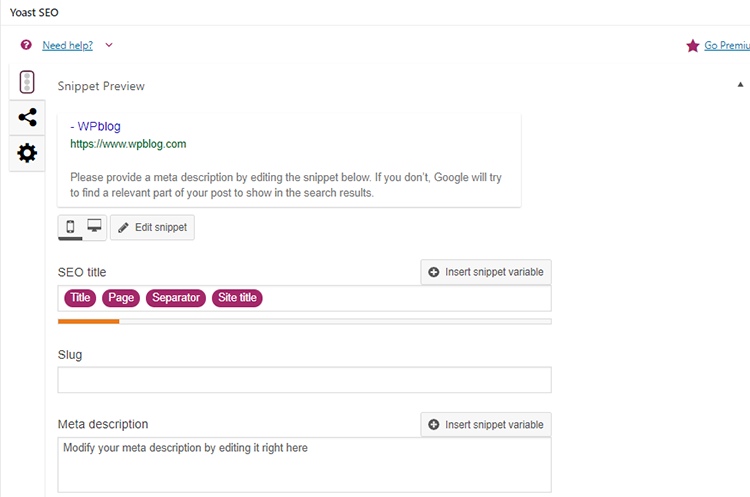
You can also optimize your site for speed by installing any of the caching plugins that cache all your static data and loads it quickly every time a visitor visits your site. To make your site mobile friendly, you can install AMP plugins which creates a mobile version of your webpages.
Winner: WordPress
So Which One Should You Go For?
Squarespace is the ultimate website builder aimed at users who want a beautiful website without committing all their time and effort into creating one. The idea behind a drag-and-drop site builder is that users shouldn’t have to learn coding and development to build a website with their desired functionality and design.
So if you are one of those users who are looking to create a website without worrying about the nitty-gritty details and technicalities, then Squarespace is the way to go.
With WordPress, you get a lot more control over your website. If you are a customization enthusiast and like to make changes to your website’s design and functionalities to an inch of your liking, then WordPress is the best solution for you.
Also, with WordPress, you can create any site you want no matter how complex it gets. With the right development skills, you can mold WordPress into accomplishing any type of goal with your website.
As for us folks at WPblog, we’ve always preferred WordPress over any CMS. You might think it’s because WPblog is a WordPress blog, but no. We could have chosen to build the blog on any CMS, but WordPress is a powerhouse and if you take out the time to learn it from top-to-bottom, you can conquer the online world with it! ?
So what solution are you going for? Do you experience in both? Let me know in the comments below and we can discuss things further!
Disclaimer: This is a guest post contributed by WPblog.com.
Start Growing with Cloudways Today!
We never compromise on performance, security, and support.
Mansoor Ahmed Khan
Passionate about technology, entrepreneurship, and marketing, Mansoor Ahmed Khan is in computing since he knows how to type on a keyboard. His daily life is rocked by his family, projects, and his screen. Probably in this order, he likes to be convinced at least.
Keep reading the article at The Official Cloudways Blog. The article was originally written by Mansoor Ahmed Khan on 2019-12-31 09:13:43.
The article was hand-picked and curated for you by the Editorial Team of WP Archives.

