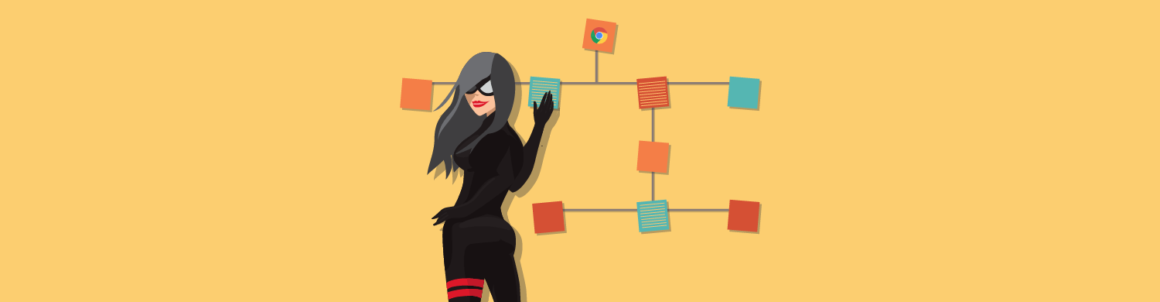Do you run a news site or blog or publish newsworthy content with WordPress? Then put your site on the Google News map with SmartCrawl’s Google News Sitemap…for Free!
Have you heard the good news?
If you are already using our powerful SmartCrawl WordPress SEO plugin and you want to add a Google News sitemap to your site, then look no further…SmartCrawl comes with its own built-in Google News sitemap so there’s no need to install an additional plugin.
So, if you run a news site, news blog, or publish newsworthy content with WordPress, read on to learn more about:
Why Use Sitemaps
We’ll keep this section short and sweet…
Sitemaps are useful tools for helping site visitors and search engines find content on your site.
An HTML site map helps human visitors navigate faster to content on your site and an XML sitemap helps search engine robots crawl and discover all of your content.
In addition to providing an XML sitemap that offers many advantages over the WordPress core sitemap such as performance caching, including images from post content, adding styling to the sitemap, automatic updates, and auto-notifying search engines, SmartCrawl also offers a configurable Google News sitemap.
SmartCrawl’s Google News sitemap is specifically designed to meet all of Google News technical requirements for a news sitemap feed.
How To Use SmartCrawl’s Google News Sitemap
To enable or disable SmartCrawl’s Google News Sitemap feature, select Sitemaps > News Sitemap in the SmartCrawl plugin menu.
 Select Sitemaps in SmartCrawl’s menu.
Select Sitemaps in SmartCrawl’s menu.Click Enable…
 SmartCrawl Google News Sitemap screen.
SmartCrawl Google News Sitemap screen.Once the feature is enabled, you will find fields for entering your Google News publication name (Note: your publication name must match the one you have set up on news.google.com) and the option to include post types (e.g. Posts, Pages, Products, etc.) or exclude posts by category or individual posts.
 SmartCrawl’s Google News sitemaps lets you control which posts are submitted to Google News.
SmartCrawl’s Google News sitemaps lets you control which posts are submitted to Google News.Remember to click the Save Settings button when done.
View your Google News sitemap at yourdomain.tld/news-sitemap.xml.
 Your Google News Sitemap feed…powered by SmartCrawl!
Your Google News Sitemap feed…powered by SmartCrawl!Note: Only content published in the last 48 hours will be included in your News Sitemap. If no content is published during this time, your feed page will display an empty sitemap with no URLs.
For more details about using this feature, check out SmartCrawl’s News Sitemap documentation.
How To Add Your Website To Google News
You don’t necessarily need to have a news site to get approved as a publisher on Google News, but you must be publishing timely, topical articles, and newsworthy content on a regular basis.
Your site must also be an authoritative source of news in your industry or niche and your content must meet Google’s technical and quality guidelines to get approved.
Note: no amount of whitehat SEO tweaking (or blackhat SEO shenanigans) will get you listed on Google News if your site does not actually meet Google’s stringent criteria for inclusion.
Once Google approves you as a news publisher, you will have access to the Google Publisher Center – an interface where you can submit, manage, and monetize your content in Google News.
You can then copy your news feed URL and paste it into your Google Publisher account, under the publication you set up for your news site in your Google Publisher Center.
Rather than make this a lengthy post, we recommend visiting the Google Publisher Center Help section. It will explain everything you need to know and take you through the entire process of getting started with Google News and setting up your news publication.
 Visit the Google Publisher Center Help section for all the information you need to get your site on Google News.
Visit the Google Publisher Center Help section for all the information you need to get your site on Google News.In addition to the above, we also recommend checking out this article from the Search Engine Journal and Neil Patel’s excellent tips on getting your website listed on Google News.
Extra, Extra, Read All About It!
If you run a WordPress-based news site, make sure to use SmartCrawl’s Google News Sitemap (available in both the free and pro versions) to get your good news published instantly and automatically.
And if you need any help installing or configuring SmartCrawl, check out our plugin documentation or contact our support team any time of day or night.
Free Video
Why 100 is NOT a Perfect Google PageSpeed Score (*5 Min Watch)
Learn how to use Google PageSpeed Insights to set realistic goals, improve site speed, and why aiming for a perfect 100 is the WRONG goal.
Keep reading the article at WPMU DEV Blog. The article was originally written by Martin Aranovitch on 2021-10-04 21:47:32.
The article was hand-picked and curated for you by the Editorial Team of WP Archives.