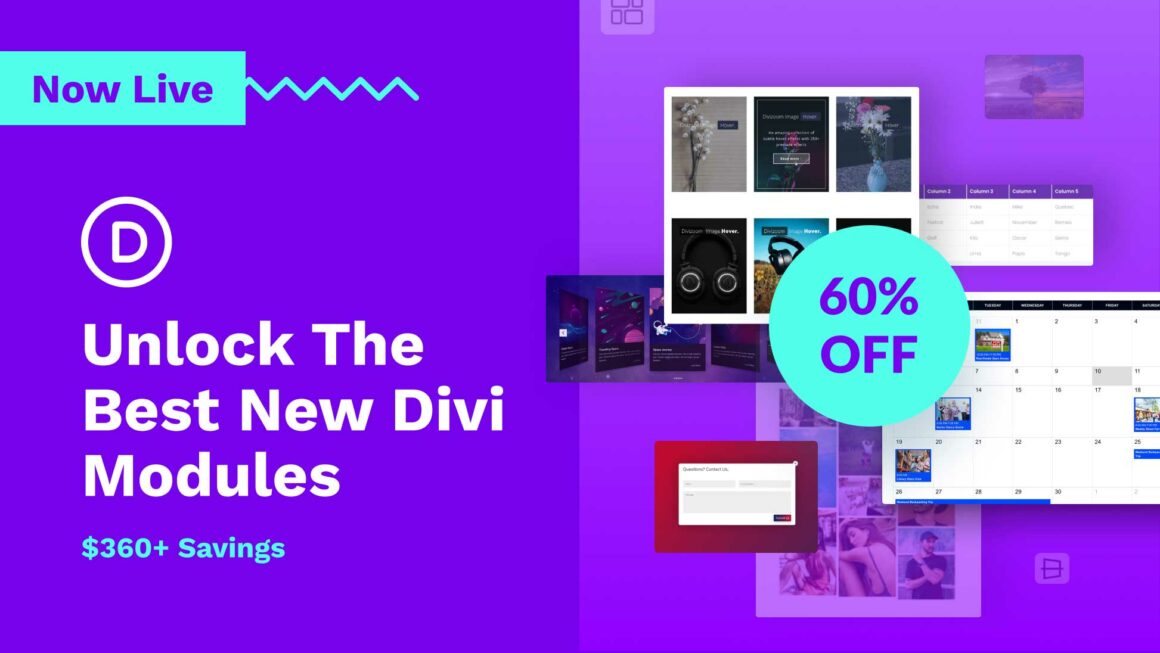The Divi Cyber Monday Sale is happening right now! And we have all new exclusive Cyber Monday Divi Marketplace Bundles for 60% off. So, if you missed our Black Friday bundles, you won’t want to miss these. In this post, we’re showcasing the Divi Module Booster Bundle. But before we explore how amazing this deal is, let’s review the exciting Cyber Monday deals still on the table.
New Prizes, Perks, and Bundles For Cyber Monday
Our Cyber Monday sale offers tons of amazing deals across our entire ecosystem: 25% off Divi and Divi account upgrades, 44% off Divi Cloud, Divi Teams, Divi VIP, and Divi AI, and some killer deals in the Divi Marketplace.
New to Divi? Explore Divi bundles to help you get precisely what you need at discounts available during our Cyber Monday sale (up to $475 in savings). This is a unique opportunity to lock in huge savings across our entire product suite.
Already a Divi User? Take advantage of bundle offers, which allow you to purchase multiple services at once and save up to 62%. We’ve never offered savings like this before, so it’s a great time to purchase workflow-boosting Divi tools such as Divi AI and Divi Cloud.
And don’t forget, everyone participating in our Cyber Monday Sale will get a free prize with each qualifying purchase and unlock secret discounts and exclusive website packs!
TAKE ME TO THE SALE
The Cyber Monday Module Booster Bundle! (60% Off)
We took 18 of the best-selling Divi Marketplace products with the most powerful Divi modules, bundled them together, and slashed the price by 60%! It’s a once-a-year opportunity to bolster your Divi toolkit with the best products and custom Divi modules the Divi ecosystem offers while saving over $360.
Divi already comes with dozens of modules, layouts, and design features. But imagine the unique websites you could build if you had 50+ more modules, 150+ more layouts, and countless new Divi features at your disposal. You would be significantly increasing your potential to build world-class websites. That’s what this Div Module Booster Bundle is all about!
Get The Bundle
What’s Included In The Module Booster Bundle
Want the highlights of what’s included in this bundle? Keep scrolling to see what each product in this bundle has to offer. More details of each product can be found by clicking the product card on the Divi Module Booster Bundle page.
1. Supreme Mega Menu
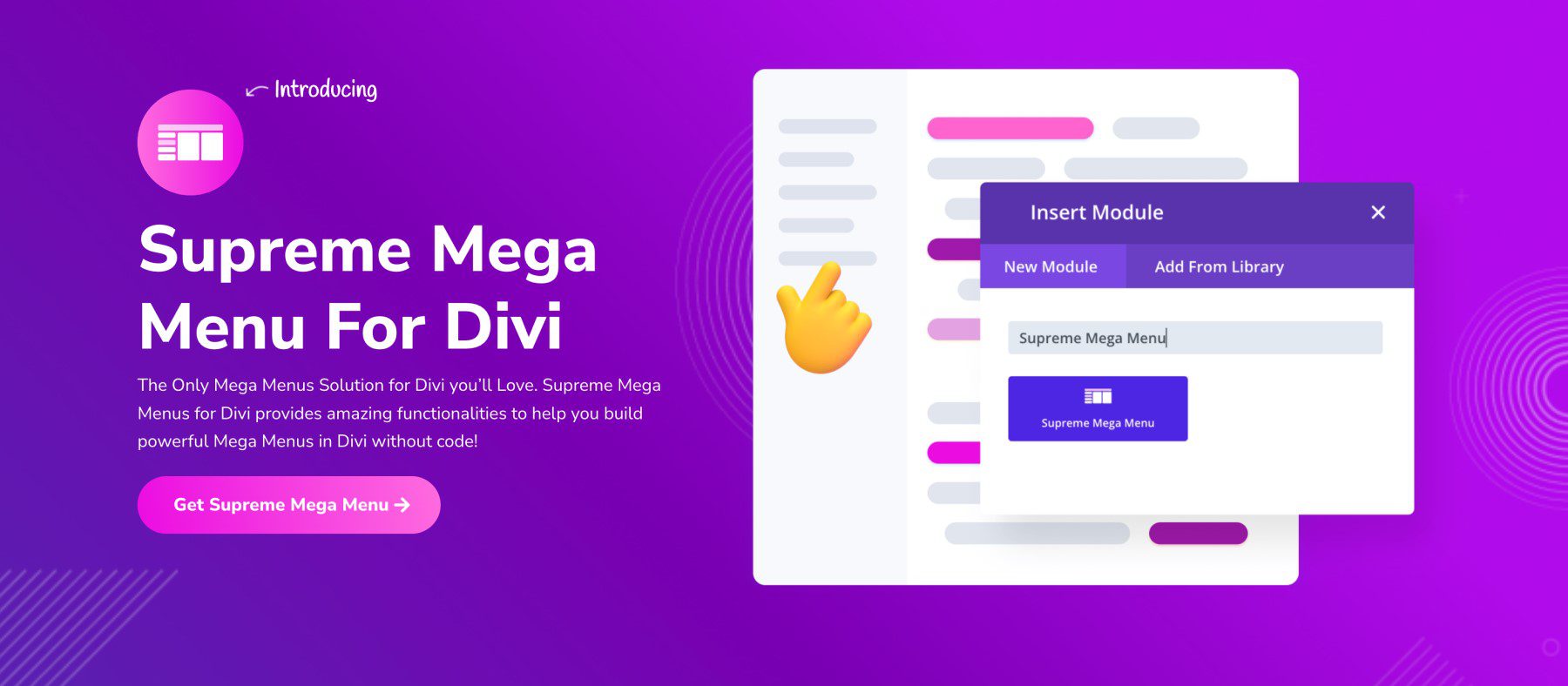
Supreme Mega Menu is an advanced menu builder for Divi users. It brings in many great features for building feature-rich menus and mega menus. Mega Menus are constructed from Divi Library items shown on a hover state. Outside of creating larger-than-life mega menus, it lets users build using WooCommerce and Account states, badges, and search boxes.
Build your mega menus from scratch or get a head start with 13 menu layouts. Either way, Supreme Mega Menu is a tool well worth having, and it is included in our Cyber Monday Module Booster Bundle!
Take Me To The Bundle
2. Image Accordion and Before After

DiviExpand offers powerful Image Accordion and Before and After Image modules. The Image Accordion module allows you to make interactive image galleries that showcase a hovered image. The before/after module showcases an easy-to-set-up slider on an image to reveal them based on slide direction. Both of these make your site’s images more interactive.
Take Me To The Bundle
3. Advanced Divi Tabs Module

With the Advanced Divi Tabs module, you can create vertical or horizontal tabs to showcase any content you want. Plus, they are fully responsive and fully customizable and can display all types of content, including pricing tables, image galleries, videos, and more. As a bonus, you can set navigation on hover or click, customize spacing, title, descriptions, icons, and images, or embed complete layouts into a single tab.
Take Me To The Bundle
4. Divi Pro Gallery
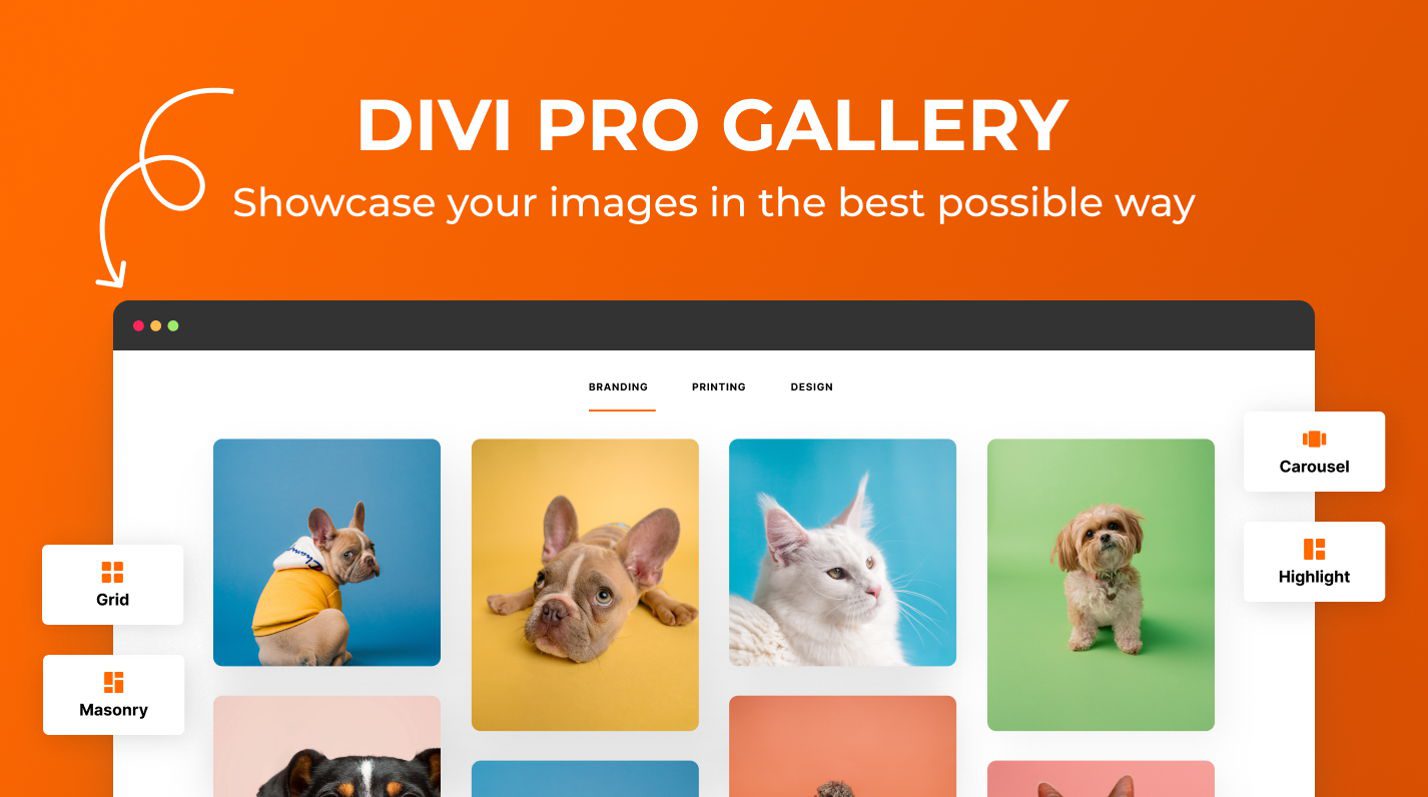
Create a gorgeous image gallery on your website in a snap with Divi Pro Gallery. Style your gallery any way you want with four different gallery types, including filterable masonry, carousel, grid, and highlight. You can organize your photos by tags, enjoy advanced and fully customizable lightboxes, and more.
Take Me To The Bundle
5. DiviGrid

DiviGrid hosts the perfect mix of design-forward functionality and simplicity to your websites. With their unique grid system and 28+ diverse modules, including the versatile Post Grid and the eye-catching Interactive Card Module, Advanced Carousel, and Feature-Rich Gallery, you’ll never be limited by your tools again. You’ll also get over 450+ pre-made grid section layouts, or you can create your own stunning designs with extensive customization options.
Take Me To The Bundle
6. Supreme Maps Pro
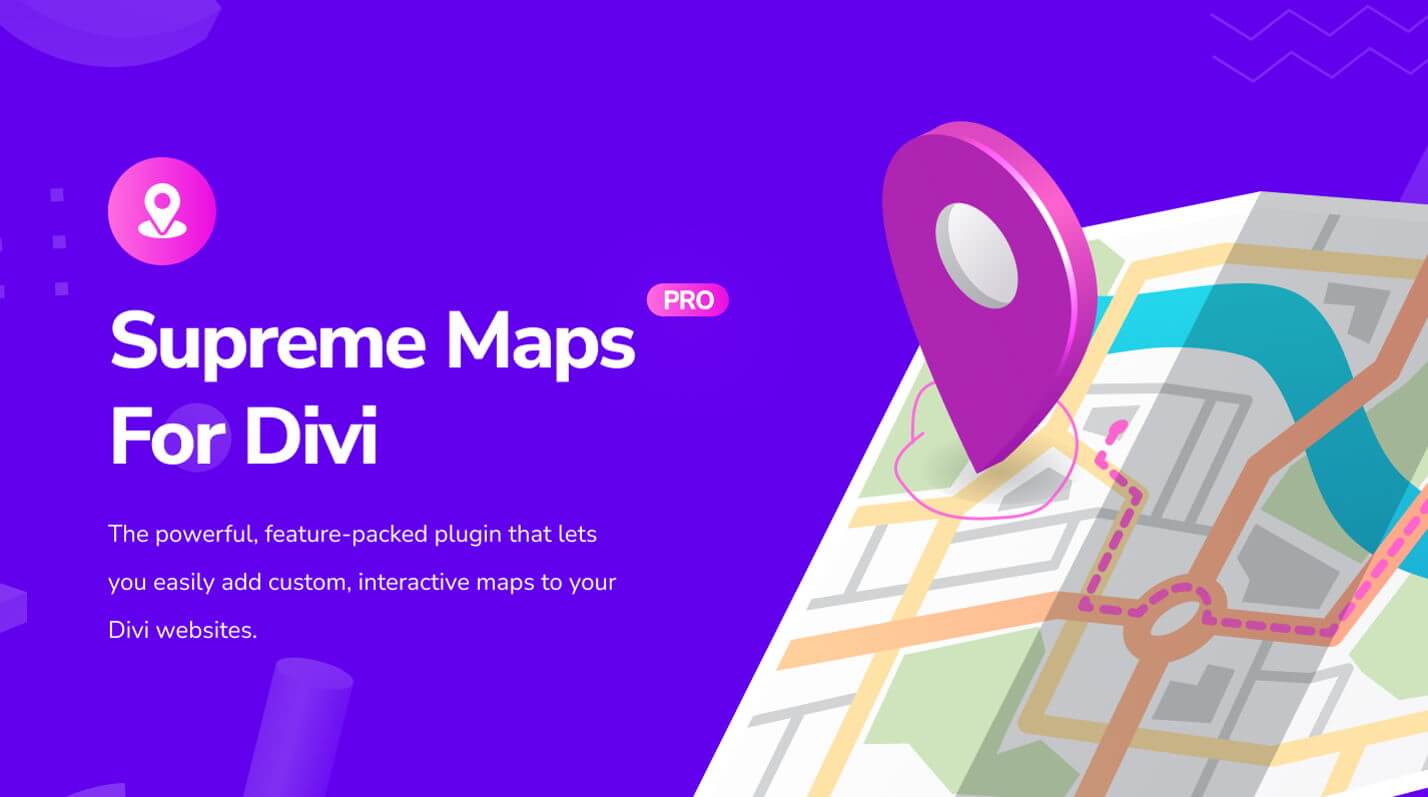
Easily add custom, interactive maps to your Divi websites with help from this powerful feature-packed plugin. Supreme Maps integrates seamlessly with OpenStreetMap, Leaflet Maps, and Google Maps (Bing coming soon) and has unlimited customization options to make your site’s style and wow your site’s visitors. You’ll be able to have unlimited pins, custom coordinates, pin popup styling, auto-load markers, and much more.
Take Me To The Bundle
7. Divi Login Module Pro

Create custom login pages for your site’s visitors with Divi Login Module Pro. You’ll have access to 15 different login templates for your projects or create your own using Divi’s Visual Builder + Divi Login Pro. In addition to templates, you’ll have complete control over the login flow because of its native module-extending settings.
Take Me To The Bundle
8. Divi Timer Pro

Divi Timer Pro is the essential Divi marketing tool for your website. If you want to increase sales and drive conversion on your site, adding this countdown timer module is an excellent way to do it. With this plugin, you can create a sense of urgency for sales promotions, including adding limited availability and shipping deadlines to encourage shoppers to buy your products quickly. With three types of timers, multiple expiry actions, and custom timer durations, you’ll have everything you need to create beautiful, functional timers for your website.
Take Me To The Bundle
9. Divi MadMenu – Header and Menu Creation Tool

Make your Divi headers beautiful with Divi MadMenu–Header and Menu Creation Tool. Choose from demo header layouts, or create your own with two different menu modules and seven header elements. Completely customizable and 100% responsive, menus can slide in, fly out, have popups, go full screen, and more. As a bonus, you can create responsive vertical menus as well.
Take Me To The Bundle
10. Divi Gallery Extended
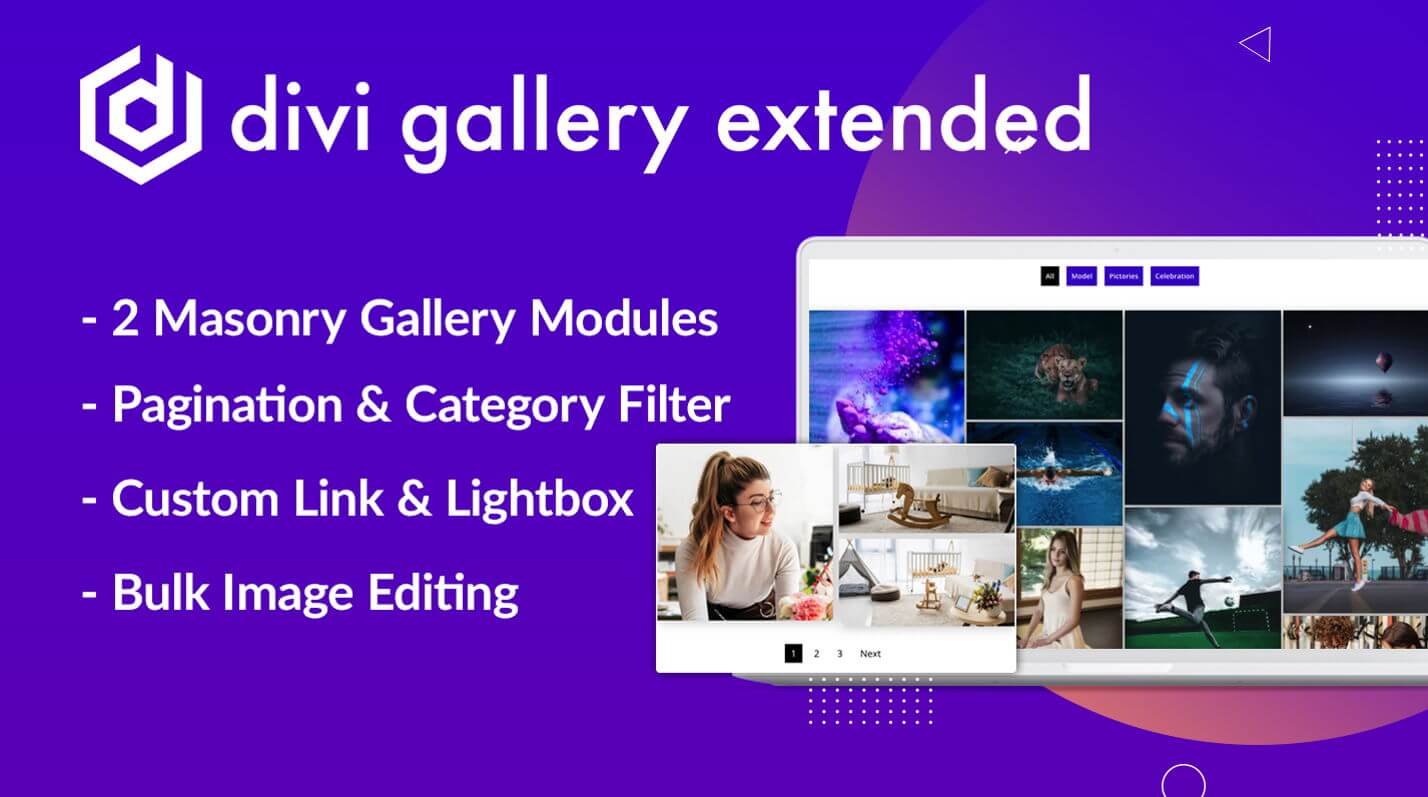
With the Divi Gallery Extended plugin, you’ll get two masonry gallery modules, pagination and category filtering, custom links and lightbox controls, and bulk image editing for your galleries. There are nearly limitless ways to create stunning image galleries with tons of customization options using Divis Visual Builder.
Take Me To The Bundle
11. Divi Image Hover

Divi Image Hover is the most advanced, most popular image plugin on the Divi Marketplace. With over 250 animation options and six effects categories, you can design your image hovers however you’d like. Additionally, you’ll have access to 4 fantastic demo design layouts to kickstart your creative side.
Take Me To The Bundle
12. Divi Masonry Gallery
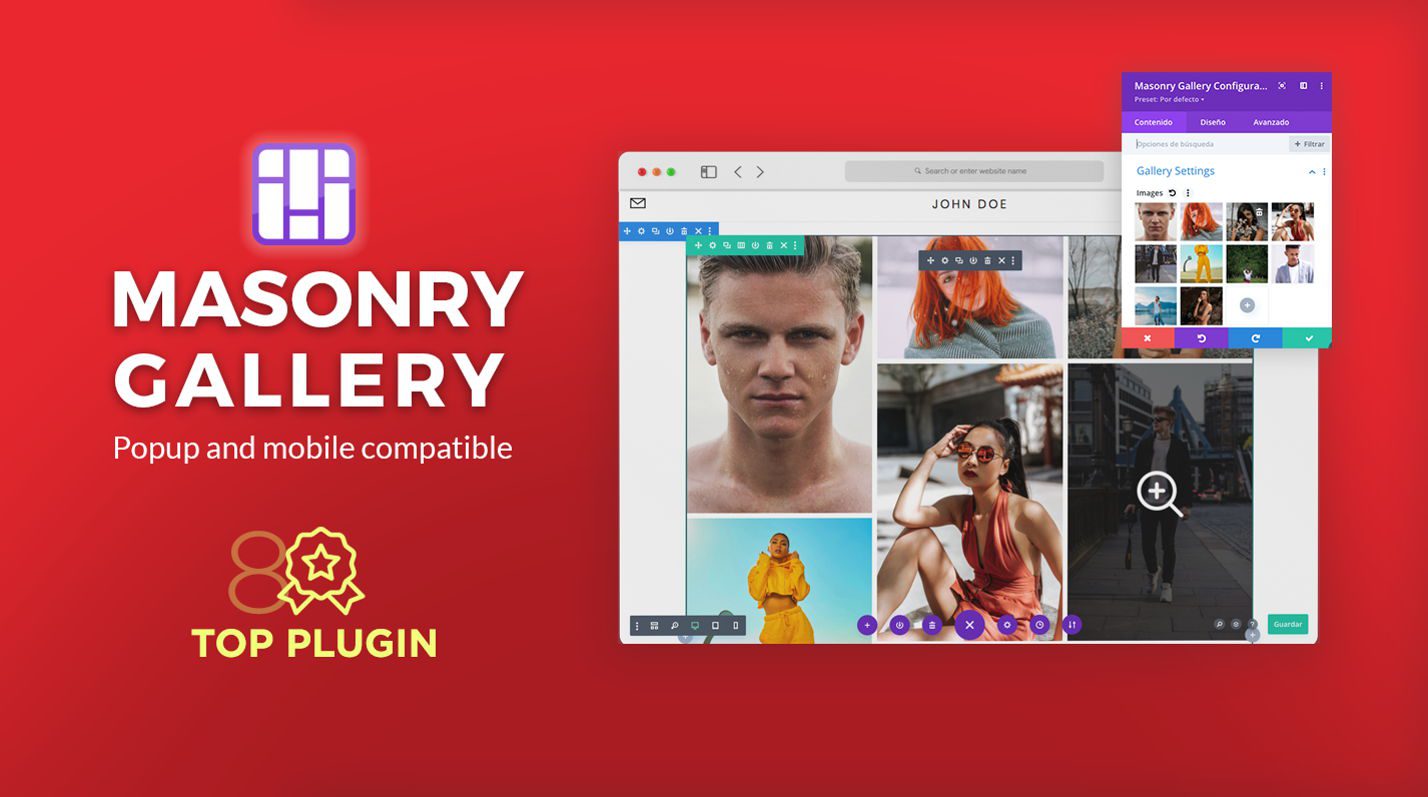
Breathe new life into your image galleries with Divi Masonry Gallery. Create unique and engaging masonry galleries with category filters, pagination, popup control, and more in just a few steps. Divi Masonry Gallery gives you ultimate control over the number of categories based on screen size and adjusts the space between images. Plus, you’ll have advanced categorization and filtering options and custom hover effects, links, popups, lightboxes, and more.
Take Me To The Bundle
13. Divi Image Effect Lite

With Divi Image Effect Lite, you get 43 fantastic hover effects for your images. Plus, you can add and customize text, images, icons, solid and gradient color backgrounds, and buttons for the image effects. With nearly unlimited customization options, this plugin lets you turn your images into interactive works of art.
Take Me To The Bundle
14. Divi Carousel Module 2.0
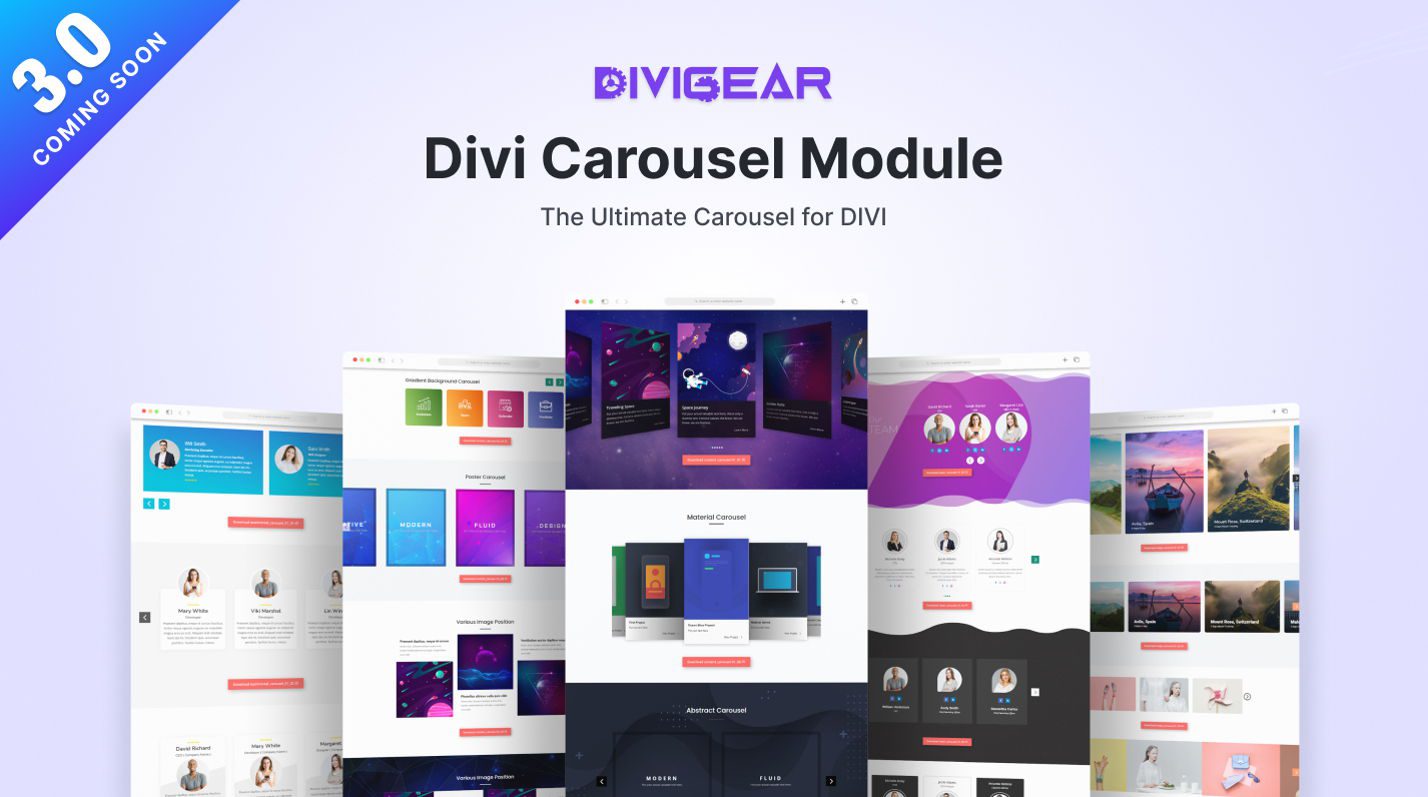
This plugin is the single most powerful Divi Carousel Module you can get. Create stunning carousels with images, people, testimonials, content, and logos while having unlimited design possibilities to make any content stand out. Use Divi’s powerful Visual Builder to style your carousels, or choose from beautiful premade layouts to get your carousel up and running in minutes.
Take Me To The Bundle
15. Divi Content Toggle
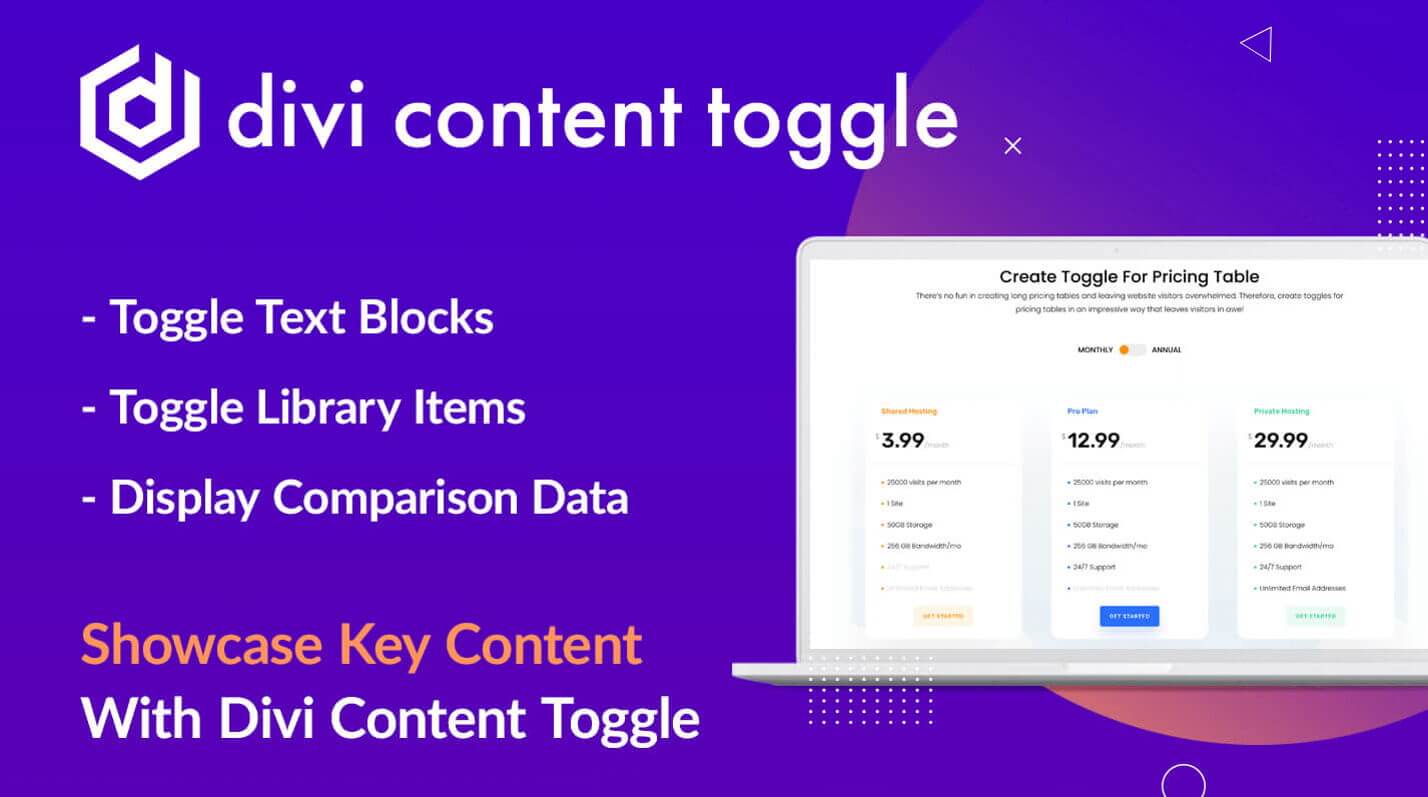
Showcase your website’s content beautifully and effectively with the Divi Content Toggle plugin. With a content switch on your posts or pages, you can allow your site’s visitors to explore important information in an easy-to-interact way. The Divi Content Toggle plugin pairs nicely with pricing tables, text modules, and even Divi library items to clearly show your if-this-than-that content.
Take Me To The Bundle
16. Divi Overlays Popup Builder

Divi Overlays Popup is one of the easiest ways to build full-canvas popups displaying absolutely any type of content or forms. It brings the strength of the Visual Builder to popups and couldn’t be easier to use. Overlay Popup even sports advanced triggers to ensure these popups show where and when you want them to. It includes 26 section layouts to make creating your first overlay popup easier.
Take Me To The Bundle
17. Divi Events Calendar

If you’ve been looking for a way to make the Events Calendar plugin integrate better with Divi, look no further than Divi Events Calendar. This plugin works as a bridge between the two so that you can display your events in a grand fashion. When the plugin is active, you can use Divis Visual Builder to style your events like any other post or page. Divi Events Calendar has six handy modules: Events Feed, Events Filter, Events Calendar, Events Carousel, Events Page, and Events Ticket.
Take Me To The Bundle
18. Table Maker
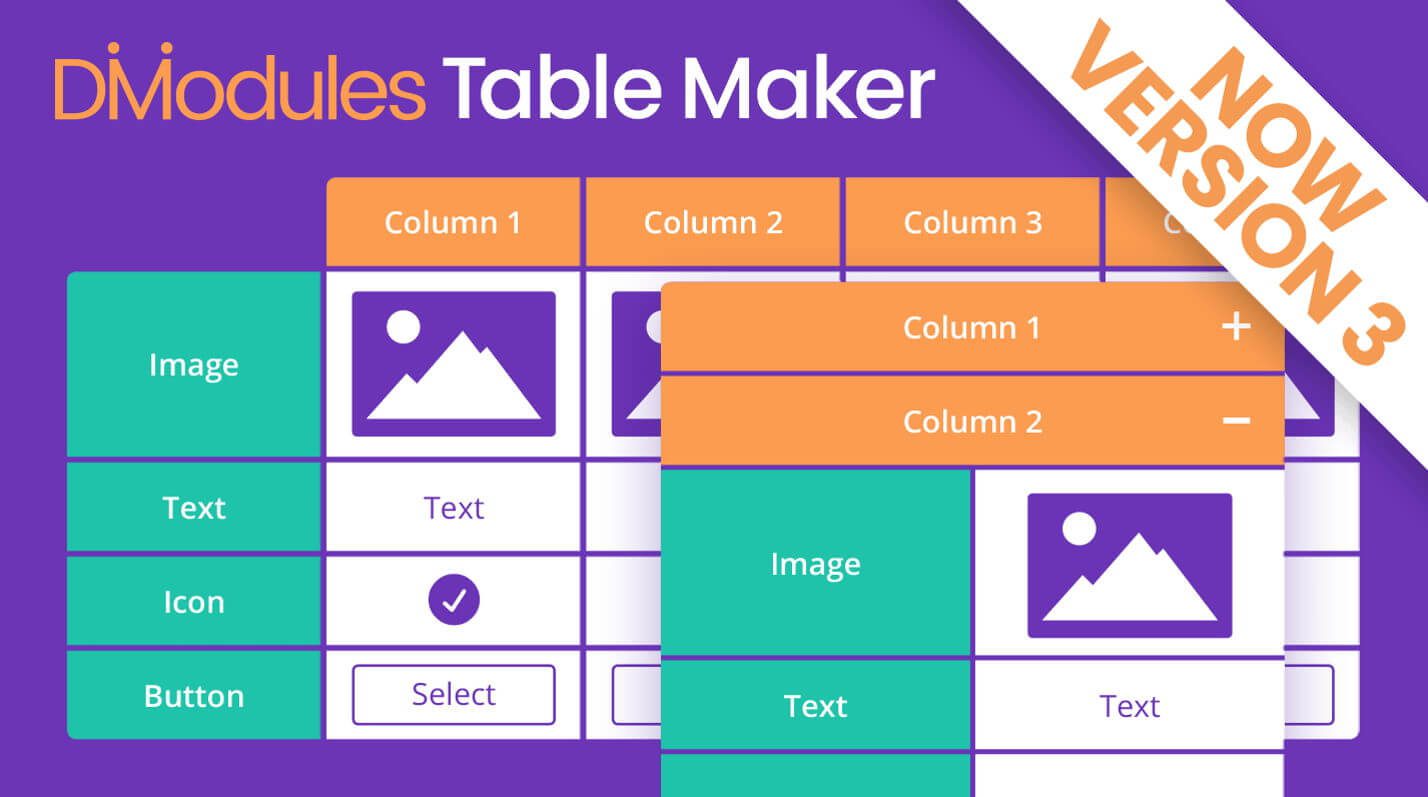
Create beautiful tables in Divi with the help of Table Maker. Using the Visual Builder, you can style every part of the table, from content to columns, headers to footers, and right down to individual cells without shortcodes. As a bonus, you can control the width and height, the scrolling behavior, and the responsiveness of your table for all screen sizes.
Take Me To The Bundle
Divi VIP Members Can Stack Another 10% Off This Bundle! $600.99 > $240.40 > $216.36 🤯
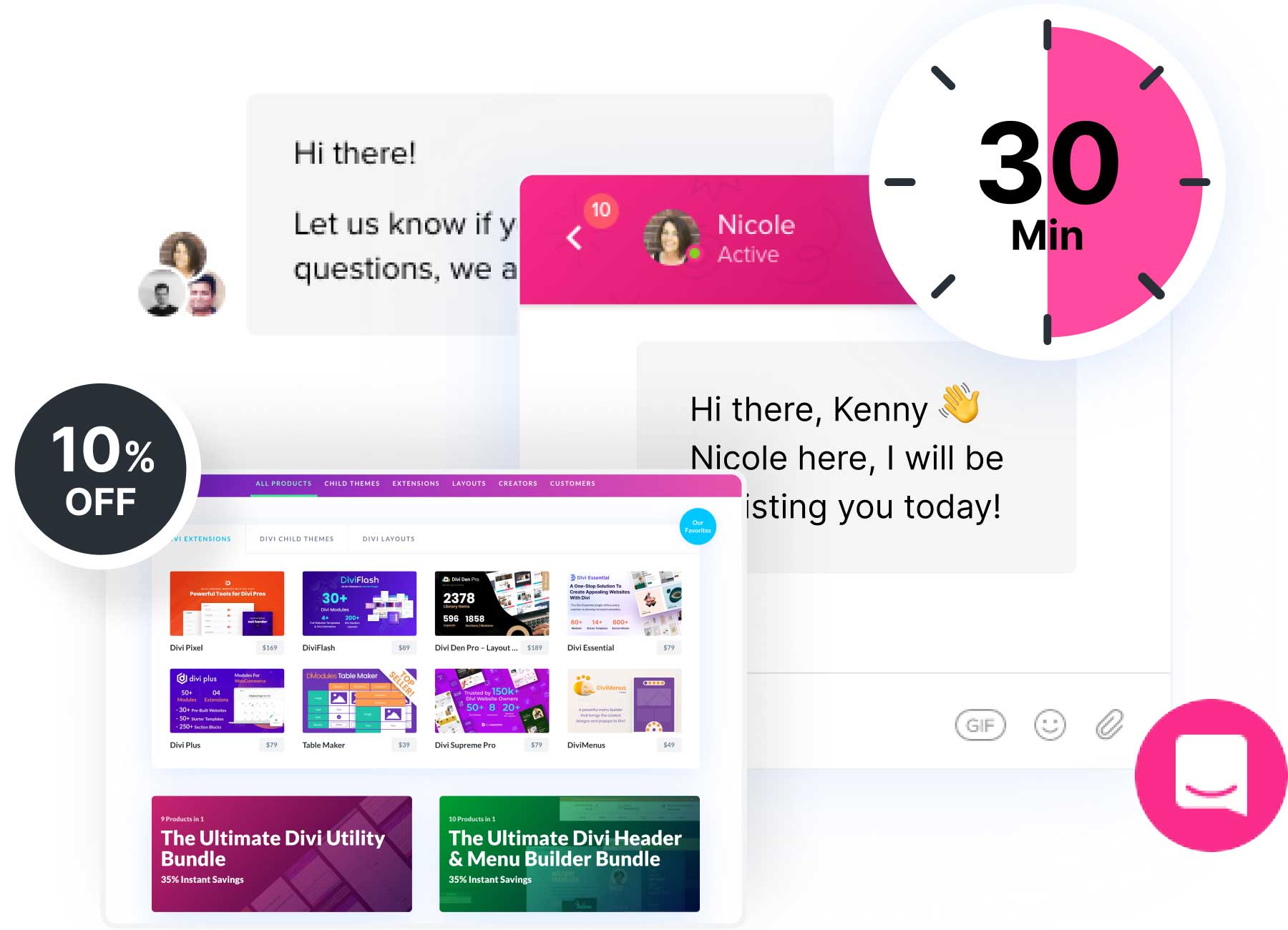
Hold up! You can take another 10% off the Divi Module Booster Bundle by grabbing Divi VIP. A purchase of Divi VIP comes with the additional perk of making all Divi Marketplace purchases 10% cheaper! Yes, that is three levels of savings that you can activate right now.
So, how do I claim that extra 10% off on Marketplace items?
- Grab Divi VIP (which is 44% off its typical price)
- Add any Marketplace Bundle to your cart (60% OFF)
- A discount of 10% is automatically applied to your cart after promotion prices are calculated.
If this isn’t enough, when you purchase any of our bundles during our Cyber Monday Sale, you will get an additional FREE prize from the marketplace!
We only do deals and giveaways this good one time a year. And you may never see this specific bundle again, let alone at this price.
TAKE ME TO THE SALE
Explore More Cyber Monday Divi Marketplace Bundles

We have more Divi Marketplace Bundles available during our Cyber Monday Sale, including our exclusive Ecommerce Booster Bundle and Blog Booster Bundle. We’ll explore these in more detail in upcoming posts. Stay tuned!
Keep reading the article at Elegant Themes Blog. The article was originally written by Christopher Morris on 2023-12-02 18:00:00.
The article was hand-picked and curated for you by the Editorial Team of WP Archives.