However, if you’re using a basic hosting plan with limited resources, your design efforts might go to waste. Your Divi-built pages may load slowly for your users, resulting in a higher bounce rate and lost conversions.
With Divi hosting, your website will be hosted on a server that has been specifically optimized for this theme and page builder. This setup means that the provider will configure the hosting environment to meet Divi’s requirements. Therefore, you should expect faster loading times for your users.
Of course, you can host your website on any type of plan, including shared hosting or managed WordPress hosting. However, these setups might not include Divi features like quick installations or staging environments. Furthermore, if you’re planning to use Divi for multiple projects, you’ll want to use a hosting plan that’s better equipped to handle your sites and their performance.
What to look for when choosing a Divi hosting provider
Fortunately, several hosting providers offer Divi-optimized plans. These may include shared and managed options or more advanced solutions such as a virtual private server (VPS).
Here are some essential features to consider when choosing the best Divi hosting for your site:
Quick Divi setup.
Some providers will offer one-click installs of Divi (as well as WordPress), saving you time and effort. Then all you need to do is create an account with Elegant Themes (the company behind Divi) and connect it to your WordPress site with a license key.
A user-friendly environment.
You’ll want your hosting environment to be automatically configured for Divi’s PHP requirements. This way, you can start working on your site straight away without adjusting any settings.
Optimization tools.
Design-heavy pages might slow down your site. Therefore, you’ll want to look for hosting providers that offer powerful optimization features. For example, in-built caching and content delivery networks (CDNs) can help your website load more quickly.
Additionally, you might consider using a hosting provider that offers a staging environment. This setup can be handy if you’re a web developer and use Divi for your clients’ sites.
If you’re designing a personal website, such as a portfolio or online store, you’ll also want to consider pricing. Some of the best Divi hosting providers cater to agencies and web design professionals, so their plans may be out of your budget.
Finally, you’ll want to make sure that your provider has a team of Divi experts who can assist with any issues related to your hosting account. You’ll also need to consider which security measures they have in place, especially if you’re managing websites for clients.
Best Divi hosting providers in 2022
Now that we’ve covered the basics of Divi hosting, let’s look at some providers that offer this service. We’ll discuss their key features, support, pricing, and more. Note that the companies mentioned in this guide are all official hosting partners of Divi.
Here are some of the best Divi hosting providers for your site:
- Flywheel
- Cloudways
- Pressable
- SiteGround
1. Flywheel
Flywheel is a managed WordPress hosting provider that caters to creative companies and agencies, including web designers. It hosts sites on the Google Cloud Platform, which can lead to faster loading times and a smoother user experience (UX).
Flywheel has partnered with Divi to create a seamless workflow for WordPress users and designers. Its plans come with an intuitive dashboard that facilitates team collaboration on design projects. Therefore, Flywheel’s Divi hosting may be the right solution if you run a web design agency or work with multiple clients.
⚙️ Key features:
- It offers automatic Divi and WordPress installations.
- Its servers are Divi-optimized and come with automatic updates.
- You get access to built-in FlyCache caching and a CDN powered by Fastly.
- You can use a staging environment for your websites.
- Plans include security measures such as two-factor authentication, intelligent IP blocking, and free malware removal.
- The support team is available 24/7 through live chat.
💵 Pricing: Flywheel’s Divi hosting plans start at $13 per month for one website. If you’re a professional web designer, you might consider opting for the Freelance plan for $96 per month. This subscription offers support for up to ten Divi sites. Alternatively, you could choose the Agency plan, which costs $242 per month and supports up to 30 Divi sites.
2. Cloudways
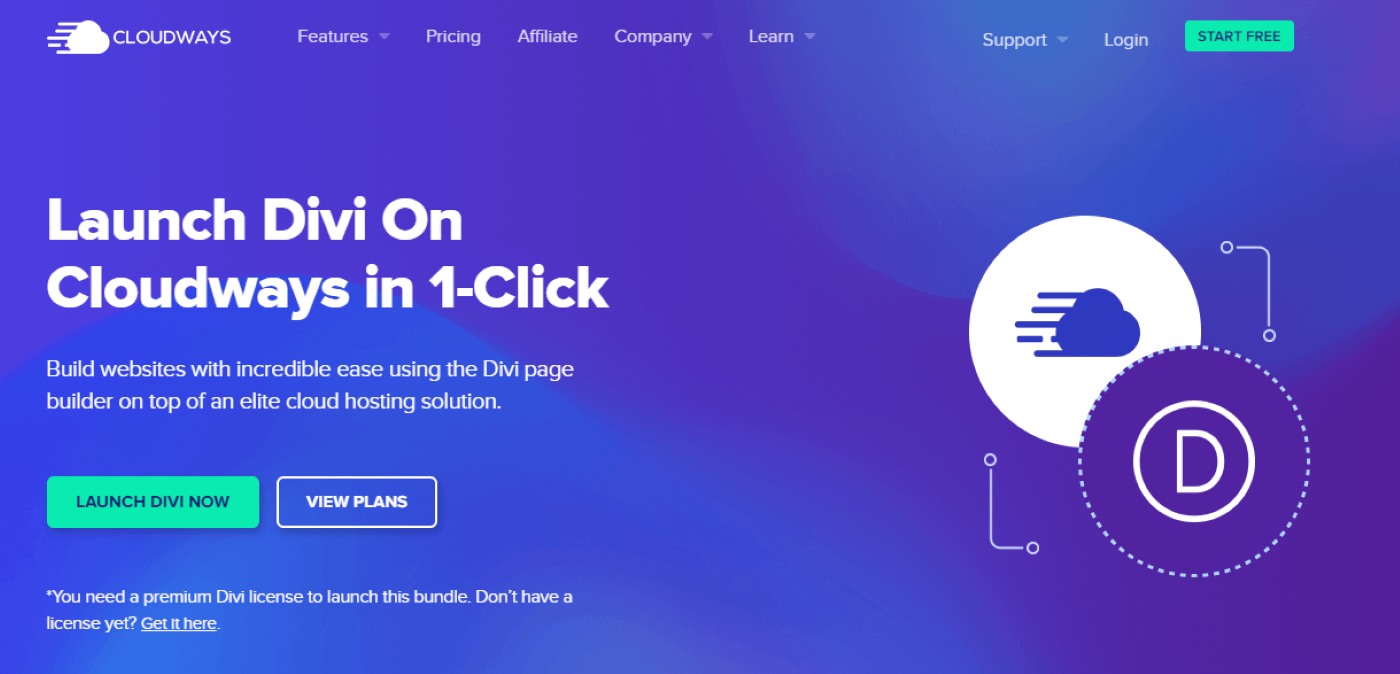
Cloudways is a managed cloud hosting platform that lets you run different applications on its servers, including WordPress and Divi. Additionally, you can choose from various cloud storage solutions, such as Amazon Cloud, Google Cloud, and DigitalOcean.
The Cloudways platform comes with a variety of collaboration tools. These features make it an ideal option for businesses and web design agencies. Cloudways also provides a seamless integration with Divi, which can improve your workflow and help you complete design projects more quickly.
⚙️ Key features:
- Divi and WordPress come pre-installed, so you can skip the setup process.
- The hosting environment meets Divi’s requirements, so there’s no need to change your PHP settings or upgrade to a more powerful server.
- Cloudways runs regular security and server-side updates to keep your site safe.
- It provides staging and cloning tools for your Divi projects.
- You can integrate the Cloudways CDN for faster response times.
- You get access to 24/7 support.
💵 Pricing: Cloudways is a bit different from other hosting providers. It’s because it offers pay-as-you-go plans. This setup means you can create an account for free, then pay for the resources you use. Divi hosting starts at $10 per month and goes up to $160 per month. You’ll get access to more storage, bandwidth, and RAM with the more expensive plans.
3. Pressable
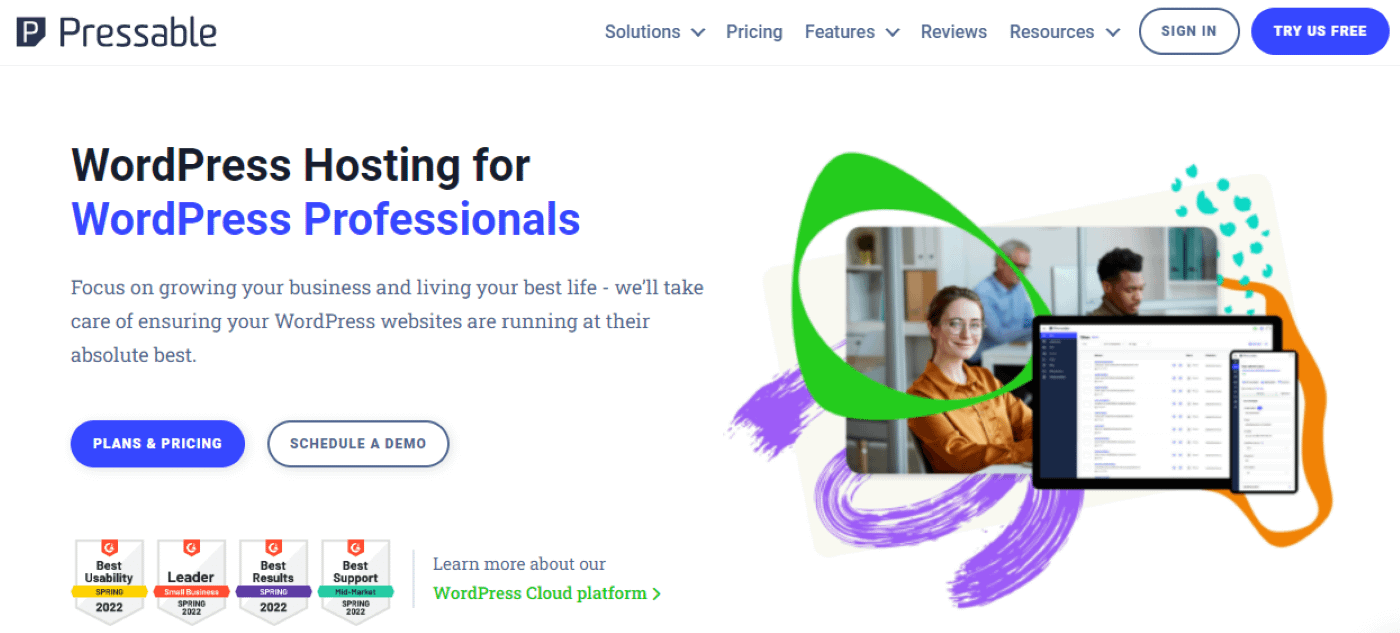
Pressable is one of the leading providers of WordPress hosting. Run by Automattic, the same company behind WordPress.com and WooCommerce, Pressable’s plans are designed to help professionals grow their online business.
Pressable has also teamed up with Divi to bring more powerful features to its clients. You’ll be able to design and host your Divi websites on Pressable’s powerful, cloud-based network.
⚙️ Key features:
- You get Divi, WordPress, and Jetpack Security Daily pre-installed.
- Your hosting environment will be configured to meet all of Divi’s recommended settings.
- Plans come with built-in caching and a CDN to boost your site’s performance.
- You’ll have a user-friendly dashboard that lets you manage all of your WordPress websites more efficiently, plus staging environments for your Divi projects.
- Pressable offers malware and DDoS protection, WordPress core updates, and a two-factor authentication for added security.
- You’ll receive 24/7 support from WordPress and Divi professionals.
💵 Pricing: Pressable’s Divi hosting plans start at $14 per month for one WordPress website. If you manage multiple projects, you might want to opt for the Pro plan. It costs $88 per month and supports up to ten WordPress websites.
4. SiteGround
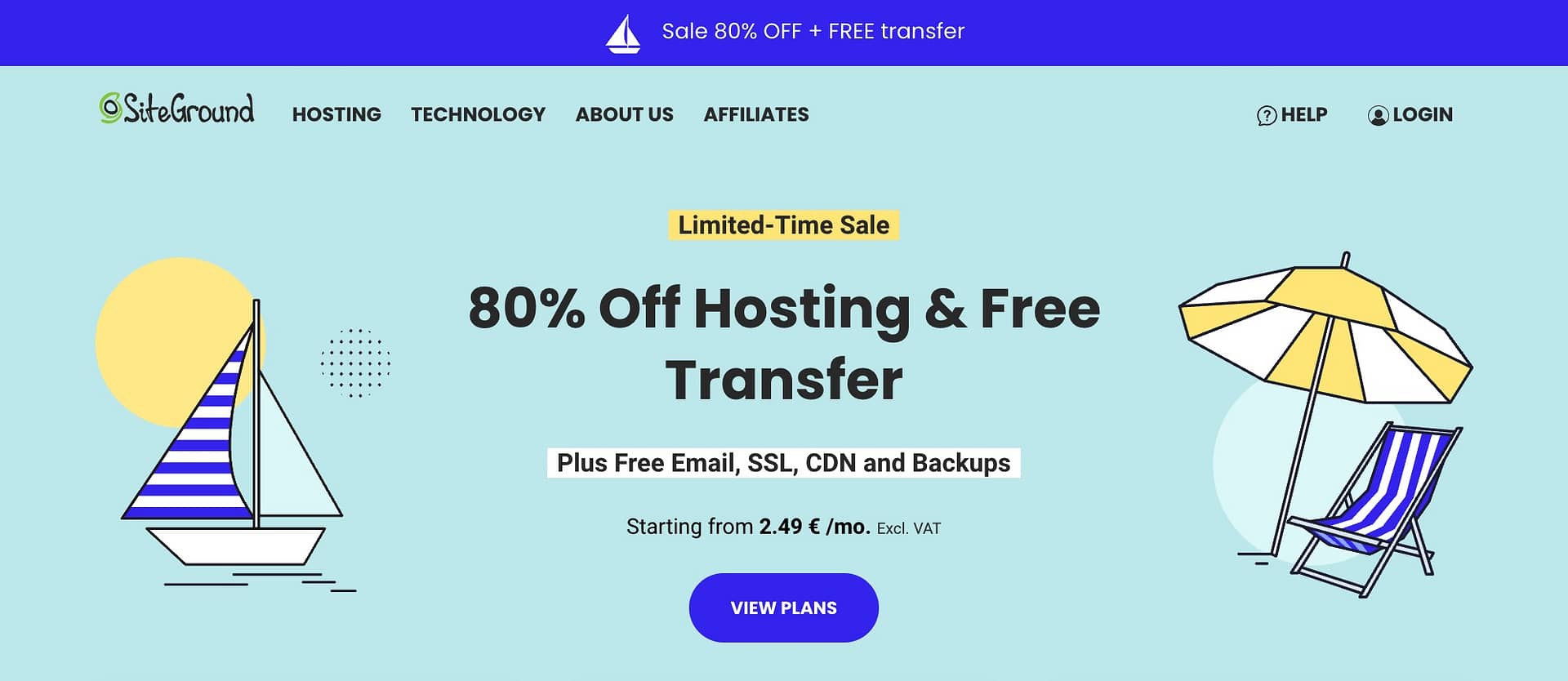
SiteGround is one of the most popular hosting providers on the market. It offers a variety of plans, including WordPress and WooCommerce hosting. Additionally, SiteGround is known for being an affordable hosting solution. Its low prices make it a good choice for new site owners, small businesses, and bloggers.
SiteGround is also a Divi hosting partner. Its Divi plans are therefore ideal for people who want to design a personal website with the theme and page builder at a low cost.
If you want to learn more, you can 👉 read our full SiteGround review.
⚙️ Key features:
- Both Divi and WordPress come pre-installed on your hosting account, so there’s no setup required.
- Your site will be hosted on servers configured to meet Divi’s specific needs.
- Plans include a free CDN and an optimization plugin for automatic caching and image compression.
- If you’re a web developer, SiteGround gives you access to collaboration tools to manage client websites more efficiently.
- You can build your Divi site on SiteGround’s staging environment before publishing it.
- Divi hosting plans come with automatic backups, updates, and 24/7 support.
💵 Pricing: SiteGround’s Divi hosting plans start at $2.99 per month for one site. However, for just $4.99 per month, you can build unlimited Divi sites. As you can see, SiteGround is the most affordable option on the list, though the prices will increase after the first year due to first-year promotional discounts.
Try the best Divi hosting today 🎬
Divi is a powerful theme and page builder that helps you design professional websites from scratch. However, for your site to perform smoothly, you’ll want to choose the best Divi hosting provider. This way, you’ll get access to optimized resources and servers for Divi, which can help improve your 😎 page loading times.
In this post, we looked at four companies that offer Divi-optimized hosting:
- Flywheel: This managed WordPress hosting provider offers Divi-optimized plans with automatic installations, a staging environment, caching solutions, and 24/7 Divi support.
- Cloudways: A cost-efficient solution that offers Divi-configured cloud hosting, team collaboration tools, and a testing environment.
- Pressable: A powerful, cloud-based hosting solution with a Divi-friendly environment, built-in caching, and advanced security measures.
- SiteGround: This popular web host offers affordable Divi hosting plans with pre-configured servers, caching and optimization tools, and automatic backups.
💡 If you want to see some more general hosting options, you can also browse our full collection of the best WordPress hosting.
Do you have any questions about the Divi hosting providers featured in this list? Let us know in the comments section below!
Keep reading the article at CodeinWP. The article was originally written by John Hughes on 2022-11-09 07:08:00.
The article was hand-picked and curated for you by the Editorial Team of WP Archives.
