If you are a blogger, content creator, or marketer, you know how hard it is to organize your content ideas and keywords. Keywords and new ideas are crucial for any business because that is what brings people to you and improve your business quality. If you think that you will need multiple tools to help you get there, you are wrong! You only need one, and that is ContextMinds. In this article, we will talk about ContextMinds and all of its features.
The first important feature of this tool can be summarized in one word, and that is: search. When you think of a new idea to put on your content map, you certainly need to think of the keywords or at least try to find some of them. Fear no more because, with this tool, that job is in the hands of ContextMinds. This tool will help you find the most relevant and related keywords without any additional information except for writing down your new ideas on the content map, and voila! Brainstorming has never been easier and faster.
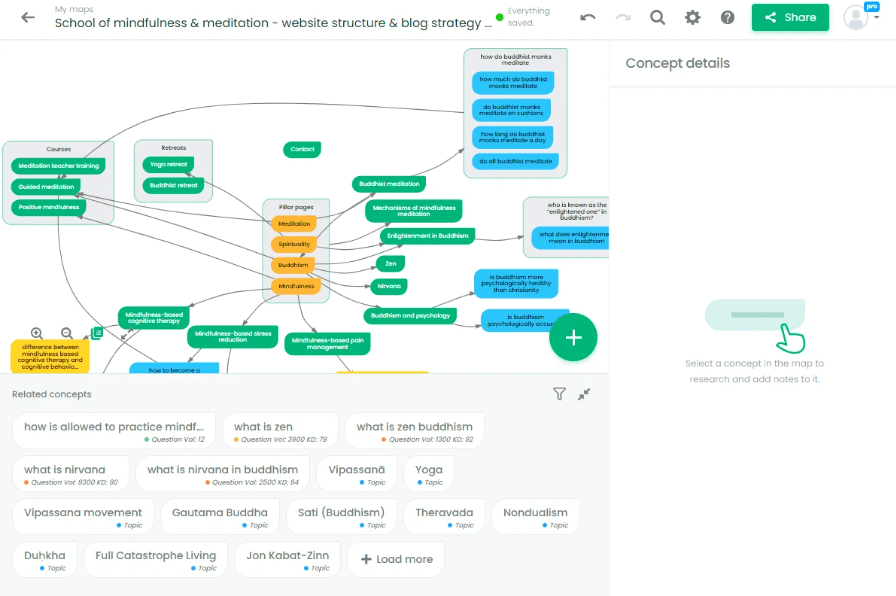
When it comes to the content map, it doesn’t have to be done in one single take. Your content map can expand as you go because the second important feature of this tool is creating. You can create your content map from scratch and add ideas as you go so it can go from a single idea to a whole masterpiece. You can easily drag, drop, connect and arrange all of the ideas you have in your head to the ones on your map and create a professionally done content map.
If you think of an idea, but you wouldn’t use it now, you can save it into an AI-powered library. The ideas that don’t make it to the second round don’t have to be lost forever. If you save them to the library, you can easily access them later on, and they can even help you with your new ideas. This can even help you generate more relevant keywords since the tool will have more to work with, not just in the future or present but in the past as well.
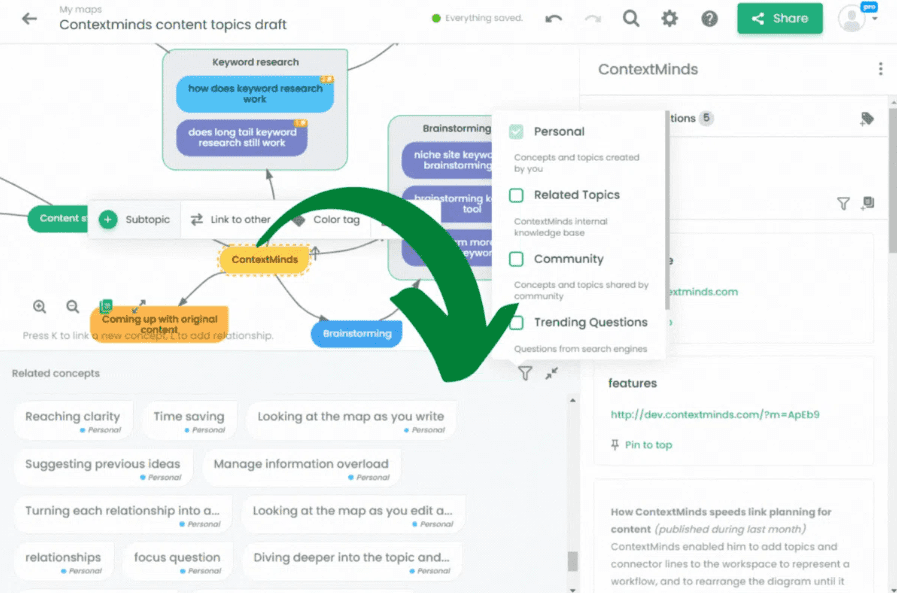
You also don’t have to worry if you ever get stuck on some topic and don’t know what to do next. ContextMinds is here to the rescue! Whenever you encounter a struggle, you will get some new suggestions and recommendations that might help your idea and expand it further. You never have to worry about anything, and you can work stress-free!
With ContextMinds, you can always stay on top of the game and make sure your page gets suggested to users right away! If your users have any questions, you can be certain that you can answer them right away and prevent any confusion. Trust has never been an issue for this tool. Not only can you build trust with your users, but you can also generate your ideas wherever you are because ContextMinds is compatible with most devices, which means that you don’t need to memorize your ideas until you get home. You can write them right away.
Conclusion
In this article, we have talked about a tool that can help you organize content ideas and AI-generated keywords on a digital whiteboard. The name of that tool is ContextMinds, and it can help you create beautiful and professional content maps where you can gather all of your ideas. With this tool, you never have to worry because even when you are stuck on some ideas, ContextMinds is coming to the rescue. Start working on your content and keywords today, and start working on it right!
Latest posts by Valentina Djakovic (see all)
Where Should We Send
Your WordPress Deals & Discounts?
Subscribe to Our Newsletter and Get Your First Deal Delivered Instant to Your Email Inbox.
Thank you for subscribing.
Something went wrong.
Keep reading the article at WP Newsify. The article was originally written by Valentina Djakovic on 2022-12-06 19:21:36.
The article was hand-picked and curated for you by the Editorial Team of WP Archives.

