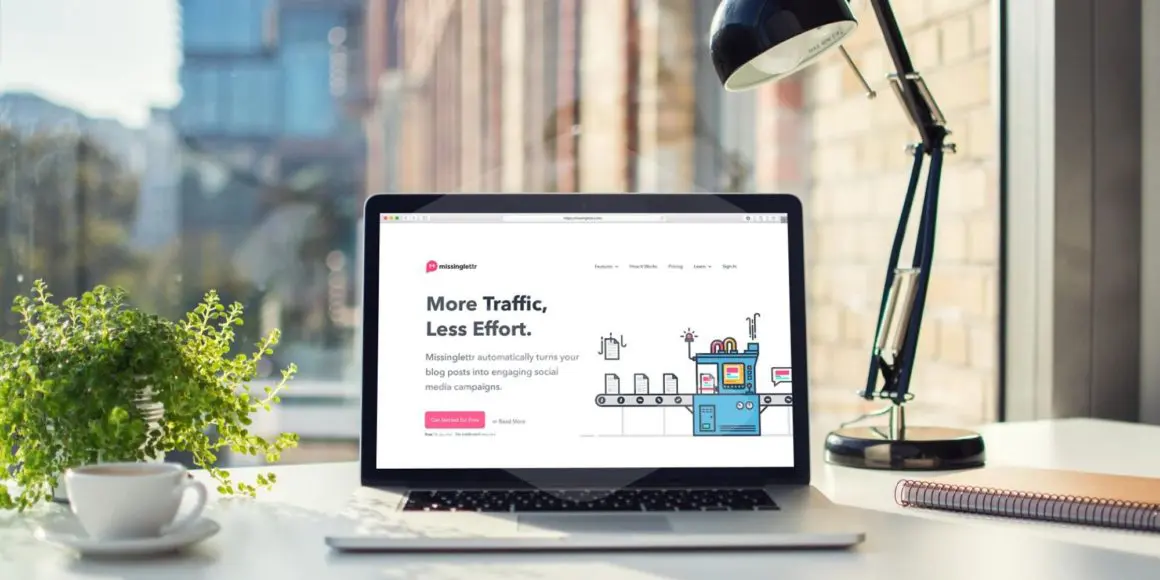In this article we will review Missinglettr – an easy-to-use, fully automated, content repurposing tool for social media.
Given that reach of organic social media posts are just around 1-2%, it only makes sense to periodically share your existing content on these platforms. However, re-creating social media posts from the same old content is a time-consuming task. Wouldn’t you rather spend that time work on new content?
Enter Missinglettr.
Missinglettr is an easy-to-use, automated, content repurposing tool for social media. It automatically turns your blog posts into engaging social media campaigns, and posts them all throughout the year. It is really as simple as it sounds. Here’s how Missinglettr works:
- You enter a blog post in Missinglettr.
- It automatically generates a social media campaign, along with a content calendar.
- You can edit/remove each social media post as per your liking and then approve the campaign.
And that’s it. Missinglettr will share your posts in your respective social media channels.
How to use Missinglettr to Automatically Turn Blog Posts into Scheduled Social Media Campaigns
During the review I found Missinglettr to be extremely easy to use, and beautifully designed. In just a few clicks Missinglettr was able to turn WPExplorer’s blog posts into year-long social media campaigns.
Here’s how you can create a social media campaign in Missinglettr.
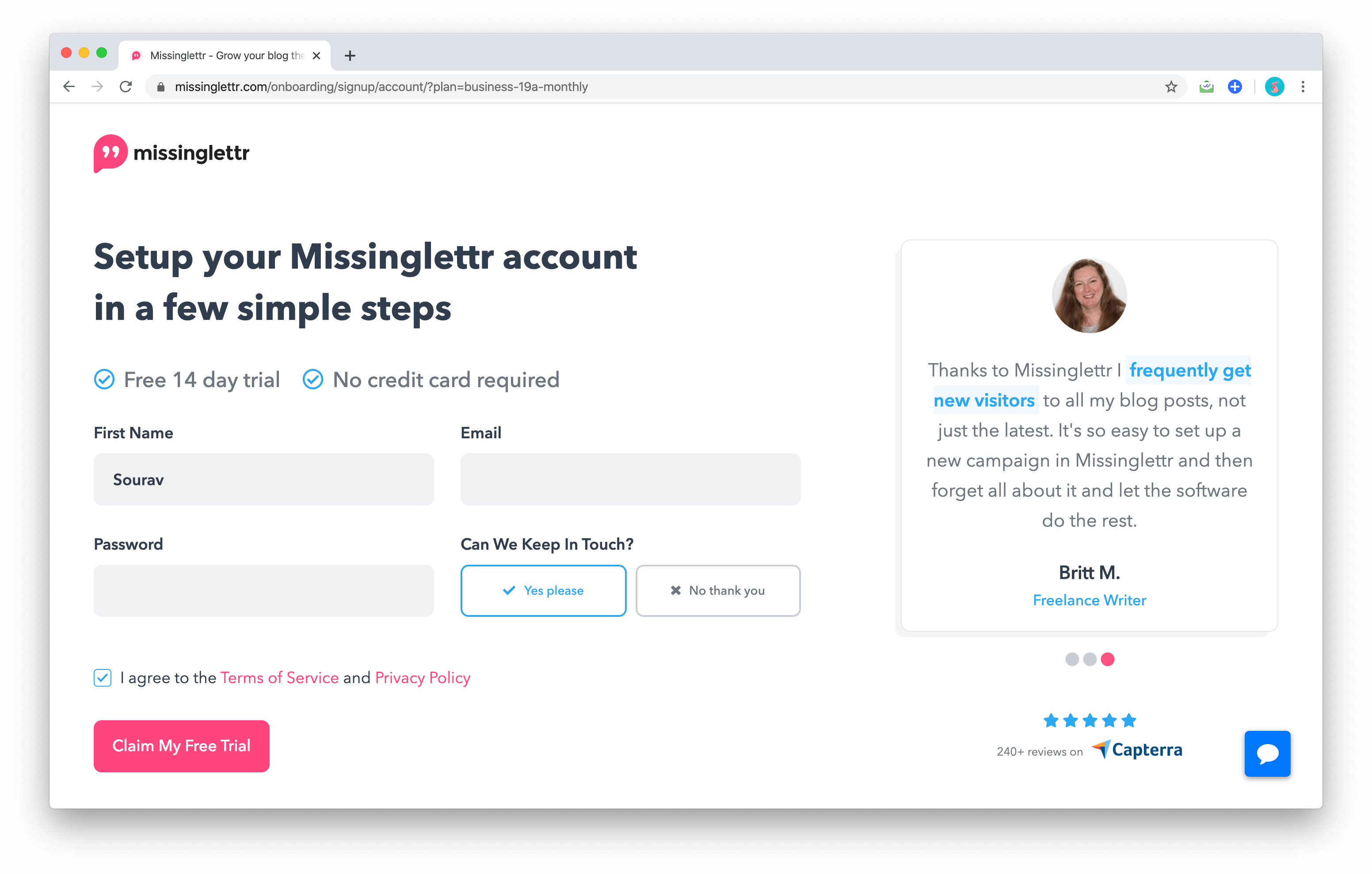
Step 1: The first step is to sign up for a new account. I’ve signed up for a Business account as it includes all the product features Missinglettr has to offer.
Signing up for a Missinglettr account does not require a CC and you get a 14-day trial on any plan. Go ahead and give it a try!
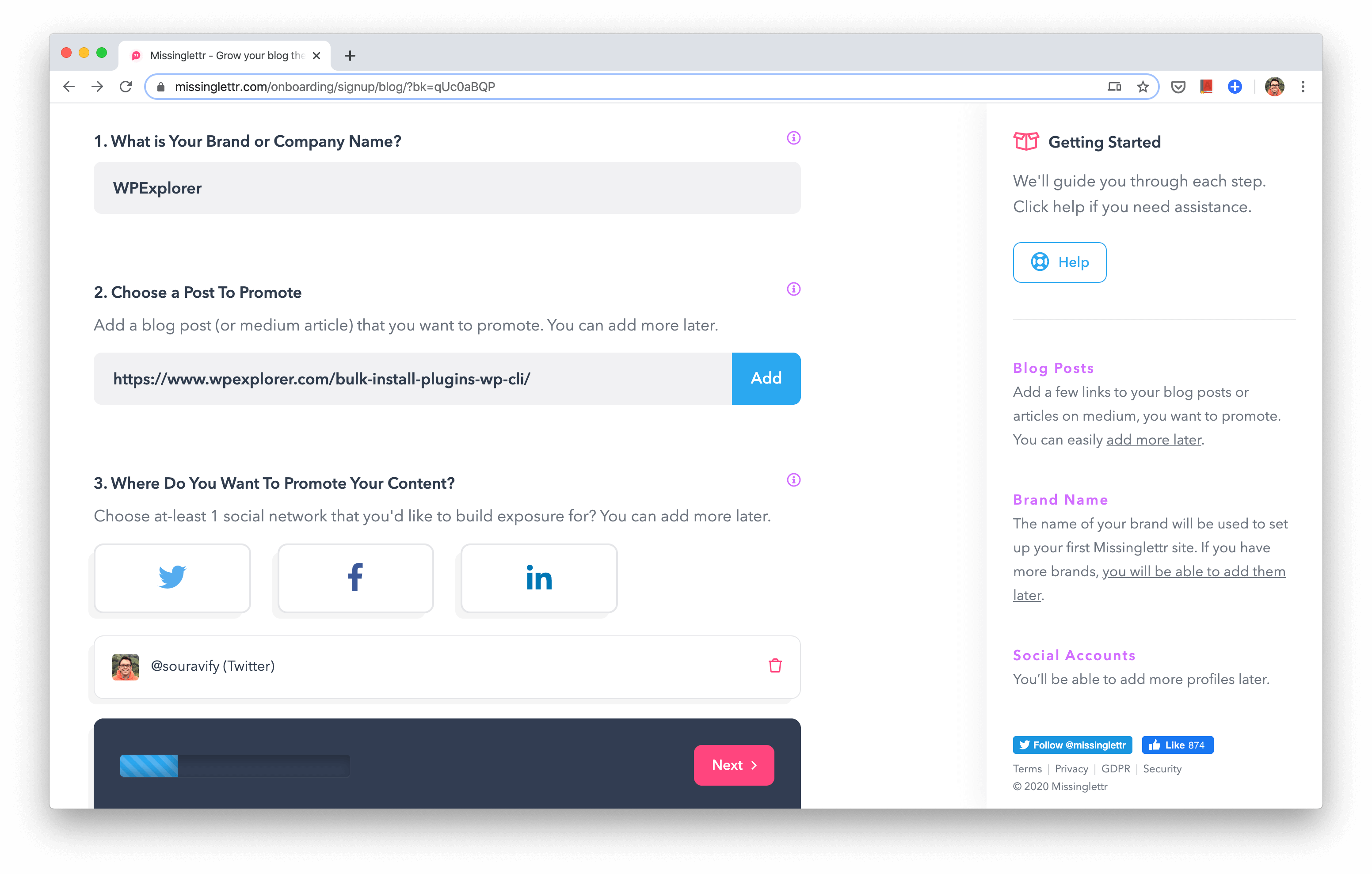
Step 2: After signing up for Missinglettr, the next step is to create and configure a new project. Think of a project as the source website from which all blog posts will be fetched. I’ve chosen the project name as WPExplorer and entered a recent tutorial I wrote.
Next, I connected my personal Twitter account and proceeded to the next step. At the time of writing this review, Missinglettr supports Twitter, Facebook (Pages and Groups) and LinkedIn (Personal and Company feeds). Support for Google My Business is coming soon.
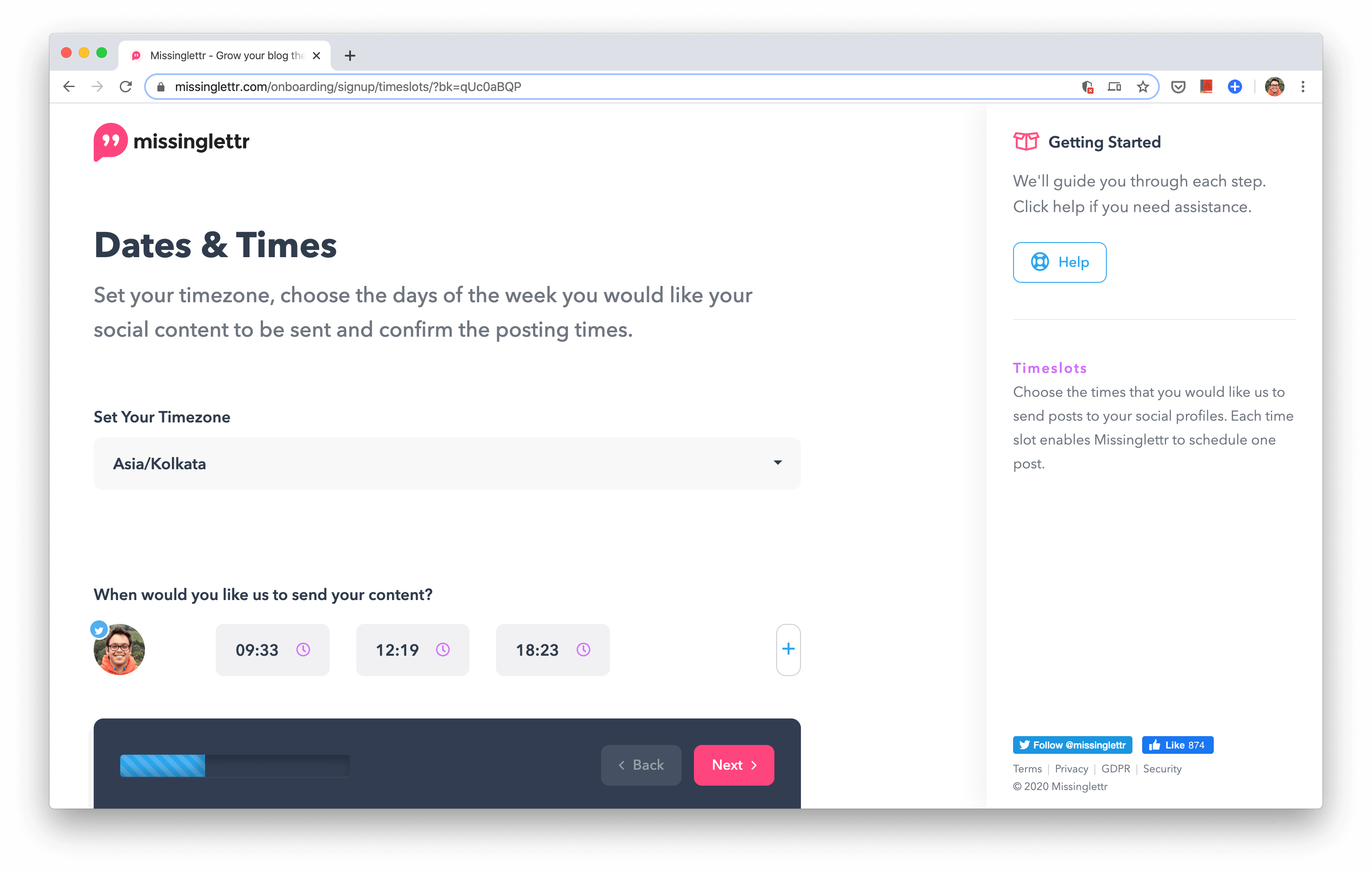
Step 3: I then choose my timezone, and specific times in which to post the social content.
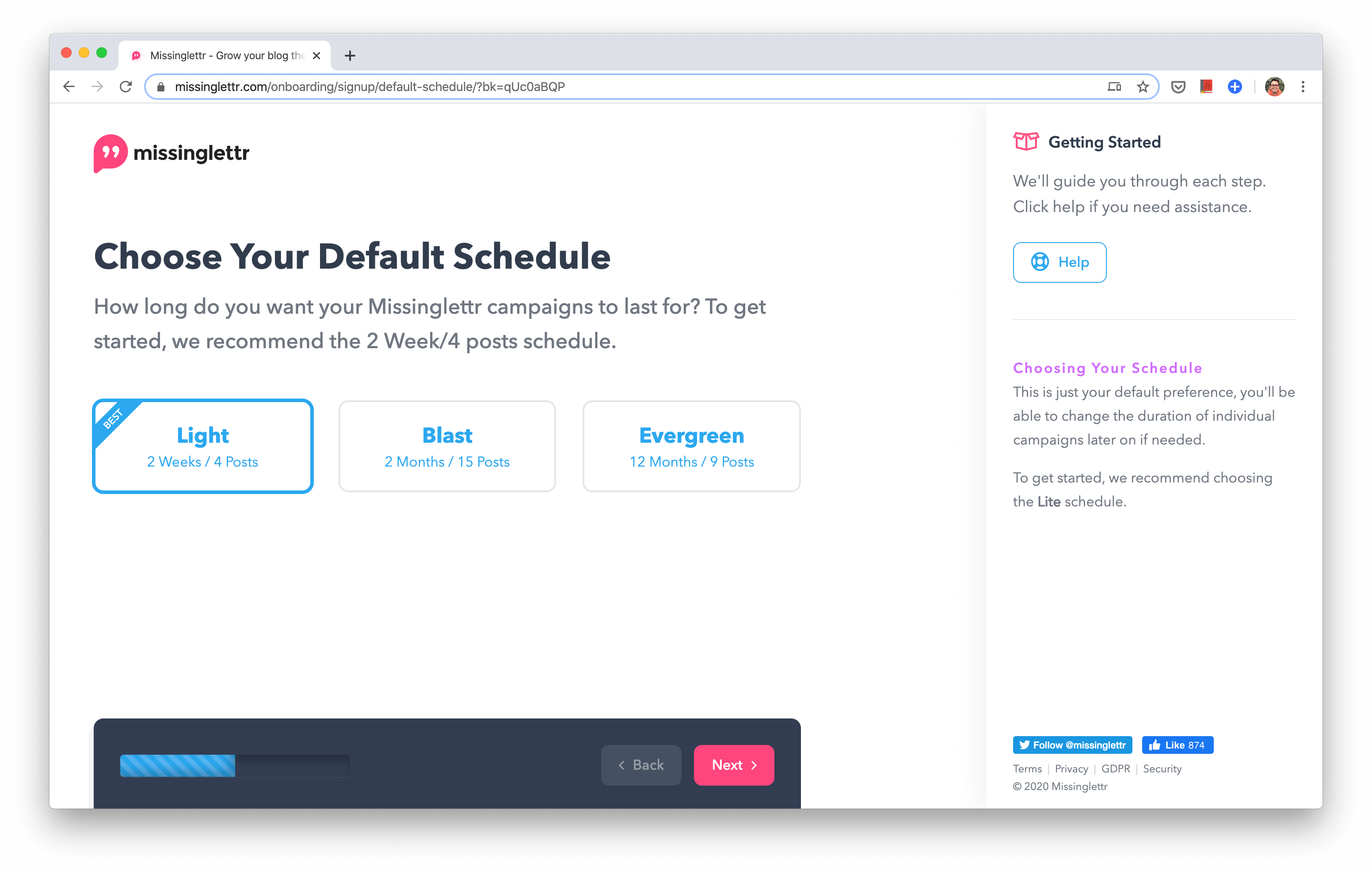
Step 4: In the next step, Missinglettr asks to select a default posting schedule. You can choose any schedule among the following:
- Moderate: 4 posts in 2 weeks (recommended)
- Light: 9 posts/year
- Heavy: 15 posts in 2 months
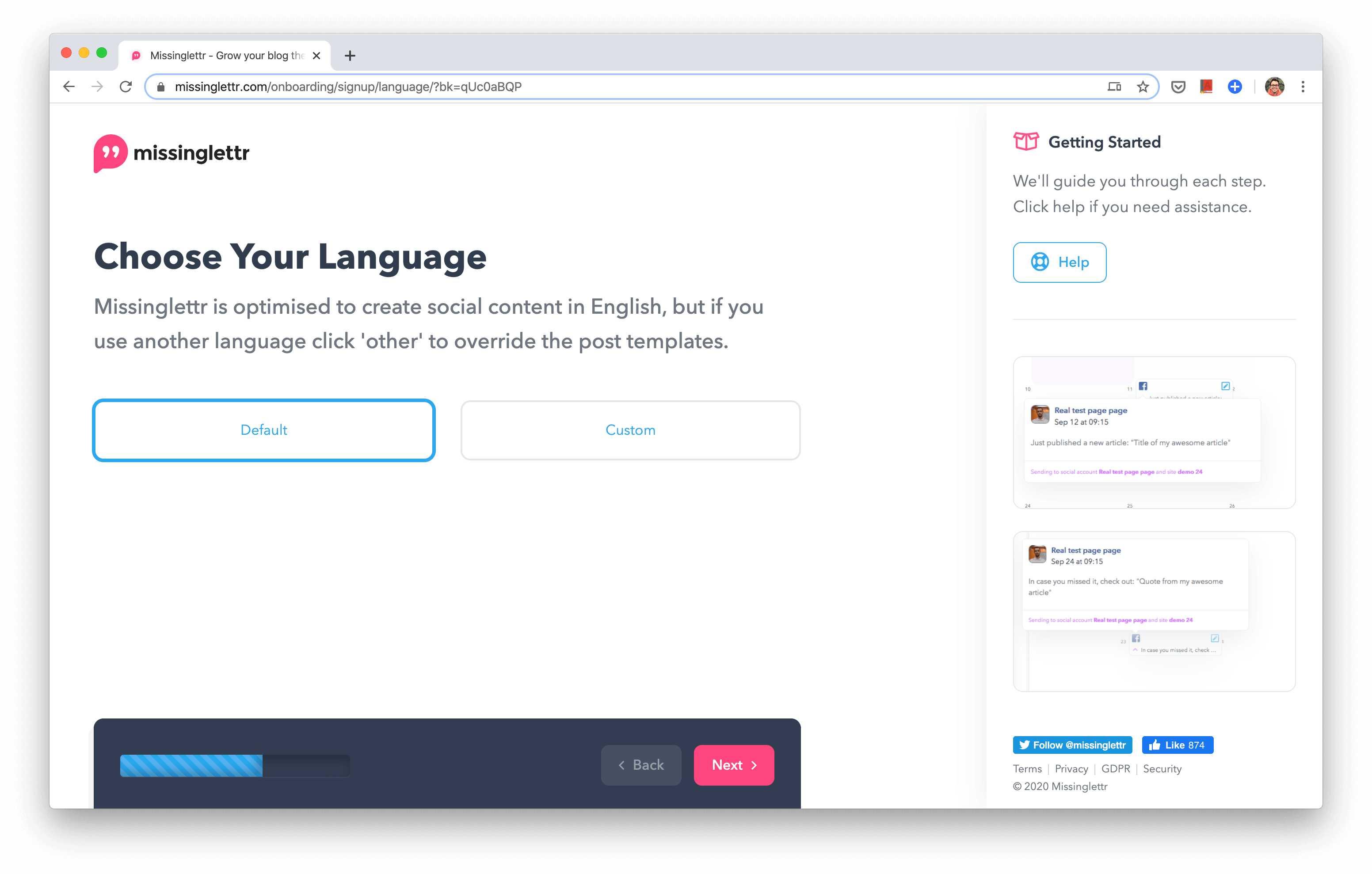
Step 5: The next step is language selection. Missinglettr supports English by default, and you can change it as per your requirement.
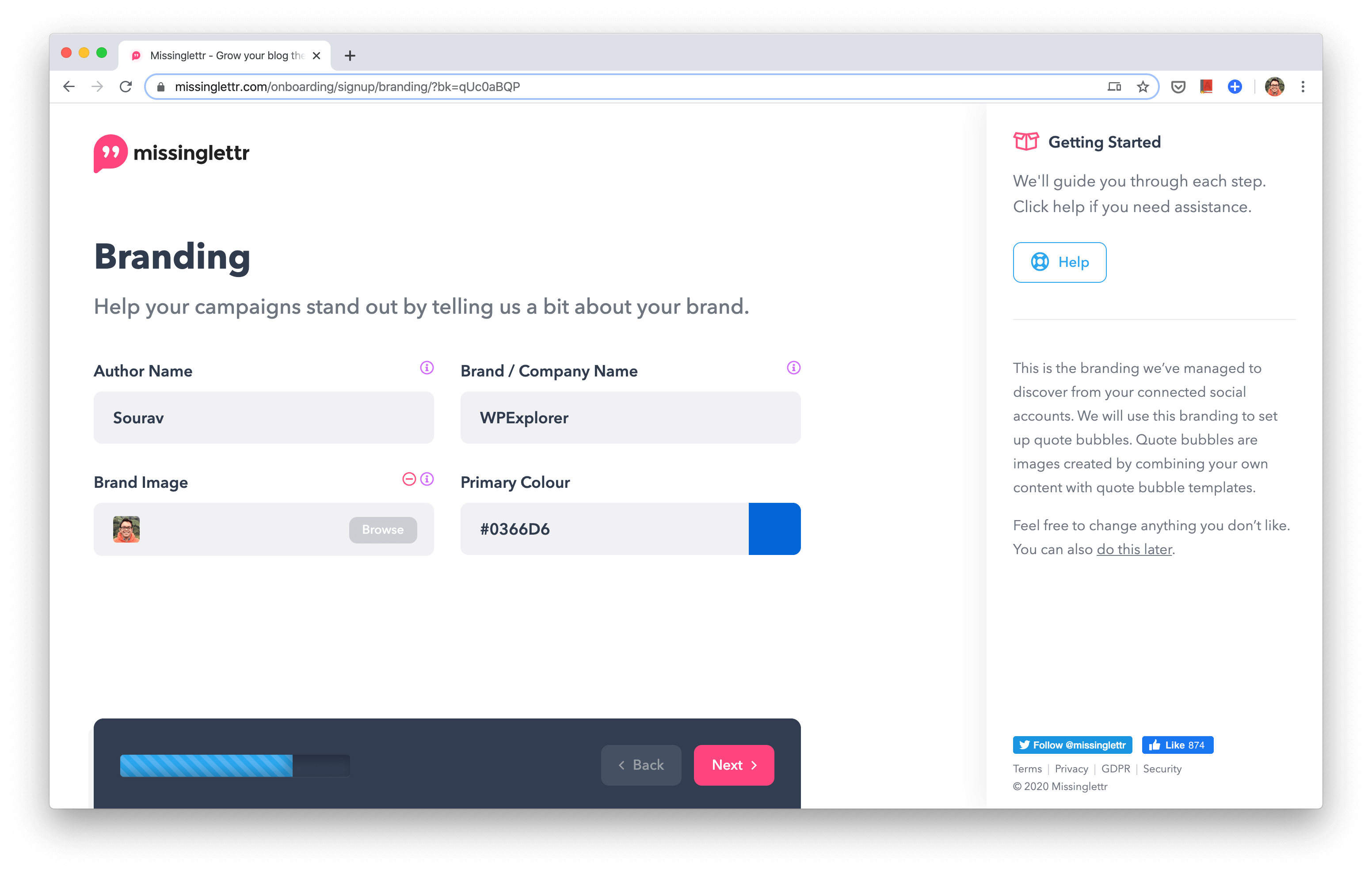
Step 6: The next screen is the branding screen in which you can customize your brand’s image, primary colour and name. You can also customize the author’s name.
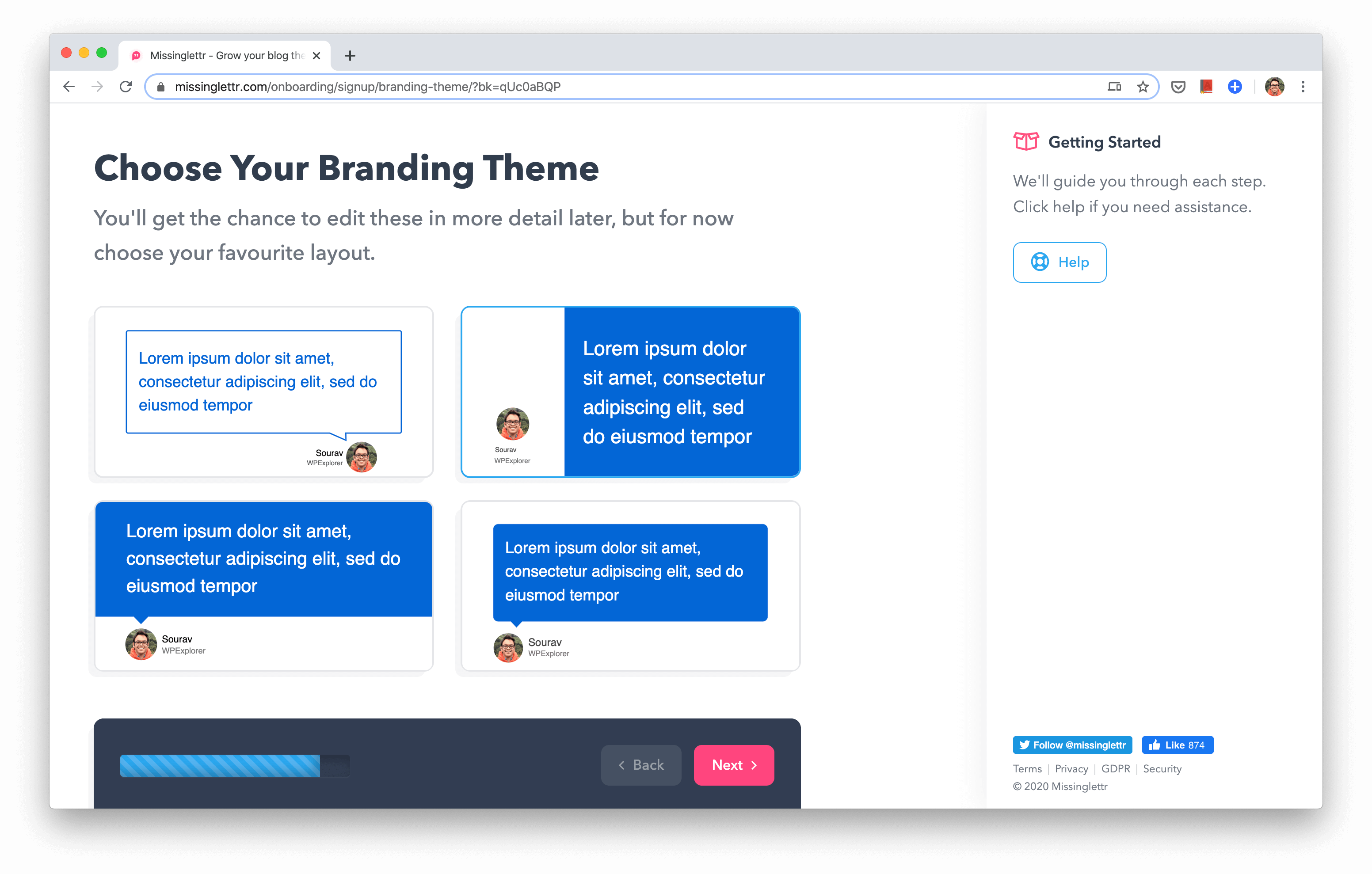
Step 7: In the final step, you need to select the quote bubble your like most, click Next, and Missinglettr will start generating the campaign.
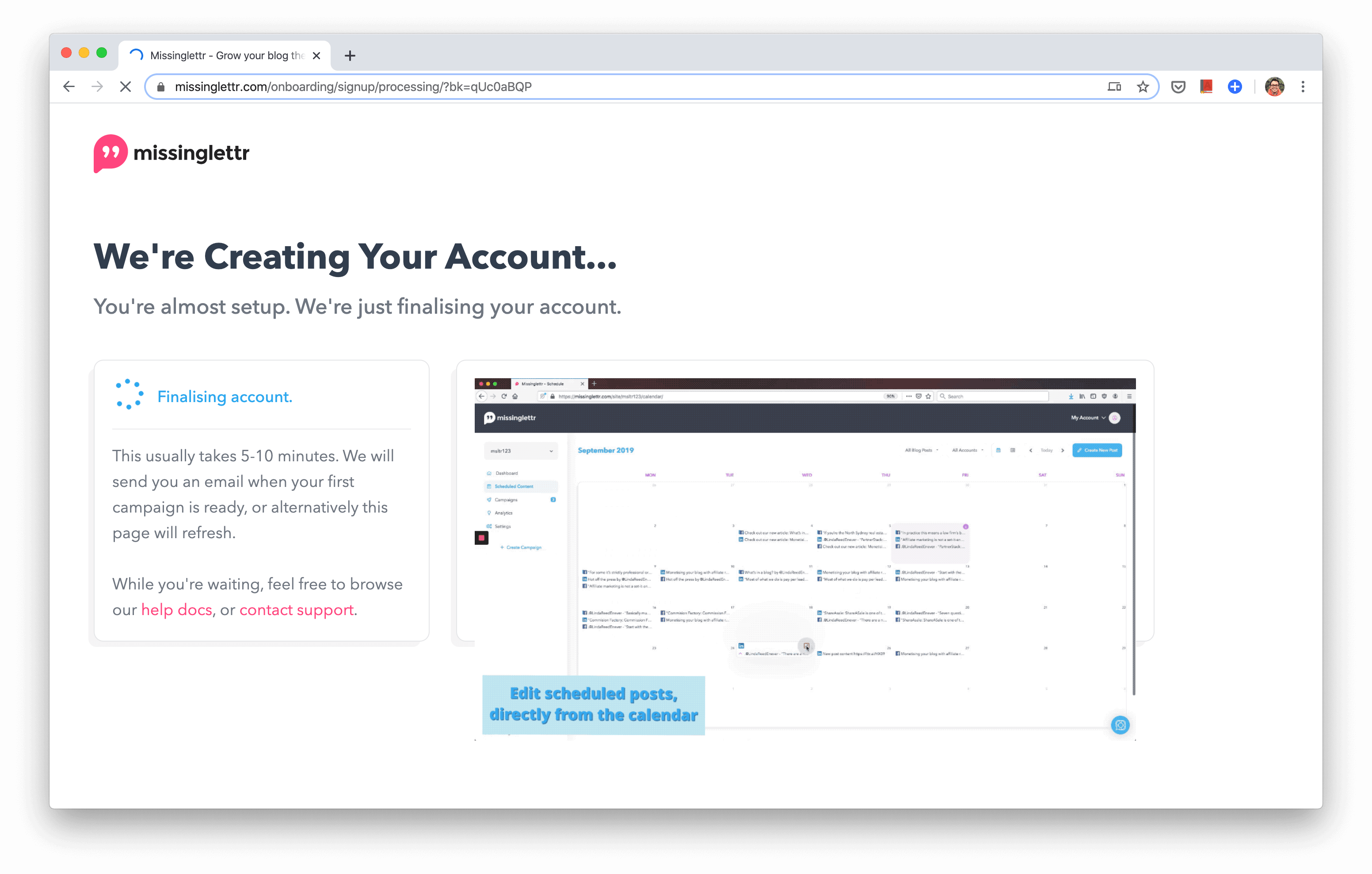
And in just a few moments (it took less than a minute in my case) Missinglettr will have created a year-long social media campaign from a single blog post.
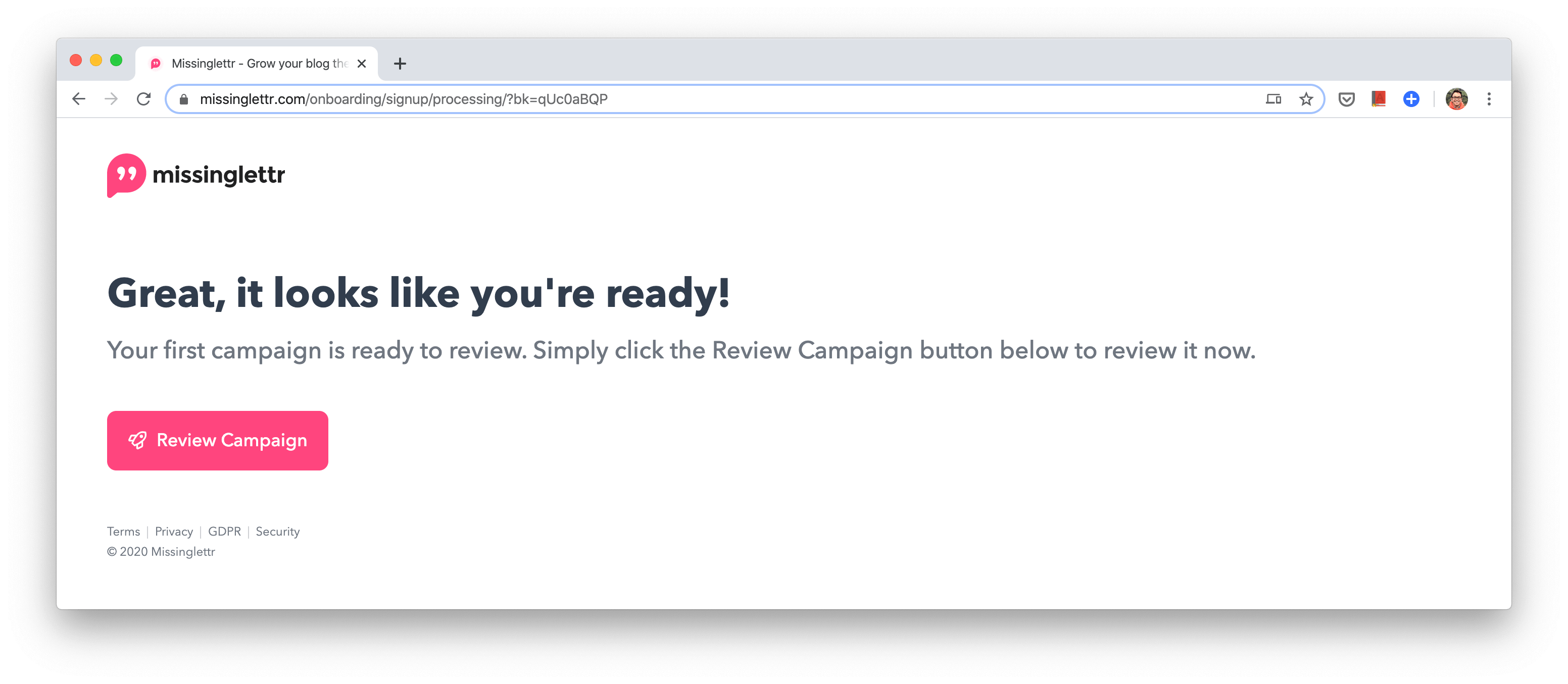
Reviewing Missinglettr’s Automatically Generated Social Media Campaign
Once Missinglettr generates the campaign, it’s time to review it. The review process is pretty simple. You look at the posts, edit any of them, or delete the ones you don’t like. Here’s an overview of the process:
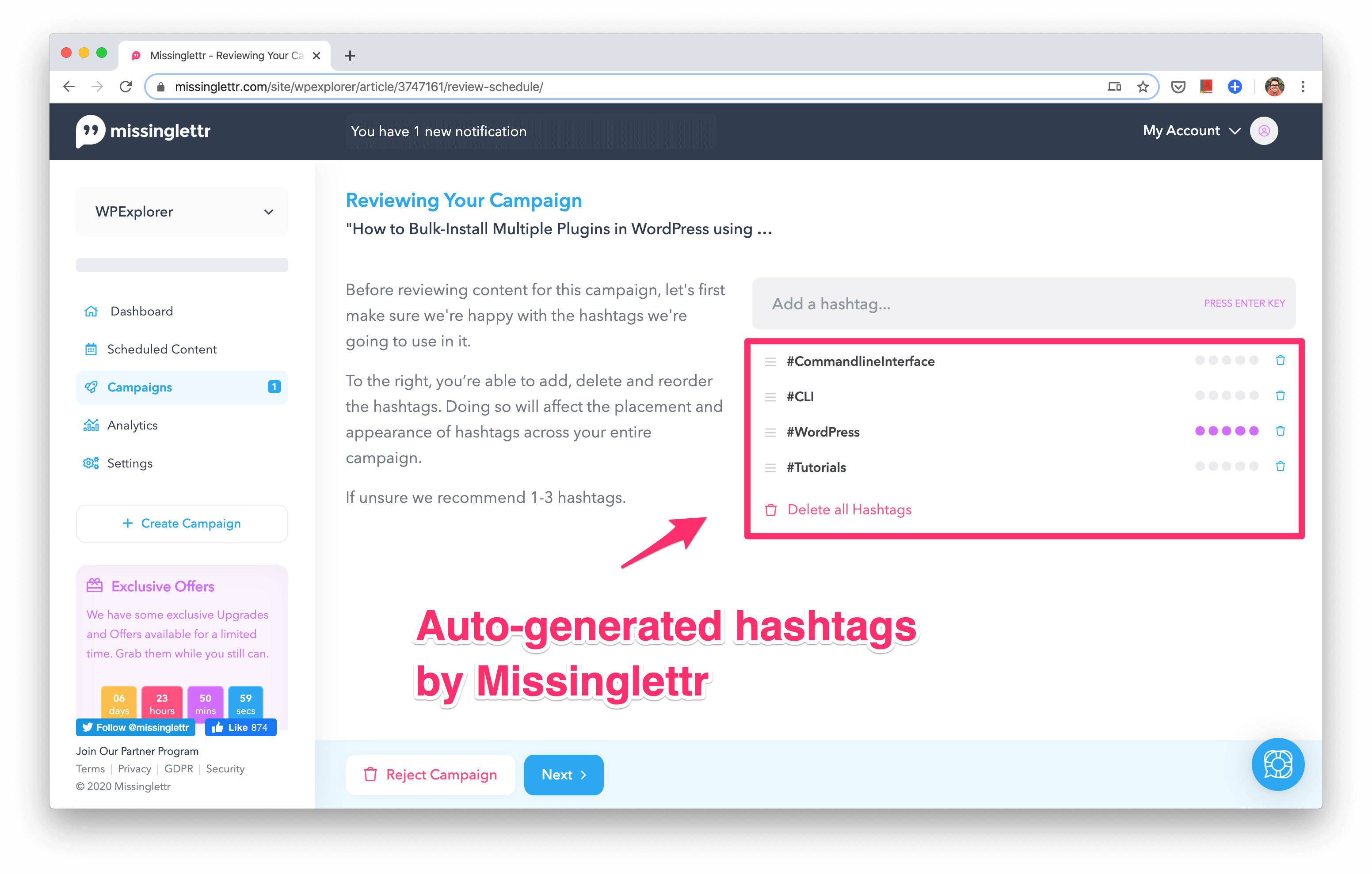
In the first step of the campaign review screen, Missinglettr will suggest some auto-generated hashtags, along with their popularity. These hashtags will be used in each of the auto-generated posts.
You can remove or rearrange the hashtags as you see fir. I’ve selected the following hashtags for my WP-CLI post:
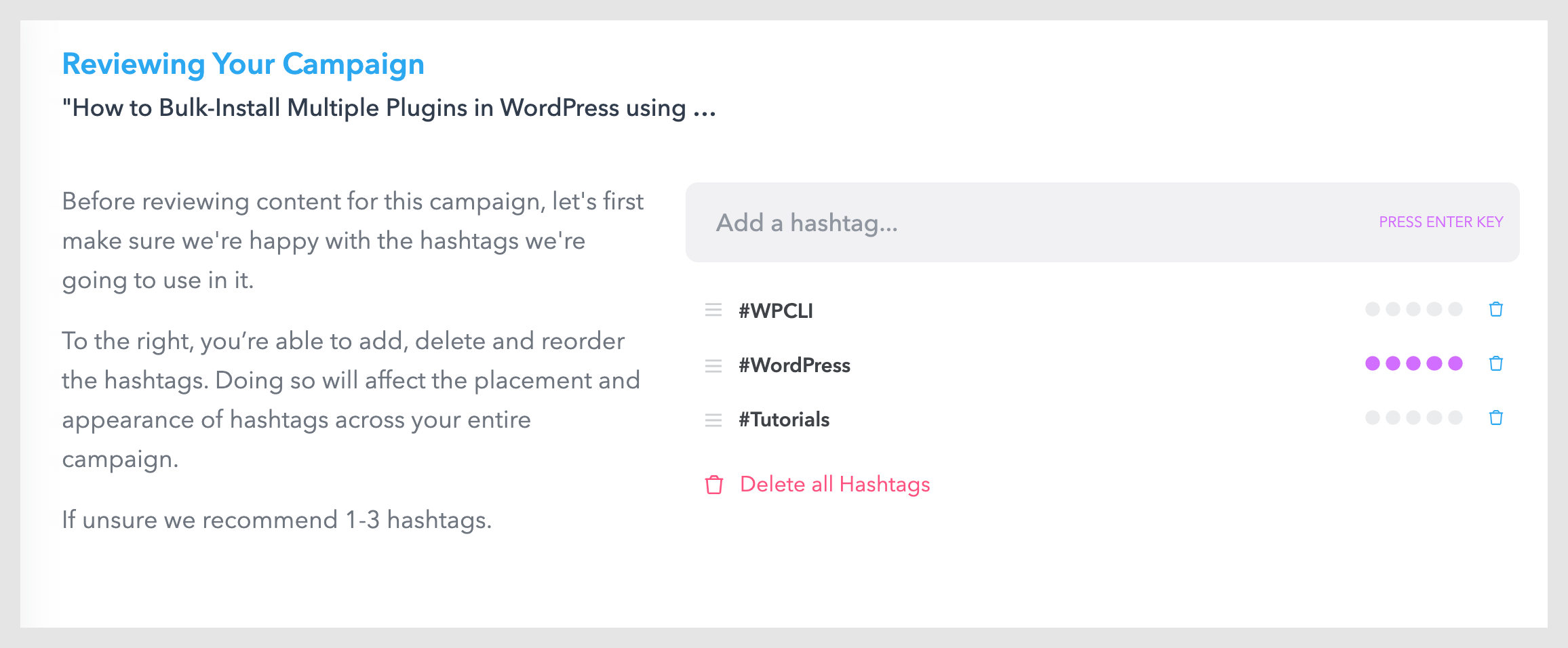
Once the hashtags are reviewed, proceed to the next step.
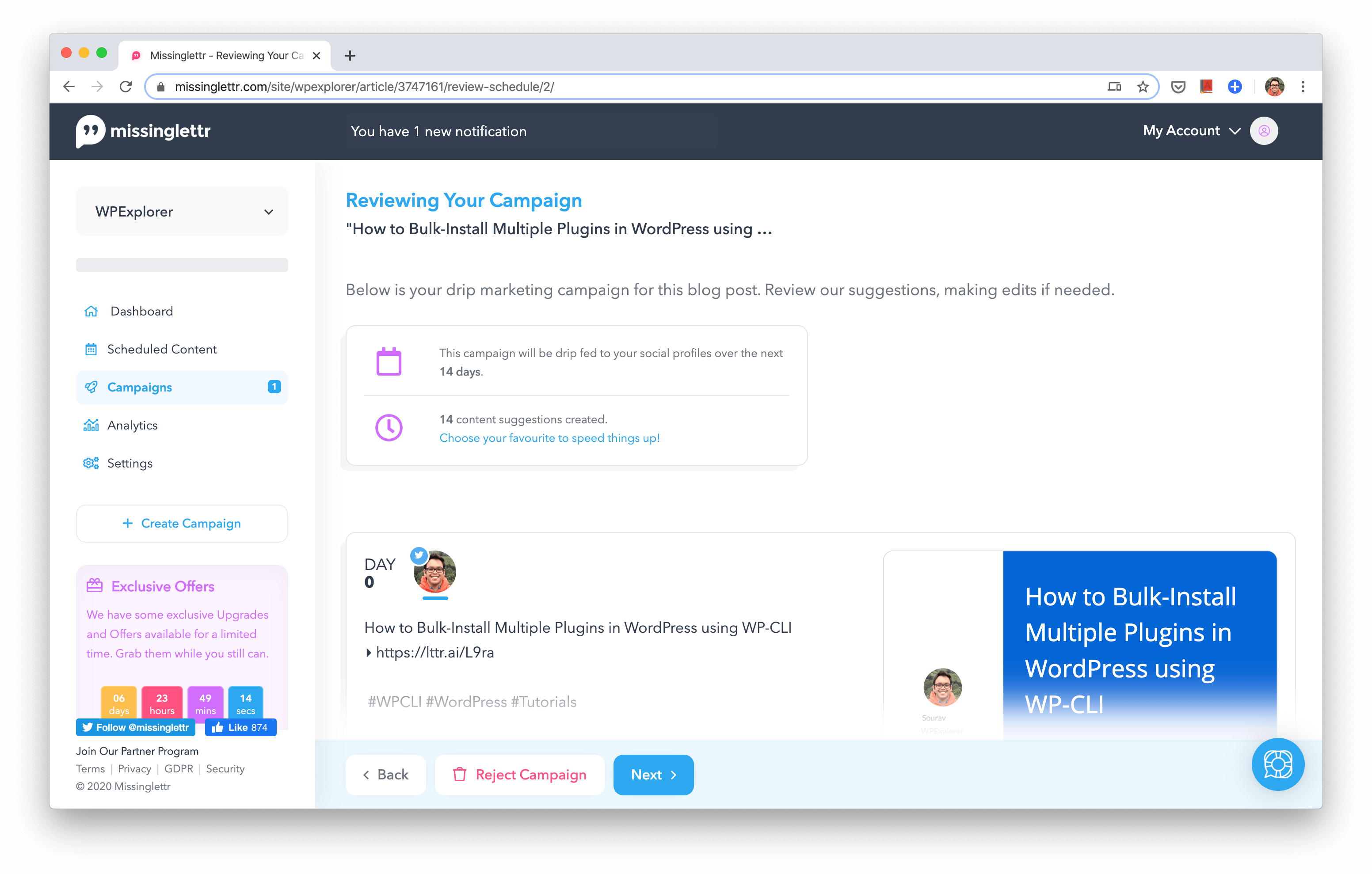
Here, you’ll get to review each and every post of the campaign. You can modify, delete or change the sequence of posts as you see fit.
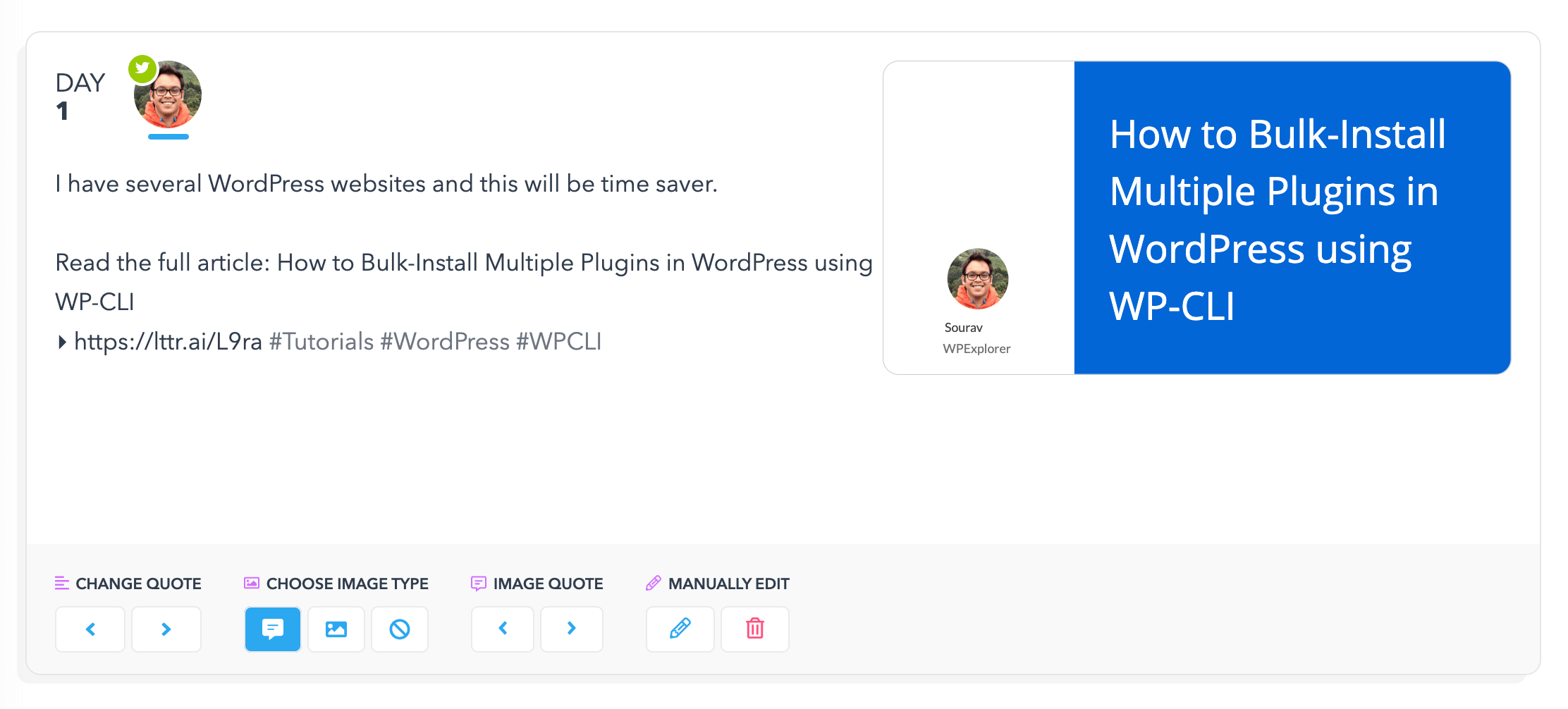
For individual posts, Missinglettr gives you the ability to change the quote on the text as well as the image, choose a different image or use no image at all. You can also manually edit the entire content of the post.
Once you’ve reviewed and verified the campaign’s posts, proceed to the next step.
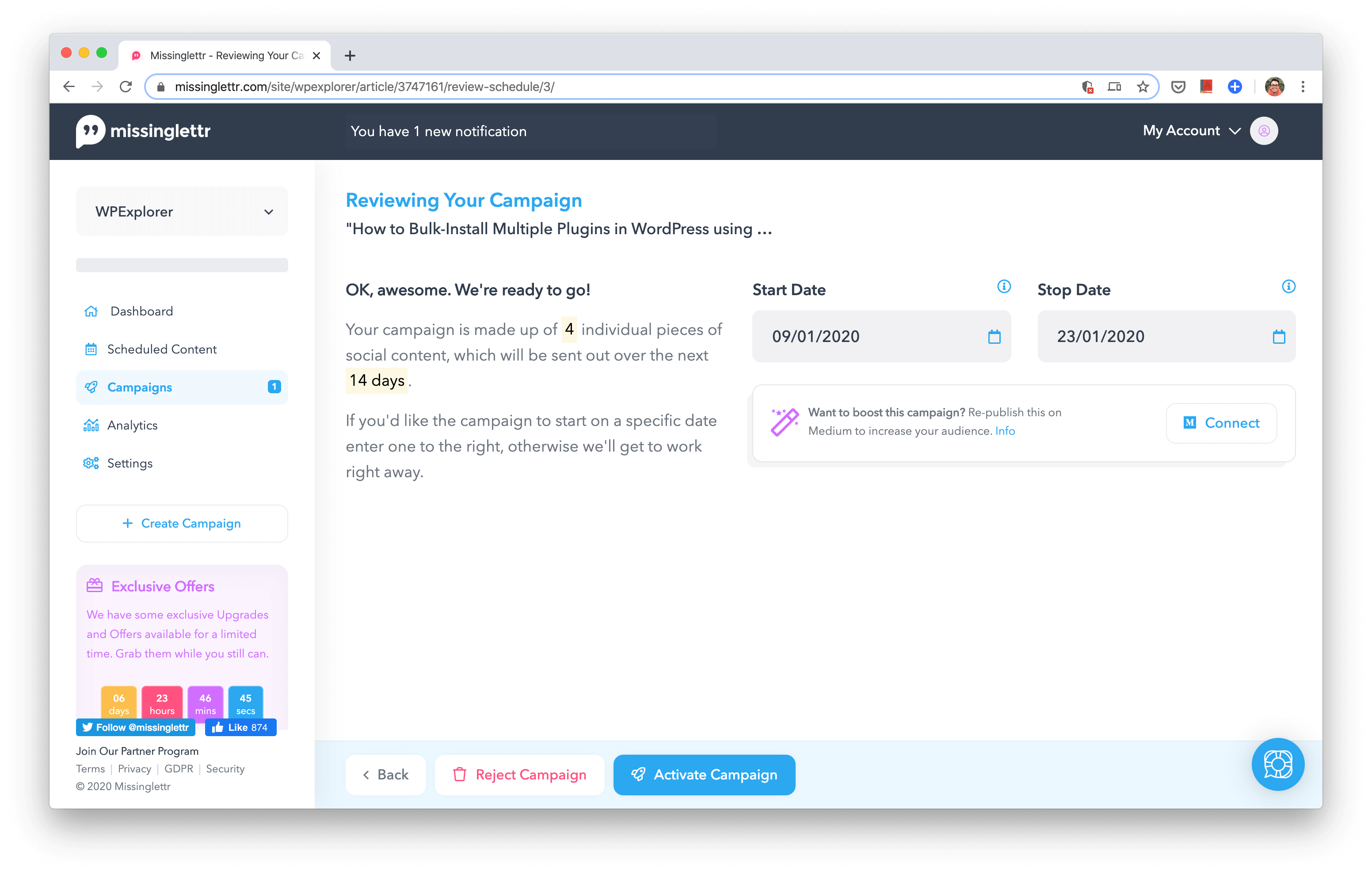
This the final campaign review screen in which you select the campaign duration and activate the campaign.
Social Media Campaign Management in Missinglettr
1) Overview of the Missinglettr Social Media Dashboard
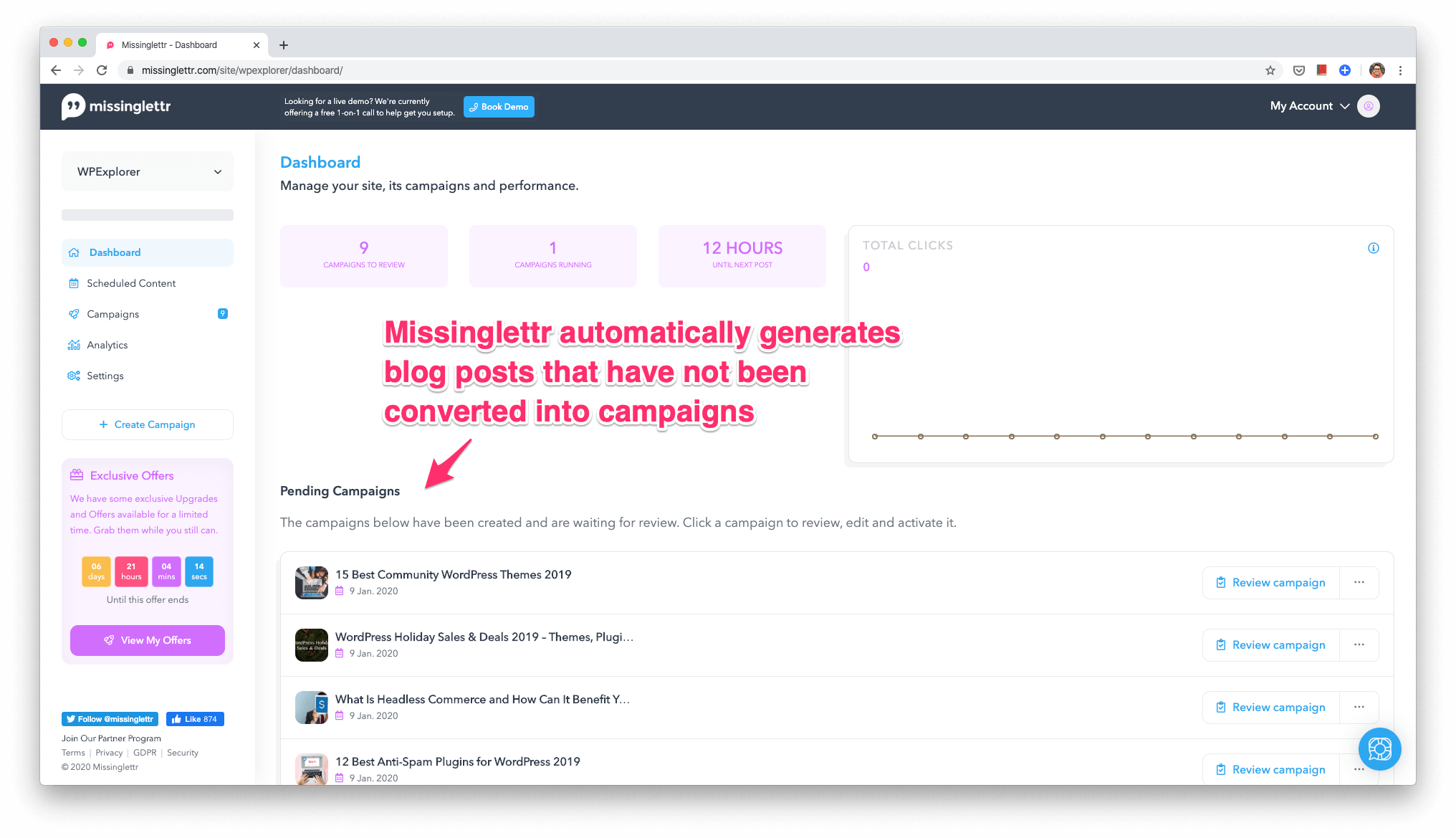
The Missinglettr dashboard gives you an overview of your campaign performance, and any new campaigns pending for review.
Missinglettr scans the blog’s RSS feed to find blog posts that have not been converted into campaigns, and adds them to the Pending Campaigns queue. You can review these campaigns and schedule them for posing in your social channels for perennial traffic.
2) Creating a New Project in Missinglettr
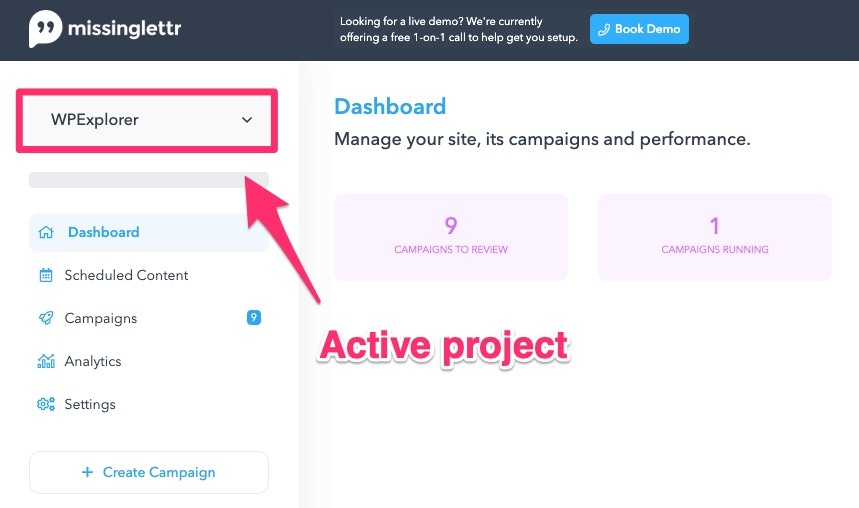
The fundamental unit of an Missinglettr account is a project, also known as a source. It is essentially a supported blog from which Missinglettr fetches the content. The current source in the screenshot is WPExplorer. You can switch between projects from the dropdown menu.
At the time of writing, Missingletter supports Wix, WordPress, Squarespace and Shopify blogs.
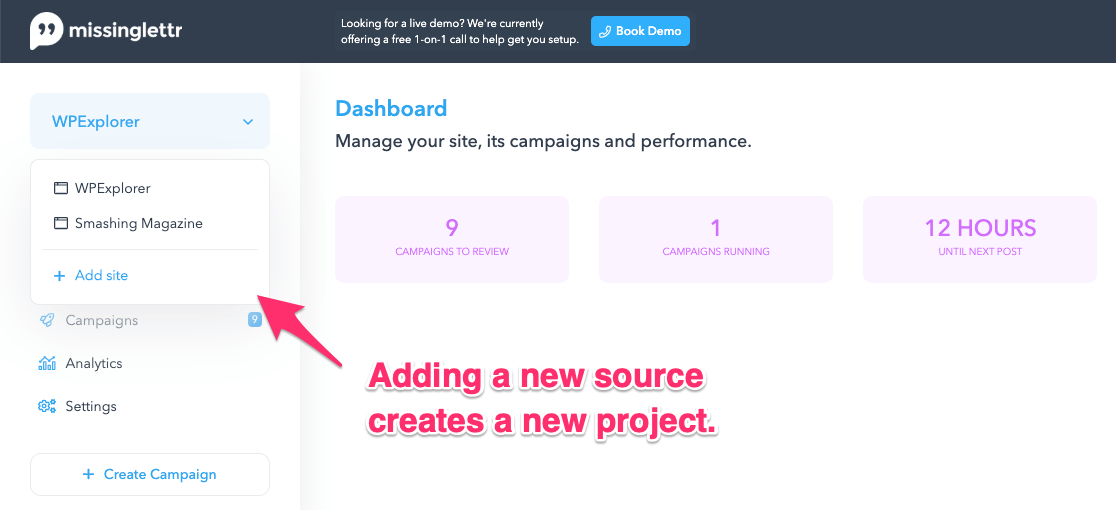
Step 1: To add a new source, select New Site from the same dropdown menu.
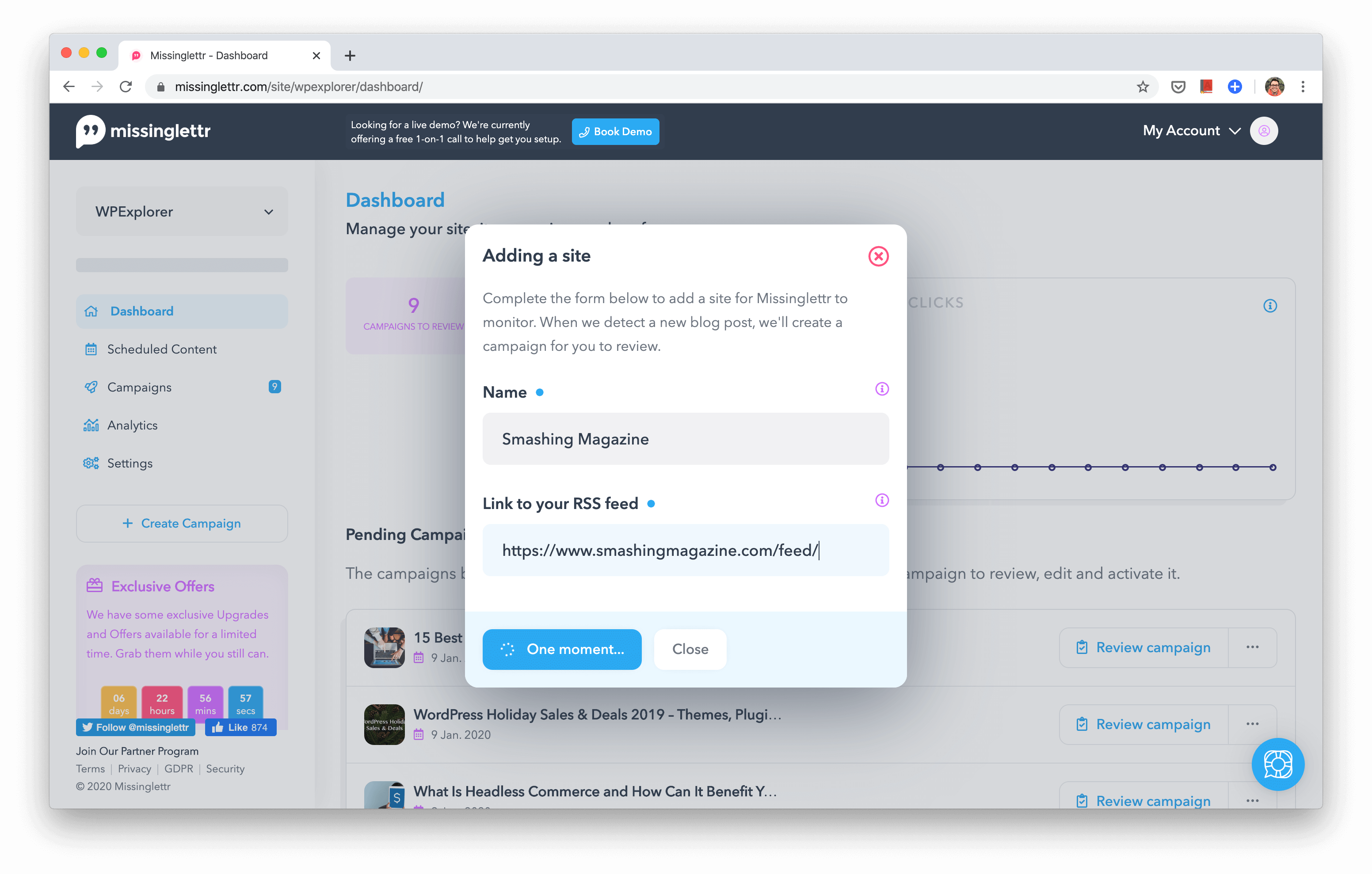
Step 2: Enter the project name and RSS feed URL of the site, and Missinglettr will auto-generate social media posts from that site’s blog posts.
3) Missinglettr Scheduled Post View in Content Calendar
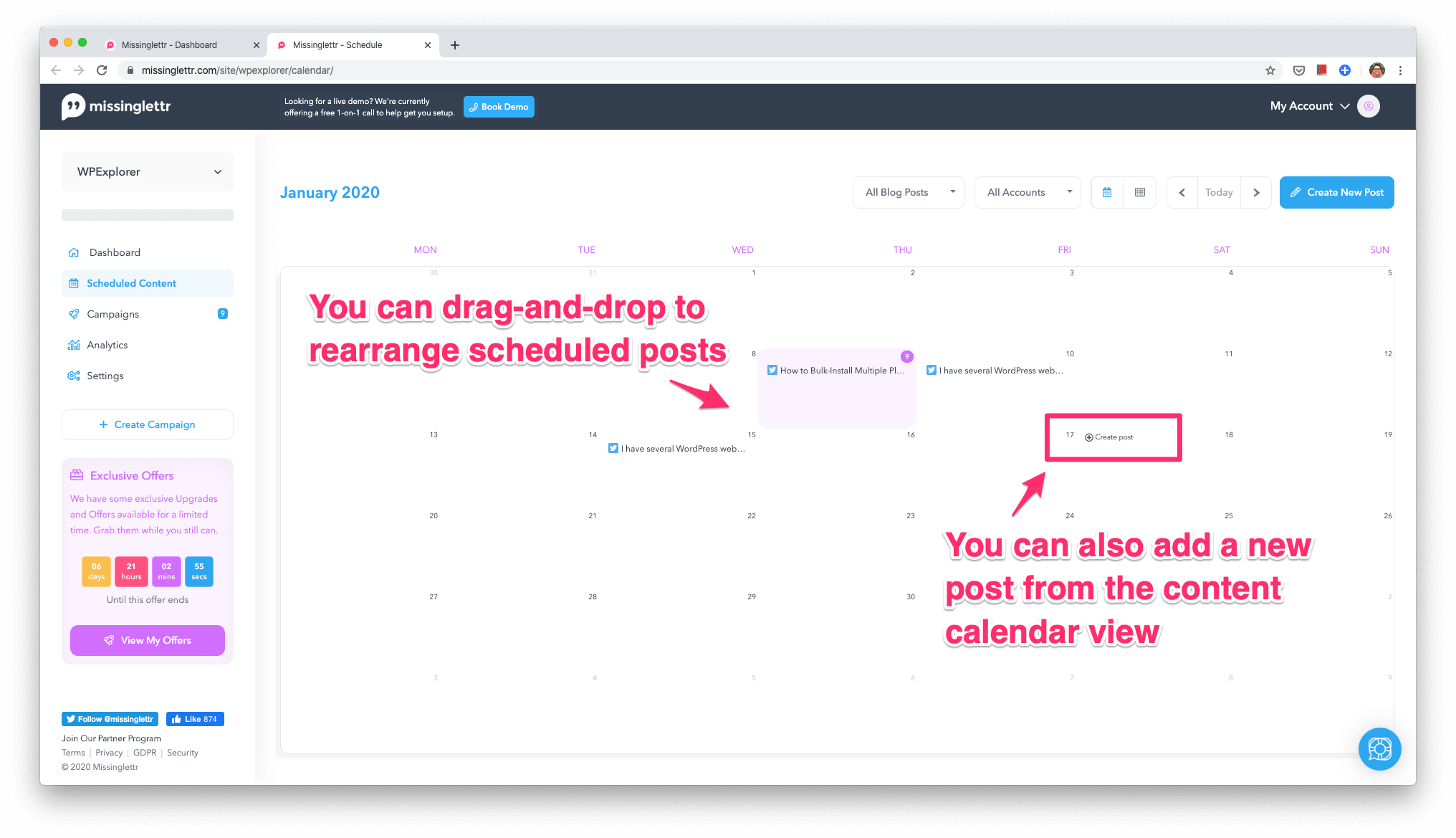
The Scheduled Content page displays a social media content calendar containing all the active campaigns in your Missinglettr project. You can drag-and-drop posts to reschedule them, add new posts or edit existing posts, directly from the content calendar.
4) Campaign Performance Measurement in Missinglettr
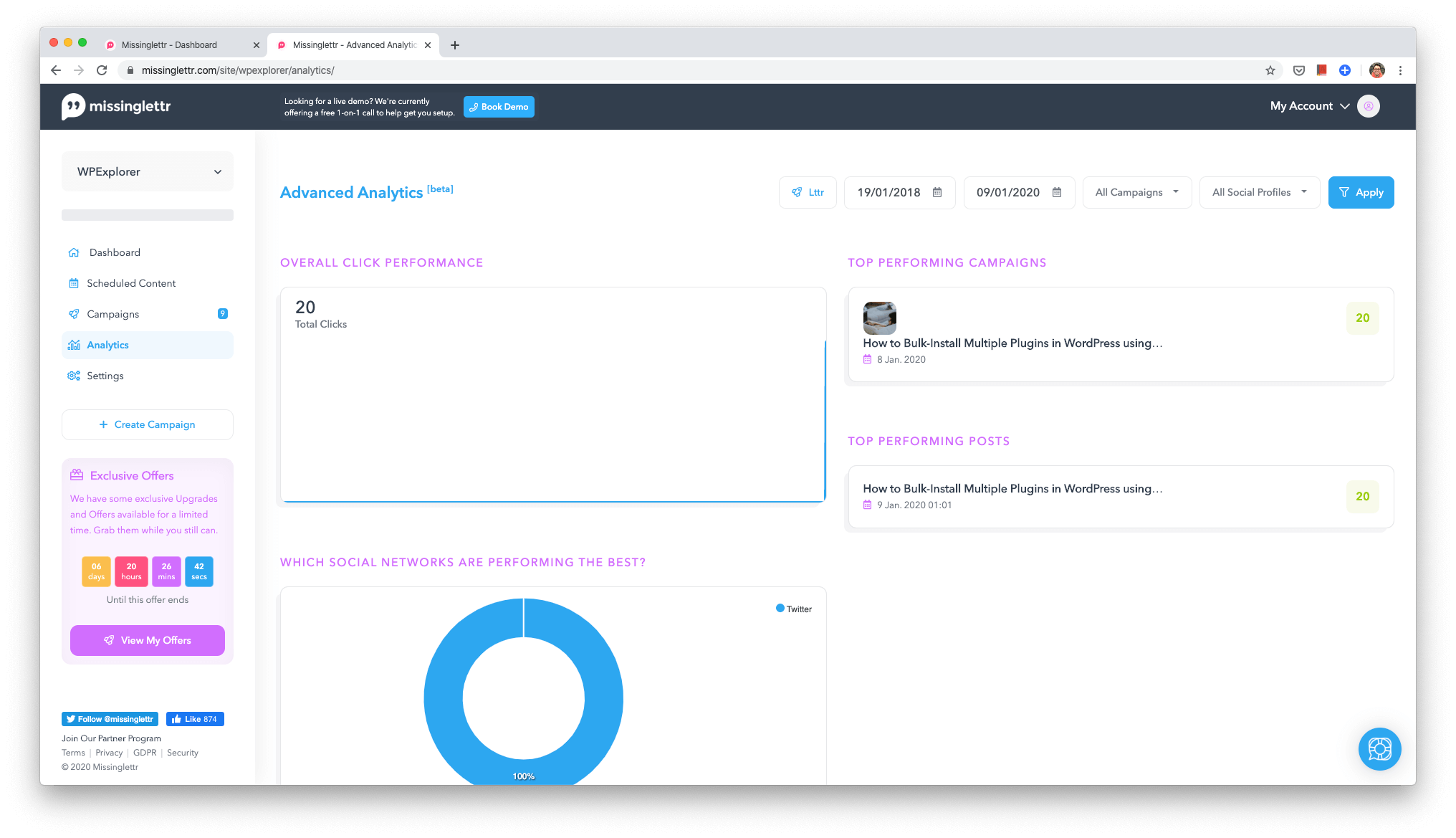
The Missinglettr reporting and analytics dashboard displays the top performing campaigns, total clicks and most active social networks. Impression data for organic posts is something that’s missing at this point. It would certainly be a good metric to have, which will help measure the impression-to-click rate (better known as click-through-rate) for your organic posts on social media.
Additional Features from Missinglettr
The following features are found in the settings panel in Missinglettr and can be used to create highly customized campaigns.
1) Quote Bubbles and Branding
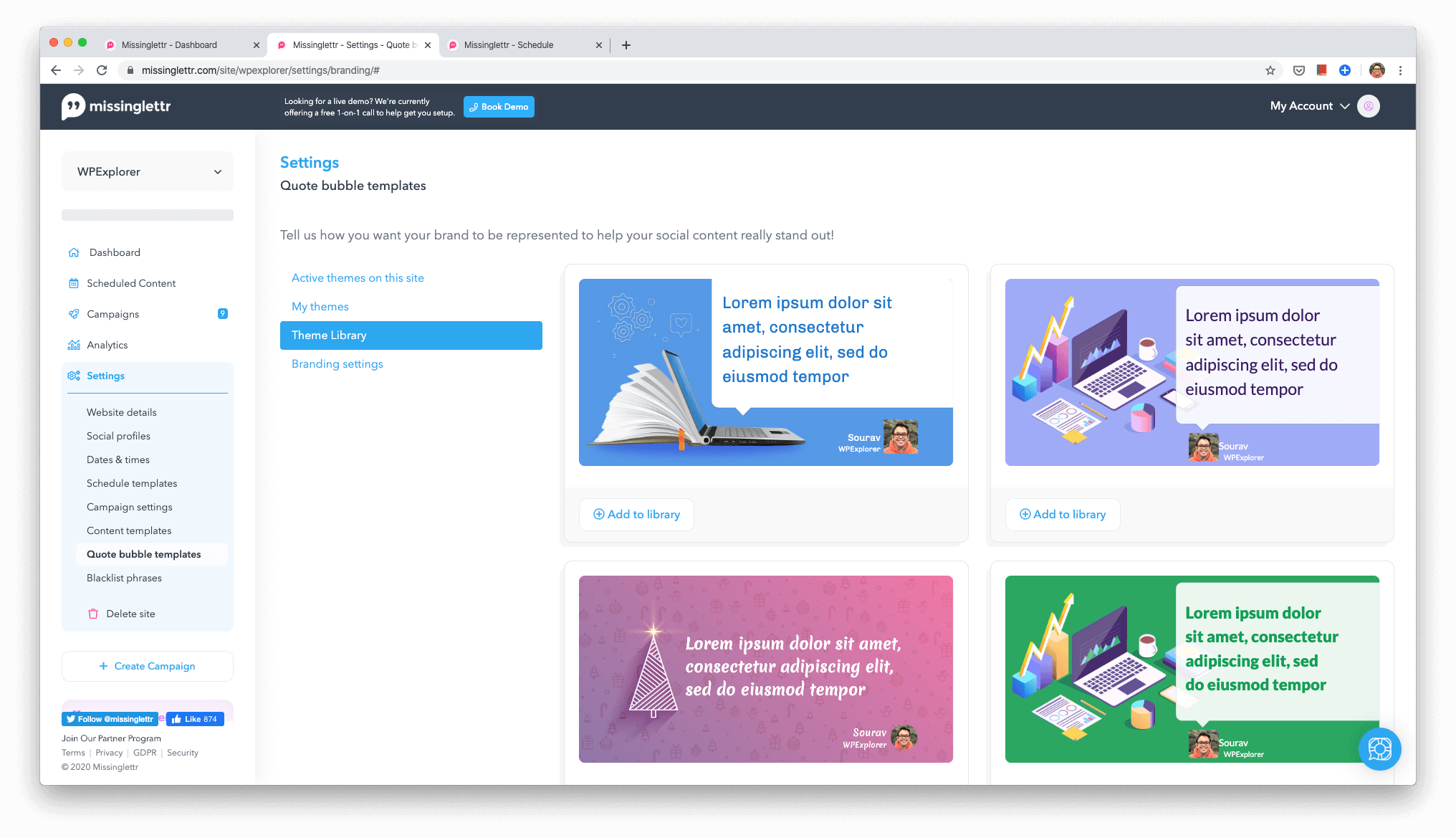
You can customize Quote bubble templates and limit them to use only a predefined set of images. This helps you maintain brand consistency across all posts.
2) Content Templates
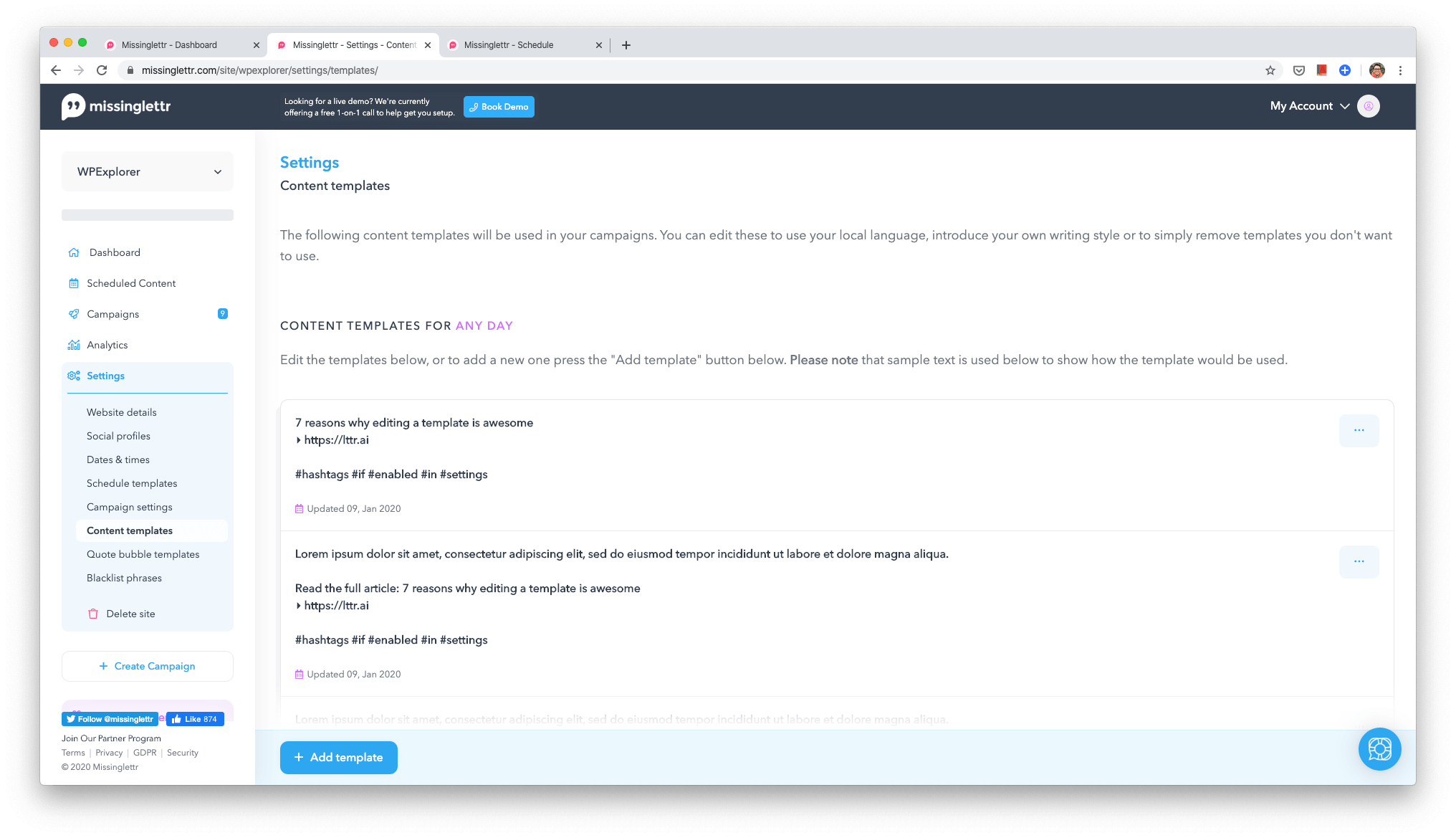
Content templates help Missinglettr create posts according to your writing style, matching your brand’s voice. You can also use content templates to create social media posts in your own language, apart from English.
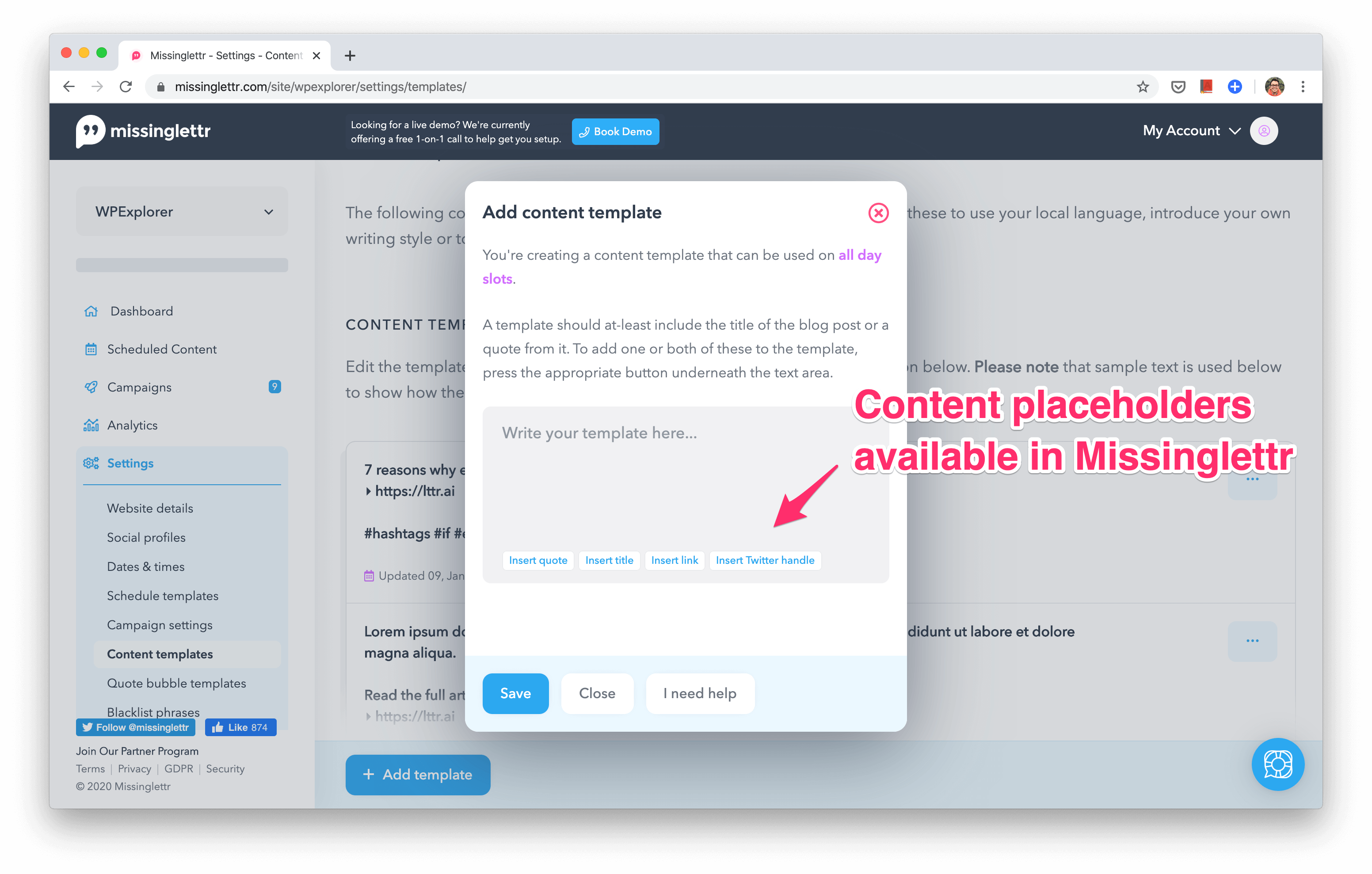
You can create your own content templates by using the default placeholders available in Missinglettr.
3) Content Schedule
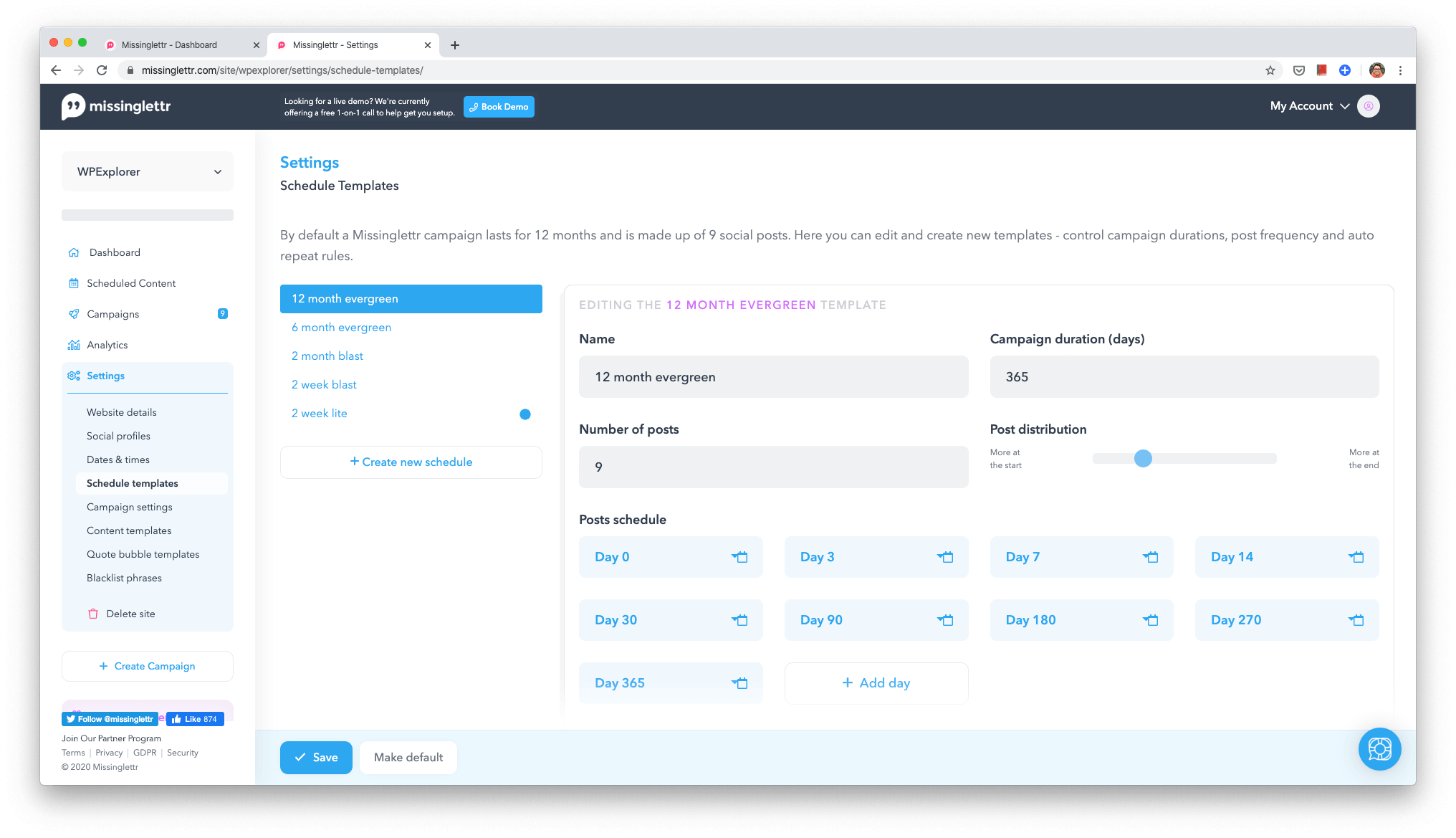
Missinglettr offers five default schedule templates ranging from two weeks to a year. At the beginning of this tutorial we selected the schedule of 4 posts in 2 weeks. You can create new post schedules or modify existing ones, based on your requirement.
4) Re-posting Old Blog Posts on Medium
Missinglettr supports re-posting your existing blog posts in their entirety (and not as an excerpt) to Medium. However, you can only enable this feature at the time of a new campaign creation.
Note that publishing a copy of an existing blog post on Medium might negatively impact your site’s SEO, unless the content is properly syndicated. Missinglettr takes care of this by using canonical links in Medium, which cites your blog post to be the original source of the content. Nevertheless, you should use this feature with caution.
5) Custom URL Shorteners and More
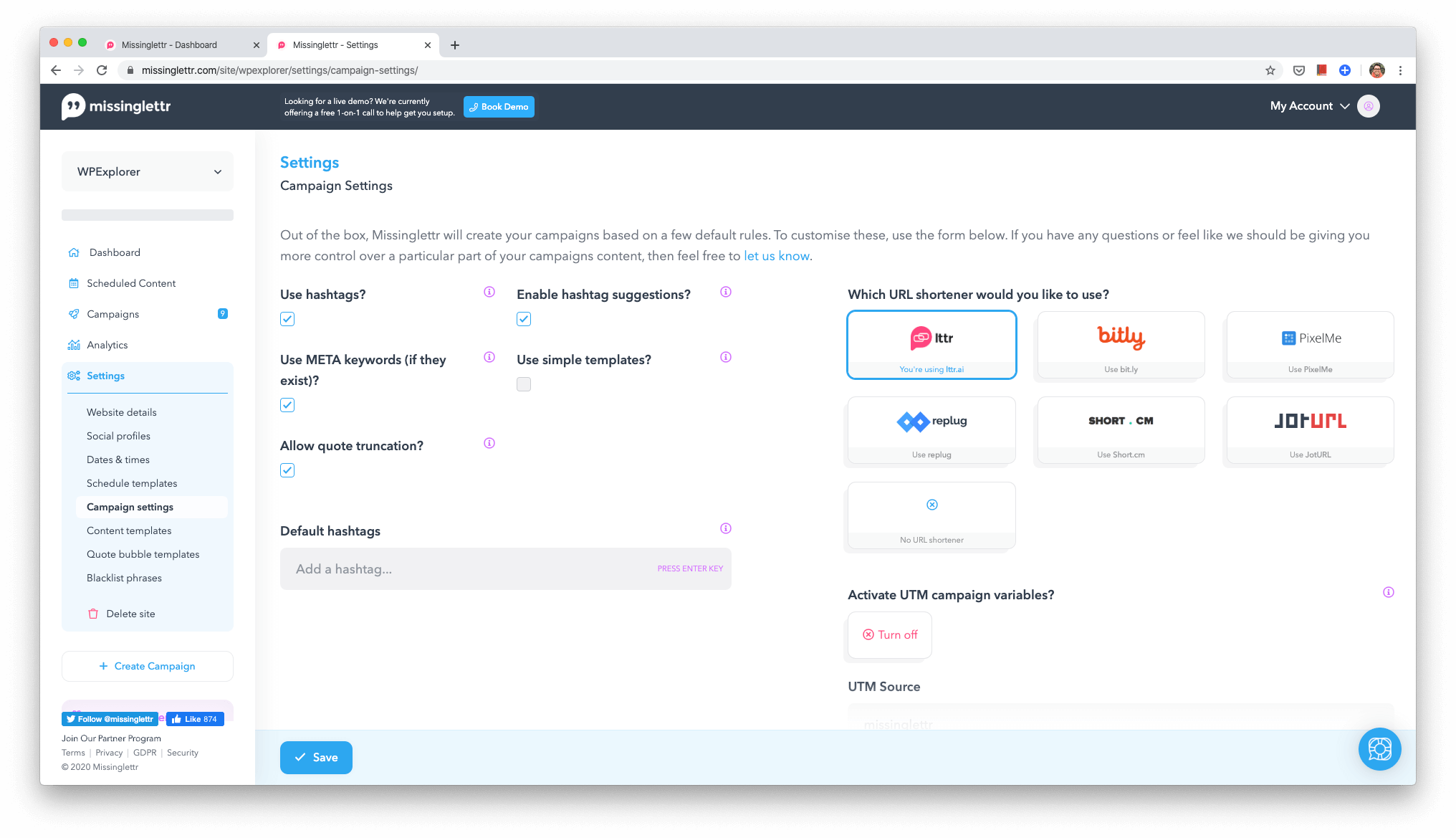
Missinglettr uses the lettr.ai domain to shorten your links on social media. It also supports third-party URL shorteners such as Bitly, Replug, PixelMe, Short.cm and JotURL. You can also choose to not use any URL shorteners, although that’s not recommended.
Missinglettr also supports adding custom UTM parameters to the links posted in the scheduled posts. This way you’ll get a bird’s eye view of entire traffic contributed by your Missinglettr campaigns directly from your Google Analytics dashboard.
Furthermore, you can add default hashtags to be added to every post, or disable hashtags entirely.
Missinglettr Pricing Strategy
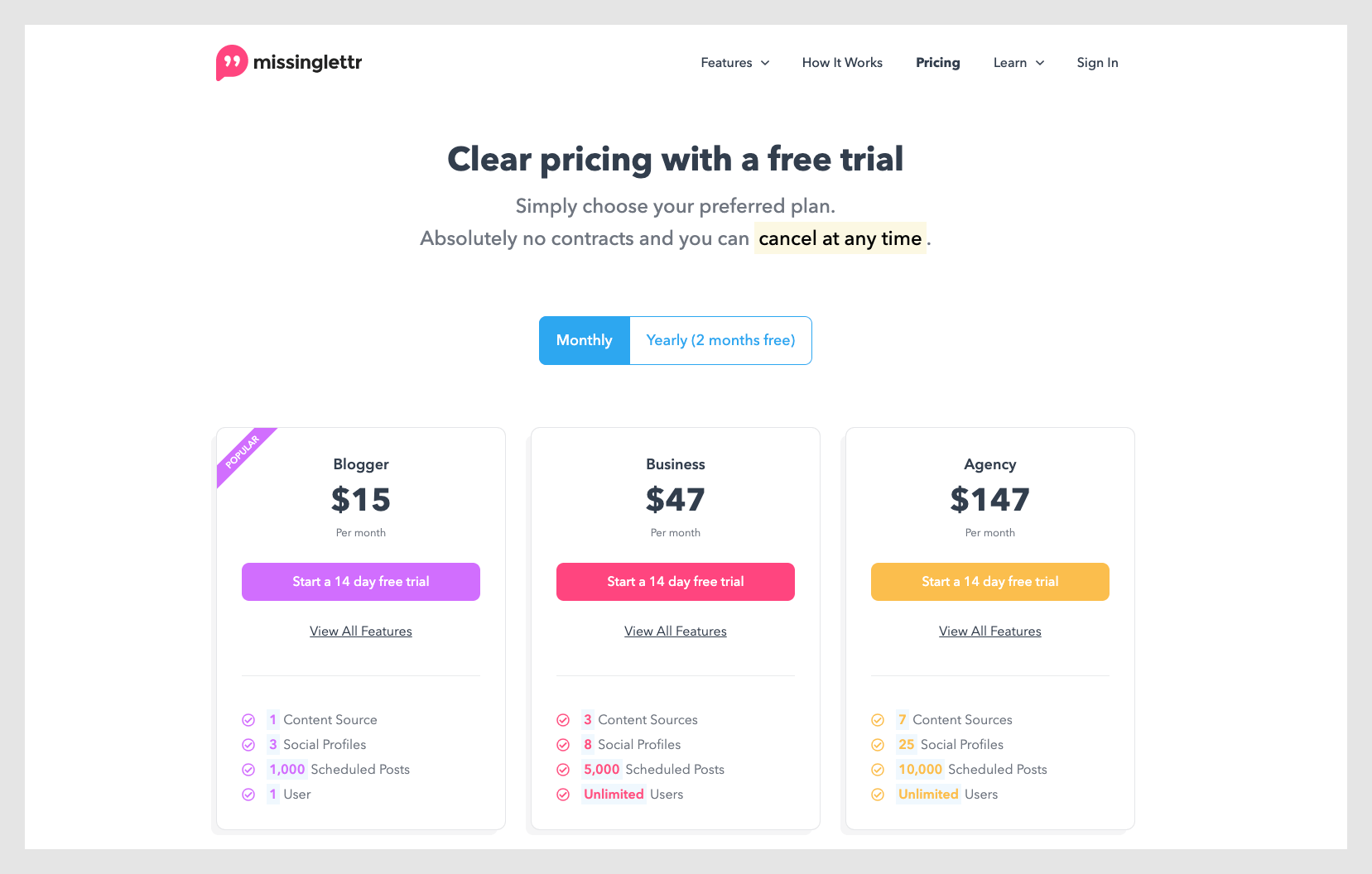
There are 3 simple Missinglettr pricing plans with a 14-day, credit card free trial. You also get two months free on the annual plan.
The Blogger plan costs $15/mo and includes 1 content source (or project), 3 social profiles, 1000 scheduled posts and a single user access.
The Business plan costs $47/mo and includes 3 content sources, 8 social profiles, 5,000 scheduled posts and unlimited user access. You can essentially manage social media presence for three brands. The Business plan also includes additional features such as automatic quote bubble generation, custom posting schedule, custom post templates, automatic posting to Medium and advanced analytics. Notably, the level of support offered in the Blogger and Business plans is the same.
The Agency plan costs $147/mo and includes 7 content sources, 25 social profiles, 10,000 scheduled posts and unlimited user access. Apart from everything in the Business plan, you get whitelabled features, client accounts (available on request), custom-branded PDF reports, and priority support with a dedicated account manager.
Which Missingettr Plan Should You Pick?
- If you’re a blogger or solopreneur, Missinglettr’s Blogger plan would be a good fit for you.
- The Business plan is better suited for brands with multiple products (and thus social media profiles), and solopreneurs who offer social media services to brands.
- The Agency plan is well suited for small scale social media agencies or solopreneurs offering social media services to small-to-medium scale clients.
Wrapping Up
Creating epic content is arguably the most important factor for content marketing success. The second-most important factor is undoubtedly, content promotion.
There are multiple ways to promote your content, including syndication, guest posts, social outreach campaigns, newsletter blasts, and promoting in your own social media channels. The last part is where Missinglettr comes in, helping you save time while growing your blog’s traffic for free!
Over to you – what are your thoughts on Missinglettr? What features would you like to see next? Let us know in the comments below!
Keep reading the article at WPExplorer. The article was originally written by Sourav on 2020-02-03 15:53:27.
The article was hand-picked and curated for you by the Editorial Team of WP Archives.