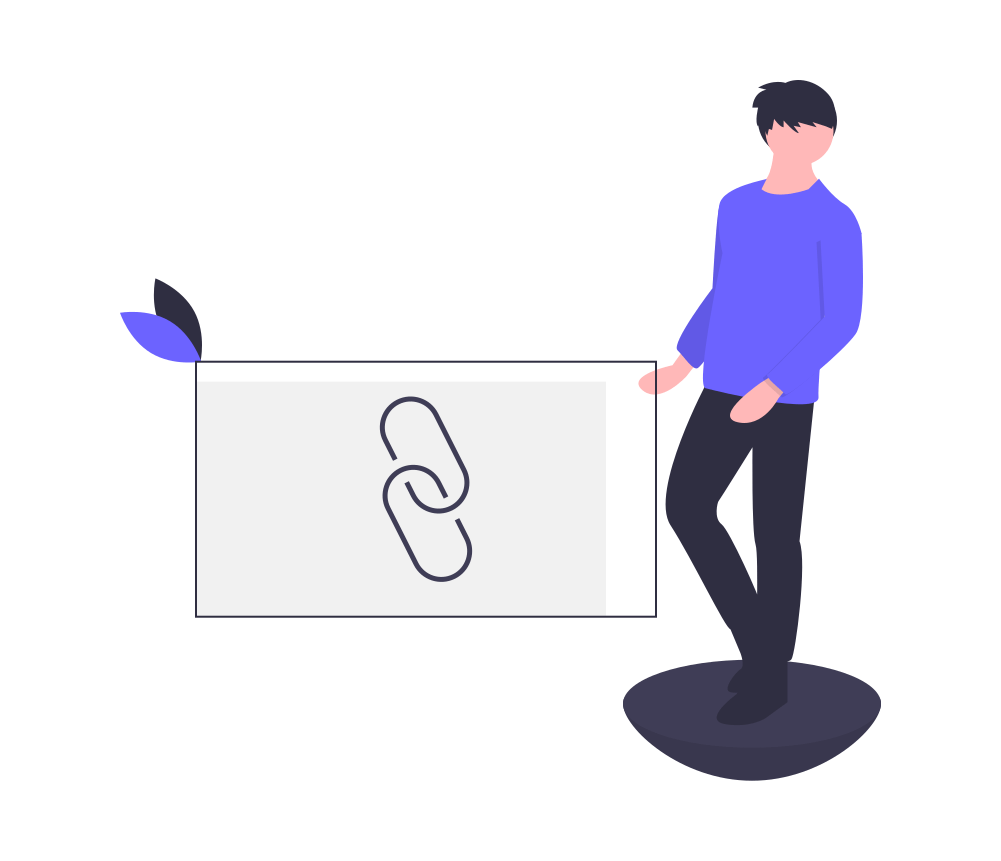In simple terms, a domain name is the “address” of a website. A domain name is the URL of a website that typed into a browser to find and access it.
The longer, more technical answer of “what is a domain name?” requires a breakdown of the structure of a domain name and all of the techniques required to make it work on the web. Basically, there’s a lot more to the definition of a domain name than just the name.
If you’re interested in building a website, blog, or an online business, it’s necessary to understand the importance of having a strong domain name. Let’s start by explaining what is a domain name and comprehending its purpose.
What is a Domain Name Example?
Amazon.com, Google.com, iThemes.com and Apple.com are all examples of a domain name. As you can see, each domain name is also the name of the business or brand, so you automatically know who owns the website you are visiting.
How Do I Find a Domain Name?
Creating a domain name takes some thought. The goal is to have a name that fits the overall structure and concept of your business. It should have some meaning behind it.
Your domain name is one of the first things people see. Is it something catchy and unique that will stick in people’s heads? Or is it long and forgettable? One of the first steps to having a rockin’ website is your domain name. You need a short and catchy url that people can remember and share with their friends. It needs to be something you can build a brand around.
If you’re unclear on what name to choose, take a sheet of paper and start writing down what your business is about. What do you want to offer people when they visit? Is there a specialty that only you possess that would make your business more valuable to them? After you think about all of the factors involved, try to figure out what your name might be.
Ted Price, the founder of Insomniac Games, along with other members of his team, stayed up all night figuring out the right name for their video game company. After coming up with a long list of names, they decided on Insomniac. When you think of video gaming, the person playing tends to stay up all night or all day, getting very little sleep. It made the most sense to them.
You can always take some liberty on the name you choose for your domain. There aren’t any strict rules but if you have something that’s a bit creative, you’ll need a good story as to why you chose it.
Tips for How to Find a Good Domain Name
Here are some tips to help you find a domain name:
1. Keep It Short. The longer your URL is, the harder it will be to remember, and the more likely people will misspell it.
2. Make it Easy to Remember. A string of six random letters might be really short, but it’s not easy to remember. Your domain name has to stick in people’s minds in order for them to remember it and tell others about it.
3. Work With Your Brand. If you already have a brand name, you really need to find a URL that works with your brand. People will try to type in the name of your company with a .com at the end anyway, so you might as well go with it. It goes without saying that you don’t use someone else’s brand or brand terms without their written permission. For example, WordPress is a brand, so you can’t use that term in your domain name.
4. Use Keywords. Using search terms as part of your domain name can increase your search engine rankings and increase the chances of people finding your site. They need to fit into the name naturally, though. What keywords would people search under in order to find your type of business? Can you work one or more of them into your domain name without it sounding too awkward?
5. Relevant and Descriptive. It may help if your domain name describes what your website does in some way. It doesn’t have to (Amazon, Google, Yahoo are all good examples of brand/business name domains), but it makes it make it easier for visitors to know what you do, especially if you’re not Amazon, Google or Yahoo.
6. How Does It Sound? Say your URL out loud—is it clear how to spell it? If someone tells a friend the URL over the phone would they have to spell it out? If you did a radio ad would it be perfectly clear how to spell it?
7. Avoid Numbers. Numbers in a domain name can be very confusing. It is never clear if the numbers should be written out or not: 7 or seven?
8. Avoid Homophones. 4 or for? There, their or they’re? Your or you’re? To, too or two? See how confusing that can be? When someone is confused, they usually just move on to the next thing – such as your competitor’s site.
9. Spell it Right. Beware of words that are easily misspelled. If you do use them, buy the URL with the misspellings and redirect users to the correct URL.
10. It’s Dot Com. As much as possible, stick with top-level domains, like .com for businesses and .org for nonprofits. There are all kinds of other options out there, such as .biz, .info and .tv, but they’re just not as accepted and people are likely to type .com anyway. The iPhone includes a “.com” button, which shows you just how widespread .coms are. If you do use one of the other types of domain names, make sure you are using it for a specific purpose.
11. Ask Other People. It’s easy to think you have a killer domain name and overlook the fact that it could easily mean something else. Getting a different perspective can save you some embarrassment.
12. Avoid Hard to Read Letters. Certain letters next to each other can be hard to read, depending on the font, like l and i (lilili) and m, n and r (mnrmnrmnr) or v and w (vwvwv).
13. Buy What You Need. If the URL you love is taken you can always make the current owner an offer. It will cost you more money, but it can be worth it in the end. And it might be less expensive than you think.
Spend some time brainstorming and come up with lots of ideas. If you have a few you like, it might be worth registering them all just in case. There’s nothing worse than spending weeks debating a domain name, finally deciding and discovering that someone beat you to it. However you get there, you need a strong URL that works. It can be something practical that just does the job, or it can be something memorable that helps your site spread. Re-branding your site later on can be challenging, so choose wisely the first time.
Do I Need a Domain Name?
Yes, you need a domain name for your website. A domain name gives your website legitimacy. Buying a domain name is a wise investment for the future of your blog, business or online store, because you actually own your website’s address.
While many free website builders will give you a “free” domain for your website or blog if you sign up for a free account, most of the time, these “free” domains will actually be subdomains of the main website builder, and not a true domain name.
For example, if you build a website on WordPress.com, your site’s URL will be something like mysite.wordpress.com
You may need to pay to upgrade to a real domain name, but we strongly recommend buying your own domain name and not using a free one.
How Do I Buy a Domain Name?
To buy a domain name, you will need to visit a domain registrar. Sites such as Namecheap, GoDaddy and HostGator allow you to search for the domain of your choice.

Most of the domain name registrars have user-friendly websites that allow you to type your chosen domain name into a search bar to check for its availability.
The site will then give you a confirmation message telling you to purchase it if it is available. If not, then you will have to come up with a modification of that domain or come up with something different.
A solid tip is to purchase your preferred domain name immediately if it’s available. The reason for the urgency is because there are individuals on the web who check for domain name searches. When they see that you searched for a specific name, they will jump at the chance to buy it.
They do this in the hopes of you paying hundreds or even thousands of dollars more for it. Generally speaking, a domain name tends to be no more than $20 and you have to renew it every year.
Get the bonus content: Web Design Terms You Should Know
How is a Domain Name Structured?
There are three basic parts of a domain name:
- URL
- Domain Name
- Slug
1. The Uniform Resource Locator (URL)
A Uniform Resource Locator or URL determines how a file is to be received or transmitted. There are various versions that are used:
- FTP or File Transfer Protocol – can transfer or download a document
- MAILTO – for email
- NEWS – for news related articles
The first part of the link above, https://, stands for HyperText Transfer Protocol Secure. It secures the information displayed and entered on that site and is the most common URL used on the web.
2. The Name of the Website (Domain Name)
The second part of the link is the actual name of the site: WordPress.com. The .com is called a Top Level Domain, which we’ll get into later in this article.
3. Slugs
The last item in the link is called a slug. It displays a more specific location of the contents on your website. This area of the domain name can have:
- Numbers
- Dates
- Categories
- Random strings of characters
Here is an example to explain this better. There’s an article titled “what is WordPress?” you want people to read. The link created might look like this:
https://ithemes.com/tutorials/what-is-wordpress
The name of the page should be called “What is WordPress?” and when it is clicked, the visitor will be taken to that specific page. If you’re using a CMS (Content Management System) like WordPress, you’ll be able to create pages and links like this with ease.
Get the bonus content: Getting Started with WordPress
Anchors
The process of clicking on a domain name is done by using a specific code called anchors. They are created using the HTML (HyperText Markup Language) coding language. Here is the basic structure for it:
<a href=”domainname.com”>Characters” to click on here</a>
The first part of the code, houses the name of the site. HREF stands for Hyper REFerence. In the middle is what you would click on to go to that page. And the last is the closing of the code.
Have you ever clicked on a link on a page and were sent either above or below the section you were reading? This is done by using another HTML element called identifiers or ID. They target a specific area of your page and are unique.
There are a lot of details that go into creating this feature. Here is a listed example to explain how it works.
- The name of the site is called What-Is-A-Domain-Name.com, for instance.
- You want the visitors to go to a section named Anchored Names, which is towards the bottom of the page
- In the link you want to have a person click on at the top of the page, add the following ID: <a href=”#myAnchor”>Anchored” Names</a>
- Further down the page, add the ID to the title you want the link to go to:
<p id=“myAnchor”>Anchored Names</p>
A great deal of time and thought is spent creating the right categories and sections for your domain name. When you know how to utilize each part, you’ll know how to build traffic to your site in a short period of time.

What are the Different Types of Domain Names?
The last part of a domain name is called a Top Level Domain or TLD. It comes after the official name of the site with a period and usually has three letters thereafter. It briefly describes what the site is about or might contain.
There are two types of TLDs: Generic and Country Specific.
Generic Top Level Domains
You might be familiar with the generic version of TLDs. They are the most common types that individuals and companies use:
- .com – Community
- .net – Network
- .gov – Government
- .org – Organization
- .biz – Business
- .edu – Education
- .info – Information
The .com is the most commonly used TLD and usually pops up when typing in the name of a website in the address bar. However, with new versions of TLDs appearing throughout the year, you can choose whichever one you want for your domain name.
Country Specific Top Level Domains
Over the years, countries have decided to create their own version of a TLD and have submitted options for web hosting sites to include for people to use. Here is a short list:
- .us – United States
- .uk – United Kingdom
- .au – Australia
- .ru – Russia
- .ca – Canada
- .cn – China
- .fr – France
If you or your clients live in other countries and want a country specific TLD, you should be able to find the right one.
What is a Subdomain?
A subdomain is a variation of a domain name. Subdomains are usually a secondary website that is “under” the main website. Subdomains are useful for several reasons, including organizing content for your visitors or building an entirely different website that is connected to the main URL or domain.
What is a Subdomain Example?
Examples of a subdomain include help.ithemes.com and training.ithemes.com. Both of these subdomains of iThemes.com are used to provide separate websites for our customers and members.
How Do I Create a Subdomain?
A subdomain will need to be set up through your web hosting control panel. Depending on your hosting plan, you can create a subdomain and then install the necessary files for an additional website. Contact your web host for more specific instructions on how to set up a subdomain.
Wrapping Up
Your understanding of the question of what is a domain name, should be more clear. It’s essentially the name that you choose to help identify your business.
The different components such as TLDs, Anchors and URLs will require some time to fully learn. The more you work with domain names and utilizing WordPress and other CMS software that walk you through defining your links, the better you’ll be at using them.
nttnttttnnttttntttnttt”,
“redirect_after_formfill_enabled” : 0,
“redirect_after_formfill_url” : “”,
“exit_popup_enabled”: 0
};
Keep reading the article at WordPress News and Updates from iThemes – iThemes. The article was originally written by iThemes Editorial Team on 2020-07-31 11:34:36.
The article was hand-picked and curated for you by the Editorial Team of WP Archives.