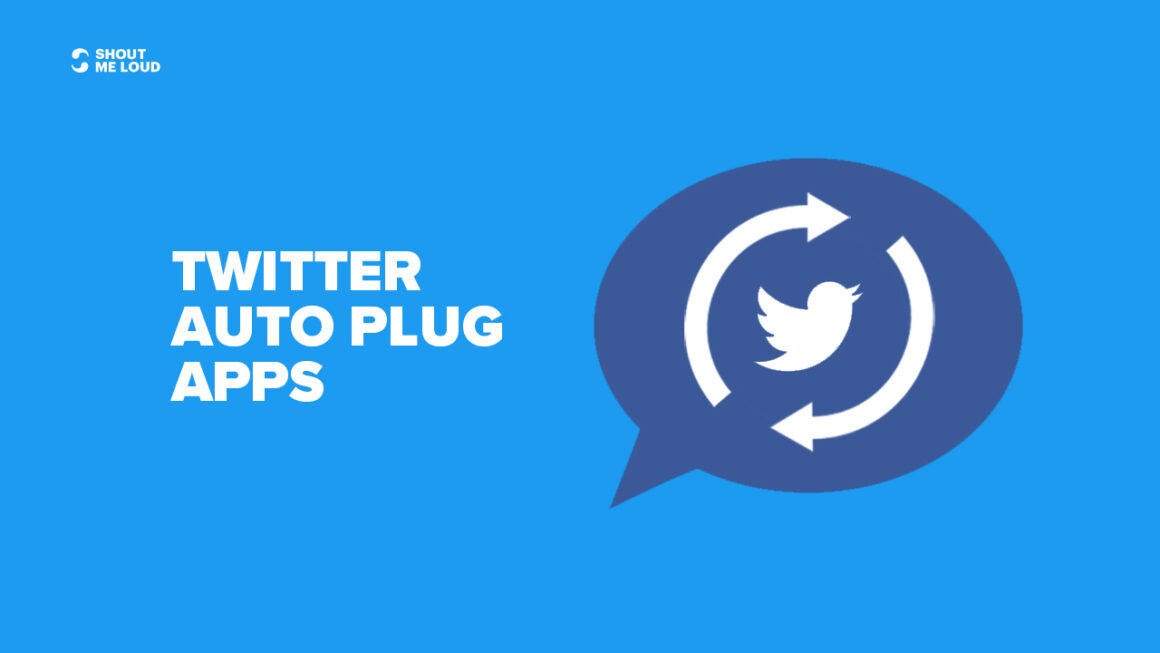With 83.4 million active Twitter users only in the United States, Twitter is undoubtedly a social platform you can’t afford to miss having your brand there.
As a creator or a marketer, you can use Twitter for much more than simply tweeting your thoughts or promoting your services. One of the recent features by Twitter, called “Twitter threads,” is taking Twitter users by storm, as we are seeing a ton of new features being launched by some amazing Twitter tools.
One such feature is called “Twitter auto-plug,” and in this tutorial, you will learn:
- What is Twitter auto-plug
- Some examples of Twitter auto-plug (templates)
- Best apps to set Twitter auto-plug feature
| App Name | Features | Price |
| 1. Tweethunter | Auto-plug Manage multiple Twitter profiles Auto DM Let AI suggest Tweets for you Delayed Tweet in thread Auto Retweet Twitter CRM |
$36/month (Unlimited accounts) |
| 2. Hypefury | Auto-plug Post Tweets as Instagram posts Suggestions for Viral Tweets |
$19/month (3 Twitter accounts) $40.83/month ( 6 Twitter accounts) |
| 3. Typefully | Auto-plug Auto Retweet Zapier integration Auto-Tweet numbering Invite team-mates (Set permission) |
$8/month (Single account) $39/month (Unlimited account) |
What is auto-plug in the context of Twitter marketing?
Plug in the context of marketing means: advertising a product, service, or event by praising it on marketing channels.
Auto-plug in the context of Twitter marketing meant automating the promotion of a product. This could be used for:
- Gaining more Twitter followers
- Promoting your service
- Selling your eBooks
- Capturing leads via email-marketing
And no prize for guessing, Auto in (Auto-plug) stands for automation.
There are a few automation tools for Twitter that would let you add an auto-plug message to your tweets that are going viral. This way, your advertisement is only seen when your Tweets have reached a substantial audience.
At the time of writing this guide, there are only a handful of automation tools that support the auto-plug features.
Example of Twitter auto-plug that generates leads & sales
If you have been active on Twitter, you might have seen a tweet like the one below after a popular Twitter thread 🧵.
Here are a few examples of Twitter auto-plug that will give you more ideas and inspiration:
I will be collecting more ideas for the Twiter auto-plug, but for now, these ideas would help you get started.
Now, you may be asking:
Hey Harsh,
how do I get started?
Well, in the further section of this guide, I will share the top tools that you could use for lead generation using the Twitter auto-plug features.
Twitter Auto-Plug Feature – Top Apps That Support It
1. Tweethunter:
Tweethunter has become my go-to Twitter automation app because of its cutting-edge features. This is a growth tool for Twitter that let you do many things such as :
- Add Twitter auto-plug
- Retweet your tweet
- Send automated Twitter DM
- Change your Twitter banner automatically
- CRM feature for meaningful engagement
- Auto delete Retweet
And many more… You can read Tweet Hunter review or watch the below video review to learn everything about Tweethunter:
Of all the features, the one that we are focused on right now is the Auto-plug feature.
Here is how to use this feature:
- Head over to Tweethuner and log in with your Twitter account
- You can set a tweeting schedule or click on compose to write your Tweet
- Click on advanced settings to set the auto-plug feature for this tweet
- As you can see in the screenshot above, you can enable the auto-plug tweet to go live once your main tweet reaches the 20 likes threshold.
- You can customize it according to your needs.
- Once you are ready, click “Tweet now” or “schedule” to publish/schedule the tweet.
A good part of the Tweethunter auto-plug feature is; you can save your auto-plugs as templates and re-use them. This would help you speed up the process and save a significant amount of time.
2. Hypefury
Hypefury is another amazing Twitter automation tool that many of you would love. Hopefully offers the auto-plug feature and also offers a few amazing features such as:
- Automatically retweets your best tweets, giving them a second life
- Quickly turn blog posts into threads
- Automatically DM someone when they engage with your content. And create remarketing campaigns too.
- Give access to ghostwriters
- Hypefury turns your tweets into an IG-optimized image.
Using the auto-plug feature on Hypefury is simple, and all you need to do is compose the Tweet using the Hypefury app, select the “add an auto plug” option, and create the auto-plug or pick from your existing templates.
Note: One feature of Hypefury that I find quite interesting is the ability to post tweets as Instagram posts. However, I struggled to make that feature work.
I will let you explore Hypefury to see if you find something exciting here.
3. Typefully:
If you are someone who writes Twitter threads often, you will find Typefully quite interesting. Apart from all the bells and whistles, this app will let you convert your threads into a blog post, which is quite a remarkable feature, in my opinion.
Typefully auto-plug feature is available in the pro version, which starts at $8/month, and it lets you manage one account. Since I don’t have a paid account with Typefully, I couldn’t test it.
Conclusion: Twitter auto-plug feature
The auto-plug is an automation feature for Twitter offered by a few selected tools at the time of writing. However, I’m sure that we will see many established tools offering this as a stock feature.
For now, my choice of app for the Auto-plug feature is Tweethunter. I have been using it for a while, and this analytics screenshot shows how stagnant my profile used to be, and how massively it is growing after using this growth tool –
5 Best practices for Twitter auto-plug feature:
- Don’t become aggressive with this marketing technique.
- Make sure your plug is contextually related to the tweet you are making.
- Use Twitter threads to add the plug, this way, you might see better results.
- You can always manually add plugs to your top-performing tweets
- It is better to add a plug when your tweets have reached certain likes
Keep these best practices in your mind, and you will see better results. If you want to add your tips and ideas, feel free to drop them in the comment box below.
If you find these tips useful, join me on Twitter @denharsh, and share this guide on your Twitter timeline.
Here are a few hand-picked Twitter marketing resources for you:
Keep reading the article at ShoutMeLoud. The article was originally written by Harsh Agrawal on 2022-10-07 06:00:06.
The article was hand-picked and curated for you by the Editorial Team of WP Archives.