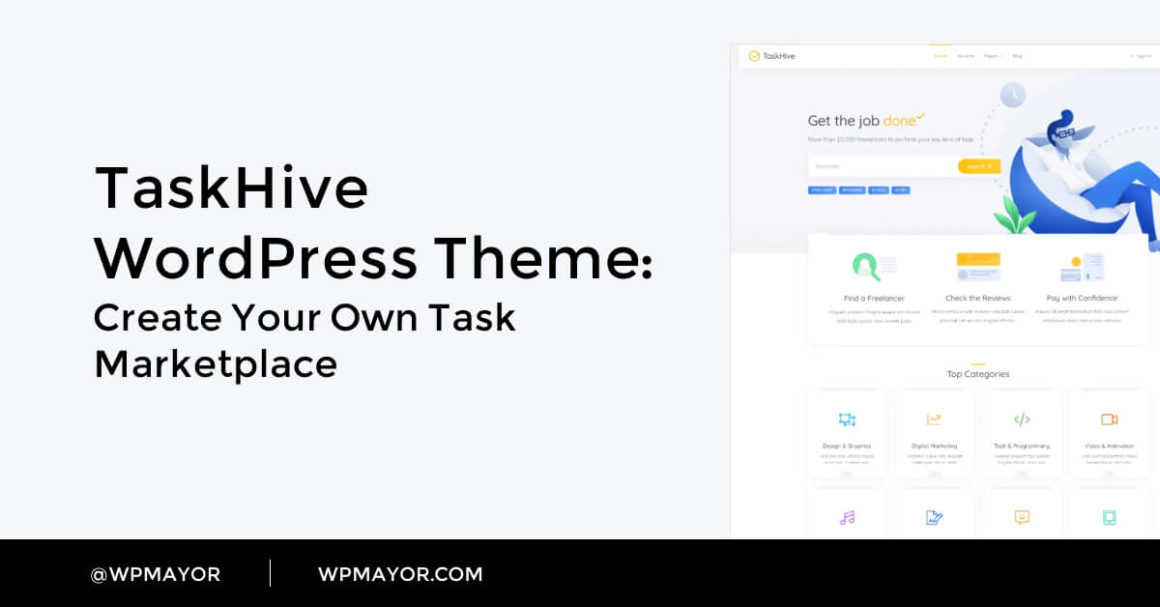Want to use WordPress to create your own task marketplace like Fiverr, TaskRabbit, Upwork, etc.?
With the global shift to remote work, there’s never been a better time to help people earn money online, whether that’s a full-time income or just some side hustle money.
TaskHive is a flexible WordPress theme that makes it easy for you to launch your own online task marketplace, complete with all the features that you need thanks to its integrated plugins. Sellers can list their services for sale and buyers can also post job requests for sellers to bid on (and then buyers can choose the best offer).
Thanks to the WooCommerce integration, you can even go beyond tasks/services and also sell digital products.
In this post, we’ll introduce you to what TaskHive can do and show you some of the key features that will help you make your marketplace a success.
A Quick Tour of the TaskHive Theme
Before we show you the key features, let’s go on a quick tour of the TaskHive theme so that you can better understand what it offers. If you want to check this out for yourself, you can also browse the full-featured demo site.
The main page lets shoppers quickly browse/search available services:
The service listing page shows all of the available services, along with tons of useful search/filter options:

Each service/freelancer also gets its own detailed page, along with an option for interested people to send a message before buying:

In addition to browsing existing services, buyers also have an option to post their own requests. Interested sellers can browse those requests and make an offer:

And then both sellers and buyers will be able to manage everything from convenient front-end interfaces – more on that later.
TaskHive Theme Key Features
Now that you’ve seen some pictures, let’s go over some of the most important features of the TaskHive theme.
Two-Way Marketplace for Buyers and Sellers
TaskHive makes it easy to create a two-way marketplace for tasks:
- Sellers can list the services that they want to offer. For example, logo design or SEO optimization. Buyers can then easily purchase one of these services (like Fiverr).
- Buyers can post requests for services that they want, along with their budget. Sellers can then apply for the job (like Upwork).
Modern Design and Easy Customization
TaskHive looks great right out of the box, with a modern, customizable design.
You can import the pre-made demo content with just a few clicks. Then, you can customize everything using the real-time visual WordPress Customizer and the WordPress Block editor.
For sitewide settings, you’ll be able to switch up colors, fonts, listings, etc.
Then, because the demo content is built with the Block editor, you can change everything up using drag-and-drop and the familiar editor interface.

You can also use the included blocks to create your own content and customize TaskHive to your needs. You’ll get dedicated blocks for the following elements:
- Listing categories
- Listing search form
- Listings
- User registration form
- Vendor search form
- Vendors
- Reviews
- Listing tag
If you’re using the Classic TinyMCE editor, TaskHive also includes shortcodes so that you can still easily control your site’s design.
Built On the HivePress Plugin and WooCommerce
To power all of the important parts of your task marketplace, TaskHive relies primarily on two bundled plugins:
HivePress is a free directory plugin that powers the bulk of your site’s functionality. Then, you can rely on WooCommerce’s proven track record for processing payments and managing other important payment details.
You can also use WooCommerce to sell digital downloads in addition to listing services for sale.
Everything On the Front-End
To create a truly immersive marketplace, you don’t want your users to have to use the backend WordPress dashboard.
To avoid that problem, TaskHive creates user-friendly front-end dashboards for both buyers and sellers. People will be able to manage their existing requests and services, view past orders, edit profile details, view statistics, and lots more.
You can also create dedicated forms to let people submit new services or requests:

Flexible Commission Rates
TaskHive gives you full control over the commission rate that sellers receive. You can set one overall commission rate for all sellers, but then you can also set custom commission rates for individual sellers as needed.
For example, if you have a special partnership with one popular seller, you could offer them a slightly higher commission rate as an incentive.
Order Dispute Handling and Reviews
Just as with any marketplace, you might have some disputes between buyers and sellers. To help you solve these problems, you can let buyers submit a complaint if they’re unhappy with the order for some reason. This gives buyers and sellers a chance to resolve the problem and also provides valuable feedback to other users in the marketplace.
Buyers can also leave reviews to rate individual services and service providers.
Detailed Sales Statistics
To help sellers understand how they’re doing, they can view detailed historical statistics that let them see how much they’ve earned over various time periods.
As the marketplace admin, you also have access to all of this data as needed. And because TaskHive’s payments are powered by WooCommerce, you’ll also be able to hook into WooCommerce’s built-in reporting suite.
Easy Payouts
Once your sellers start earning some money, they’re going to want to get paid. To make that easy, you can let sellers request payouts when they want to get their money.
You can either let them request a payout at any point. Or, you also have the option to set a minimum amount that sellers must meet before they can request a payout.
TaskHive Theme Pricing
TaskHive is a premium theme – it costs $59 with lifetime updates and one year of premium support. It also comes with a 30-day money-back guarantee, so you’re not risking anything by trying it out.
Get Started With TaskHive Today
Because of social distancing, more and more people are looking to find a way to make money online.
With TaskHive, you can create your own broad or niche marketplace for buyers and service providers to connect. You’ll be able to set your own commission rates and easily pay out what you owe to sellers.
To test it out, you can browse the full-featured demo (make sure to log in to check out the user account areas). Then, if you like what you see, purchase the TaskHive theme to get started – there’s a 30-day money-back guarantee, so you won’t risk anything, and you’ll also get lifetime updates with your order.
Keep reading the article at WP Mayor. The article was originally written by Colin Newcomer on 2020-12-23 07:00:00.
The article was hand-picked and curated for you by the Editorial Team of WP Archives.