Today, we’ll take a look at the 3CX Live Chat WordPress Plugin and go over all of the features and enhancements that make it stand out.
Whatever type of business you run, you will ultimately understand that one of the most crucial components of the consumer experience is customer service. As a result, customer service has undergone a significant transformation for the better.
As a result of continual thought, creativity, and iteration, innovation in the shape of a live chat option was born. Furthermore, allowing various enterprises to engage their audiences in real-time and improve the overall experience.
Slowly but steadily, the new approach of aiding clients became the new standard. Now, millions of websites use live chat WordPress plugins to provide the live chat feature on their WordPress sites, fulfilling two primary goals. Uplifting your branding and giving better customer support.
Furthermore, the audience became accustomed to chatting with the company via the internet on their website. They also began to favor live chat over other traditional ways of communicating with the company, such as email.
You could wonder why this happened. Live chat is convenient, quick, and efficient. Also, it can be done in real-time while recording the dialogue to assist with the inquiry after the chat session has concluded.
There are many WordPress live chat plugins available out there. And it is vital to point out that they offer reasonable prices and functionality, but 3CX Live Chat is the best so far.
What is 3CX Live Chat?
3CX Live Chat is a WordPress live chat solution that gives you a lot of control over building up your chat system. But it is also sophisticated support for phone calls and video chats if you need them. Also, these features put this plugin on a much higher level.
Key features:
- All offline messages have their storage system
- You can add surveys and polls to the chatbox
- Easily save talks in a database
- All players, including the admin, salespeople, and consumers, have a fundamental user interface
- You can customize the chatbox
- Create as many agents as you like to handle live chats and phone calls
- Supported animations
- Accepting and declining conversations
This blog post will teach you how to utilize this free live chat plugin. So you can start chatting with your customers in this hands-on 3CX Live Chat and boost up your web space experience.
Setup the Plugin
The ease with which you can install the 3CX plugin is dependent on how you plan to use it.
You first have to go to your WordPress dashboard > Plugins and search for “3CX Live Chat”. After that, as usual, install and activate it.
Select Channel
The first thing you come across when you activate it is selecting a channel.
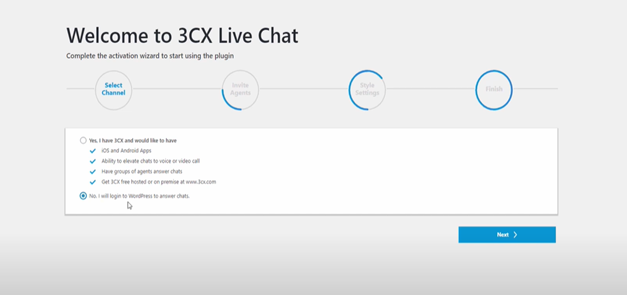
This part is where you will make the most significant decision you will make. You can choose between two options:
- The first one is the 3CX service. This option3CX will host your chat server for you, allowing you to use the Android and iOS applications. This feature also allows you to transfer live chat sessions to a phone or voice call. The live chat option is free for the first year, and the phone/video feature is also free.
- The second one is with using just your WordPress, meaning choosing an option to be self-hosted. It’s free for one year. The setup is relatively easy, and you’ll be up and running in less than 5 minutes.
Invite Agents
After choosing your desired option of the channel, you can create a new agent.
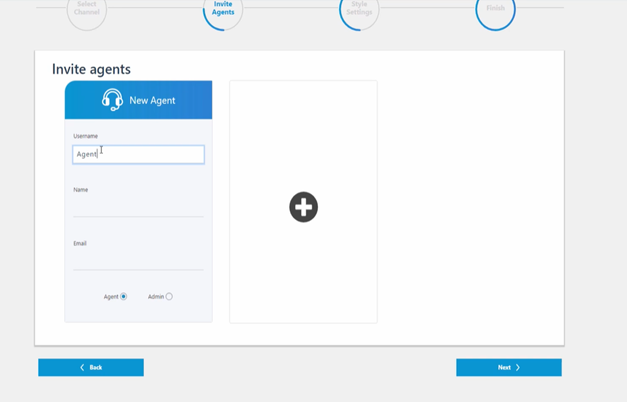
You can create a username, name, and email address and pick between Agent and Admin. As you can see, adding many agents in one location takes only a few minutes.
Style Settings
Now, you are getting to a fun part. In this section, you get to customize the way your chat is going to look like. You can play around and adapt it to your website aesthetics. Remember that you can always change it around later.
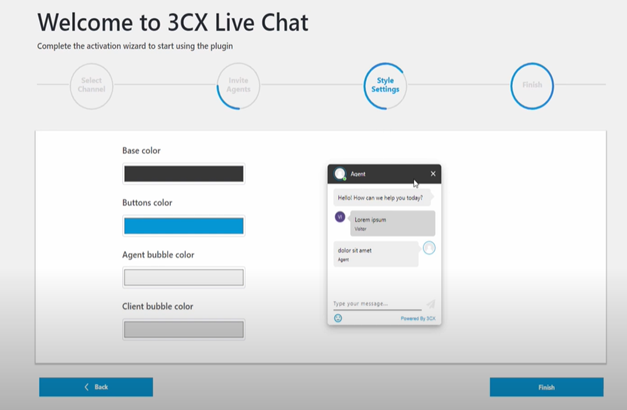
After you’ve set up your 3CX account, you’ll need to connect the service by adding a URL that you may acquire from the 3CX cloud dashboard.
Setting Up More Advanced Options
After you’ve completed the setup procedure, you’ll be able to access a more specific options section by navigating to Live Chat Settings.
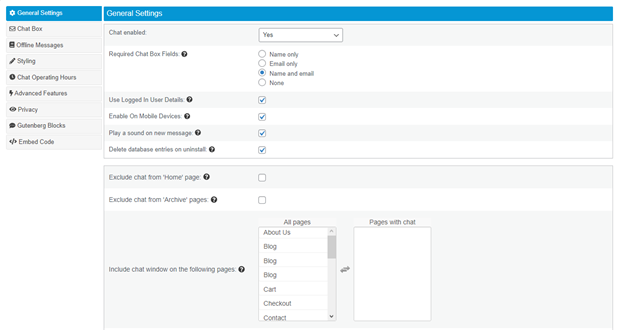
There’s a lot of information here, which helps customize the live chat to match your needs. Here is a list of a few of the numerous options available to you:
- If a person logs into WordPress, the live chat name and email will automatically fill up.
- On mobile devices, disable live chat.
- Allowing live chat to be disabled on specific sites or content.
- Offline message management.
- Choosing the hours when the live chat will be available.
- Adding GDPR compliance, as well as a slew of other features.
- Choose on which pages you want your chat icon to show up
- Enable Google Analytics events
- Show/hide “Powered by 3CX”
Styling Your Chat
There are two places where you can style your chat: “ChatBox” and “Styling.” The first one is “ChatBox.” Also, this is a place where you can fully customize your chatbox. From positioning and changing icons to adding some detailed specifics.
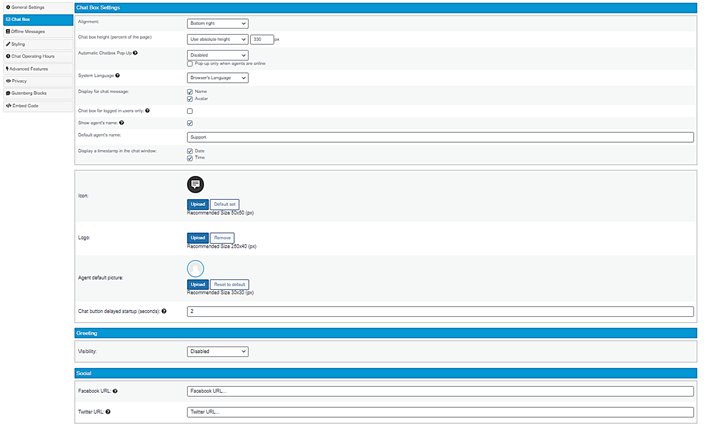
Further, we have a “Styling” option. Additionally, it allows you to change different colors, change chatbox titles, add a welcome message, and so much more.
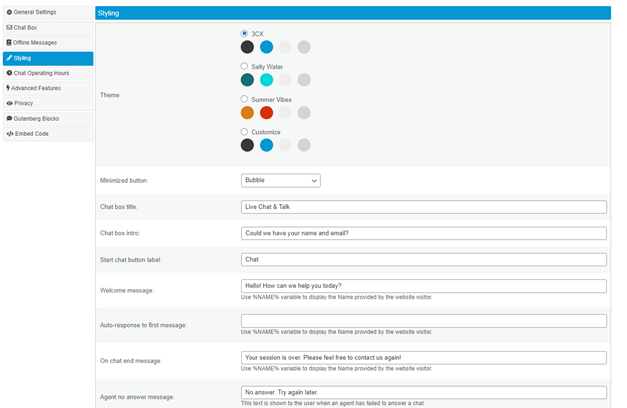
In its settings, you can find much more options such as:
- Defining the behavior of your chat when you are offline
- Configure the time when you are available
- Enable voice and video calls
- Enabling Gutenberg blocks
Now that you are all set up, the chat should appear on your WordPress website customized the way you like it.
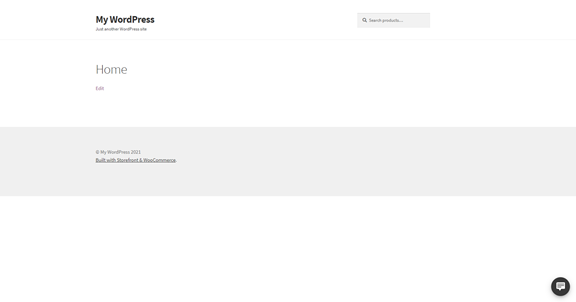
Video and Call Option
You must configure the appropriate features to transition from a Live Chat to a Voice Call or even a Video Call. We activated these settings during the step-up plugin procedure if you recall. However, you can quickly enable it if you forget to do so. All you have to do is navigate to Live Chat > Settings > Advanced Features in your WordPress dashboard.
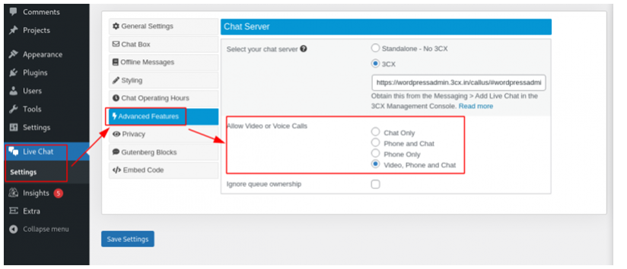
By enabling this option, when someone wants to chat with you, there will also be an option for them to call you.
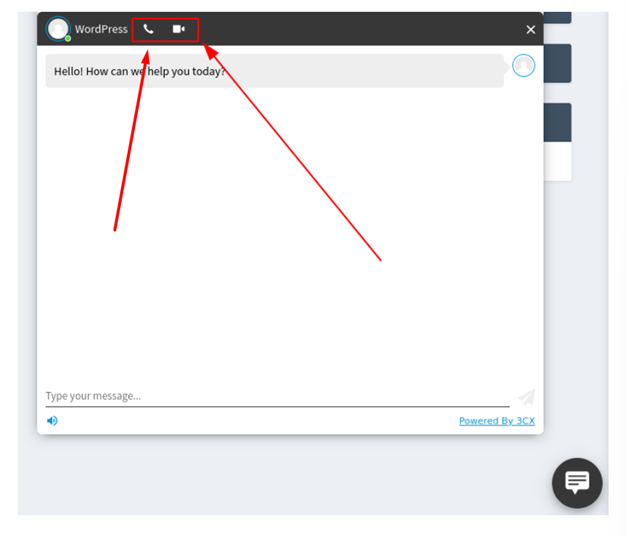
What is impressive about this plugin is that you can also connect this plugin with your smartphone. Also, you’ll be able to remain in touch with your consumers without having to sit at your computer all day.
To get started, you’ll need first to download the 3CX mobile app. It’s available for iOS and Android, and you can get it by clicking the links below or searching for it in the App Store or Play Store.
When you have downloaded the app, you can open it. The first thing you will notice is that it will ask you to scan the WR code. And by doing it, you will get the welcome email from 3CX. Then to ensure that everything is operating correctly, the program will ask you to perform a test “echo” call.
If you can hear what you’re saying in your phonemic, the app is up and running. You’re ready to make phone/video calls and participate in live conversations from the app.

3CX Dashboard
Now, this is the place where you will see all of your stats and details and some additional options. On the dashboard, you will see how much disk you have used, memory usage, CPU usage, your IP address, etc.
This panel offers many additional options such as:
- Adding new users and groups
- Adding new phones
- SIP Trunk, gateway, Bridge
- Backups and restores
- Security options
- Reporting
- Adding digital receptionists
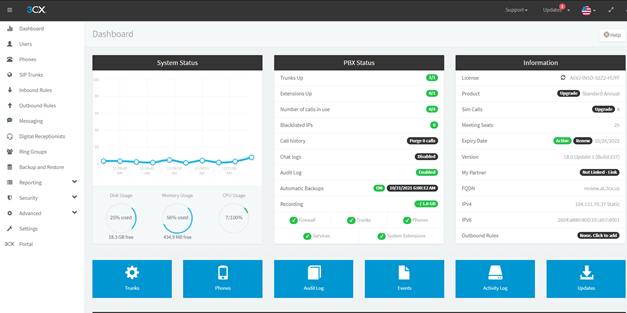
Pricing
The 3CX LiveChat WordPress plugin is a freemium plugin that includes all of the capabilities listed above. But why does it mention on its price website that the first year is free?
That’s because new customers who join up for the free Standard plan get a year’s worth of 3CX communication software, including hosting.
After that, if you want to keep your phone system, are willing to move to private cloud or on-premise. And an eight concurrent call license is enough for you. You can continue with 3CX’s free Standard license. You can upgrade to a premium license if you want to keep hosting with 3CX or if you need more call capacity.
If you don’t wish to use the 3CX communications services, such as phone and video conversations, you may use the standalone plugin for free indefinitely.
Conclusion
Overall, we have found 3CX Live Chat one of the most adaptable WordPress live chat systems. In contrast to SaaS tools, you receive your own hosted instance. You may also host it on your server or the cloud.
Also, this gives you a lot more control and freedom and sophisticated capabilities like boosting live chat sessions to a phone call.
Nowadays, the digital world is growing quickly, and keeping up with the pace is critical to thriving. Otherwise, a firm would enter the striving phase, when it continually verges losing everything.
As a result, to keep on track, provide a positive customer experience, and increase engagement. You’ll need to employ a clever solution, which in today’s scenario (live chat) is 3CX.
Keep reading the article at WP Pluginsify. The article was originally written by Sara Peksin on 2021-11-10 07:29:13.
The article was hand-picked and curated for you by the Editorial Team of WP Archives.

