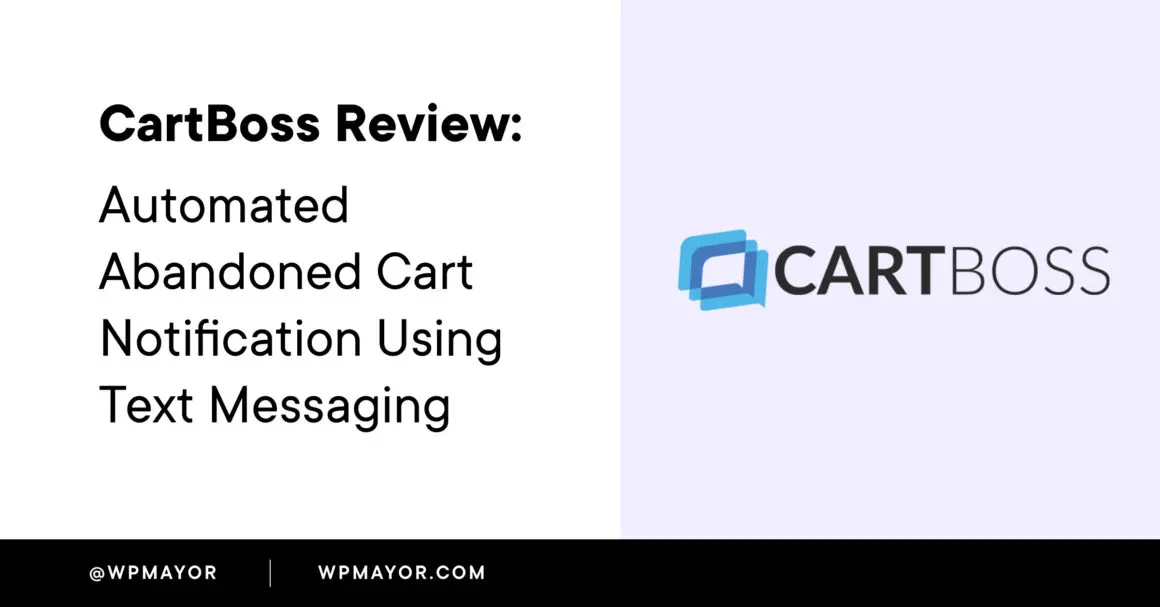The abandoned cart. It’s been giving online store owners headaches for decades.
What can you do about it? It’s not like you can show up at every customer’s door and ask them if they still plan on making that purchase. Besides being impractical, it’s creepy. It’s also not very practical to send a personal email to every customer who abandons their cart. Not many store owners have the time or resources to make that an effective solution.
We’ve covered various ways you can recover abandoned carts on your WooCommerce store, but there’s one solution you may not have considered: reaching out to the customer via text message. Messaging is also an excellent method for offering your customers something special, like a deal on their next purchase or an upsell.
You can recover those abandoned carts and offer more to your customers via text with an automated messaging plugin for your WordPress site.
Reaching Out To Customers With CartBoss
CartBoss provides an automated text messaging solution for your eCommerce store. You can connect your WooCommerce store by installing the CartBoss plugin on your WordPress site and connecting it via the API key.
The way it works is straightforward. CartBoss sends text messages to the phone numbers you captured from your store via the phone number field during checkout. Based on different events, CartBoss sends the customer automated text messages that you have previously set up.
The messages are sent at a predetermined time after an event, such as an abandoned cart or completed order.
CartBoss also allows you to send messages that notify customers about percentage or fixed amount discounts. For example, you can offer free shipping or add a custom coupon code.
Each message that you decide to send can be customized regarding the time delay and the value of the offer you want to give. For the most effective ROI, CartBoss suggests having 1-3 text messages sent to remind the visitor to complete their purchases.
Let’s walk through the steps to get set up and explore more of the features.
Getting Started with CartBoss
While CartBoss is a plugin for WordPress – it also works with Shopify – you’ll need to create an account on their website to generate an API key for your site. That’s also where your account dashboard will be and where you’ll manage most of your settings.
Step 1: Create your account
You’ll need to head over to the CartBoss website and set up an account (it’s free). After you follow the prompts to enter your info, you’ll see your account dashboard, where you can begin entering information about your organization.
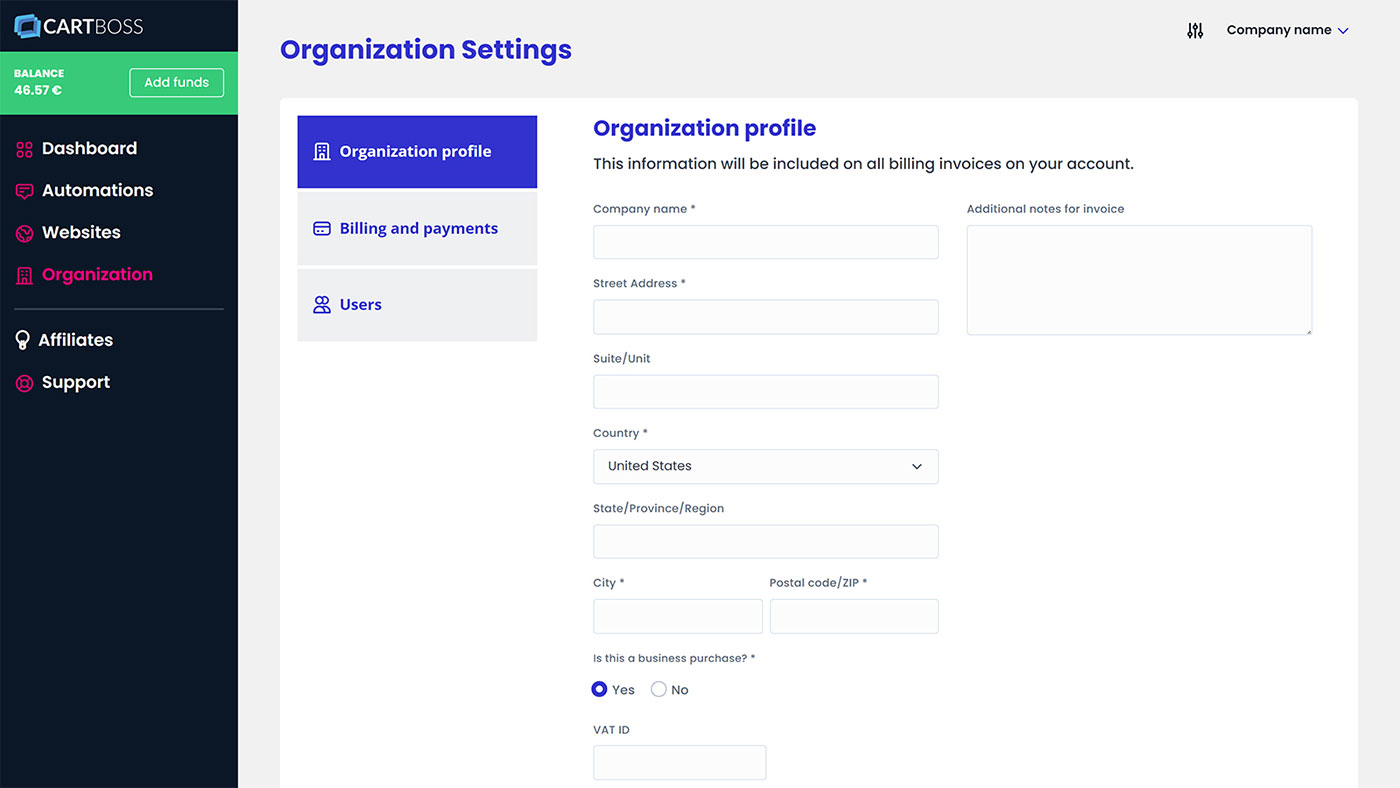
The account dashboard is also where you’ll enter your billing information. While CartBoss is free to install, there is a per-message charge which varies depending on location. After adding funds to your account, the transaction fees are automatically deducted when messages are sent.
Once you have that filled out and saved, you’ll want to head to Websites from the left side menu. Here you’ll add your website(s) and get the API key – which you’ll need to connect your site to your account. There is also a link to install the plugin, although you can do that from the WordPress plugin menu on your site.

Copy your API key. Then head to your WordPress site to install the plugin.
Step 2: Install the CartBoss plugin
Head to the Plugins menu on your WordPress dashboard. Click Add New, search for “CartBoss,” and install it from the Plugins menu.
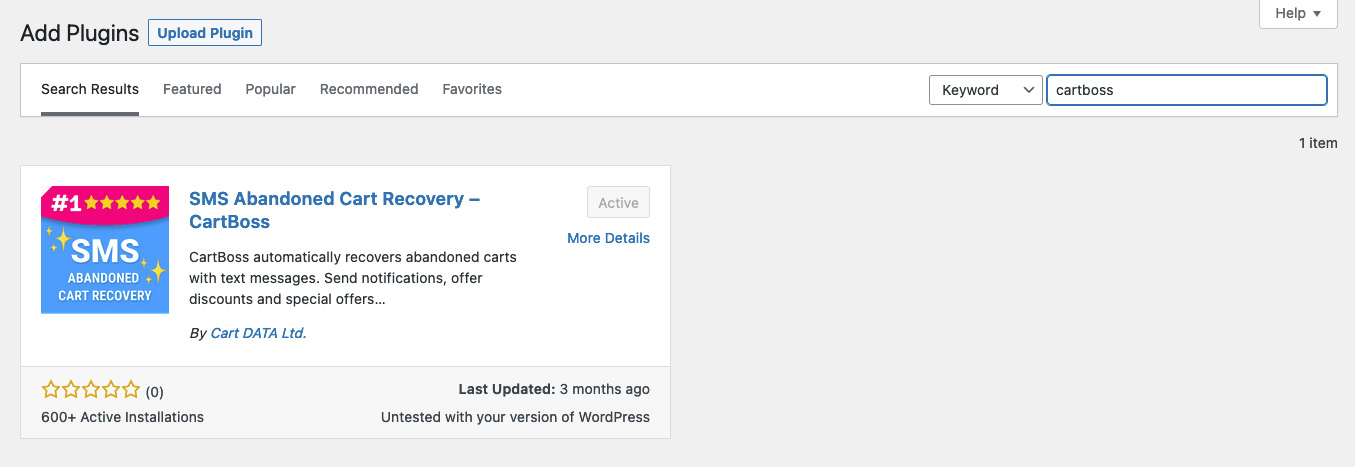
You can also download the plugin and then upload it from the Add New menu on your site to install.
Once you activate the plugin, it will take you to the CartBoss settings screen, where you can paste your API key. Once you save, you’ll be able to see relevant data about your account on the same screen.

Step 3: Manage your message settings
CartBoss gives you several pre-populated message templates, which are ready to use out of the box. These are two categories of messages: Abandoned Cart and Post-purchase Offer.
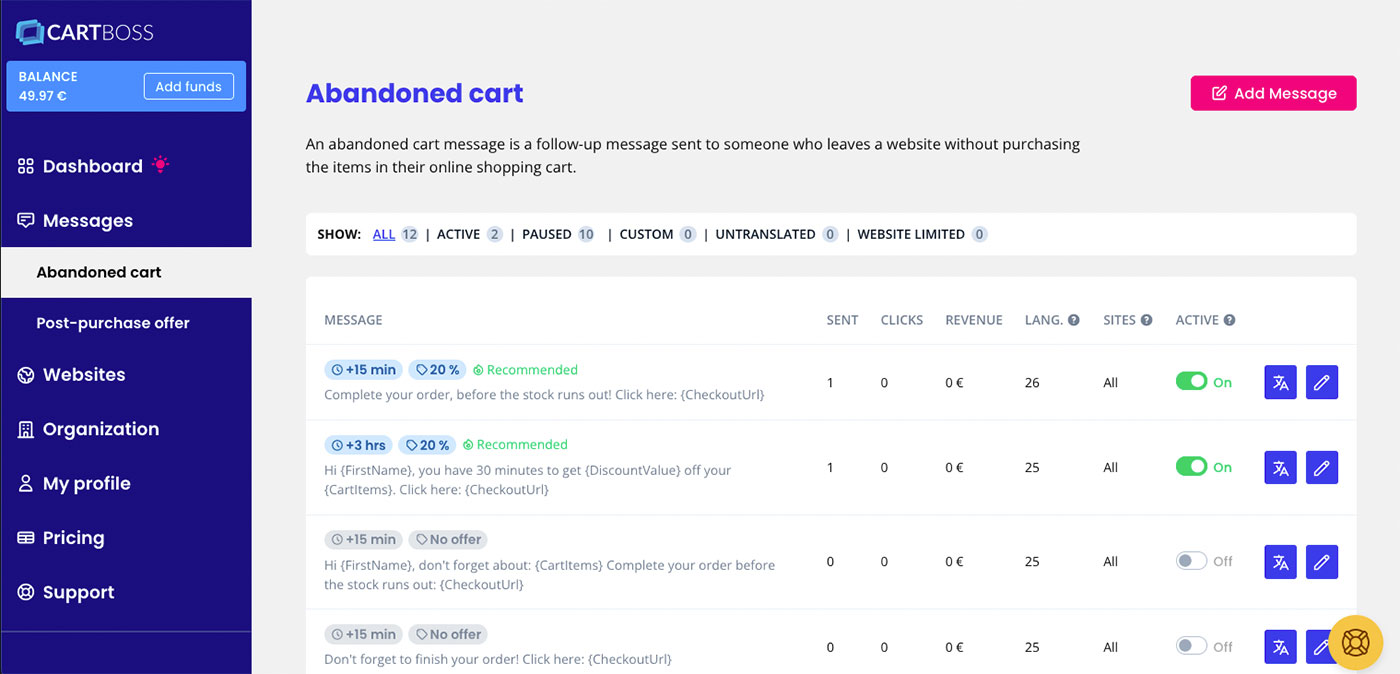
Abandoned Cart Messages
An abandoned cart message is a follow-up message sent to someone who leaves your website without purchasing the items in their online shopping cart. The messages that CartBoss provides for you have been pre-tested and include simple reminders and discount offers to entice customers to complete their orders. In addition, you won’t have to worry about where you or your customers are located. The messages are pre-translated to all the languages where they offer the service.
Post-purchase Offer Messages
Post-purchase offer messages are messages sent automatically after a predetermined time to upsell existing customers. Offer messages can be effective if you send regular messages 2-4 weeks after a customer has been shopping on your site.
Editing Messages
If you click on the pencil icon to the right of a message, you can edit the settings. There are settings for Website Targeting, Delay, and Discount. These are fairly self-explanatory, and you’ll need to experiment with the different settings to find which ones work best for your business.
While you can’t edit the pre-populated messages that CartBoss has created, you can create custom messages – which is a great way to connect with your particular customer base.
Additional CartBoss Features
In addition to the plug-and-play functionality of the plugin, there are a few more features that make CartBoss a great solution.
Automatic language detection
This is a feature that’s helpful if you do business in other countries. CartBoss detects the language of the message recipient. For example, if the shopper is in France they will receive messages in French even if your site is based in the U.K..
Pre-filled checkout form
When your customer clicks on a link in the notification message, they are taken to their cart with their information already filled out.
Automatic coupon/special offer generation
Let’s say that you want to send a message about an offer that contains a coupon code. Rather than having to create and keep track of coupon codes yourself, the code is automatically generated on your site. On the customers’ end, the coupon code automatically applied to their cart.
Number Validation
CartBoss validates all phone numbers supplied from your website form to optimize costs for their users. That prevents messages from being sent to non-existing numbers and shortens the links in the messages.
Analytics
CartBoss provides a statistical overview of each message and website displayed in the user dashboard. They also have embedded UTM tracking so that you can perform advanced analytics via Google Analytics or similar tools. The CartBoss team says that many of their clients also have completely custom tools developed for advanced stats overview.
Easy Unsubscribe
While sending messages to recover abandoned carts can be very effective, some of your customers may not want to be contacted that way. Each sent message has an unsubscribe link, similar to an unsubscribe you would find in a newsletter or marketing email.
If you’re concerned about annoying customers with notifications, they provide a Do Not Disturb feature. You can set specific times when messages will not be sent, and the customer receives it the next day.
Pricing
As we mentioned earlier, CartBoss is 100% free to install, and setting up an account is also free. Their pricing structure is based on transactions, that is, the number of messages sent. It’s pay-as-you-go, similar to a cellular provider that provides SMS services.
The pricing is also dependent on the country’s location where the message originates. There are no other fees besides the per-message rate.

CartBoss Helps You Stay In Touch With Your Customers
I found the CartBoss plugin to be simple in function but powerful under the hood. It provides abandoned cart notification and offers a way to keep the communication open with your customers when you send pre-planned texts about special offers.
Currently the service is only available in the EU, the US, and Canada; however, the CartBoss team says that they will soon be expanding to other countries.
Some features that they will offer in the very near future include:
- Custom sender ID
- Custom short links
- Website tags for advanced message sending configuration
- Next features that we will start developing:
- Campaigns
- After-purchase upsell messages
- Conditional logic
If you operate a WooCommerce store on your WordPress site, you’ve probably experienced the frustration of seeing abandoned carts collecting dust in your dashboard. Without any way to ask your customer why they aren’t completing their purchases or being able to offer an incentive to check out, you can’t do anything about it.
CartBoss provides the solution to that problem. And, because it’s fully automated, it doesn’t take away any of the time you could be used to create new products and promotions.
Currently, they are offering WP Mayor readers a discount of 50€ credits for free when you set up an account.
Keep reading the article at WP Mayor. The article was originally written by DJ Billings on 2022-05-18 07:00:00.
The article was hand-picked and curated for you by the Editorial Team of WP Archives.