Wondering if Inspiro is the right WordPress theme for your portfolio or photography website? This post is going to be of use. In this Inspiro theme review we look at how good the theme is, its key features, pros and cons, and more. 🖱️
For instance, while the theme supplies beautiful demos, 😍 the free version is very limited. However, Inspiro offers many media-focused features, like video backgrounds, which are great for modern, innovative websites. Let’s look into all these features a bit more in-depth.
An introduction to the Inspiro theme
The Inspiro theme is a modern, lightweight layout that helps you showcase your photos and videos in the best light. For instance, you’ll find a full-screen area for YouTube, Vimeo, and self-hosted video backgrounds.
Plus, you’re provided with a neat portfolio module that lets you display multiple images at once.
Additionally, with the paid version, you can play videos on hover and create a full-screen slideshow for product reels, concept videos, and more.
The theme is also fully customizable, with a range of color schemes and typography options. Meanwhile, you can change the layout of your header and footer straight from the WordPress Customizer. 🖌️🖌️🖌️
Inspiro theme review: 5 factors considered
Now that you know a bit more about Inspiro, let’s kickstart this Inspiro theme review to help you see if the layout is the right option for your website.
The first feature we’ll discuss in this Inspiro theme review is the pre-made demo layouts. Upon activation of the theme, you’ll need to install the Demo Content Importer.
From your WordPress dashboard, head to Appearance > Inspiro Theme. Then, scroll down to the Demo Content section. Now, click on Install One Click Demo Import.
This will lead you to the Install Plugins page, where you’ll find a list of available plugins. Find the One Click Demo Import plugin and select the Install button below:

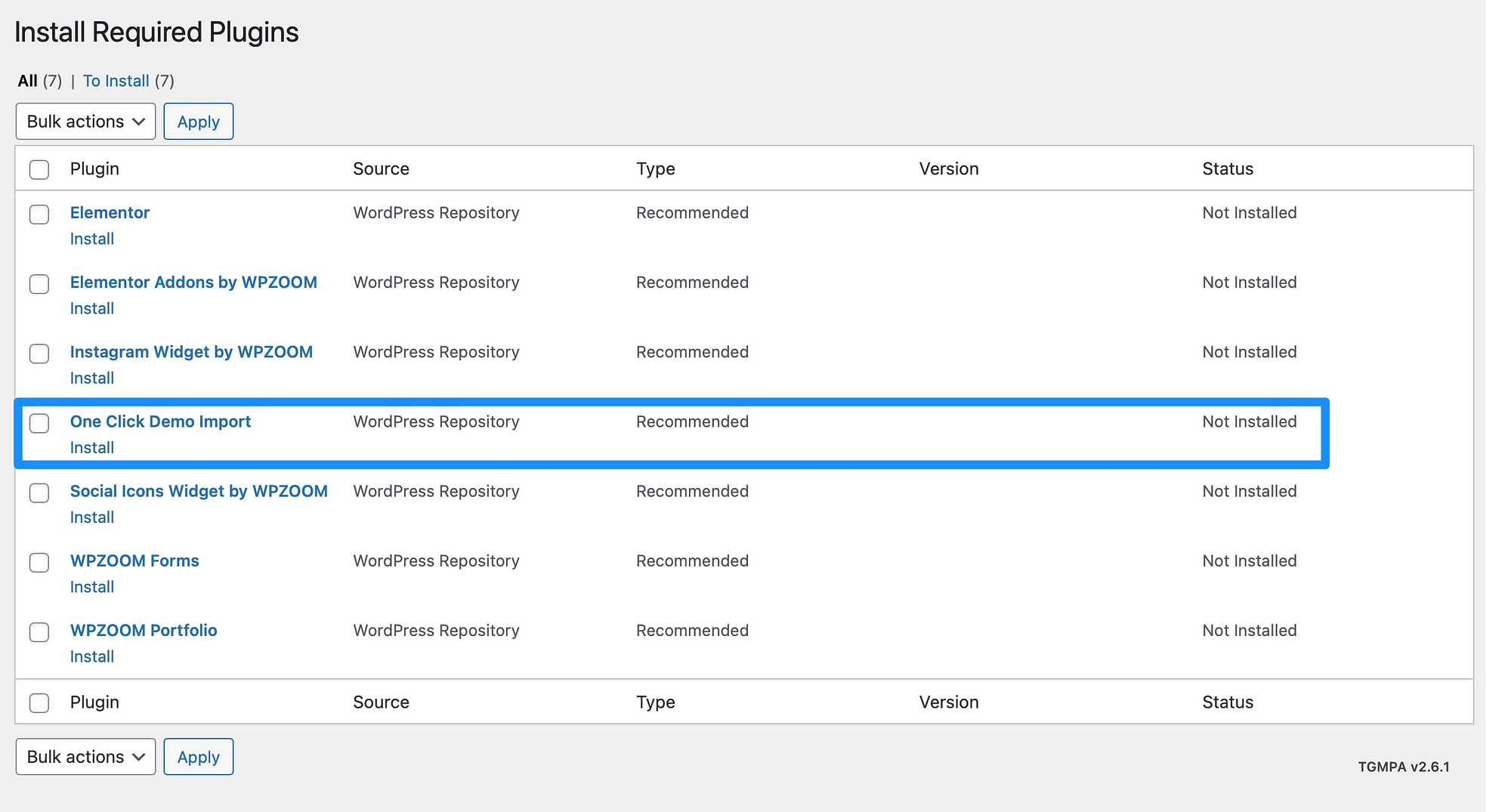
Once the plugin is active, you can import a demo by going to Appearance → Import Demo Data:

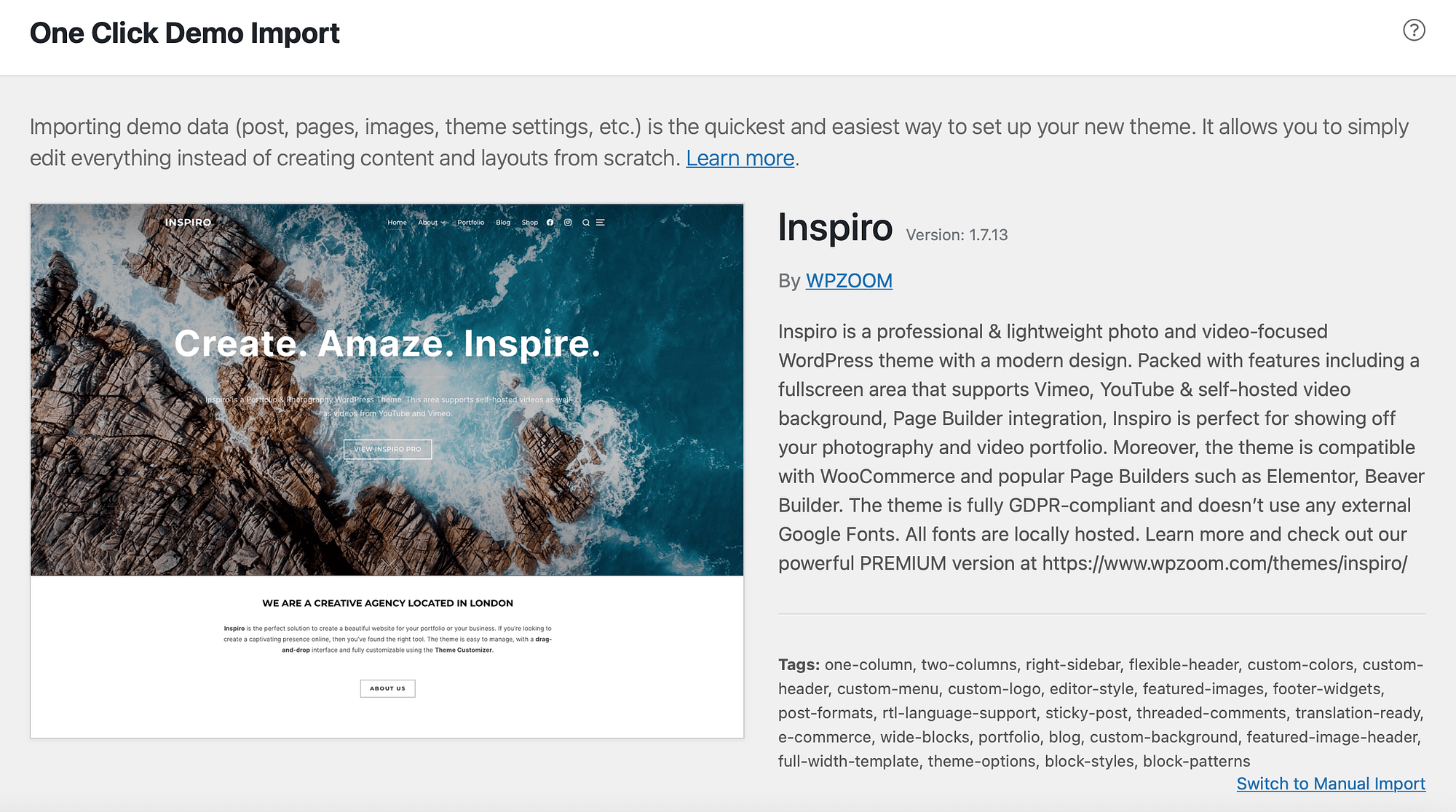
However, with the free theme, you can only access one layout (available with Elementor and the Block Editor). You can preview the template and import it here. Then, click on the Theme Settings button.
This will lead you to the Customizer, where you can make changes to the layout. Under the Header section, you’ll find four free header templates:

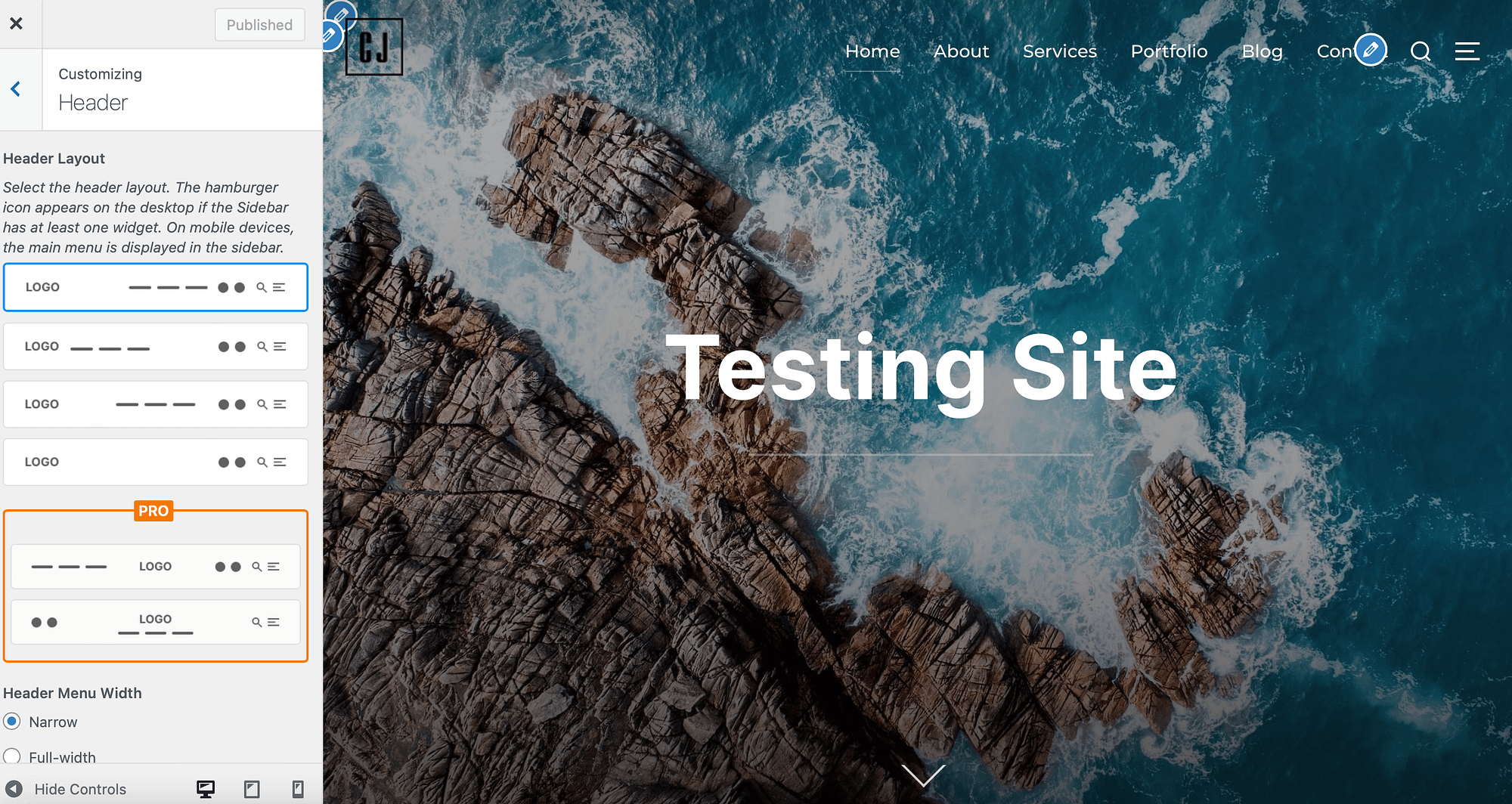
You can also change the header menu width and the featured image height in posts and pages. Plus, you can disable the search icon using the checkbox.
Then, switch to the Homepage Hero Area tab. In the Media section, you can upload a header video or enter a YouTube or Vimeo URL:

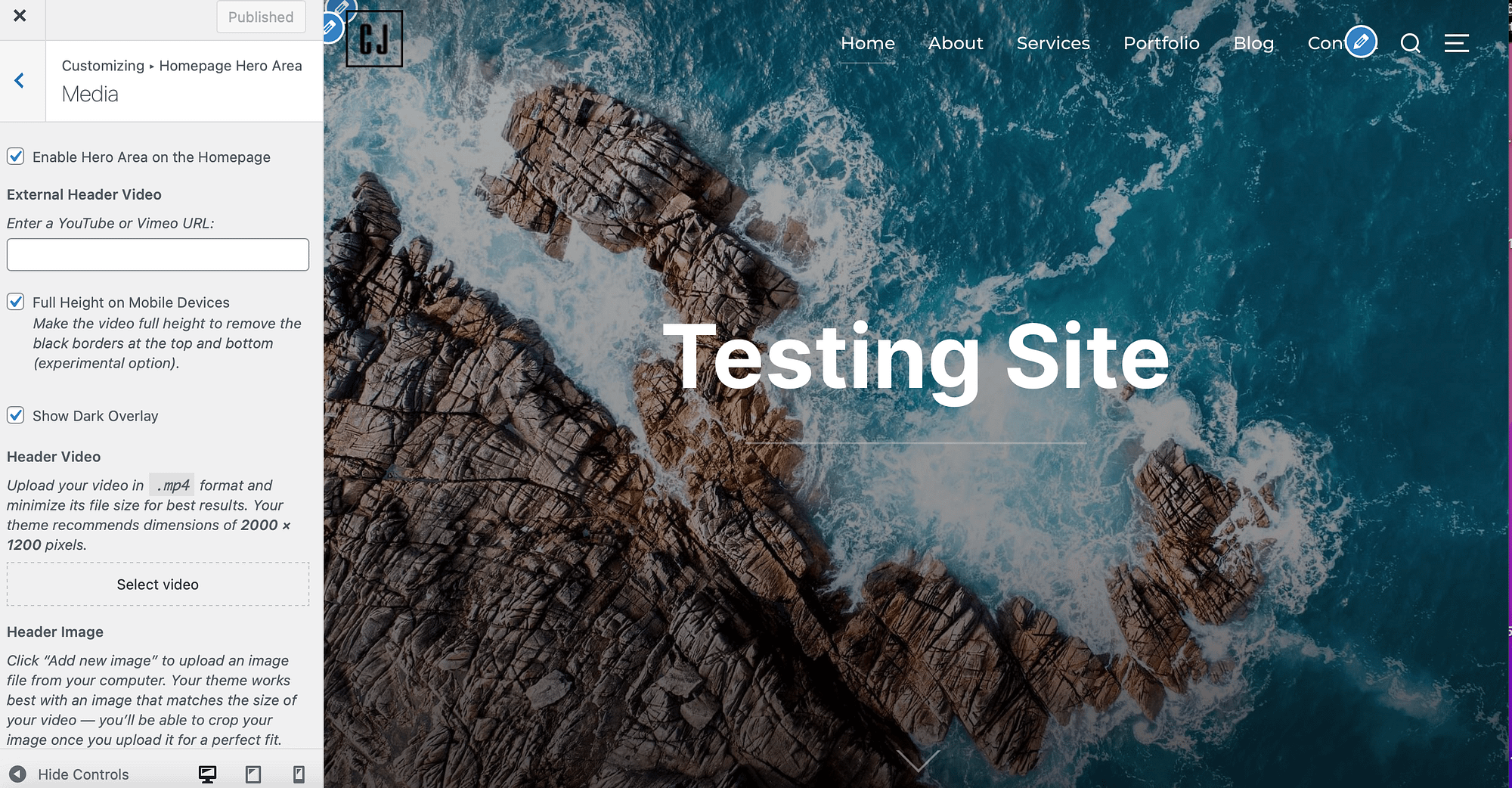
Additionally, you’re able to select a new header image or disable the hero area on your homepage. Meanwhile, the Content section enables you to change the header title and include a header button.
2. Photo and video features 📷
As we’ve mentioned, Inspiro really excels as a theme for photo-based websites like portfolios and photography sites. This is because you’ll get access to tons of advanced video features.
The only downside is that the more cutting-edge features are exclusive to Inspiro Premium. For example, you can create a fully functioning slideshow with multiple images and videos. Plus, you’re able to display video popups or a different video on mobile devices.
With the free version, however, you can upload or embed videos from Vimeo or YouTube in the Customizer. Then, you can change the text, buttons, and dark overlay:

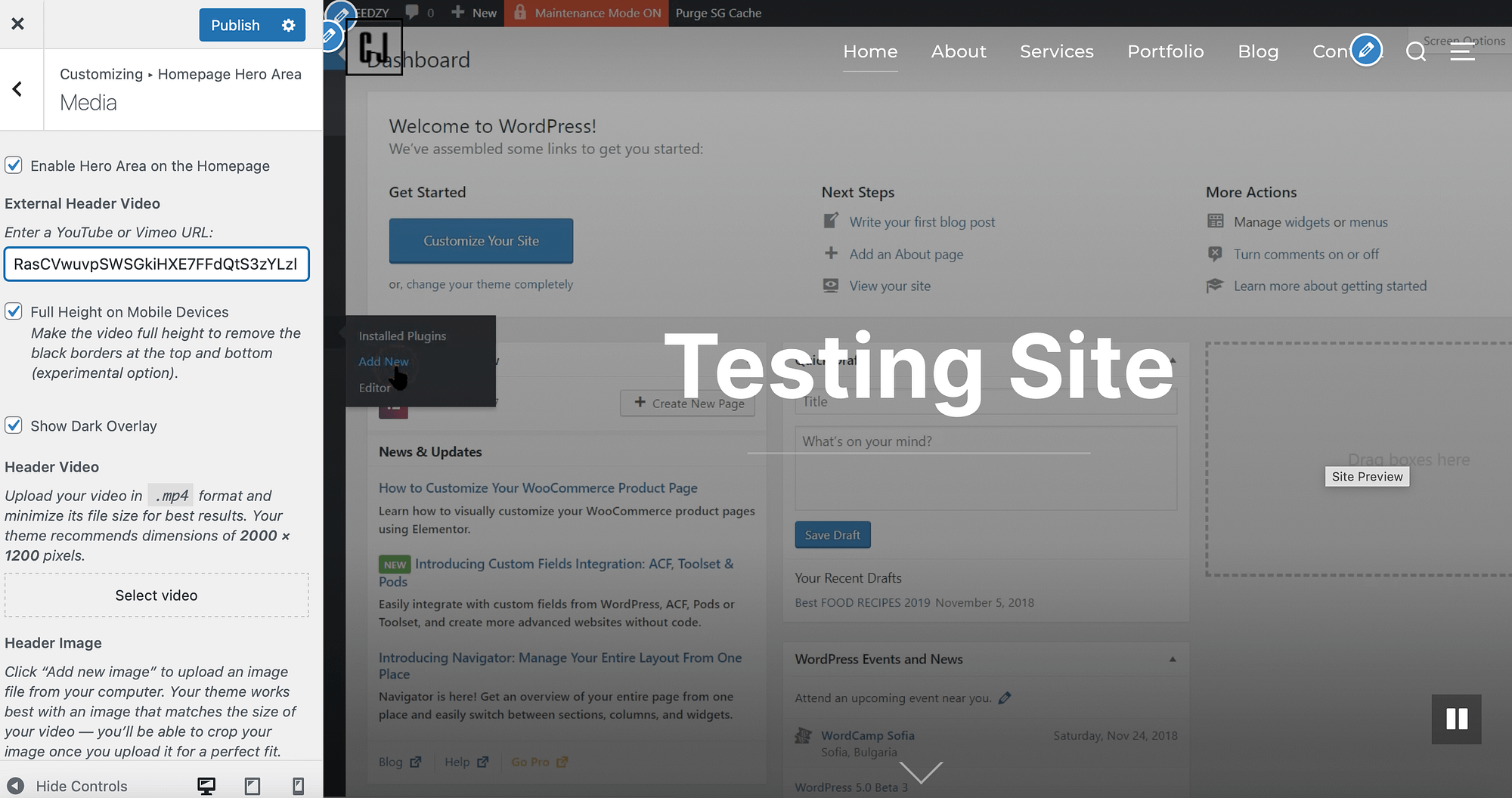
Additionally, a standout feature of the Inspiro theme is that you can easily create portfolio sections to display your images (or blog posts). If you’re using Inspiro Lite, you’ll need to activate the WPZOOM Portfolio plugin.
Then, head to the Portfolio tab in your WordPress dashboard:

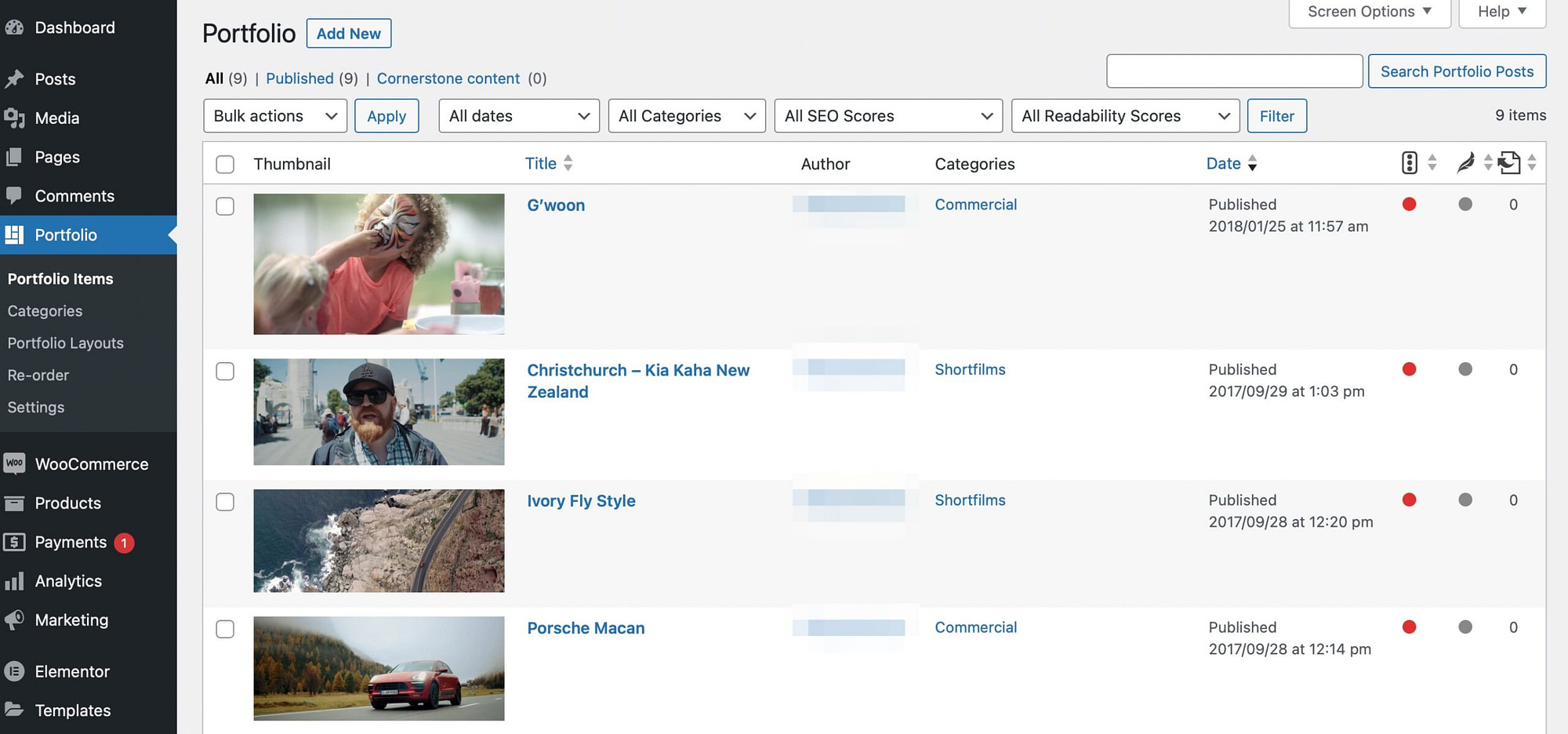
Here, you can create new portfolio posts. Then, you’ll need to add the Portfolio block to any post or page on your site:

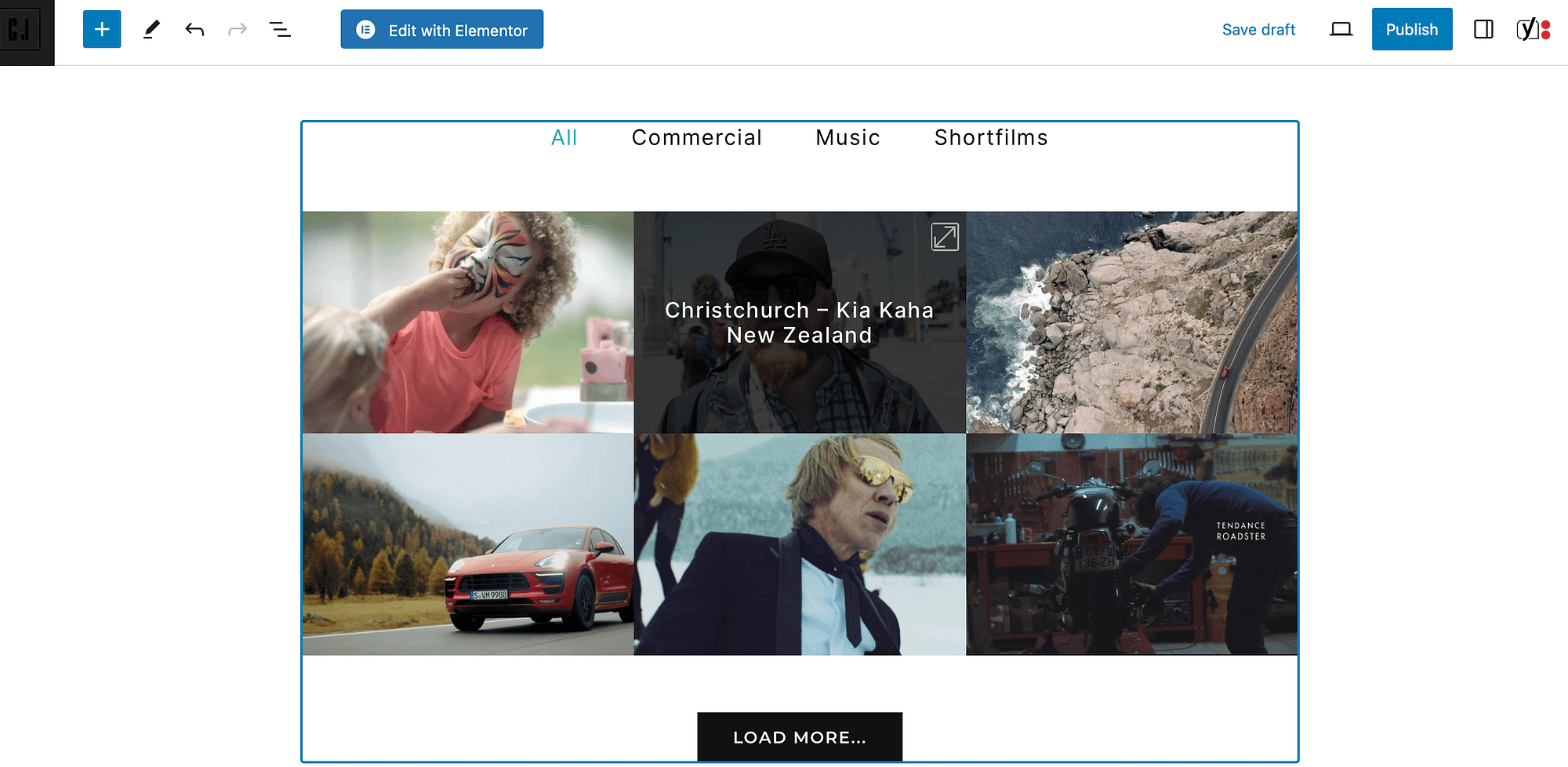
While you’ll only get access to the grid layout with the free theme, Inspiro Premium includes additional layouts like masonry and galleries. Plus, you’ll be able to display your portfolios in a lightbox or activate your videos on hover.
3. Integrations 🧩
Next up in our Inspiro theme review are integrations. Fortunately, Inspiro offers tons of useful photo and video integrations to help you easily show off your best work.
For instance, while you can self-host videos, you can also embed YouTube and Vimeo clips anywhere on your site. What’s more, Inspiro provides full Elementor integration so that you can design custom Elementor templates and utilize Elementor widgets in your layouts:

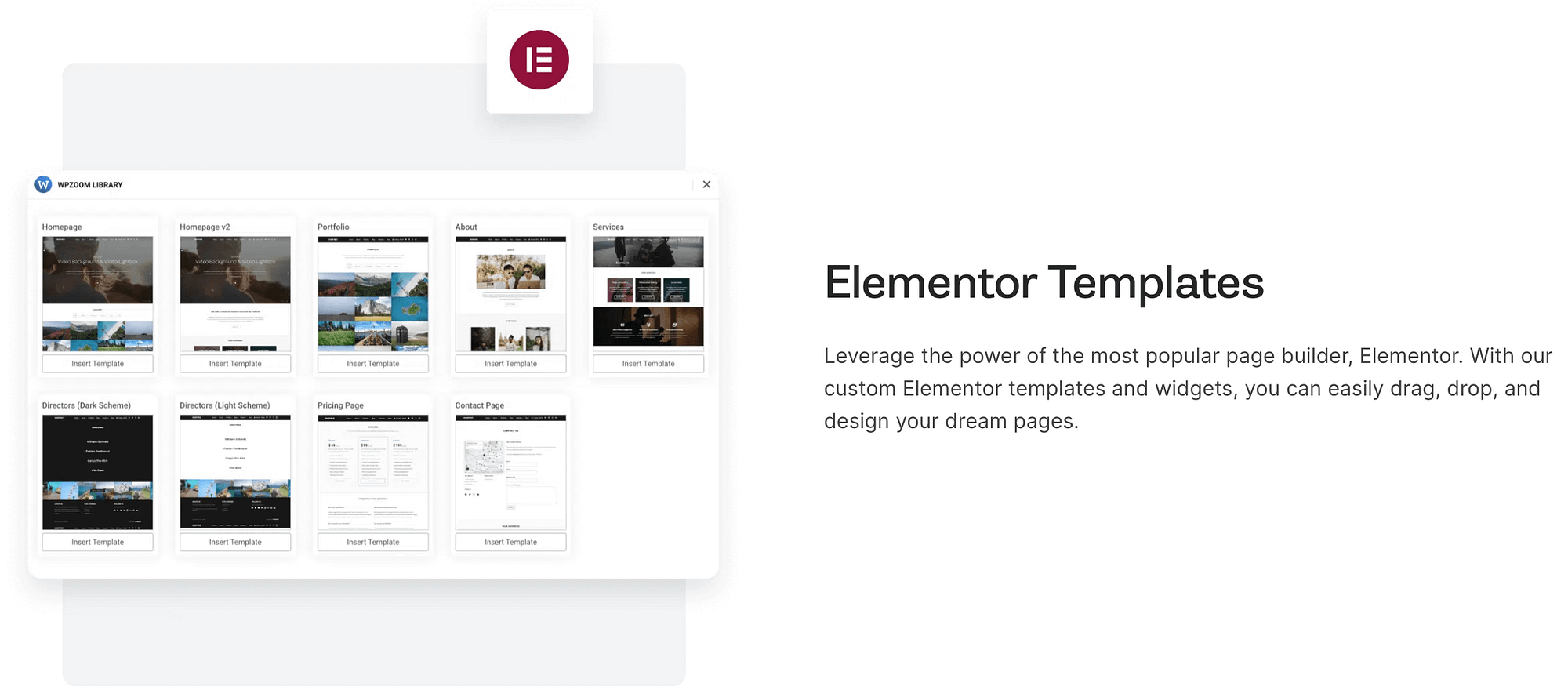
However, Elementor isn’t the only page builder that Inspiro supports. Additionally, you’re able to integrate the theme with Beaver Builder. This way, you can quickly load layouts from the Inspiro demos. Or, create your own page layouts using Beaver Builder.
Better yet, in the Installed Plugins screen, you’ll see a list of plugins that you can install for free. While the demo importer is one such plugin, you can also add extra plugins to your site, including Instagram Widget by WPZOOM and Forms by WPZOOM.
Inspiro is also fully compatible with WooCommerce, so it’s great if you want to sell products on your website. Your online store will inherit the theme’s design so that you can maintain a consistent aesthetic. Plus, you can add a neat shopping cart icon in the header to improve the User Experience (UX).
4. Performance 📊
The danger of using a feature-rich theme is that it can slow your site down. This can be frustrating for users and result in lower search rankings.
Therefore, we decided to run a quick page speed test to assess the performance of Inspiro running on our test site. It’s important to note that we also activated all the required plugins listed in the Install Plugins screen.
First, we tested a stock WordPress site with the default Twenty Twenty-One theme. From an average of three Pingdom tests, the website scored an overall performance score of 94 with a load time of 1.76 seconds:

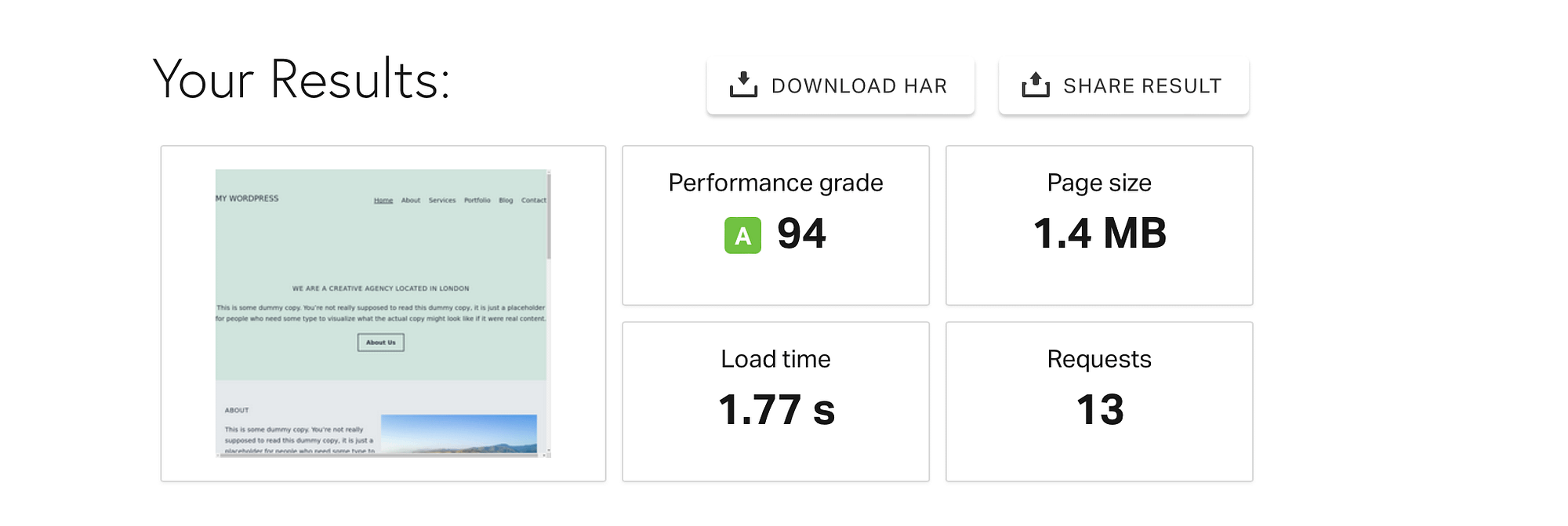
However, when we installed the Inspiro theme and conducted the speed tests, the website received an average performance score of 87 and a load time of 2.61:

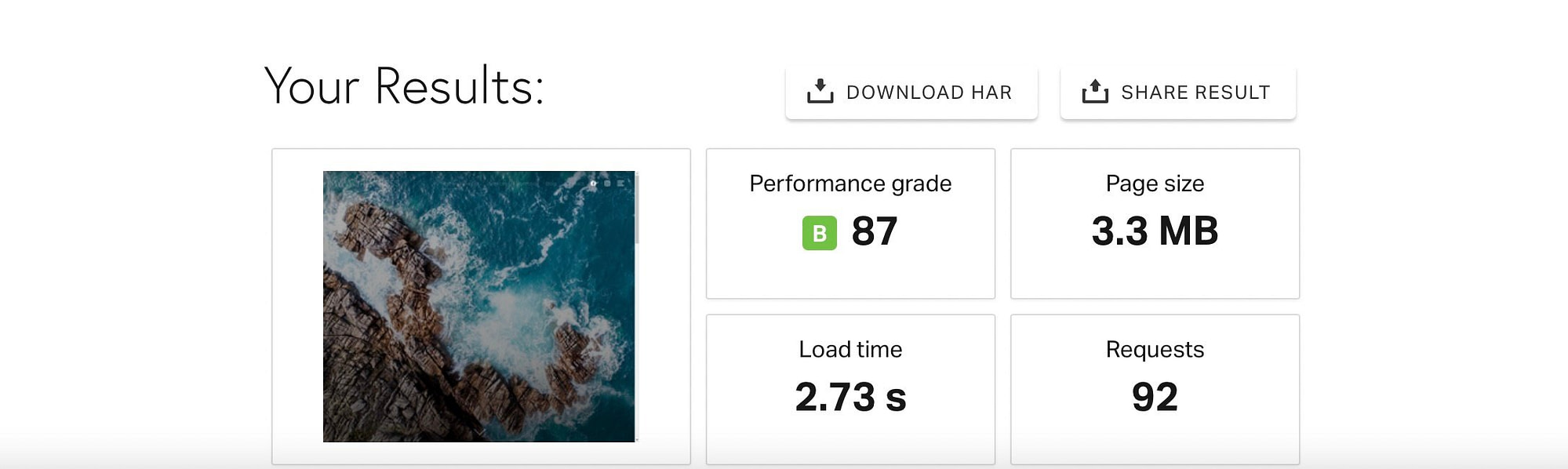
Therefore, these tests show how much the Inspiro theme slows down the website.
While the performance score still receives a green light, the load time is a problem, since Pingdom concludes that load time shouldn’t exceed two seconds [1]. Google explains that this is because when load time goes from one to three seconds, the probability of bounce rate increases by 32 percent [2].
Therefore, it is essential to take this into consideration before you install the Inspiro theme. Of course, there are certain steps you can take to optimize your images and speed up your website.
5. Pricing 💰
The last factor to consider in our Inspiro theme review is pricing. While you can get started with Inspiro Lite for free, you also have the option to upgrade to Inspiro Premium for $69 a year:

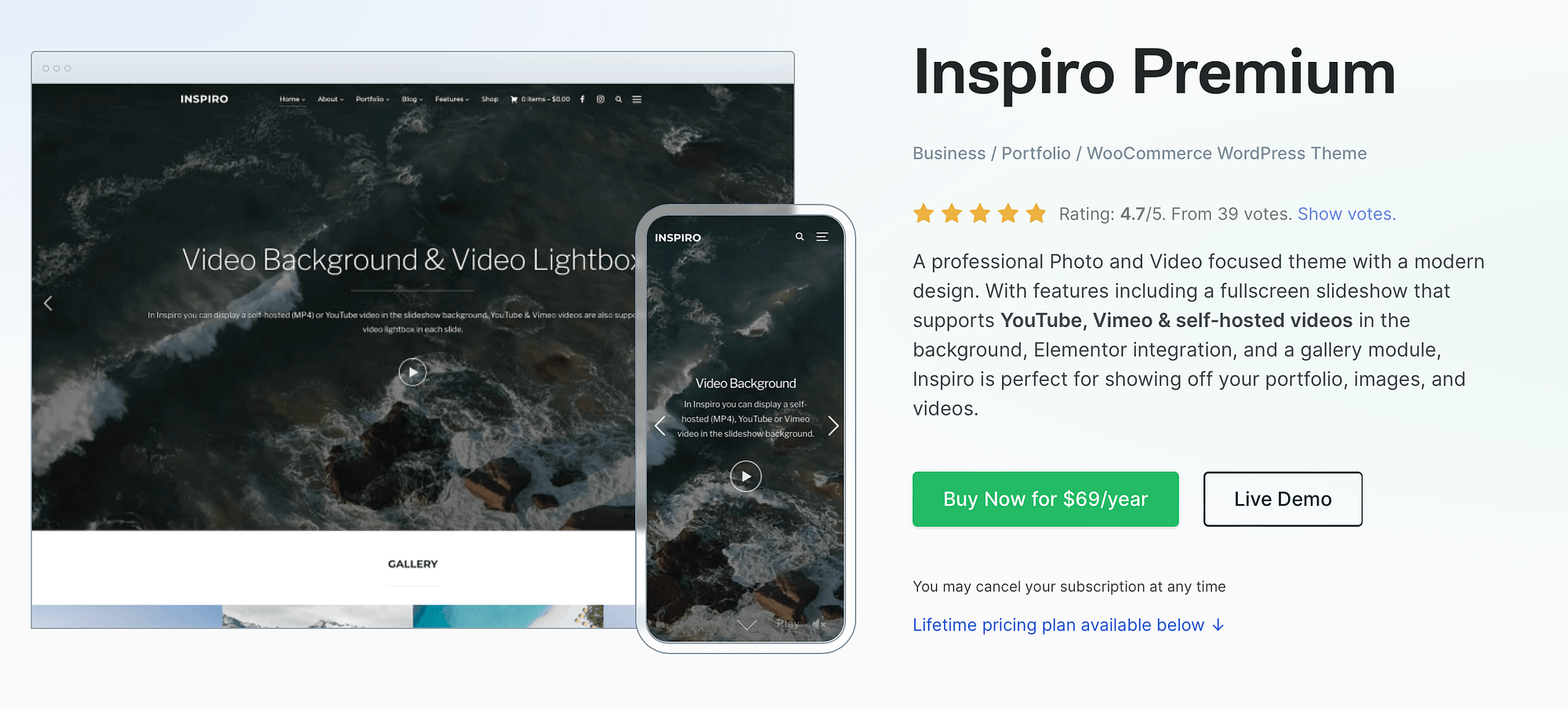
However, the Lite version does offer plenty of features to make your website stand out. The ability to embed self-hosted and external videos seamlessly is a huge bonus.
Plus, it’s easy to create impressive portfolio grids and configure the appearance of the layout. What’s more, you’re able to customize nearly every aspect of your site (including headers and footers). And, you can set up a neat video background hero.
However, if you require more advanced features like video background slideshows, integrated portfolios, and video background on hover, then Inspiro Premium is your best option. Plus, you’ll get access to more demos and more customization options, including extra color schemes.
Conclusion 🧐
Inspiro is a modern, lightweight theme that excels at showcasing images and videos. Therefore, it’s a great option for content-based sites like portfolios, blogs, and photography sites.
For instance, you’ll get access to unique photo and video features like portfolio layouts and video backgrounds. Additionally, you can customize the layouts easily and even change the header and footer of your site.
However, the theme isn’t the best option if you want to maintain super fast loading times. If speed is a dealbreaker for you when choosing a theme, then you’ll want to check out our roundup of the fastest WordPress themes for alternative options.
Do you have any questions about our Inspiro theme review? Let us know in the comments below!
Free guide
4 Essential Steps to Speed Up
Your WordPress Website
Follow the simple steps in our 4-part mini series
and reduce your loading times by 50-80%. 🚀
Pros
Advanced media features like video backgrounds and portfolio layouts
Beautiful starter sites (but only one with Inspiro Lite)
Useful integrations and WPZOOM add-ons
Cons
Limited features with the free version
Performance could use some improvement
Was this article helpful?
No
Thanks for your feedback!
Keep reading the article at Themeisle Blog. The article was originally written by Sophia Lee on 2023-11-03 09:00:00.
The article was hand-picked and curated for you by the Editorial Team of WP Archives.
