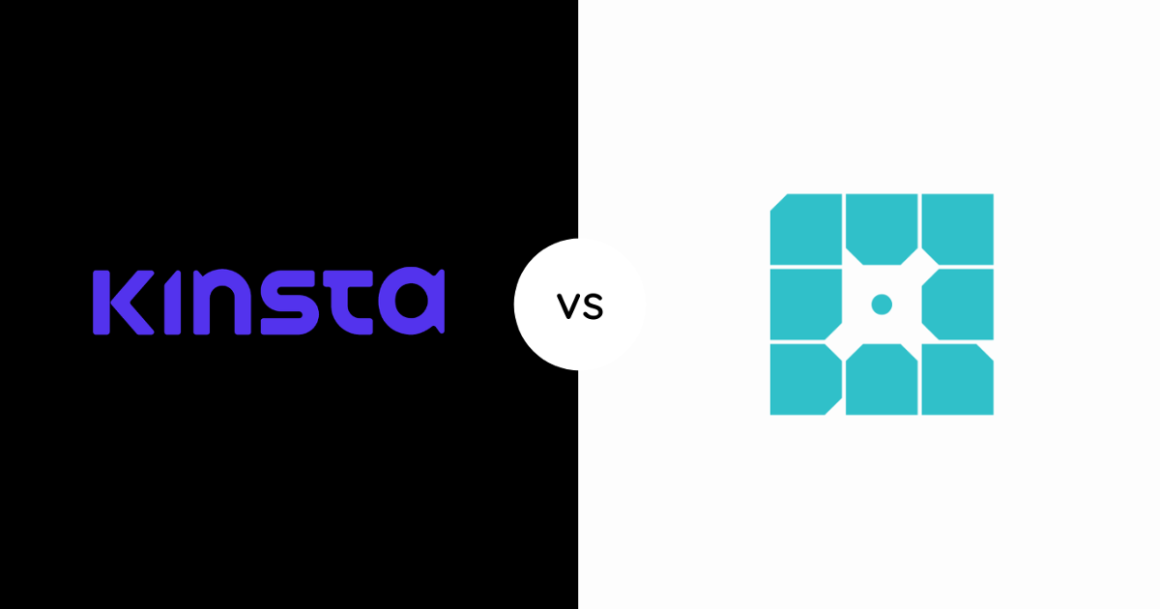Looking into Kinsta vs. WP Engine?
Kinsta has awesome feedback in the WordPress Hosting Facebook Group. They use Google Cloud C2 servers which performed faster than WP Engine in multiple speed tests. Support is one of the most attractive things about Kinsta as reflected in their 4.7/5 star TrustPilot reviews. The MyKinsta dashboard is user-friendly and integrates features like KeyCDN, server-side caching, and analytics. The main downside is Kinsta’s limit on PHP workers and visitor counts.
WP Engine went downhill in recent years which is a result of them being heavily influenced by GoDaddy and EIG. Their servers have gotten much slower as reflected in speed tests, support has gotten worse, and their TrustPilot reviews have also gotten worse. The cheapest plan only allows 1 WordPress install and instead of CPU limits, they allow you to go over your usage and overcharge you an unknown amount. Top it off with expensive prices and it’s just not worth it.
1. Speed – Kinsta vs. WP Engine Performance Tests
I tested Kinsta’s Starter plan vs. WP Engine’s Startup plan.
After setting up new domains and installing the same Astra Starter Site and plugins, I measured key metrics in multiple speed testing tools. While both Kinsta and WP Engine’s average TTFB were similar (264ms + 274ms respectively), Kinsta’s average load time was significantly faster.

In the Pingdom test, Kinsta loaded in 628ms and WP Engine loaded in 1290ms (a 662ms difference). Each website’s load time is the average of 336 individual Pingdom tests (7 day period at 30 min. check intervals). For load times, Kinsta was almost 2x faster than WP Engine.

Kinsta Reports




WP Engine Reports




People who migrated to Kinsta (I couldn’t find any recent ones for WP Engine):

2. Speed Features – Which One Has Better Optimizations?
While WP Engine mainly uses Google Cloud servers, Kinsta has already implemented Google Cloud C2 on all their plans which can be 30% to 200% faster. Kinsta also uses more advanced caching than WP Engine. Although they say you don’t need a cache plugin, you should still use one (I recommend WP Rocket) to take care of the extra optimizations. Turn off caching in your plugin and use it for everything else. Overall, Kinsta has more speed features than WP Engine.
3. Support – Kinsta Has Better Support Hands Down
Support is where Kinsta dominates WP Engine.
You really need to dig through their TrustPilot reviews and Facebook conversations to see the difference. You will find nearly all positive reviews about Kinsta’s support (this is partially why you’re paying for a premium hosting provider). Kinsta really does go above and beyond to help.

WP Engine’s support has declined over the years and it’s still bad. There have been many complaints about them not even opening support tickets, or waiting 30-80 people in the queue. It’s also annoying they ask you a bunch of unnecessary questions before addressing your issue.
4. Features – Who Has More?
When it comes to basic features, Kinsta and WP Engine are similar.
They both come with staging, backups, SSL, and neither have email hosting. Kinsta has a list of banned plugins and so does WP Engine. Speed/security features are listed in their own section.
5. Dashboard – MyKinsta vs. WP Engine’s Dashboard
Both Kinsta and WP Engine use a custom dashboard.
Kinsta’s MyKinsta dashboard is super user-friendly and you shouldn’t need to have any technical skill to manage your website here. Everything is explanatory, from creating staging sites to taking backups, installing SSL, CDNs, adding users, etc. You can request a demo here.
WP Engine’s dashboard is also user-friendly and I honestly have no complaints about it. Compared to other custom dashboards like SiteGround’s Site Tools or HostGator, it’s definitely better (but that’s not saying much). Just like Kinsta, it’s very easy to perform basic functions.
MyKinsta Dashboard (request a demo):

WP Engine Dashboard:

6. Resource Limits – Kinsta PHP Workers vs. WP Engine Overages
Resource limits are the worst part about Kinsta and WP Engine.
Kinsta’s plans only come with a certain amount of PHP workers. If you run a dynamic website like WooCommerce, high CPU plugins, or theme, your website will demand more PHP workers.
First, make sure you’re doing everything you can to reduce CPU on your site, especially using server-level caching, lightweight plugins, and offloading resources to a CDN. However, if your Kinsta plan is consuming too many PHP workers, you will ultimately need to upgrade your plan.


WP Engine’s resource limits are worse.
WP Engine counts visits and will overcharge you if you exceed the number of monthly visits included with your plan. These visits are counted by WP Engine’s Log Analysis – not Google Analytics and other popular analytics tools. So even though your Google Analytics may show a lower number, WP Engine can charge you for extra visits and you could end up with a hefty bill.
These “visits” are more like pageviews and also count when you visit any page inside the wp-admin. As you can imagine, these pageviews can add up very quickly and become expensive.

7. Migrations – Kinsta Offers Free Migrations, Not WP Engine
Kinsta offers unlimited free migrations from certain hosts. Each Kinsta plan also comes with a specific amount of premium migrations if you need to move away from another host not listed.
WP Engine doesn’t offer a migration service at all. Instead, they have an Automatic Migration plugin. To their credit, the plugin has good reviews, most of which say the plugin works great.

8. Uptimes – Do Their Servers Go Down?
In most cases, your server shouldn’t go down.
There have been very few complaints on WP Engine and virtually none on Kinsta.

9. Security – Who Is More Secure?
Before going into specs, we should look at their history.
WP Engine had a major security breach in 2015 when customer’s credentials were exposed. Even though there was no evidence credentials were used in a harmful way, it forced WP Engine customers and webmasters to reset up to 5 passwords (wasted time). On top of it, WP Engine didn’t have two-factor authentication implemented in their systems, making it worse.

Kinsta is a newer hosting company but hasn’t had any security breaches to date. In fact, Kinsta offers a security guarantee. In other words, they promise to protect your website and if by chance you get infected with malware, they will run a deep scan and take measures to repair it. You can tell Kinsta takes security seriously as they have dedicated pages listing their security technologies (2FA, GeoIP blocking, limiting login attempts, fully encryption, LXCs, and LXDs).
For security, Kinsta wins.
10. Data Centers – Both Have Around 20 Server Locations
Kinsta has 24 data centers scattered through the globe while WP Engine has 20 data centers. However, only 11 of these are available when using Google Cloud servers. So depending on which WP Engine plan you choose, you could be more limited on server locations. Kinsta wins.
Kinsta Data Centers:
WP Engine Data Centers:
11. Pricing – Kinsta vs. WP Engine Pricing
Kinsta and WP Engine are similarly priced, however Kinsta offers many plans to accommodate your budget. With WP Engine, they only offer 3 hosting plans which jump significantly in price.
Kinsta Pricing:

WP Engine Pricing:

12. TrustPilot Rating – Who Has Better Reviews?
Kinsta has a 4.7/5 star TrustPilot review while WP Engine has 3.6/5 stars.
Kinsta’s great reviews are mainly about their exceptional support solving customer problems, fast speeds, security, seamless migrations, user-friendly dashboard, and their robust features.

WP Engine’s poor reviews are mainly about their slow/terrible support, overcharges (and false stats), high prices, faulty service, and not allowing the remainder of the service when canceling.



13. Facebook Group Feedback – What Are Unbiased People Saying?
I recommend joining the WordPress Hosting Facebook Group and doing your own research.
I took the liberty of selecting a few conversations I thought accurately represented the consensus on Kinsta vs. WP Engine. Keep in mind, these are from unbiased, non-affiliates.


14. Summary – The Winner Of Kinsta vs. WP Engine
The winner is definitely Kinsta.
While they are similarly priced, they are far better in terms of support, speed, features, and ethical billing practices. They are a much newer company than WP Engine, but seemed to have learned from WP Engine’s mistakes and made a conscious effort to make their service better.
While I normally recommend Cloudways because it’s faster and often cheaper than Kinsta, Kinsta has its place especially if you’re looking for great support and a user-friendly dashboard.
Cheers,
Tom
Keep reading the article at Tom Dupuis. The article was originally written by Tom Dupuis on 2020-10-23 02:34:20.
The article was hand-picked and curated for you by the Editorial Team of WP Archives.