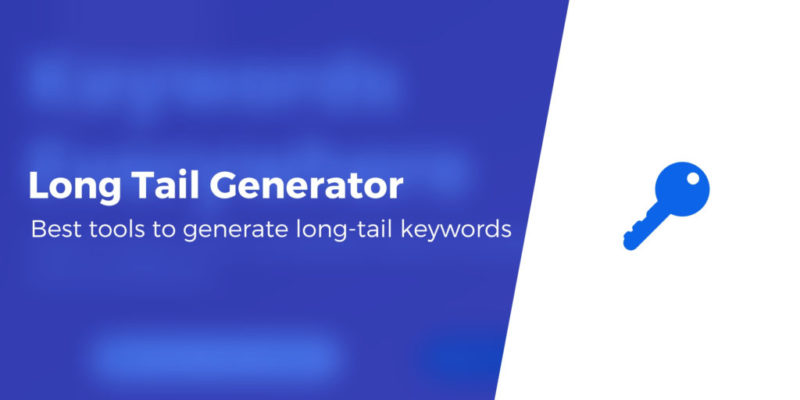Ranking for competitive keywords is harder than ever. There are usually dozens, if not hundreds of sites competing for the top spots of any popular search engine query. To get better results, you may want to focus on long-tail keywords. That’s where a long-tail keyword generator can come in handy.
With these tools, you can quickly get a lot of long-tail keyword suggestions you might not be able to come up with yourself. For each keyword, you often get search volume data, which makes selecting the best options easier.
In this article, we’ll introduce you to five of our favorite long-tail keyword generators and how to use them. Let’s get to work!
Five best long-tail keyword generator tools
1. SEMRush
SEMRush is an SEO, marketing, and analytics research suite. When it comes to SEO, it enables you to look up what keywords your competitors are using, deduce their rankings, and find new search terms, among many other features.
You can also use SEMRush as a long-tail keyword generator to help you identify search queries worth targeting. However, to get access to this functionality (and everything else), you need to sign up for an account.
As you can imagine, SEO analysis tools tend to be very expensive, and SEMRush is no exception. There’s a limited free plan, with premium tiers starting at $99.95 per month. A free plan will give you up to ten reports per day, with limited results. The free plan is still more than good enough to discover some long-tail keyword suggestions, though.
Once your free account is ready, you’ll get access to the SEMRush dashboard. Jump to the Keyword Analytics > Keyword Magic Tool page and start a search for your chosen keyword.
For example, if you enter “women’s running shoes”:

Then SEMRush will do its thing and return a list of long-tail keywords related to your initial query:

For each keyword, you’ll see a search volume average. If all the suggestions you get are too low, as in the example above, you’ll want to focus on other search terms.
2. Answer the Public

Answer the Public is a free tool that enables you to look up search engine suggestions for any keywords you enter. For each keyword you look for, it’ll show you what questions people are asking about it.
For example, if you use the tool to look up ‘women’s running shoes’, you’ll get a graph showing seven questions related to the query:

If you scroll down further, Answer the Public also shows you a graphic with many more long-tail keyword variants:

Scroll down further and you get a graph showing searches based on comparisons, and a list of all the long-tail keywords the tool found, in alphabetical order:

In our experience, Answer the Public doesn’t disappoint in terms of raw numbers when it comes to long-tail keyword suggestions. However, it doesn’t give you any data about search volume, which you need to make informed decisions. Volume search data isn’t available for pro plans either. In our opinion, sticking with the free version makes plenty of sense.
3. Google Keyword Planner

Google Keyword Planner is one of our favorite tools for finding long-tail keywords. If you jump through a hoop or two, you can use it for free, even without launching a Google Ads campaign.
Once you gain access to Keyword Planner, you can use its Discover new keywords feature. From here, you can enter a starting keyword to get more suggestions, which you can filter by region and language:

Unlike SEMRush, Keyword Planner doesn’t limit itself to long-tail keyword suggestions that include your original search query. Instead, it hits you with every related search term it can find, including search volume and an estimate of the competition level:

When it comes to raw data, Google’s king, so you might want Keyword Planner to be your go-to long-tail keyword generator.
4. Keywords Everywhere

Keywords Everywhere is very different from the long-tail keyword generator tools we’ve showcased so far. For starters, it’s a browser extension that’s available for Chrome and Safari.
The extension comes in free and premium versions. Keywords Everywhere’s free version shows you related keyword and search data every time you run a Google search. With the premium version, you get access to search volume and competition data pulled from Keyword Planner.
If you want to use the free version of this extension, you need to enter your email to get an API key that enables it:

Once you validate your key, you can go ahead and run a Google search. Two widgets should appear to the right of the search results, including related keywords and searches:

As we mentioned before, the free version of Keywords Everywhere doesn’t give you access to search volume data. However, it can come in handy if you want to look up long-tail keywords without having to use complex tools such as SEMRush or Keyword Planner.
Additionally, the premium version is 100% pay-as-you-go, so you aren’t locked into any plan. You can purchase 100,000 credits for just $10. One “credit” lets you look up the data for one long-tail keyword.
5. Google Trends

Google Trends is not precisely what you’d call a long-tail keyword generator. However, if you know how to use the tool, you’ll realize it’s a powerful way to find keyword suggestions based on what people are looking for with Google. Once you have the data, all you have to do is focus on the long-tail searches, and you’re golden.
For example, here’s what comes up if you look for ‘women’s running shoes’ using Google Trends:

Unlike regular long-tail keyword generators, Google Trends can show you data about interest over time. This means you can predict when to launch your new long-tail keyword strategy, based on interest surrounding your original search term.
If you scroll down further, Google Trends also shows you related topics and searches for your query:

We recommend you focus on related queries, as they show what else your target audience is looking for. More importantly, Google shows you data on which queries are getting more attention than usual, hence the percentages to the right in the previous example.
For the best possible results, we recommend you focus on long-tail keywords with rising search intent. Then you might want to correlate this data with Keyword Planner or SEMRush and get search volume, so you know which long-tail keywords have the most potential.
Conclusion
If you rely on organic traffic for the brunt of your visits, keywords are an essential part of your strategy. Often, ranking for competitive keywords can take months, if not years. Focusing on long-tail keywords might yield fewer visits, but if you target enough of them, those add up quickly.
As for how to come up with those queries, you’ll want to check out our top five long-tail keyword generator suggestions:
- SEMRush: An SEO suite that enables you to research your competition and find keyword suggestions.
- Answer the Public: Find out what questions people are asking about your keywords.
- Google Keyword Planner: Get keyword suggestions, including search volume and competition analysis.
- Keywords Everywhere: Get information on related keywords and searches without leaving the SERPs.
- Google Trends: Look up searches related to your queries and find out which of them are trending.
Do you have any questions about how to use long-tail keyword generators? Let’s go over them in the comments section below!
Free guide
5 Essential Tips to Speed Up
Your WordPress Site
Reduce your loading time by even 50-80%
just by following simple tips.
Keep reading the article at ThemeIsle Blog. The article was originally written by John Hughes on 2019-12-16 05:26:17.
The article was hand-picked and curated for you by the Editorial Team of WP Archives.