Disclosure: Some of the links in this article may be affiliate links, which can provide compensation to me at no cost to you if you decide to purchase a paid plan. We review these products after doing a lot of research, we check all features and recommend the best products only.
Imagine a big digital world where getting lots of people to visit your online space is like being a king. Ads are like magic spells that attract these visitors to your place.
Now, think of Push House as a unique group that knows how to send messages that pop up on people’s screens. It’s like they know just what kind of messages these people want to see.
But here’s the big question: Does this particular network, Push House, bring enough visitors to make everything super successful?
To find out, we need to read Push House Review. These reviews tell us if the special messages they send are great at bringing in many visitors.
Get ready to explore this exciting world where special messages make people want to visit. And this review helps us know if it’s really as awesome as it sounds.
Welcome to the world of Push House, where reviews show us how to be a digital superstar.
- Company name: Push House
- Famous For: Push Notifications Ad Network
- Founded In 2018
- Who can Join: Advertisers
- Minimum Payout: $50
- Payment Modes: ePayments, Bitcoin, PayPal, WebMoney, Capitalist, USDT
- Countries Allowed: Worldwide
- Contact Methods: Skype, Telegram, Ticket generation on Support page, live chat
- Skype: PushHouse
- Telegram: https://t.me/publisher_push_house
- Email: [email protected]
What is Push House?
Push.House is a company from Ukraine that started in 2018. It’s known for sending push notifications, like those little pop-up messages on your devices.
They’ve become really popular and have around 94.5 million people who get these notifications (Active subscribers). These notifications show up about 1.6 billion times (impressions), and people click on them about 4.1 million times monthly (click).
They have this interesting thing called “Click Traffic.” Click Traffic means that all the people who visit your website and click on things there are part of their network. It’s a way to measure how interested people are in your website.
There are two main groups in online advertising: those who own websites (publishers) and those who want to show their ads (advertisers). Push.House affects both of these groups.
For website owners, like bloggers, Push.House gives them a way to make some money. They can show these push notifications to their visitors and earn money based on how people interact with them. It’s like using their website to make extra cash.
For publishers to be able to make money with their websites, they have to sign up for Partners.House, a project made by Push.House specifically for publishers.
On the other side, advertisers can use Push.House to find people who are interested in their products. They can either buy this traffic and send it to their websites or create and show their ads using Push.House.
Push.House works in almost 180 countries around the world, reaching many different people.
Getting Started with 5 Easy Steps
Let us check out how to use Push House in five easy steps:
- SignUp
The most straightforward step is registering in the advertising platform by creating an account on Push.House.
- Create an Ad
You are ready to use the easy-to-go interface to create your first ad with text and an image.
- GEO
In GEO, you must opt for regions that will receive your ad.
- Launch
It is time to launch your ad after all the personalization.
- Result
Start receiving users to your ads.
Further, we will check the advertising process in detail. We will also discuss the dashboard elements to clarify things for you.
How to Advertise using Push House?
First thing first! Are you an advertiser or Webmaster?
Here, you can be either an Advertiser or Publisher. It is free for both. The only thing is that if you select Advertiser, you will have to create an account on Push House. If you select Publisher, you will be redirected to Partners.House.
Starting with Push.House is simple, and you don’t need anything special. First, sign up with the “Sign Up” button on the website’s top part. Fill in your important information in a form. You will get the below display once you click “SignUp” after entering your details.

You’ll get an email to make sure it’s really you. Click the URL in the email to finish creating your account. It’s easy!

Once you signup, it’s all about the dashboard you need to learn.
All About Its Dashboard
1. Main Menu
Now that you have an account let’s take a quick look at the dashboard.

Look on the left side of the screen to find everything you need.
You’ll see a quick overview at the top if you’re already running campaigns.
It will show you the format of push ads, how many times your push ads were shown, how many times people clicked on them, the click rate, and how much you spent on ads. You’ll also see your most popular campaigns.
A list called “Top 10 Active” shows the countries where there’s a lot of competition. Another list called “Top 10 Perspective” shows countries with less competition.
If you will see the window’s left pane, Below the “Main Menu,” the next option is “Network Volume.” Let’s get into it.
2. Network Volume
Now, let’s talk about the Network Volume page. This page tells you how many times people clicked on ads from the push notification network the day before. You can see the clicks for both Classic Push and In-Page Push Ads by clicking a button.

The number of clicks shown here includes the traffic from inside the network and other places. And guess what? It also tells you the smallest, most usual, and highest prices people are willing to pay for ads in each country and on each device.
3. Campaign List
The campaign list shows the list of your running campaigns.

4. Statistics
Here comes the reports page, where you can see how well your Push House campaigns are doing.
Here, you can see different sections:
- Sort By Elements: This is how you choose to organize the reports. You can sort them by Months, Days, Hours, Format, Countries, Platforms, Browsers, SID, Feeds, and Devices.
- Shows: This shows the number of times your ads were shown, called impressions.
- Clicks: This tells you how many times people clicked on your ads.
- Average Price: The usual amount you pay for each click on average.
- Expenses: This is how much money you’ve spent on your campaigns.

You can also use filters to see specific reports:
- Date Range: Pick the time you want to see reports.
- Format: Choose a specific ad format.
- Country: See reports for a particular country.
- Operating System: View reports based on the devices’ operating systems.
- Devices: Look at reports for specific types of devices.
- Browser: Check reports for different web browsers.
- Campaign: View reports for a particular campaign.
- Source: See reports for ads directly from Push.House or from feeds.
It’s like a report card for your campaigns, helping you understand their performance.
5. Tracking
Push.House can quickly work together with the popular tracking systems using something called S2S tracking. You can use this menu option to test conversion if they are correctly monitored by tracking services or not.
You only need to pick the tracker or CPA network you use, copy a unique link, and paste it into your tracker. You can do that if you want to use your special way. It’s like making sure different things talk to each other so you can keep track of everything well.

Hence, you need to select a tracking service to generate a postback link.
Suppose you’re curious to see if your tracker is really watching and sending information to Push.House, when people take certain actions, you can use this page to check it out. It’s like a way to make sure everything is working correctly.
6. Finance
Adding money to your Push.House account is super simple. Just go to the “finance” section in the menu, and you can pick how you want to add money from these choices:
- Credit cards (like how you pay for things online)
- Capitalist (a money service)
- USDT (a kind of digital money)
- Bitcoin (another digital money)
- PayPal (a popular online payment system)
- WebMoney (another way to pay online)
- Paxum (a money service)

The smallest amount you can add is $50. It’s like putting money into your online wallet. Moreover, you can get a promo code if you go for telegram chat @publisher_push_house. The bot will automatically give some promo codes to use.
7. Audience
This part is where you can make lists of certain things that you want to use again in your campaigns. You can list good stuff (whitelists) or bad stuff (blacklists).
To make these lists, you need either a range of unique numbers (IP range) or a particular ID number (subscription ID).
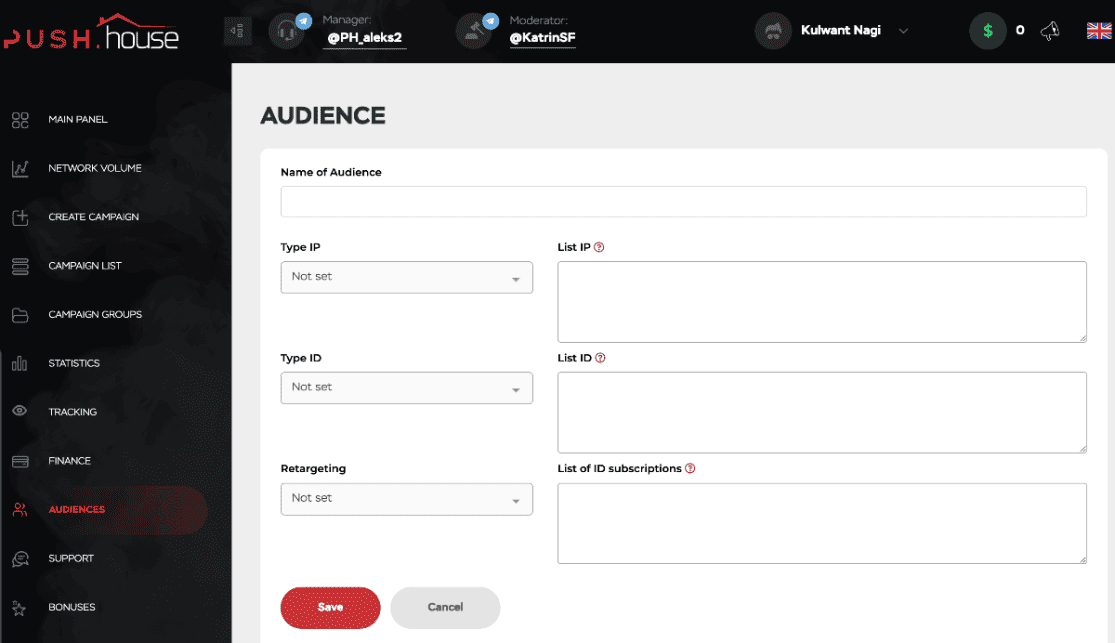
For the first one, you need some number info. But for the second one, you have to do a campaign in Push.House first to find those special ID numbers you want to add to the list. It’s like making a list of phone numbers you want to call or not call.
8. Support
Furthermore, the support section of the Main Menu is for your assistance. You can either generate a ticket for your query on the support page or can directly contact through a message to the support team via telegram.
9. Bonuses
There’s also a Bonuses section where you can find a list of extra tools that can help you do well with affiliate marketing.
These tools include tracking your work and seeing what others are doing, and there are special codes to get discounts. It’s like finding extra things to make your work even better.
10. Rules
The rules section tells you about the rules to start with the ad network notification campaigns.
11. FAQ
If you want help to start a campaign or anything about your account, look at the FAQ section.
How to Create a Campaign?
Now that we know how to move around the Push.House dashboard, let’s start making a campaign. Go to the campaigns page and click on “Create Campaign.”
The steps are easy to follow.
Step 1:
First, give your campaign a name and pick a Category (you have to choose this). You can see several options from the category column’s drop-down menu.

Your options for the category are:
- Dating
- Finance
- Nutra
- Antivirus
- Sweepstakes
- Betting
- Gambling
- Crypto
- Apps
- Other
Then, pick the way your ad looks. You can choose between Push Notification and In-Page Push Notification. It’s like choosing how your message will show up to people.
Step 2:
When you put the website you want people to go to (target URL), you can use these special codes to help your tracker get the right information:
- {click_id} – Click ID
- {site} – Traffic Source ID
- {camp} – Ad ID
- {pdpid} – Subscriber ID
- {price} – Cost for each click
- {feed} – Feed
- {country} – Country
- {city} – City
- {os} – Operating System
- {browser} – Web Browser
- {format} – How the ad looks
- {lang} – Language of the browser

As you opt to be an Advertiser, the pay model is CPC. In the CPC model, advertisers pay for each click on their advertisement.
Next, you choose where you want your visitors to come from. This is called traffic. You can pick only Push. House’s own publishers or both Push.House and Feed.
Remember, if you want to use Feed, your account should have at least $70 (or $200 if you’re in India). It’s like choosing where your visitors come from and ensuring you have enough money.
Towards the right panel in the above image, you can see “Feed Settings.” You can choose feeds from there.
Step 3:
Now it’s time to tell which country you want your visitors to be from. Once you decide this, you can type in how much you’re willing to pay.
In the CPC column below where you type, you’ll see two more things: a suggested payment and the highest payment that others like you have paid for the same place.
Depending on the country you pick, you’ll also see a picture that shows how many people might visit and an idea of how many visitors you’ll get if you pay that amount.

This helps you decide how much money you want to spend. It’s like looking at a map to see where people might come from and thinking about how much to pay.
Step 4:
After you type in how much you want to pay, you can finish setting up who you want to show your ad to:
- City (if you want to pick specific places)
- Audience (if you already have a group of people in mind)
- Device (like phone or computer)
- How long users have been subscribed (time since they signed up)
- A version of Android they’re using (if they have Android)
- Language their browser is using
- Web browser they use

It’s like picking who you want to see your ad and what devices and things they’re using.
Step 5:
Now, let’s talk about the money part. You need to say how much money you’re willing to spend for your whole campaign (if you have a limit) or every day (at least $10).
If you don’t want too many clicks, you can set a limit on that too. If you want to show your ad only at certain times of the day, you can do that on this page too.

Once you finish with this, you can start making your ad. This is a cool part because with Push.House, you have more choices to make your pop-up message look great. It’s like picking how your message will show up and make it look awesome.
Step 6:
One special thing you can do is add a small picture at the top of the message. This picture comes with the name of the web browser and the website’s name.
Like I have selected the Bell badge, and it is displayed on the ad as well. You can pick from pictures like Attention, Bell, Chatting, and more.

Another cool thing is that you can say if your ad is for people who are 18 and older. This helps make sure the right people see your ad.
You can also put text on buttons in your ad. If you do this, you must write short labels for two buttons (each label can have up to 10 letters). Don’t forget to add the title, a short description, and two pictures that you want in the ad. And that’s it!

After you set everything up, Click on “Start Campaign.” Your ad will move for checking. It usually takes around 20 to 50 minutes for them to look at it, but sometimes it might take a whole day.
The important thing to note is that you can only use one ad style for each campaign. This can be disappointing if you want to test different styles for the same group of people and stop certain styles if they don’t work well together.
Pros and Cons of Push.House Ad Network for Advertisers
Till now, we have come across a full-fledged understanding of Push House. Now, let us check out some advantages and disadvantages of Push House for advertisers:
Pros:
- Effective Push Notifications: Push House specializes in push notification ads. It gives you a powerful way to reach your target audience directly on their devices.
- Wide audience Reach: With more than 200 million active subscribers from various places, you have access to a broad audience.
- Easy Setup: Creating campaigns and setting up ads is straightforward, even for those new to advertising.
- Customization: Push House offers various options to customize your ad. As we had discussed, including badge icons and text on buttons allows you to create engaging and unique notifications.
- Precise Targeting: You can choose specific countries, devices, languages, and other parameters to target your ads more precisely.
- Affordable Minimum Deposit: The $50 minimum deposit allows advertisers with smaller budgets to get started.
- Quick Moderation: Campaigns are usually reviewed within a relatively short time frame. It may take 20 to 40 minutes or a day. It allows you to start your ads quickly.
Cons:
- Competition: High competition might lead to higher bid prices depending on your niche and target audience.
- Limited Ad Formats: Push House primarily offers push notification ads, and in-page ads, so if you’re looking for other ad formats, you might need to explore additional platforms.
- Learning Curve: As with any advertising platform, there might be a learning curve for newcomers to understand the interface and optimization strategies.
In the end, whether Push.House is the right choice for you as an advertiser, depending on your specific goals, target audience, and advertising budget. It’s a good idea to weigh the pros and cons against your needs to make an informed decision.
What are Partners.House?
Partners.House is like a buddy to Push.House. They’re connected. Partners.House is kind of like a club that Push.House customers can join to make money.
It started in 2019. It’s all about those pop-up messages, just like Push.House. But this time, people who use Push.House can also earn money from these messages through Partners.House.
Partners.House is known in 186 different countries, and people click on their messages about 85 million times every month.
Right now, the website of Partners.House shows that the folks who work with them, the site partners, get paid around $900,000 every month because of these pop-up ads.
Partners.House is mainly for two kinds of people: Webmasters and Affiliates (Media Buyers). Webmasters are like the bosses of websites or blogs. Affiliates are the folks who help spread the messages.
To get started with Partners.House, the first thing you need to do is create an account with them.
Partners.House for Webmaster
Being a webmaster, you probably have a website with many people clicking around. You can easily monetize this clicking activity. Partners.House has four main steps that go like this:
- Put your website’s address into their system.
- Get a special code and put it into the main part of your website.
- Look at the numbers that show how much money you’re making.
- Take out the money you’ve earned whenever you want.
Partners.House for Media Buyers
Now, let us talk about being an affiliate, i.e., Media Buyer. You might need to have your website. But Partners.House has four steps to help you make money:
- Create a website using their system.
- Choose a couple of special pages for people to land on.
- Get special links to bring visitors to those pages.
- Get the money you earn right away or through sharing the revenue.
Partners.House is pretty cool because it lets you make money from Push Ads in two different ways. You can pick either “Instant payments (CPL)” or “RevShare.” Here’s what those mean:
- Instant payments (CPL) mean you get paid as soon as people do a certain action. It’s like quick money.
- RevShare is like a long-term way to earn money. You share in the money that comes in over time. It’s like being a partner in the money your pages make.
Benefits of Partners.House
- Testing Different Pages: Try out different landing pages to see which ones work best.
- Fancy Stats That Update Right Away: Get really detailed numbers that show how your pages are doing, and these numbers update right away.
- Smart System to Send People Somewhere: There’s a smart system that can send people to another place after they subscribe to push ads.
- Safe Codes for Websites: Use special codes on your sites that are safe and won’t get you into trouble with certain platforms.
Push.House for Affiliate Marketers
Push.House is a great option if you’re an affiliate marketer and want to promote your offers. Here’s why, in simple words:
- Lots of Clicks: Push.House gets a bunch of people clicking on their notifications every month.
- Interest Matters: These clickers are really interested in stuff, so if you’re promoting something, they might be keen to know about it.
- Easy Setup: It’s easy to set up and start showing your promotions to these interested clickers.
- Global Reach: Push.House reaches people worldwide so that you can get your promotions to many different places.
- Detailed Tracking: They give you detailed info on how your promotions are doing, so you can tweak things if needed.
So, if you’re an affiliate marketer, Push.House is like a helping hand to get your promotions in front of interested folks who might want to buy what you’re promoting.
Frequently Asked Questions
Ready to Use Push Notification Advertising Network in 2023?
As of now, you are well aware that Push House is a great platform for running an ad campaign. Both advertisers and publishers can generate revenue using this push notification ad network. This trustworthy platform lets you monetize your ads.
Hence, in this dynamic digital advertising landscape, Push House emerges as a compelling choice for advertisers and publishers alike. Its user-friendly interface, diverse targeting options, and specialized focus on push notifications enable you to run effective and engaging ad campaigns.
Whether you’re an advertiser seeking to tap into a vast audience or a publisher looking to monetize your website traffic, Push House offers a straightforward mechanism to achieve your goals.
With features like customizable ad formats, precise targeting, and timely payments, Push House is positioned as a promising contender in the realm of advertising networks.
As we step into 2023, the readiness and adaptability of Push House make it a worthy consideration for those looking to harness the power of push notifications in their digital strategies.
Keep reading the article at Blog – SaaS Ultra. The article was originally written by Kulwant Nagi on 2023-08-16 13:03:50.
The article was hand-picked and curated for you by the Editorial Team of WP Archives.

