SEO is a hugely important aspect of any business, and it’s the core of many profitable business models online. But it’s also a complex subject to master, and there are tons of theories that don’t always hold up in the real world.
The good news is that there’s a surefire way to nail SEO with your blog posts, and it all comes down to using a few specific tactics. In this article, you’ll discover several tips that’ll help you write SEO-friendly blog posts every time.
1. Research Your Keywords
Firstly to create a successful SEO post, you have to find and research the right keywords. This means finding keywords that have low competition but high search volume. You can use tools like Google AdWords Keyword Planner and Google Trends to help you with this process.
2. Structure Your Post for SEO
After you’ve chosen the right keywords, you should structure your post in a way that will help you rank higher in search engine results. This means using those keywords throughout your post and in the title and meta description.
3. Write Engaging Content
While optimizing your post for SEO is essential, it’s even more important to write engaging content that people want to read. However, this means writing in a way that captures attention right from the start, along with using persuasive language and avoiding fluff.
4. Use LSI Keywords
LSI keywords are synonyms or related words for your core search terms. Using these keywords in your content can help you rank for more long-tail search terms, resulting in more traffic and conversions.
5. Optimize Your Images
Images are a vital part of any blog post, and they also play a role in SEO. When uploading images to your blog, include keywords in the filename, alt text, and any descriptions you provide. You can also use images to tell a story throughout your post for an added benefit.

6. Link Out to Relevant Content
Linking out to related content can help your readers get more value from their reading experience. Still, it’s also vital for SEO purposes because it helps increase the perceived authority of your content, too.
7. Use Keyword-Rich URLs
When you use keywords in your URLs, they tend to get picked up by search engines much more quickly than URLs with gibberish or non-contextual words included. So it’s essential to have the main keywords for each post in the URL.
8. Add Social Sharing Buttons
Social media is a great way to get your content in front of new audiences, and adding social sharing buttons to your blog posts can help you achieve this goal. This will make it easy for your readers to share your content on their favorite social media platforms.
9. Monitor Your Results
The only way to truly know how effective your blog posts are from an SEO perspective is to monitor their performance. Tools like Google Analytics, Moz, and Google Search Console can help you with this process.
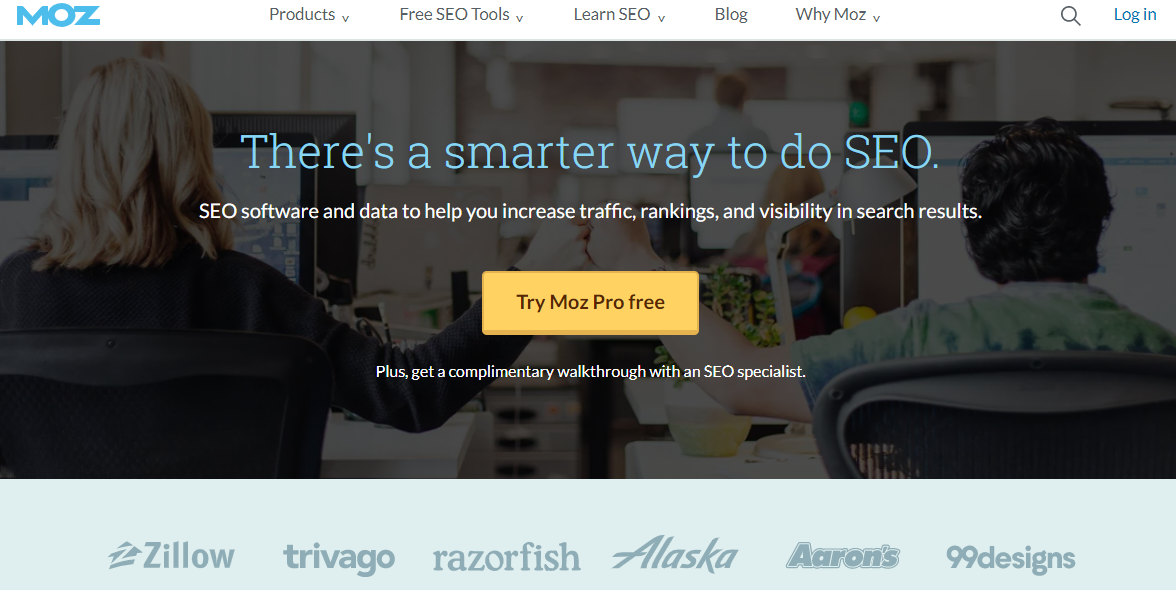
10. Optimize for Mobile Users
There’s a good chance that a significant amount of your traffic comes from mobile users, so optimizing your blog posts for these users is essential. This means using a responsive design, ensuring your content is easy to read on mobile devices, and using large fonts and buttons.
11. Write Longer Content
Long-form content seems to be the trend these days, but it’s also very effective from an SEO perspective. When you create lengthy posts optimized for SEO, you can increase your chances of ranking higher in search results pages.
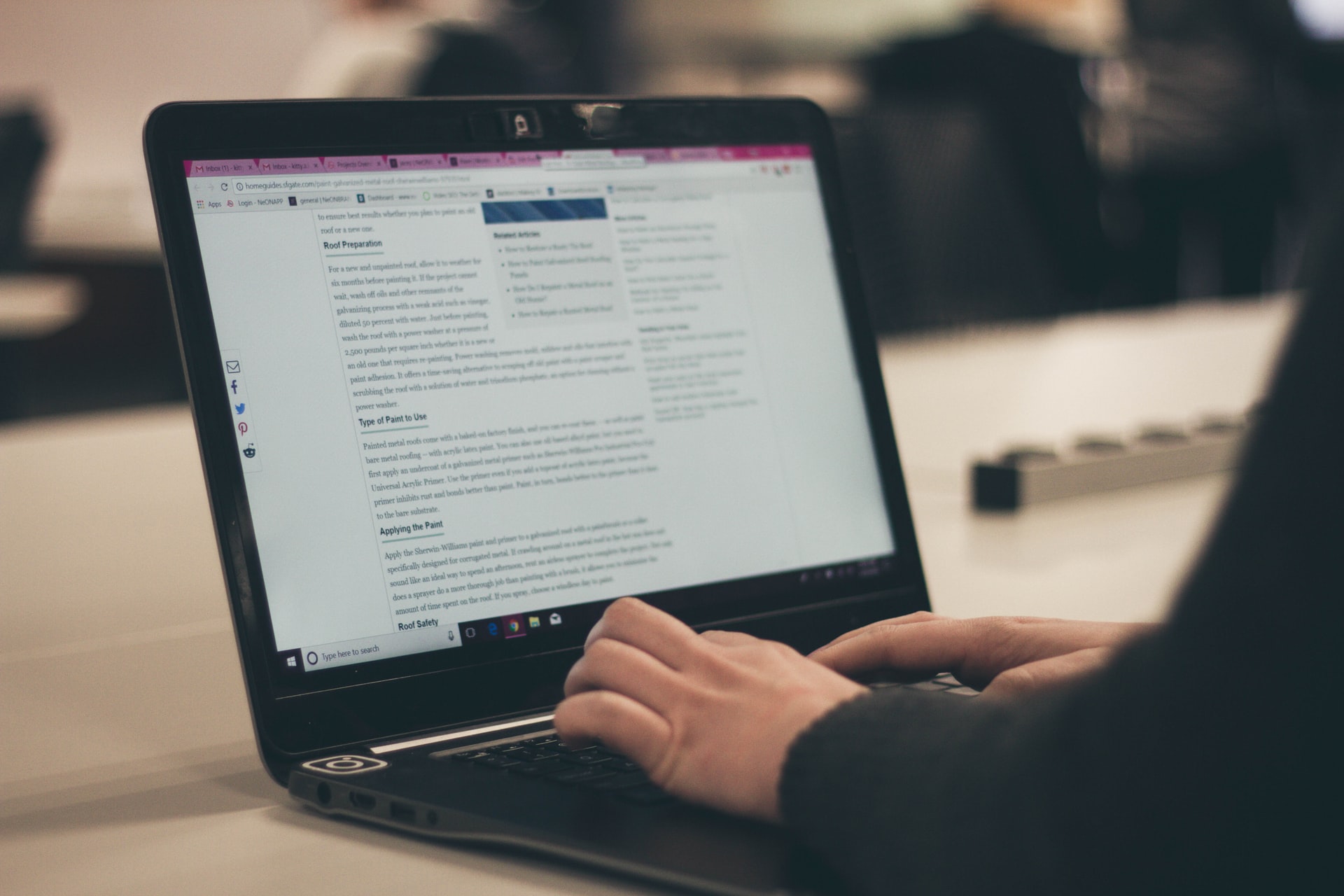
12. Add Videos
Videos are also another excellent way to engage your readers and keep them on your site for more extended periods. And since videos also have a positive impact on SEO, it’s a good idea to add them to as many of your blog posts as possible.
13. Use Guest Posting Opportunities
Guest posting can be a great way to get your name and content in front of new audiences, and you can use guest blog posting service to do it. And when you do guest posts for other blogs, make sure you include links back to your blog or website.
Keep reading the article at WP Pluginsify. The article was originally written by Editorial Staff on 2022-01-10 06:50:22.
The article was hand-picked and curated for you by the Editorial Team of WP Archives.

