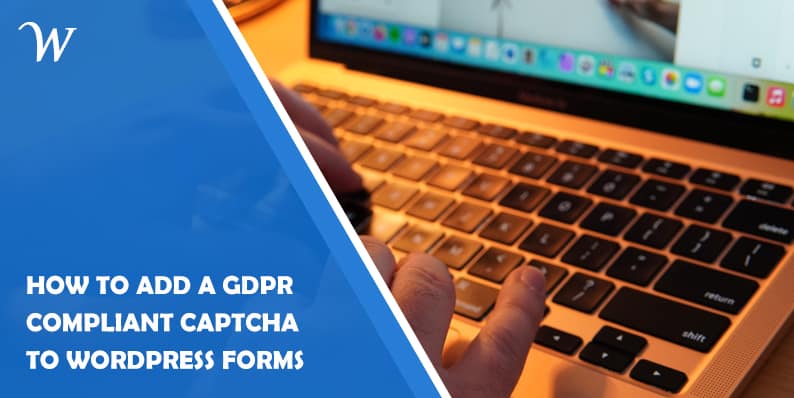What Is CAPTCHA?
CAPTCHA is an acronym that stands for “Completely Automated Public Turing Test to Distinguish Computers and Humans.” It is a challenge-response test that is used to determine whether a user is human or a computer program attempting to automate spam or abuse on a website.
CAPTCHAs often entail displaying a distorted image of a word or series of letters and numbers and requesting that the user enters the proper characters. This test is intended to be challenging for computers to pass while being simple for people to complete.
Many websites, especially those needing user registration or online forms, use CAPTCHAs to prevent automated attacks from spam bots, malware, and other harmful programs.
Types of CAPTCHAs
There are numerous CAPTCHA choices available online. CAPTCHAs of the most frequent varieties include:
- Image-based CAPTCHAs show a distorted representation of text or numbers, and users must enter the correct characters.
- CAPTCHAs that play a distorted audio recording of a series of digits or letters require users to type in the proper characters.
- CAPTCHAs based on math: These CAPTCHAs display a simple mathematical equation, such as 2+3, and require visitors to solve the problem and submit the correct answer.
- Honeypot CAPTCHA: Some CAPTCHAs have a hidden field that only bots can see. The form will be denied if a bot fills in the field.
- reCAPTCHA: This is a Google-owned CAPTCHA tool that analyzes user behavior to identify whether the user is a human or a bot. Image-based, audio-based, or behavior-based reCAPTCHA can be used.
The distinctions between these CAPTCHA alternatives are based on their effectiveness, usability, accessibility, and security. Certain CAPTCHAs may be more difficult for bots to solve but also for humans to complete, whereas others may be easier for humans but more vulnerable to automated attacks. Furthermore, some CAPTCHAs may be inaccessible to those with disabilities, such as those who are blind or deaf. Finally, the choice of the CAPTCHA option is determined by the specific demands and aims of the website or application that will use it.
hCAPTCHA
hCAPTCHA is a form of CAPTCHA that is intended to be easier to use and more secure than regular CAPTCHAs. It stands for “human-based CAPTCHA,” and it was created by a team of the University of Maryland researchers.
hCAPTCHA works by displaying a series of photos and instructing users to choose all images that meet a specific category or theme, such as “select all images with bicycles.” The images are carefully chosen to be challenging for bots to understand while being simple for humans to identify.
hCAPTCHA’s user-friendly design is complemented by powerful security capabilities such as browser fingerprinting and risk analysis. These elements serve to ensure that only humans can solve the CAPTCHA, while also preventing attackers from circumventing the CAPTCHA with automated tools or tactics.
hCAPTCHA is gaining popularity as an alternative to standard CAPTCHAs, especially on websites that value user experience and security. It has been used by big businesses such as Cloudflare and Akamai, and it is regarded as one of the most successful CAPTCHA solutions available today.
How To Enable hCAPTCHA on your WordPress Site
Follow these steps to implement hCAPTCHA with the WP Login Lockdown WordPress tool:
- On your WordPress website, install and activate the WP Login Lockdown plugin.
- After activating the plugin, navigate to the plugin’s settings page by clicking on “Login Lockdown” in the WordPress dashboard.
- Go down to the “CAPTCHA” section and click the “hCAPTCHA” selection menu.
- Enter your hCAPTCHA site key and secret key, both of which may be found on the hCAPTCHA website.
- Click the “Save Changes” button at the bottom of the page to save your changes.
- Log out of your WordPress account and log back in to test the hCAPTCHA integration. Before you can log in, you should be prompted with an hCAPTCHA challenge.
- You can change the size and complexity of the images, the number of images displayed, and the language of the challenge to modify the appearance and behavior of the hCAPTCHA task.
Using WP Login Lockdown to enable hCAPTCHA can assist to improve the security of your WordPress website by blocking automated assaults and guaranteeing that only people can log in. It can also help to improve the user experience by giving a simple and easy-to-use CAPTCHA solution.
Conclusion
hCAPTCHA is dedicated to adhering to all data protection rules, including the General Data Protection Regulation (GDPR). Furthermore, hCAPTCHA has a comprehensive privacy policy that outlines how it gathers, uses, and protects data, and it is open about its data processing activities. Overall, hCAPTCHA is dedicated to protecting the privacy and security of its users’ data, as well as to adhering to all applicable data protection laws, including GDPR.
Latest posts by Muhamed Delihasanovic (see all)
Where Should We Send
Your WordPress Deals & Discounts?
Subscribe to Our Newsletter and Get Your First Deal Delivered Instant to Your Email Inbox.
Thank you for subscribing.
Something went wrong.
Keep reading the article at WP Newsify. The article was originally written by Muhamed Delihasanovic on 2023-04-20 05:41:06.
The article was hand-picked and curated for you by the Editorial Team of WP Archives.