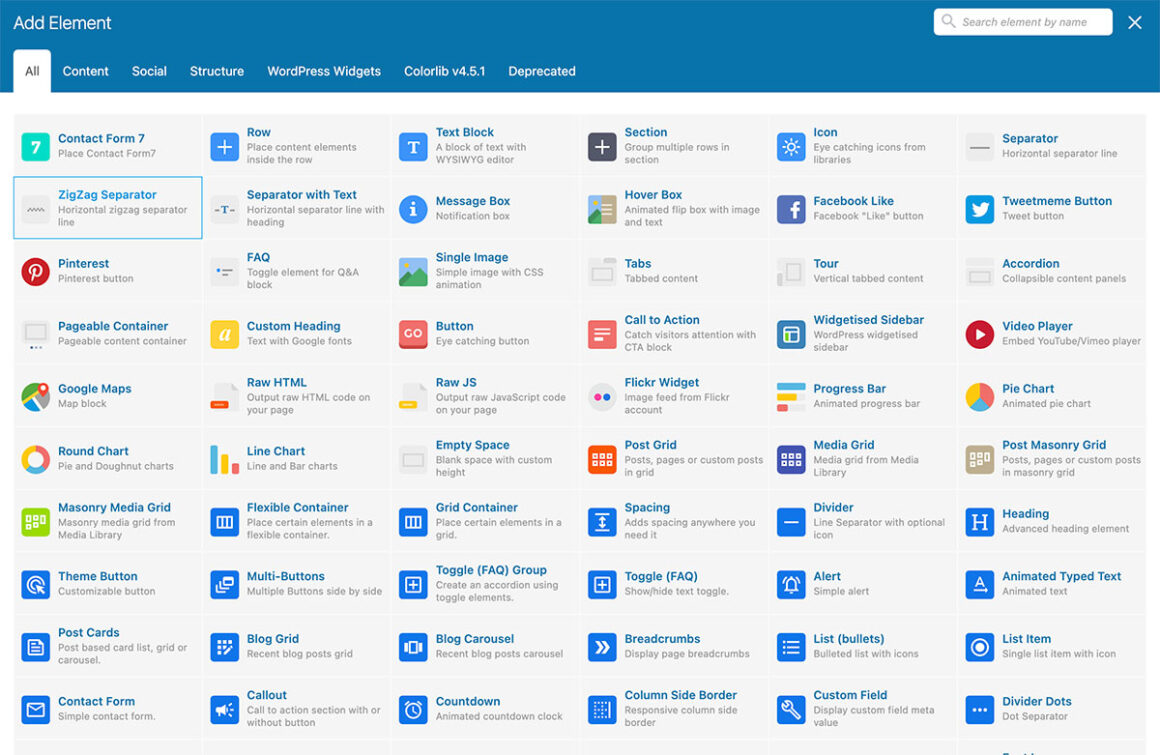Are you looking for the best WordPress page builder plugins?
We have reviewed and compared WordPress’s best free and premium page builders, starting with Elementor, WPBakery, and Beaver Builder.
This allowed us to create a list of the most reliable editors that’ll help you build websites (of any kind!) fast.
You don’t need to have coding and design experience to work on your page anymore.
Page builders are visual design tools that enable WordPress users to use the drag and drop method to create unique designs.
Build sophisticated web designs or simple and business-oriented ones (and many more styles in between) – it’s all possible!
Use a WP page builder and make an immediate difference.
This post covers:
TL;DR – Best WordPress Page Builder Plugins
- Elementor: Use it as a beginner or professional to build any website you want.
- WPBakery: Affordable and powerful page builder plugin (no subscription).
- Beaver Builder: A page builder to create great-performing WordPress websites.
- Brizy: Expandable page-building software with a plan for every user.
- SiteOrigin Page Builder: Building (more) simple websites with little editing.
- Sandwich: Build websites with a unique, word web process like method.
- Pootle: Pootle is an excellent solution for designing quick and simple websites.
- Unyson: This is the plugin if you need quick and easy page creation.
- WP Page Builder: Front-end WordPress builder with amazing flexibility.
- Oxygen: A lot of advanced functionality that’s ideal for experienced users.
- Landing Page Builder: Best for lead, option, squeeze and other landing pages.
- Gutenberg: WordPress’s built-in content editor focusing on block building.
Why Use A Page Builder WordPress Plugin
No need to code
One of the main reasons why so many prefer using a page builder is because it eliminates coding work entirely.
Hey, you don’t even need to know how the code looks and still be able to create amazing websites with a WP builder.
How awesome does that sound?
Still, we do recommend reading documentation to get the gist of it – but you can also easily learn everything on the fly.
User-friendly interface
Newbies and experts enjoy the user-friendly interface because it makes the processes of building, managing and maintaining a website effortless.
You know where’s everything just by giving the interface a quick glance.
The simplified look ensures quick access to customization functions, blocks and elements you need to beautify your website however you want.
Quick WordPress theme customization
The code-free method and user-friendly interface take us to quick and easy WordPress theme customization.
Yes, you can edit whichever theme you pick and enrich it with your creative touches.
Sure, you can work with the out-of-the-box design, but that’s not something we recommend.
Why?
Because it’s so easy to enhance it and make the theme unique to your project with a page builder.
Fast and easy custom template creation
Like theme customization, you can create completely custom templates “from scratch” with a page builder WordPress plugin.
And the best part? It’ll take you very little time to make it happen.
Plus, you can create as many variations as you want, try what you previously thought was impossible for a non-coder and do your thing.
You have the freedom you deserve and:
More control
The excellent control over the website design and its functionality is one of my favorite benefits of a page builder plugin.
Remember, while the free version has limitations (but it’s still good!), the real fun is using the paid option.
It unlocks unlimited possibilities to realize your dream website regardless of how simple or advanced you’d like it to be.
The power is in your hands (via a page builder)!
6 Key Features Of WordPress Page Builders
While we roughly covered everything above, let’s go further into details. Page builders are epic for so many great reasons:
1. Real-time editing
Making edits in real-time is one of the users’ favorite features of a page builder plugin. What does this mean?
You don’t need to save your configurations when you make an edit or customization tweak to see your creation.
Real-time editing happens live, without the need to save or refresh the current page. This saves heaps more time because you’ll rapidly boost your workflow.
2. Multiple add-ons
Depending on the WordPress page builder plugin you choose, it comes with various add-ons you can use however you want.
There’s also an option to buy premium packs if you need to add more features (but that’s optional).
You can work on a simpler website with the add-ons you get by default.
3. Predefined templates
Page builders feature a practical collection of ready-to-use templates that you can use for your website.
BUT!
All these templates are easily adjustable, so you can tailor them to your needs and not feel limited in any way.
Note: You won’t benefit from many predefined templates when working with a free page builder, but you will with a premium one.
4. Predefined elements and blocks
Along with the templates, you’ll also find many pre-made elements and blocks that you can add to your website.
Or you can remove them from the template you use because it’s so simple to do.
The drag and drop technology comes especially handy in this case. You can place elements and blocks wherever you want for the precise outcome your heart desires.
You can even create modified versions and save them for later, which brings us to:
5. Reusable elements, blocks and templates
What you create with a WordPress page builder, you can save.
And you can then reuse it quickly because the element, the block, or the template you’d like to reuse will already have the branding and other details you need.
This is another fantastic feature that’ll make your life during building the website(s) a lot more comfortable and fun.
6. Plugin (and WP theme) compatibility
This one was huge when we were conducting this review.
It’s essential that the page builder plugin you pick is compatible with at least the most popular plugins and themes (if not all).
Luckily, we took care of that, including only the tools that ensure an excellent fit with 3rd-party solutions.
Quick integrations mean a happy user that can take things to the next level effort-free.
12 Best WordPress Page Builder Plugins
1. Elementor
Elementor is a free page builder plugin for WordPress with an option to go pro. This tool has a real-time customizer with the convenient dragging and dropping system.
The layout is completely customizable and has a pixel-perfect quality. Plus, custom CSS sections are available for your settings! You get an instrument meant for speed and to avoid coding.
Perfect for beginners and pros.
Furthermore, Elementor is highly responsive and adaptable to browsers and screens. It’s also optimized for SEO and follows the latest coding standards.
You get unlimited options in terms of creating the exact website you want.
What’s also handy is that Elementor is translation-ready. It supports WPML and Polylang but also has ready-made internal files.
Another unique Elementor feature is that it’s a complete package to build, manage and maintain your website from one location. Yes, it also includes hosting and has WordPress pre-installed for your convenience.
Fun fact: Elementor powers 11+ million websites (“a new Elementor site is built every 3 seconds”) – WOW!
Elementor is a powerful solution that offers you to start for free but grows with you.
Note: Don’t miss reading our extensive Elementor review.
Key features:
- 100s of widgets and templates
- Live editing
- Single- and multi-step forms
- Catchy animations
- Online shopping
- Theme builder (check our Elementor WordPress theme collection)
- 30-day money-back guarantee
Advantages of Elementor:
- Extremely easy to use
- Great functionality and customization
- Affordable
- Compatibility with 3rd-party integrations
- You can build and host a website with Elementor
Disadvantages of Elementor:
- Can slow down your website
- Can cause confusion for first-time users (but you’ll quickly get used to it)
Best WordPress page builder plugin for:
Beginner and professional users who need the flexibility to build different websites fast and effort-free.
Pricing:
- Free: Drag-n-drop editor, 50 widgets, 30 templates, 5 website template kits
- Essential ($49/year): Drag-n-drop editor, 1 website, 100+ widgets, 300+ templates, 60+ website template kits
- Advanced ($99/year): Drag-n-drop editor, 3 websites, 300+ templates, theme builder
- Expert ($199/year): Drag-n-drop editor, 25 websites, 20 expert website kits, experts network profile
- Cloud Website ($99/year): Elementor page builder, Google Cloud Platform, pre-installed WordPress
Download
2. WPBakery Page Builder

WPBakery is the second most popular page builder plugin with 400,000+ sales.
This plugin changes how you do front- and back-end content publishing, page building, and overall design optimization. WPBakery is one of the most prestigious page-building solutions for any WordPress website.
It works hand-in-hand with the most popular SEO plugin for WordPress, Yoast, ensuring smooth search engine optimization.
You can create custom templates and styles and save them for later use with the built-in template system. Feel free to design any layout you want, keeping your website the way you want it to be.
WPBakery’s also eCommerce friendly (thanks, WooCommerce), and you will never need to worry about updates, as it includes all of them in the package free of charge.
The features and options don’t stop.
Because of its popularity, WPBakery is translated into more than ten languages by default (Spanish, German, Russian, French, etc.).
Note: WPBakery was once called Visual Composer.
You are always ready with WPBakery regardless of the niche and industry you’re in – you’ll make the right website like a champ.
Key features:
- 50+ content elements
- 100+ predefined layouts
- 200+ 3rd-party add-ons
- Easy to translate (multilingual)
- Compatible with WP Multisite installs
- Grid builder
- Parallax and video backgrounds
- Built-in image filters
Advantages of WPBakery:
- Supports any WordPress theme (view our best WPBakery WP themes list)
- Drag and drop page building with MANY components
- Translated into 10+ languages out-of-the-box
- Front- and back-end editor
- Doesn’t affect speed (too much)
Disadvantages of WPBakery:
- Not the most beginner-friendly
- No free version
Best WordPress page builder plugin for:
Everyone looking for an affordable premium page builder for WordPress.
Pricing:
WPBakery comes at a one-time payment of $64 on CodeCanyon.
Download
3. Beaver Builder – WordPress Page Builder

Beaver Builder offers a front-end drag & drop page building solution that works through widgets, modules, and layout options. You can create exciting and stunning designs that feel and are unique.
More than one million site owners are enjoying Beaver already.
Furthermore, we are instantly attracted to Beaver Builder for two things: First, it allows users to create fully mobile-optimized layouts.
And second, the plugin works with your newly built layouts and optimizes their performance by loading only necessary and required files.
In contrast, other plugins might depend too much on external and internal styling files, which could add extra load-time to your web pages.
Another thing we like about Beaver Builder is the customizable theme aka framework, compatible with any website. It also fully supports eCommerce pages with WooCommerce integration.
What’s cool about Beaver Builder is that you can use it on unlimited sites using one license. And it’s also very developer-friendly, thanks to the clean code and stable platform.
Build great web projects with Beaver Builder today.
Key features:
- Drag and drop building
- 100% responsive
- Supports popular themes and plugins
- eCommerce tools
- Translatable
- White labeling
- Editing CSS and JavaScript
- 30-day money-back guarantee
Advantages of Beaver Builder:
- Lightweight and fast performing
- Premium plans allow unlimited websites
- Easy blog, online store, membership and landing page creation
- Stability and smooth operation
Disadvantages of Beaver Builder:
- It could have more features and customization options
Best WordPress page builder plugin for:
Web creators who want to build websites with a builder plugin that is optimized for great performance and speed.
Pricing:
- Free: Content modules, custom CSS classes, compatible with widgets and shortcodes
- Standard ($99/year): Unlimited sites, page builder, modules, templates
- Pro ($199/year): Unlimited sites, page builder, Beaver Builder theme
- Agency ($399/year): Unlimited sites, WP Multisite support, white labeling
- Ultimate ($546/year): Unlimited sites, all agency features, Beaver Themer Add-on
Download
4. Brizy

Brizy is a page builder WordPress plugin with spectacular possibilities to forge all sorts of different websites. In this day and age, all you need is a set of handy tools and you can instantly turn yourself into a programmer and designer.
Clicking, dragging and dropping are all the skills you need to create wonderful things with Brizy. The tool also ensures the experience is fun and entertaining without submerging yourself in many features and functions.
Cloud auto-save, mobile-friendliness, global styling, image optimization, and quick content improvements, Brizy is here to serve you right.
You can mix and match 150+ predefined blocks however you fancy and enjoy the predefined templates.
What we like about Brizy’s layouts is that they cover many different niches and resemble actual websites.
This saves you a lot of time because you only need to perform finishing touches after finding the right template. But you can still entirely customize the look and build a unique design.
You will soon realize how effortless developing pages is with Brizy, thanks to its amazing solutions.
And if you use Brizy as an agency, you can effortlessly assign roles for collaborative work, which is very handy.
We’d also like to mention the Brizy Cloud, which takes care of everything for you, including hosting and using a custom domain.
Go build a website in a breeze with Brizy.
Key features:
- 4,000+ icons
- Predefined templates and blocks
- Complete theme builder
- Easy marketing integration
- White labeling
- Memberships
- Header and footer conditions
- Global color and font styling
Advantages of Brizy:
- User-friendly interface for quick work
- WooCommerce integration
- All plans offer one-time purchases (instead of a subscription)
- 30-day money-back guarantee
Disadvantages of Brizy:
- Personal plan limited to only one site
- Could have more elements
Best WordPress page builder plugin for:
Anyone who’s looking for a powerful page builder with a lifetime purchase option.
Pricing:
- Free: 24 builder elements, drag-n-drop editor, global styling, contact form builder
- Personal ($49/year): 1 website, 46 builder elements, drag-n-drop editor, custom fonts, pop-up builder
- Freelancer ($99/year): 100 websites, 48 builder elements, drag-n-drop editor, dynamic content, mega menu
- Agency ($139/year): 500 websites, 48 builder elements, drag-n-drop editor, role manager, WP multisite, white label tool
Download
5. SiteOrigin Page Builder

The SiteOrigin Page Builder has established itself as the leading WordPress plugin for all page needs.
This page builder software supports other themes rather than giving you a boilerplate and making you do all the editing and building yourself. (But you can still create custom designs without the coding work!)
Furthermore, Page Builder extends on top of whatever theme you use, giving you access to real-time editing, more widgets to play with, and re-positioning options to create new content layouts.
All of it is fully responsive to mobile devices.
The builder also guarantees to create a clean code regardless of how many edits you do, keeping it optimized and not bloat and slow down your website.
It’s a frequently updated software, with many community members behind it. Whatever question you have, there’s always someone to help you out.
Use SiteOrigin Page Builder if your page doesn’t require much functionality – free forever.
Key features:
- Real-time page building
- History browser for customization changes
- Translated into 30+ languages
- Accessibility-ready
- Works with any WordPress theme
- Use your widgets
Advantages of SiteOrigin:
- Free page builder
- Mobile-friendly grid system that’s fast
- You can install the free page builder on unlimited sites
- Affordable paid plans
Disadvantages of SiteOrigin:
- Some users complain about its usability
Best WordPress page builder plugin for:
Building custom websites (that don’t require a ton of editing and features) with a free plugin.
Pricing:
- Free: (Not so) Limited functionality (but a fantastic start!)
- Single ($29/year): 1 site (personal projects), premium add-ons
- Business ($49/year): 5 sites (freelancers and small businesses), premium add-ons
- Developer ($99/year): Unlimited sites (perfect for agencies), premium add-ons
Download
6. Page Builder Sandwich

As we move deeper into our roundup, we explore page builder alternatives that bring their unique features to the light.
One such feature from Page Builder Sandwich is that it enables front-end content editing for WordPress blog posts, perhaps a feature that we will eventually see in the WordPress Core as native.
We can rely on Page Builder Sandwich to provide us with this modern function that will help better optimize the content on the go.
Page Builder Sandwich is another wonderful drag and drop page building solution that offers a dynamic element editing widget within the front-end environment.
Moreover, you can click on ANY page element and make the necessary changes to it (no coding). If changes aren’t what you’re looking for, then begin to add new elements and columns to expand on your existing design.
You can make your website look exactly how you want.
Lastly, it will work with the majority of WordPress themes, but in case it doesn’t work with yours — reach out to the devs and ask them for help; they will be more than happy to give you a hand.
Key features:
- Shortcode mapping
- Google Maps
- Touch-sensitive carousels
- Video background
- 14-day money-back guarantee
- 1,700+ vector icons
Advantages of Page Builder Sandwich:
- Back- and front-end editing
- Can choose a lifetime deal (and save $)
- Shortcode editor simplifies the process of adding functions
- Simple interface for quick updates
Disadvantages of Page Builder Sandwich:
- The free plan is pretty limited with elements and functionality
Best WordPress page builder plugin for:
The web creator who likes innovation, thanks to PBS’s one-of-a-kind word web process-like experience.
Pricing:
- Free: Real-time editing, raw HTML code, widgets, shortcodes
- 1 Website PRO ($29/year): Premium elements, lifetime updates
- 5 Websites PRO ($49/year): VIP support, 40+ ready-to-use sections
- Unlimited websites PRO ($199/year): Advanced designs and features, 10 page templates, animations
Download
7. Pootle Page Builder

Pootle has established a name for itself within the eCommerce, photography, and creative bloggers field.
We all love a theme that uses a back-end page-building system that lets you create unique designs through the native WordPress content editor.
Pootle allows you to create custom layout concepts, add new rows and columns, insert custom media, manage the styling appearances of each block/row/column manually, etc.
Moreover, the output code of each design has been closely monitored and optimized to get the most performance out of your website.
Pootle takes care of everything uniquely, even though it’s a small page builder plugin.
It also works with your favorite theme, ensures responsiveness and gives you access to the convenient drag and drop design tool.
You’re the master of your online presence with Pootle!
Key features:
- Background images
- Parallax effect
- Custom CSS
- Editable rows and columns
- Compatible with popular themes and plugins
- Optimized code so it doesn’t slow down your website
- Galleries and slideshows
Advantages of Pootle:
- Live editing
- WooCommerce builder
- Similar interface look to WordPress for quick get-used-to-it phase
Disadvantages of Pootle:
- Single site license is expensive compared to the other two premium plans
Best WordPress page builder plugin for:
A user who needs simple, bloat-free software to build quick websites.
Pricing:
- Free: Front-end live editor, flexible rows and columns, 100,000 royalty-free images
- Single site ($99): All free features, WooCommerce builder, parallax background
- 5 sites ($135): All free features, post customizer, reusable blocks
- Unlimited sites ($149): All free features, one-page website support, starter templates
Download
8. Unyson

Unyson page building framework is home to hundreds of thousands of WordPress users. It continues to grow in popularity because it regularly expands on new features and capabilities in design.
Why Unyson attracts so many users?
Because of its extensive list of features, such as in-built sliders to add to your content pages, huge menus, custom and dynamic sidebars, portfolio templates to showcase your work, search engine optimization, customer feedback, etc.
The Unyson Framework is an excellent solution to build a custom theme for your WordPress website like a professional just without knowledge. Yes, it’s epic.
It features all the necessary extensions and options, so you can add what you need and skip the rest.
Don’t just talk about being modern – be modern with Unyson!
Key features:
- Drag and drop builder
- 3 built-in sliders (but can create your own)
- Mega menu navigation support
- Online portfolio with filtering animations
- User reviews and ratings
Advantages of Unyson:
- Easy-to-understand interface for effortless workflow
- It’ll always be free
- Great documentation and support
Disadvantages of Unyson:
- Some users reported functionality error
Best WordPress page builder plugin for:
Building custom WordPress themes fast and easy for any website.
Pricing:
Free page builder plugin to download from the WordPress repository.
Download
9. WP Page Builder

WP Page Builder makes developing websites a child’s play. No matter at what level of expertise you are, you can bring into being remarkable pages of any niche and industry.
Starting on the web is way simpler than it was just years ago.
You have your entire web space under complete control, having an option to hammer out the must-have web design quickly with WP Page Builder.
WP Page Builder allows everyone to have their creative freedom when setting up a novel website without the need to invest loads of time and effort into it.
Features include but are not limited to drag and drop technology, parallax effect, built-in blocks, responsiveness, and quick one-click duplication.
You will also construct search engine-friendly websites to increase traffic with WP Page Builder.
But the one thing we like the most about WP Page Builder is the simpler design interface compared to the leading software.
Key features:
- Widget support
- Device-specific responsiveness
- Real-time editing
- Translatable
- Export and import pages
- 30-day money-back guarantee
Advantages of WP Page Builder:
- One of the most simple interfaces
- Multiple ready-to-use add-ons for instant integration
- Savable and reusable designs and libraries
Disadvantages of WP Page Builder:
- No header and footer builder (which is a bummer)
Best WordPress page builder plugin for:
Real-time front-end website building without coding and lots of flexibility.
Pricing:
- Free: Built-in blocks, undo/redo, parallax effect, SEO optimization, custom CSS
- Individuals ($39/year): 1 site license, 1 free installation, free 1-year updates
- Freelancers ($59/year): 5 site licenses, 2 free installations, free 1-year updates
- Agencies ($99/year): Unlimited site licenses, 5 free installations, free 1-year updates
Download
10. Oxygen

In this modern era that we live in, there is no real need to be tech-savvy to have a chance and craft yourself, heck, even a client a website.
Thanks to a page builder, like Oxygen, you can get the job done without coding and design knowledge. How awesome and exciting does that sound?
But that is something you are already aware of.
With all the different options we have here for you, Oxygen is another superb alternative that will do the trick for beginners and professionals.
By the way, you can even build online stores powered by WooCommerce with Oxygen.
Oxygen comes with just about anything and everything that you can think of. You will find nothing missing in the kit, from the utterly intuitive building process to an array of features and functions that you can incorporate into your website; Oxygen has it all at your disposal.
You can also select from many templates that save additional time when creating the needed website. No need to start from scratch!
Of course, the final design will be responsive, cross-browser compatible, and in tune with retina screens.
Lastly, Oxygen comes with three packages (starting at $99 – one-time payment) and a whopping 60-day money-back guarantee – see plans below.
Key features:
- Drag and drop method
- WooCommerce store builder
- Developer-friendly (for advanced work)
- Scrolling animations
- Conditional logic
- Lifetime support and updates
Advantages of Oxygen:
- Excellent flexibility if you have experience
- Affordable premium plans with one-time deals
- You can make complex designs happen quickly and easily
Disadvantages of Oxygen:
- No free plan
- Limited basic plan
Best WordPress page builder plugin for:
Users who have experience and developers. Yes, Oxygen is beginner-friendly, but it’s still better to avoid using it due to its mass of advanced functionality and learning curve.
Pricing:
- Basic ($129, one-time payment): Lifetime unlimited license, header builder, global colors
- Ultimate ($149, one-time payment): Lifetime unlimited license, WooCommerce integration, Gutenberg support
Download
11. Landing Page Builder

While Landing Page Builder is – hence the name – exclusive to hammering out landing pages, it also works with building other types of pages and web designs.
First and foremost, using Landing Page Builder is easy and comfortable.
You do not need any prior experience creating with Landing Page Builder. Anyone can do it, even if you are a complete newbie.
Landing Page Builder unlocks access to its visual drag and drop builder, where you see all the changes you make in real-time.
The main treats of Landing Page Builder are predefined templates, opt-in form, loads of widgets, and WooCommerce compatibility.
Completing a project with Landing Page Builder is also super quick, not needing to jump from editing to previewing the page and back again.
Key features:
- Live demo (create a test site for free)
- Great support
- Easy to use (once you get the gist of it)
- Extensive documentation
- Free widgets
- Re-use custom templates
Advantages of Landing Page Builder:
- Build standalone pages
- Suits simple and advanced landing pages
Disadvantages of Landing Page Builder:
- Learning curve for first-time users
Best WordPress page builder plugin for:
Building all types of landing pages for any niche and industry. Great for novice users and pros.
Pricing:
- Free: Free widgets, theme compatibility, built-in analytics
- Premium – with hosting ($4.98+/month): Site cloning, custom domain, WP multisite support
Download
12. Gutenberg

Before I continue, let me say this: I’m creating this content using WordPress’s Block Builder aka Gutenberg.
But here’s a catch – can I do anything else except edit posts and pages? Not really. Unless I use one of the (rare) WordPress themes optimized for Gutenberg, offering (a lot) more customization options outside posts and pages.
Gutenberg has been part of WordPress by default since its 5.0 version. However, you can still delete it and use an alternative even though it’s built-in.
On the other hand, Gutenberg is compatible with all the popular page builders for WordPress, so there’s no real reason to remove it.
BUT! Many users aren’t fans because it’s completely different from the previous Classic editor. Not everyone likes changes (and it took me a while to decide and go with Gutenberg).
Note: The Classic editor still exists to go “back in time,” but it doesn’t offer support anymore. So yes, you will need to make a switch eventually.
Remember, Gutenberg puts your old posts in a single Classic block (but you can break them down into separate blocks if you want).
But it’s a good switch because as far as posts and pages go, you gain access to MANY (searchable) blocks, which remove the need to use plugins in many cases. If you don’t find what you need, you can still install a plugin (but check twice that it has the Gutenberg block).
You can move blocks around according to your needs, creating the unique piece of content that you want. What’s also cool is that every block has individual settings for further customization.
You can also enjoy the practical full-screen writing mode, which removes distractions so your focus is on content creation.
The question everyone keeps asking is: Will Gutenberg replace page builders? (More below.)
Key features:
- Endless list of blocks
- Your published content will look the same as your “live editing”
- Document outline and paragraph list view
- Quick table creation
- Add buttons (without a plugin)
- Comes pre-installed
- Responsive
Advantages of Gutenberg:
- Doesn’t mess with existing content
- Can (still) work with the classic editor (inside the block)
- Custom settings within each block
- Great visual post and page building (when you get used to it)
Disadvantages of Gutenberg:
- Not compatible with all WordPress themes and plugins (yet)
- Takes time to get used to it
- It is just a content editor (not a page builder)
Recommendation: Opt for the best WordPress themes compatible with Gutenberg and avoid inconvenience.
Best WordPress page builder plugin for:
Everyone who likes more freedom when creating pages and posts (but doesn’t want to use too many plugins). Gutenberg also works with any of the most popular page builders.
Pricing:
Free. Comes pre-installed for your convenience.
Download
Can Gutenberg Replace Page Builders?
No (not yet).
While choosing a page builder means more plugins and more plugins (can) mean a decrease in site performance, Gutenberg is integrated by default and doesn’t slow down your website.
But here is a catch.
Gutenberg isn’t yet capable of building an entire website or blog. It’s exclusive to content creation that relates to posts and pages.
On the other hand, a WordPress page builder is.
But what’s great is that Gutenberg is compatible with the modern WordPress page builders – so you can use both!
Only time will tell when WordPress takes things to the next level with their Block Editor, giving us a chance to build an actual website with it.
Conclusion: Best Page Builder WordPress Plugins
I hope this article helped you find WordPress’s best page builder plugin.
Our top choice is Elementor, immediately followed by WPBakery.
Both are extremely popular WordPress plugins with endless options and possibilities to build the website you want and need.
Unfortunately, WPBakery doesn’t have a free version, but you can thoroughly test it by visiting its live demo, where you can play with the available functions.
But WPBakery is the premium plugin that with highly recommend.
On the other hand, you can start with Elementor and even use it free forever. Note: Upgrades are always available for expansion.
Frequently Asked Questions
Which page builder is best for WordPress?
Elementor is the best free page builder that we recommend for every WordPress user. But if you’d like to step it up and unlock a broad horizon of features for growth and more, then go with WPBakery (premium).
Are WordPress page builders free?
Many free WordPress page builders are available that are extremely reliable, like the most popular option, Elementor. You can use it free forever but have the option to upgrade it if you need more features.
Does WordPress have a built-in page builder?
Yes, WordPress has a built-in page builder, Gutenberg. Remember, you can’t use it to build an entire website with it (yet?), but you can customize posts and pages however you want.
Which free page builder is best for WordPress?
The best free page builder for WordPress is Elementor. It’s one of the most resourceful and beginner-friendly editors loved by millions of web creators worldwide.
What is the use of page builders in WordPress?
The use of page builders in WordPress is to eliminate the tedious process of coding for good. Also, it turns every beginner into a pro designer because of the fantastic functions to beautify one’s website.
What is the difference between a WordPress theme and a page builder?
The main difference between a WordPress theme and a page builder is that the theme comes with a default design while a page builder gives you the freedom to create your own. However, the most common practice is a combination of theme with an integrated page builder, so you don’t need to start from scratch but still have the right to make as many edits as you want without coding.
Let us know if you liked the post.
Keep reading the article at Colorlib. The article was originally written by Alex Ivanovs on 2022-08-21 11:21:00.
The article was hand-picked and curated for you by the Editorial Team of WP Archives.