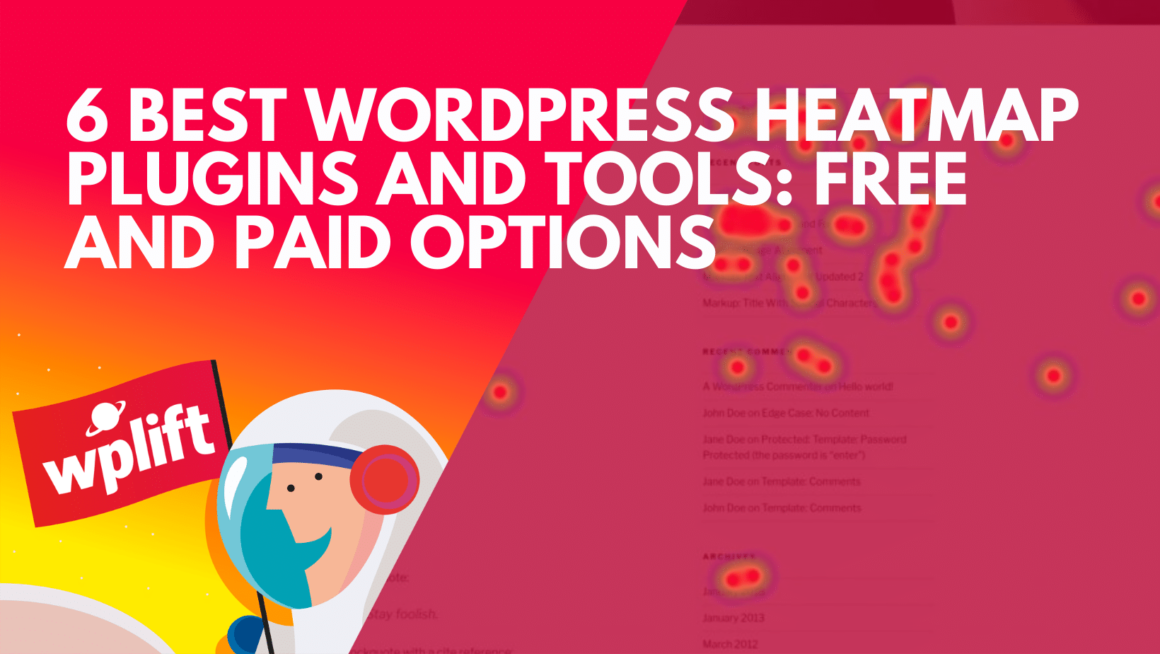Looking to create a WordPress heatmap so you can see exactly what your visitors do while they’re on your site?
With a heatmap, you can see which links/buttons your visitors click on, how deeply they scroll on your site, plus a lot more.
There are a number of WordPress heatmap plugins and SaaS tools that make it easy to analyze traffic on your WordPress site, and I’ve collected them in this post.
I’ll divide these six WordPress heatmap plugins into two categories:
- WordPress heatmap plugins – these plugins are entirely self-hosted – everything happens on your own servers and all your data stays on your own servers.
- Easy-to-integrate SaaS tools – these are independent tools that you can easily use with WordPress, typically by adding a short JavaScript snippet to your site.
There’s not really a right or wrong approach. If you’re privacy-conscious, you might like the 100% self-hosted approach, while if you want the best interface and features, you might prefer a SaaS WordPress heatmap tool. Another benefit of a SaaS tool is that you can offload the load to someone else’s server.
Three Best WordPress Heatmap Plugins
With the plugins in this first section, everything happens on your own server. That is, you’ll view your heatmap analytics from inside your WordPress dashboard and all your heatmap data is saved in your WordPress site’s database, not an external service.
1. (Really) Marvellous Metrics
(Really) Marvellous Metrics is a premium self-hosted WordPress heatmap plugin that offers a really polished heatmap tool that’s entirely contained in your WordPress dashboard.
If you want to see all the gory details, you can check out our full (Really) Marvellous Metrics review. But the short version is that, once you set up the plugin, you’ll get heatmaps and dashboards that help you track a ton of data including:
- Click tracking to see every click on your site
- Scroll depth tracking
- Form field abandonment, so you can see the actual fields that make people abandon your forms
- Page view tracking
- View time
The plugin also tracks various metrics for your visitors, including:
- Device
- Screen resolution
- Geographic location
If you want a really detailed self-hosted WordPress heatmap solution, this is a great option.
Price: $99
Get (Really) Marvellous Metrics
2. Aurora Heatmap
Aurora Heatmap has two big things going for it:
- It’s super simple to use.
- It has a generous free version at WordPress.org that offers unlimited tracking of the tracking methods that it supports. More on this in a second.
As soon as you activate the plugin, it automatically starts tracking click heatmaps for the content on your site – no setup required.
The free version of Aurora Heatmap includes unlimited click heatmaps. Then, the premium version adds support for two additional heatmap types:
The premium version also adds other features, like longer data retention. The free version only lets you store data for one month.
Price: Free click heatmaps. Paid version starts at $19 per month or $199 per year.
Get Aurora Heatmap
3. Nelio A/B Testing
Nelio A/B Testing is a popular plugin for running A/B tests on WordPress and otherwise optimizing your content.
As part of that “otherwise optimizing your content”, it includes its own heatmap tool.
If you have no interest in that A/B testing functionality, this one might be a bit overkill because it does more than just heatmaps.
But if you are interested in a total WordPress optimization suite, Nelio A/B Testing is a solid pick.
If you want to learn more, check out our entire post on Nelio A/B Testing, including its heatmap functionality.
Price: Free trial. After that, paid plans start at $29 per month
Get Nelio A/B Testing
Three Best WordPress Heatmap SaaS Tools
With a SaaS tool, you’ll typically set up heatmap tracking by adding a short JavaScript snippet to your site’s code and then viewing all your data in the tool’s cloud dashboard.
1. Hotjar
Hotjar is one of the most popular heatmap/behavioral analytics tools out there.
It lets you create multiple types of heatmaps, including:
- Click heatmaps
- Movement heatmaps
- Scroll heatmaps
- Download and share heatmaps
You can also segment your heatmaps by different device types, which is convenient for understanding how different types of users interact with your website.
Hotjar is also more than just heatmaps – it can also help you take visitor recordings for an even more detailed look at user behavior, as well as offering analysis tools for forms and funnels to help you see where your efforts are falling short.
To help you add Hotjar tracking to WordPress, you can use the dedicated Hotjar plugin. Or, you can follow our Google Tag Manager WordPress guide, which has a dedicated Hotjar integration as well.
Hotjar includes a limited free plan for up to 2,000 page views per day (with limited reports). After that, paid plans start at $29 per month.
Price: Limited free plan. Paid plans start at $29 per month
Get Hotjar
2. heatmap
Heatmap is one of the more popular WordPress heatmap plugins at WordPress.org. It connects you to the heatmap.com service, which gives you access to real-time click heatmaps, including support for touch devices.
It’s super easy to set up thanks to the dedicated plugin. There’s also a limited free plan that lets you create heatmaps for up to 5 pages and 1 million page views per month.
If you need more than that, paid plans start at $100 per month for unlimited heatmaps. The paid plans also add new tracking options, like conversion tracking.
Price: Limited free version. Paid plans start at $100 per month.
Get heatmap for WordPress
3. Crazy Egg
Crazy Egg is another popular heatmap tool with a lot of similarities to Hotjar.
On the heatmap front, you can create both click and scroll heatmaps and also segment behavior by a ton of conditions like:
- Referrer
- Search term
- Location
- Device type
- Etc
You can even segment by UTM parameters, which is a nice touch.
In addition to heatmaps, Crazy Egg can also help you create individual session recordings for more detailed analysis.
And if you want to make some improvements based on the data that you find, Crazy Egg includes its own A/B testing tool, along with a visual editor to help you create your test variations.
Crazy Egg lets you try everything for free for 30 days. After that, paid plans start at $24 per month to track up to 30,000 page views and create 100 individual screen recordings.
Pricing: 30-day free trial. After that, paid plans start at $24 per month.
Get Crazy Egg
What’s the Best WordPress Heatmap Tool for You?
Now for the important question – which one of these WordPress heatmap plugins and tools is the best for your needs?
Well, if you want a WordPress-specific plugin, I think Aurora Heatmap is definitely the best free option. It lets you create unlimited click heatmaps for free, and the setup process is about as simple as possible. Plus, if you’re willing to pay, you can also get access to other types of heatmaps.
(Really) Marvellous Metrics is another good option that includes more than just heatmaps, though it doesn’t have a free version.
If you’re happy to go the SaaS route, my personal favorite is Hotjar. Not only does it have an array of analytics options, but it also has a free plan that should work for most WordPress webmasters.
Crazy Egg is another good option, but you only get a 30-day free trial before you have to pay so it’s not as good for those on a tight budget.
Do you have any questions about finding the best WordPress heatmap tool for your needs? Ask away in the comments!
Keep reading the article at Learn WordPress with WPLift. The article was originally written by Colin Newcomer on 2020-02-18 09:36:22.
The article was hand-picked and curated for you by the Editorial Team of WP Archives.