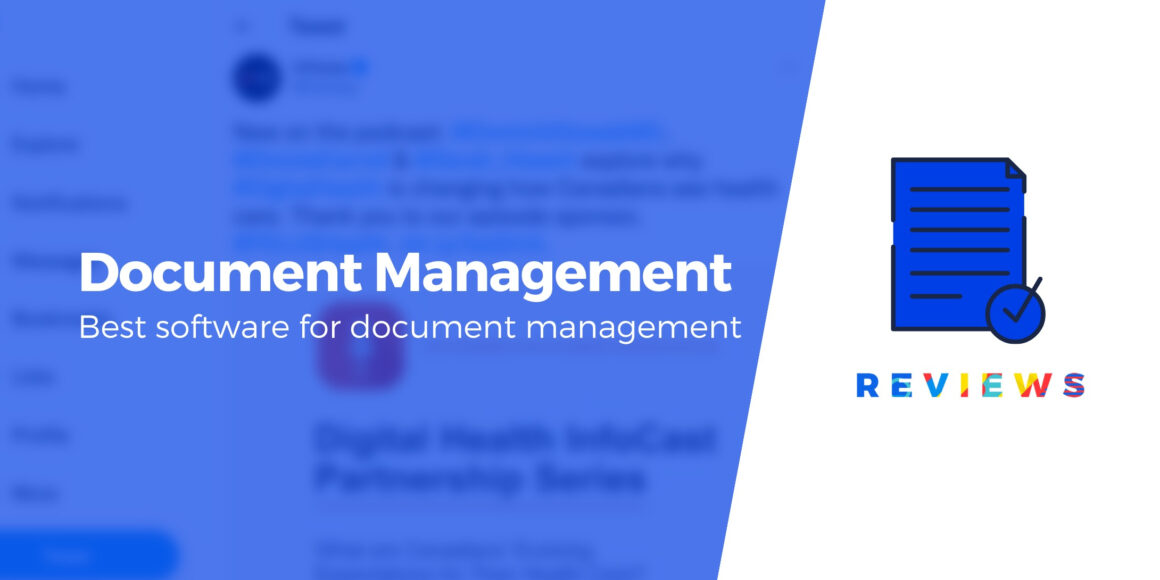Documents play an important role in every business’s lifespan and day-to-day operations. It is incredibly important to store and protect them properly. This is where some of the best document management software can come into play to help you get a grasp of your business’s document workflow and make sure nothing is lost in the process.
What is document management software (DMS)?
Document management software removes the hassle of storing physical files and instead moves all of them into the cloud. It could be frustrating to spend hours looking for a document only to realize later that it did not exist at all. Document management software lets you organize digital documents and paper records easily and conveniently.
If you don’t have software like that working for you, it could take hours or even days to retrieve an important document, which can be a huge roadblock for your whole team.
The best software will make the job quick and smooth. There are several options on the market, and if you are looking for the best document management software, this guide will help you make the best decision based on your needs.
How to choose the best document management software for you
It is tricky to choose the right document management software for your business. Always keep an eye out for the following features when shortlisting your options.
Scanning capabilities:
If you have documents in a paper format, you need a DMS that comes with scanning capabilities. This will allow you to get all important documents into your central hub. Consider the technology used for the scanning function as well. It’s useful to have some form of optical character recognition (OCR) so that you can later search through all of your scans.
Storage and connectivity:
It is important to find document management software that provides adequate cloud storage to function as the central hub to upload your files. Even though documents are not the most disk-space-intensive, your catalog will probably grow much quicker than you anticipate, and you could soon find yourself running out of space to add new stuff. What’s also key is how your documents can be accessed. There are some systems that mix browser access and separate apps, but many others only provide only one of the two.
Metadata and search function:
Your document management system should have a robust search function so that you can easily find any document. This is not only about looking at document names but also at metadata and text in the scans. Linking documents to projects, people, and other ways of work organization is also useful on an everyday basis when working with the software.
Document version controls:
Every quality document management software should have document version control. This is about keeping not only the current – most recent – version of a document but also all of its past versions and a record of the modifications performed on the document. You can then have a complete overview of how the document has progressed with time.
Permission controls:
Your DMS should be able to manage permissions in the system. This is about maintaining data integrity and ensuring that the files are not deleted or moved by accident.
Best document management software in 2022
Now that you know exactly what features to expect from the best document management software, let’s look at the best options out there.
1. Microsoft SharePoint
Microsoft SharePoint is probably one of the most well-known such solutions out there, and also one of the most comprehensive enterprise document management systems available today. It offers tools that fit the needs of every business. Apart from its document management capabilities, you can use SharePoint to serve as your business’s own “intelligent” intranet. There are apps available for all devices, and a good sharing feature that offers seamless collaboration. Using OneDrive, you can also sync your files between the cloud and local hard drives.
⚙️ Features:
- Activity tracking
- Calendar management
- Customizable templates
- Document management
- Data synchronization
- File sharing
- Document templates
? Pricing:
- Plan 1: $5/user/month with 1TB storage
- Plan 2: $10/user/month
- Office 365 E3: $20/user/month
2. Bitrix24

Bitrix24 is a document management software that is used by millions across the world. It is available on-premise and in the cloud. The software allows file sync, mobile access, file sharing, personal and company drive, multi-user editing, offline editing, and more. It is available for a free 30-day trial.
⚙️ Key features:
- Access controls
- Activity dashboard and tracking
- Alerts/notifications
- Document generation and storage
- Document management
? Pricing:
- Cloud Basic: $39/mo
- Standard: $79/mo
- Professional: $159/mo
- 30-day free trial available
3. Rubex

Rubex by eFile Cabinet is a document management software that offers cloud storage and an efficient file sharing solution. It will allow your business to go paperless and handle files efficiently. Rubex is ideal for small and medium businesses and will allow you to share documents within the organization and also set up document retention. It has a good search feature, template creation, automated workflows, and file sharing.
⚙️ Key features:
- eFile Cabinet DM system
- Secure file sharing
- Two-factor authentication (2FA)
- Customized security settings
- Compliance tools
- Microsoft Office integration
- Mobile access
- Audit trail
- Workflow automation
? Pricing:
- Beginner: $15/user/month for 25 GB storage
- Advantage: $30/user/month with 1 TB storage but limited to three users
- Business: $55/user/month and 5 TB of storage
4. M-Files

M-Files is ideal for small and large businesses across different industries. The cloud-based, on-premise software includes key features, like e-signature capabilities, permission management, automated workflows, and offline access. It also has a search engine that will allow you to search for documents easily. You can also search the document text using the tool.
⚙️ Key features:
- Access controls/permissions
- Compliance tracking
- Audit trail
- Collaboration tools
- Customizable templates
- Content management
- Document classification
- Digital asset management
- Document generation
? Pricing:
- You need to contact M-Files for pricing and it also offers a free trial.
5. SignNow

SignNow offers an e-signature solution that allows you to sign, send as well as manage your documents on your device. It offers high security and is simple to use. It allows you to group multiple documents into a single package and send one document to several people at a time. SignNow also includes an audit trail and is cloud-based.
⚙️ Key features:
- Audit trail
- Mobile signature capture
- Customizable templates
- Reminders
- Document analytics
- Multi-party signing
- Task progress tracking
? Pricing:
- Business: $8/user/month (paid annually)
- Business Premium: $15/user/month (paid annually)
- Professional: $30/user/month (paid annually)
6. MasterControl

MasterControl is a quality management system that also offers document control software as part of their solution. This will likely put an end to your paper-based processes. MasterControl offers high flexibility and allows you to implement a document management system that works for your business. It includes a suite of modules.
⚙️ Key features:
- Automated routing
- Electronic signature
- Compliance management
- Access controls
- Version control
- Document retention
- Document conversion
- Electronic signature
- File type conversion
- Full-text search
- Document archiving
- Version control
- Access Controls/permissions
- Document check-in/check-out
- Audit trail
? Pricing:
- Contact MasterControl for pricing
7. DocuWare

DocuWare is a very powerful software that helps route your paperwork and point it to the right workflows. You can track pending tasks and pull up records in an instant. It caters to businesses of all sizes and is available in 18 languages. DocuWare supports on-premises deployment and cloud. It includes features like access control, text search, document management, e-signature, e-forms, file recovery, and more.
⚙️ Key features:
- Access controls/permissions
- Archiving & retention
- Collaboration tools
- Customizable templates
- Document classification and management
- Electronic signature
- Electronic forms
- Full-text search
- File recovery
? Pricing:
Contact DocuWare for pricing; there is a free trial available
Conclusion on the best document management software
That’s it when it comes to my list of the best document management software. The exact tool you should choose will depend on the size and type of your business, and the types and volume of documents that the business produces.
Some of the solutions on this list have a more enterprise focus (like M-Files), while others are very approachable and can be started with quickly and cheaply (like SignNow). Then, there’s the Microsoft SharePoint, which has been the gold standard on the market for a while.
Let us know what you think of these best document management software tools and which is your pick.
Free guide
5 Essential Tips to Speed Up
Your WordPress Site
Reduce your loading time by even 50-80%
just by following simple tips.
Keep reading the article at ThemeIsle Blog. The article was originally written by Vandita Jadeja on 2022-01-20 05:26:04.
The article was hand-picked and curated for you by the Editorial Team of WP Archives.