What’s more, it improves the experience of almost everything you’ll do on the command line . We encourage you to look at everything this font can offer.
2. JetBrains Mono
Users of editors such as Intellij IDEA, PyCharm, PhpStorm, and other JetBrains products will likely already have the best fonts for coding without lifting a finger. JetBrains Mono is the default font across all of the product line. As such, it has to be comfortable to use.
In contrast to Fira Code, JetBrains Mono is all about lettering. It takes care of elements such as the letter height, weight sizes, point sizes, and much more. For example, the letter “O” is more rectangular, to keep consistency with the rest of the letters:
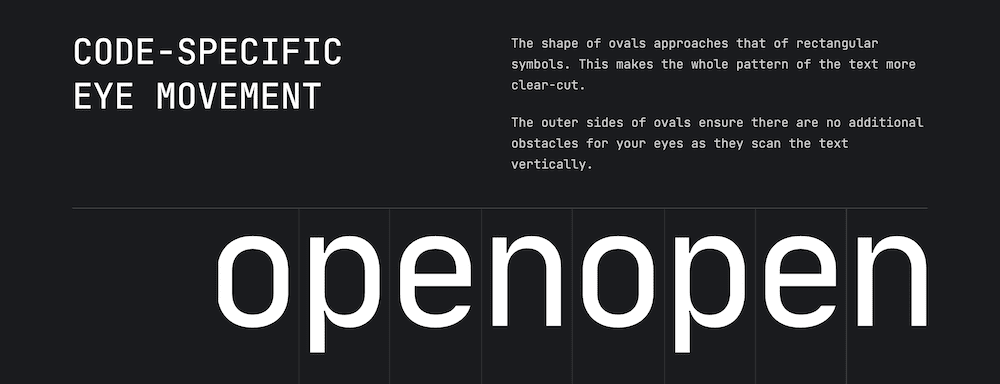
However, there are also other “quality of life” additions, such as hundreds of ligatures and compatibility with just as many programming languages. Overall, JetBrains Mono will be your font of choice if you use any of the company’s editors.
3. Consolas
Old Windows users will recognize Consolas. It was the default font for the Windows 8 version of Notepad, and you can still find it in modern versions of the Operating System (OS). This makes it a great choice if you use the OS for programming:
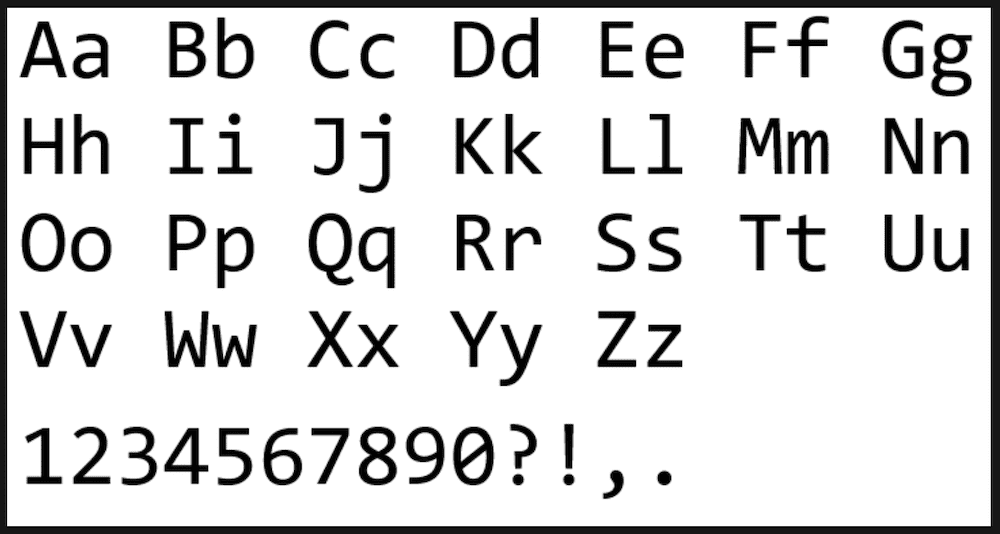
It’s not a strict monospaced font, but it leans on the format heavily. The key to its design is readability, both for letters and numbers. For the latter, you can employ hanging or underlined numerals, and choose from a few different ways to represent zero. You can customize these waves and bars to your own tastes too. For Windows users, we’d argue that Consolas will be your go-to programming font.
You may also be interested in:
4. Monaco
For macOS users, Monaco is the “yin” to the Consolas “yang.” It ships with the OS, and is one of the first you should look at for your ideal programming font:
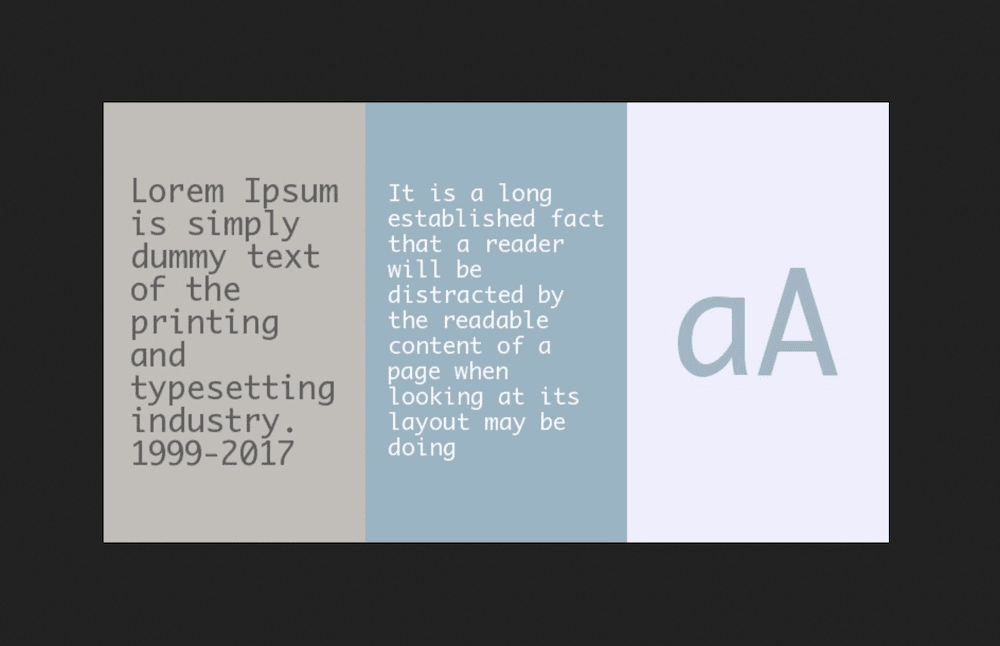
While it doesn’t act as the default monospaced font on Apple systems anymore (more on this later), you can still select Monaco. If you do, you’ll find readability in spades, especially with regards to many of the typical characters you’d struggle to contrast between:
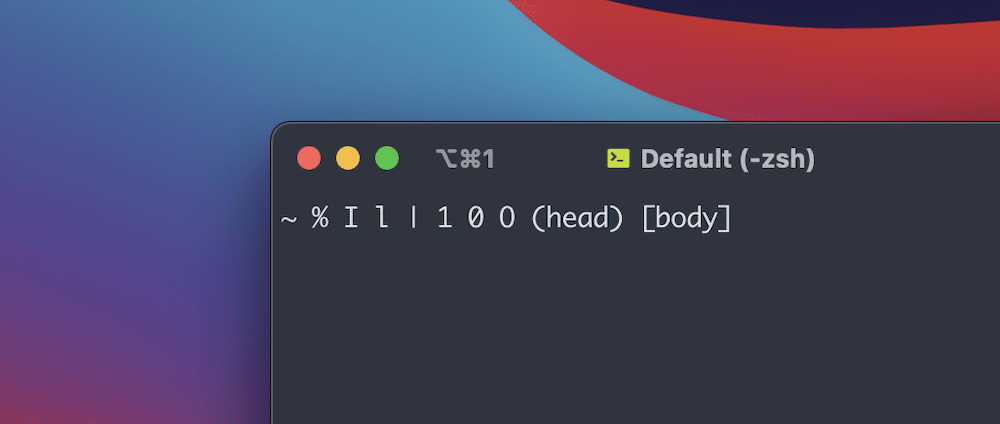
You’ll also note how braces and brackets look distinct, and appear larger than their encased text. On the whole, Monaco is a workhorse font for programming, and one you should check out if you code on macOS.
5. Inconsolata
You’d be correct if you think Inconsolata takes inspiration from Consolas. It is also a monospaced sans-serif font, and bundles in further inspiration from popular typefaces Letter-Gothic and Avenir:
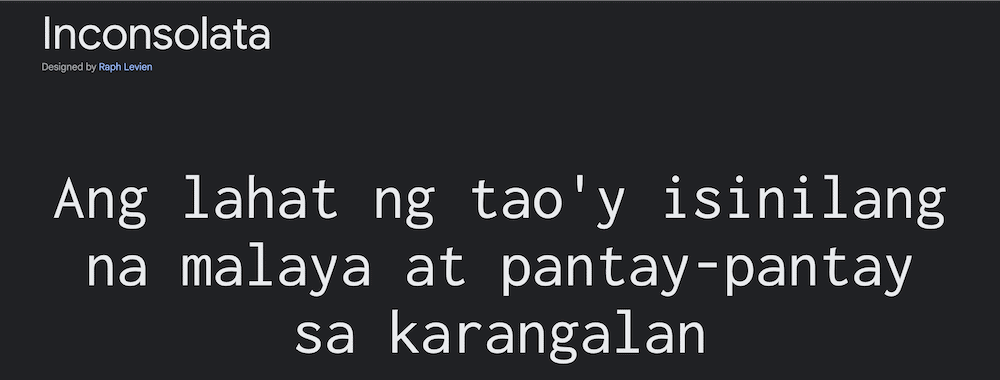
Inconsolata improves on its “hinting”, which is another way to say that it’s readable at both small and large sizes. It also provides bold and italicized variants, which can expand the scope of how you use it.
This is another workhorse that many programmers consider to be the best font for coding. As such, you’ll also want to check it out.
6. DejaVu Sans Mono
DejaVu Sans Mono is one of many fonts within the larger typeface family. However, it comes with similar benefits to Monaco (and by extension, Menlo later on), which makes it one of the best programming fonts available:
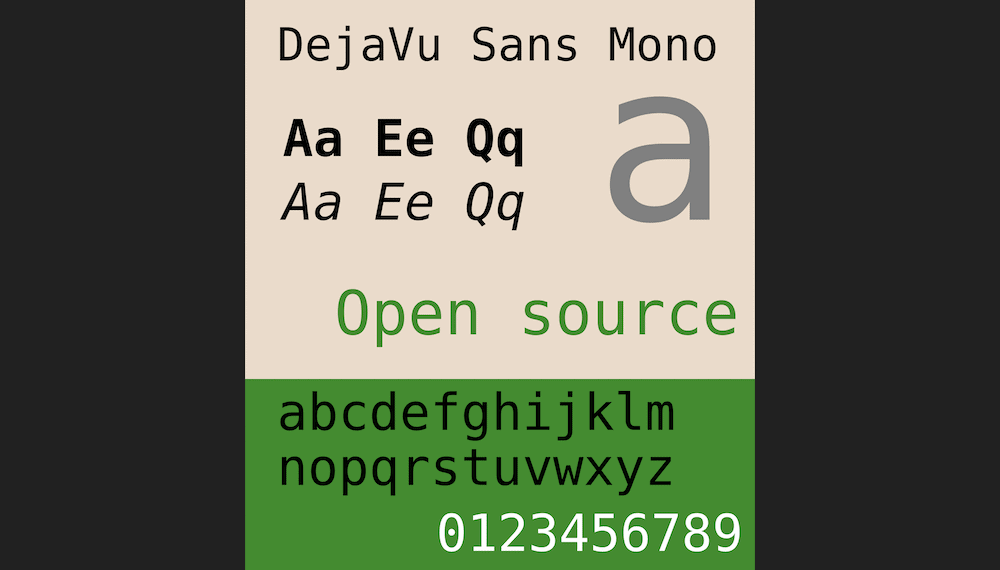
You’ll find that this font also distinguishes between letters and numbers that many programmers struggle to discern from one another. It offers so much scope that you can use it with spoken languages such as Greek and Thai. It also does a great job with mathematical operators and symbols:
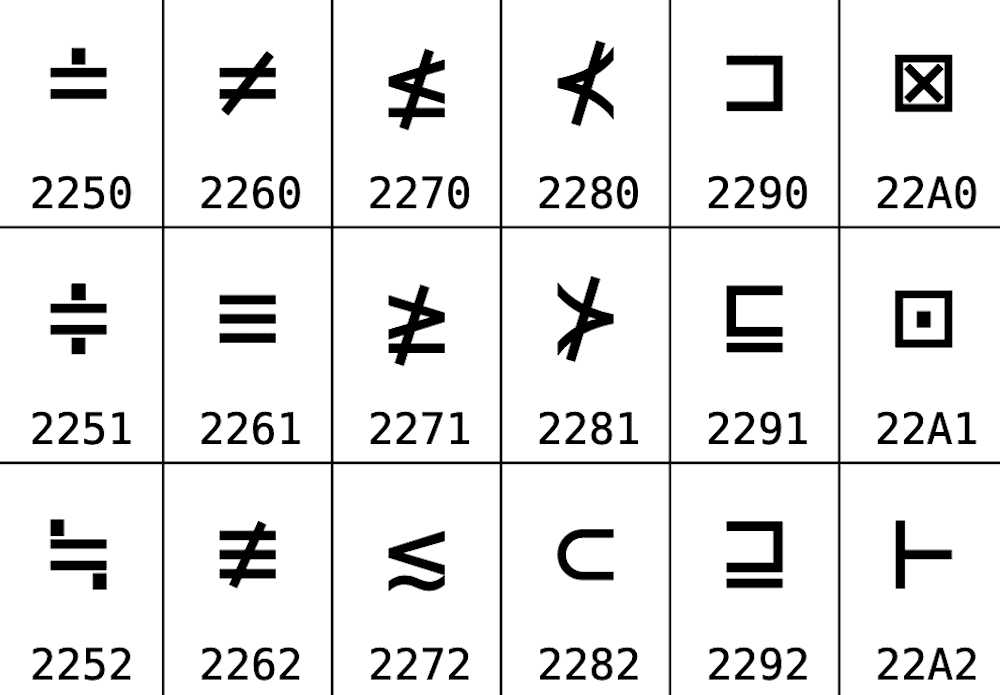
DejaVu Sans Mono is a dark horse when it comes to programming fonts. It doesn’t get column inches often, but many coders gravitate to this typeface as an almost instinctive reaction.
7. Hack
Hack is another coding font that flies under the radar, and it offers a no-frills, yet near-perfect experience:
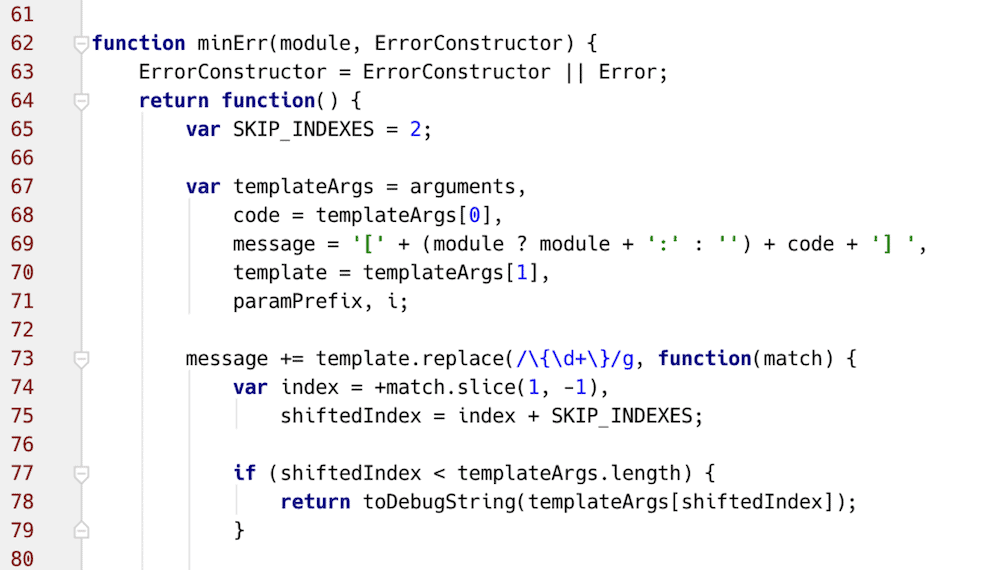
There are over 1,500 glyphs that come with this font. This means you can extend Latin, Cyrillic, modern Greek character sets, and much more. It also contains four face sets: regular, bold, italic, and a bold italic. It’s a derivative of DejaVu Sans Mono, which means it provides the same level of readability and legibility as its parent typeface.
We like Hack, and we think you will too. This is especially true if you work with a Terminal editor such as Vim, because Hack also provides Powerline support.
8. Proggy Fonts
At first glance, Proggy Fonts looks like it should go back to the typeface archives. However, first impressions mean nothing in real-world use, and Proggy Fonts is one of the best fonts for programming you can find:
Keep reading the article at CodeinWP. The article was originally written by Tom Rankin on 2022-11-15 04:28:00.
The article was hand-picked and curated for you by the Editorial Team of WP Archives.

